一、什么是Nexus
Nexus是一个强大的Maven仓库管理器,极大简化了内部仓库的维护和外部仓库的访问。
1、对底层代码进行了大规模重构,提升性能,增加可扩展性以及改善用户体验。
2、升级界面,极大的简化了用户界面的操作和管理。
3、提供新的安装包,让部署更加简单
4、增加对Docker、NeGet、npm、Bower的支持。
5、提供新的管理接口,以及增强对自动任务的管理
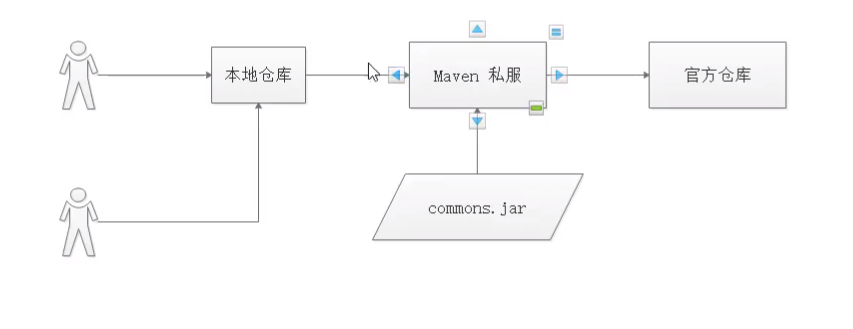
二、部署Nexus
官方教程文档:https://hub.docker.com/r/sonatype/nexus3
部署命令如下:
#拉取镜像 docker pull sonatype/nexus3
#cd local目录下,并创建docker,在docker目录下创建nexus
cd /usr/local/
mkdir docker
mkdir nexus
#编辑docker-compose.yml
vi docker-compose.yml
#启动
docker-compose up -d
docker-compose.yml配置文件内容如下:
version: '3.1' services: nexus: restart: always image: sonatype/nexus3 container_name: nexus ports: - 8082:8081 volumes: - nexus-data:/nexus-data volumes: nexus-data:
三、访问Nexus
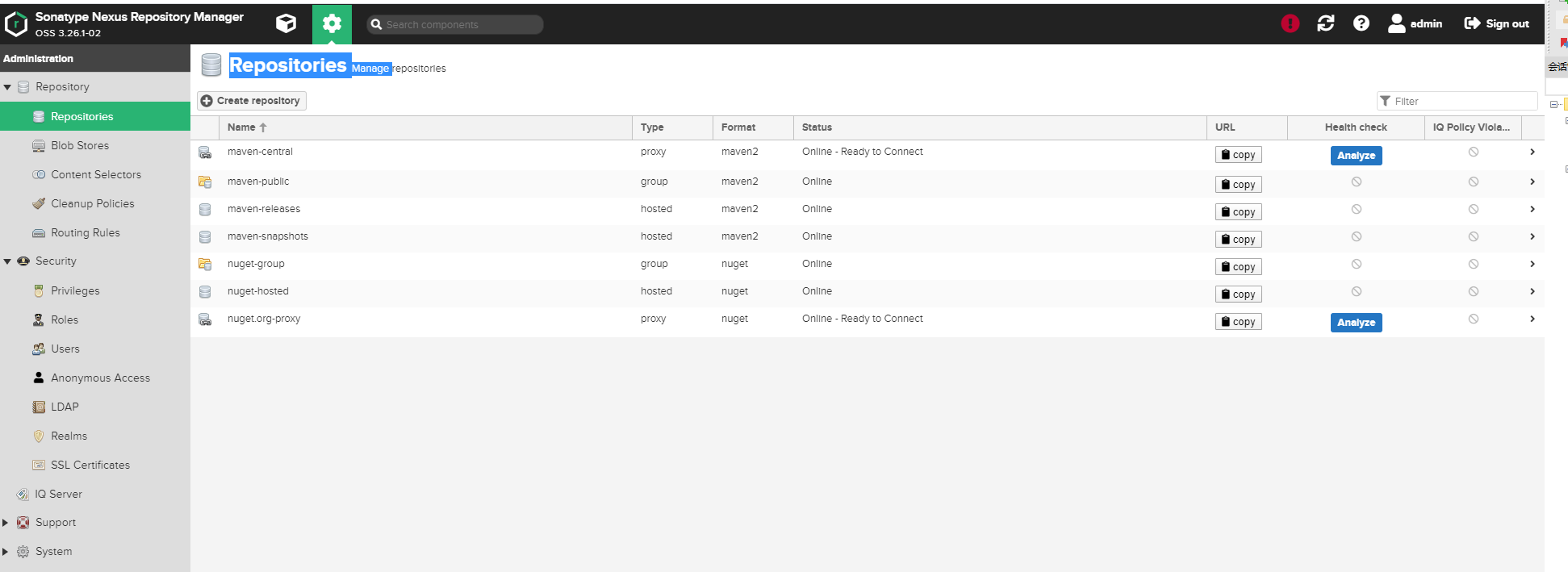
四、Nexus配置和使用
mvn仓库配置:
<distributionManagement>
<repository>
<id>nexus-releases</id>
<name>Nexus Releases Repository</name>
<url>http://192.168.121.131:8082/repository/maven-releases/</url>
</repository>
<snapshotRepository>
<id>nexus-snapshots</id>
<name>Nexus Snapshot Repository</name>
<url>http://192.168.121.131:8082/repository/maven-snapshots/</url>
</snapshotRepository>
</distributionManagement>
<repositories>
<repository>
<id>nexus</id>
<name>Nexus Repository</name>
<url>http://192.168.121.131:8082/repository/maven-public/</url>
<releases>
<enabled>true</enabled>
</releases>
<snapshots>
<enabled>true</enabled>
</snapshots>
</repository>
</repositories>
<pluginRepositories>
<pluginRepository>
<id>nexus</id>
<name>Nexus Plugin Repository</name>
<url>http://192.168.121.131:8082/repository/maven-public/</url>
<releases>
<enabled>true</enabled>
</releases>
<snapshots>
<enabled>true</enabled>
</snapshots>
</pluginRepository>
</pluginRepositories>
maven setting认证配置:(只需要配置账号密码,请求地址是在pom里面)
<server>
<id>nexus-releases</id>
<username>admin</username>
<password>admin123</password>
</server>
<server>
<id>nexus-snapshots</id>
<username>admin</username>
<password>admin123</password>
</server>
上传命令:
mvn deploy -Dmaven.test.skip=true
五、遇到问题
1、提示没有文件夹权限
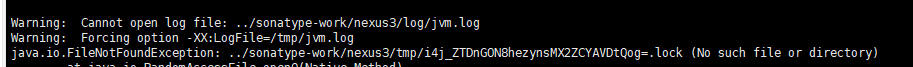
2、账号密码错误,不是默认admin123
(1)通过docker ps命令获取容器id,
(2)docker exec -it 容器ID /bin/bash 命令进入容器
(3)vi /nexus-data/admin.password 查看密码(就是密码不是加密串)
3、打包上传mvn时,出现异常
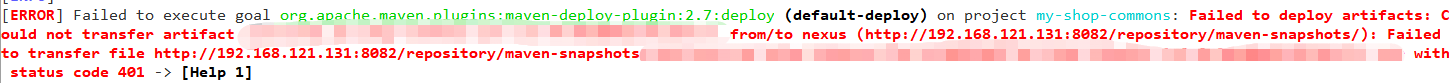
分析问题:
1、防火墙导致访问失败
通过telnet,可以排除
2、认证出现异常
查看账号的ID是否跟仓库的ID一致
解决方式:maven setting中的账号ID和pom文件中的ID不一致导致的,修改后成功运行

MAVEN-central 中央仓库(没有会去官网仓库获取包)
MAVEN-Public 公共仓库 组(包含其他仓库)
MAVEN-RELEASES 发行
MAVEN-SNAPSHOTS 快照(开发版)
面向修改关闭,面向扩展开发
语义化版本 V1.0.0(架构、功能、bug数)外部版本号