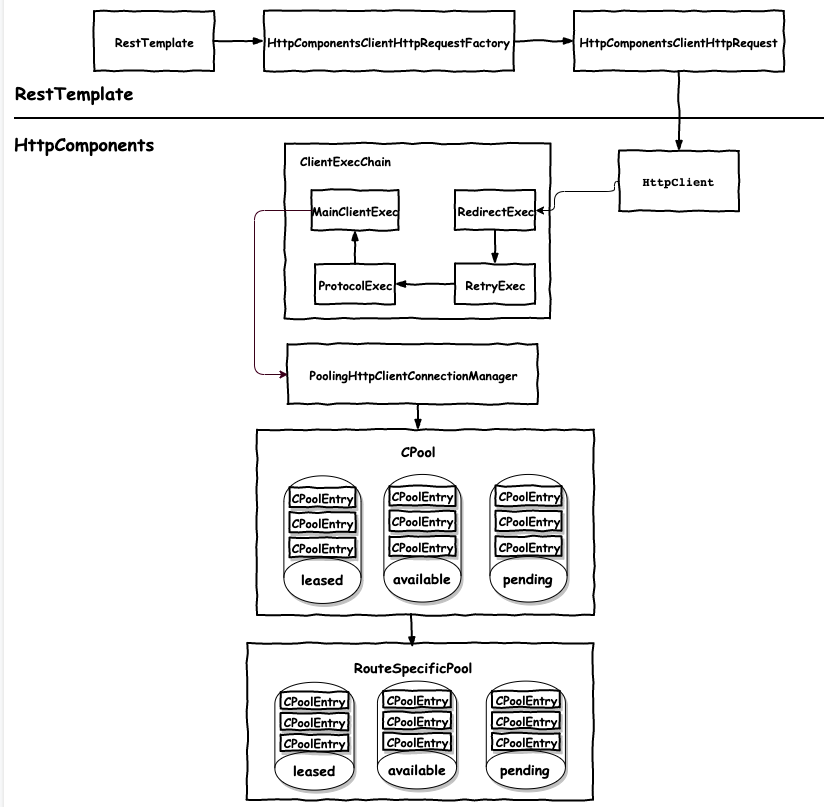背景
- 系统: SpringBoot开发的Web应用;
- ORM: JPA(Hibernate)
- 接口功能简述: 根据实体类ID到数据库中查询实体信息,然后使用RestTemplate调用外部系统接口获取数据。
问题现象
- 浏览器页面有时报504 GateWay Timeout错误,刷新多次后,则总是timeout
- 数据库连接池报连接耗尽异常
- 调用外部系统时有时报502 Bad GateWay错误
分析过程
为便于描述将本系统称为A,外部系统称为B。
这三个问题环环相扣,导火索是第3个问题,然后导致第2个问题,最后导致出现第3个问题;
原因简述: 第3个问题是由于Nginx负载下没有挂系统B,导致本系统在请求外部系统时报502错误,而A没有正确处理异常,导致http请求无法正常关闭,而springboot默认打开openSessionInView, 只有调用A的请求关闭时才会关闭数据库连接,而此时调用A的请求没有关闭,导致数据库连接没有关闭。
这里主要分析第1个问题:为什么请求A的连接出现504 Timeout.
AbstractConnPool
通过日志看到A在调用B时出现阻塞,直到timeout,打印出线程堆栈查看:
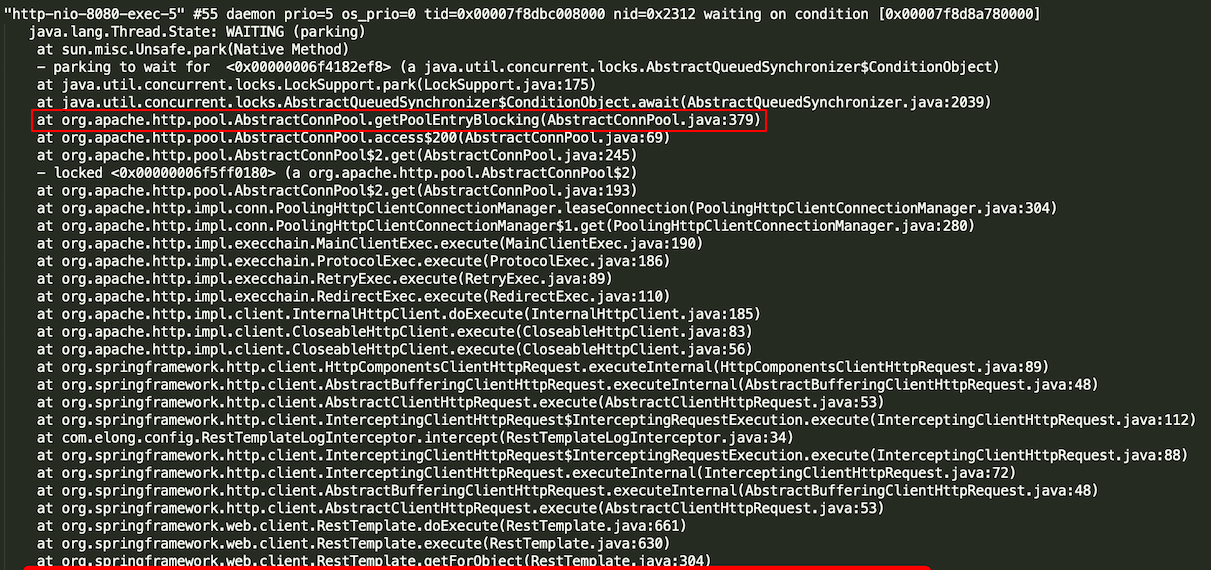
线程阻塞在AbstractConnPool类getPoolEntryBlocking方法中
private E getPoolEntryBlocking(
final T route, final Object state,
final long timeout, final TimeUnit timeUnit,
final Future<E> future) throws IOException, InterruptedException, TimeoutException {
Date deadline = null;
if (timeout > 0) {
deadline = new Date (System.currentTimeMillis() + timeUnit.toMillis(timeout));
}
this.lock.lock();
try {
//根据route获取route对应的连接池
final RouteSpecificPool<T, C, E> pool = getPool(route);
E entry;
for (;;) {
Asserts.check(!this.isShutDown, "Connection pool shut down");
for (;;) {
//获取可用的连接
entry = pool.getFree(state);
if (entry == null) {
break;
}
// 判断连接是否过期,如过期则关闭并从可用连接集合中删除
if (entry.isExpired(System.currentTimeMillis())) {
entry.close();
}
if (entry.isClosed()) {
this.available.remove(entry);
pool.free(entry, false);
} else {
break;
}
}
// 如果从连接池中获取到可用连接,更新可用连接和待释放连接集合
if (entry != null) {
this.available.remove(entry);
this.leased.add(entry);
onReuse(entry);
return entry;
}
// 如果没有可用连接,则创建新连接
final int maxPerRoute = getMax(route);
// 创建新连接之前,检查是否超过每个route连接池大小,如果超过,则删除可用连接集合相应数量的连接(从总的可用连接集合和每个route的可用连接集合中删除)
final int excess = Math.max(0, pool.getAllocatedCount() + 1 - maxPerRoute);
if (excess > 0) {
for (int i = 0; i < excess; i++) {
final E lastUsed = pool.getLastUsed();
if (lastUsed == null) {
break;
}
lastUsed.close();
this.available.remove(lastUsed);
pool.remove(lastUsed);
}
}
if (pool.getAllocatedCount() < maxPerRoute) {
//比较总的可用连接数量与总的可用连接集合大小,释放多余的连接资源
final int totalUsed = this.leased.size();
final int freeCapacity = Math.max(this.maxTotal - totalUsed, 0);
if (freeCapacity > 0) {
final int totalAvailable = this.available.size();
if (totalAvailable > freeCapacity - 1) {
if (!this.available.isEmpty()) {
final E lastUsed = this.available.removeLast();
lastUsed.close();
final RouteSpecificPool<T, C, E> otherpool = getPool(lastUsed.getRoute());
otherpool.remove(lastUsed);
}
}
// 真正创建连接的地方
final C conn = this.connFactory.create(route);
entry = pool.add(conn);
this.leased.add(entry);
return entry;
}
}
//如果已经超过了每个route的连接池大小,则加入队列等待有可用连接时被唤醒或直到某个终止时间
boolean success = false;
try {
if (future.isCancelled()) {
throw new InterruptedException("Operation interrupted");
}
pool.queue(future);
this.pending.add(future);
if (deadline != null) {
success = this.condition.awaitUntil(deadline);
} else {
this.condition.await();
success = true;
}
if (future.isCancelled()) {
throw new InterruptedException("Operation interrupted");
}
} finally {
//如果到了终止时间或有被唤醒时,则出队,加入下次循环
pool.unqueue(future);
this.pending.remove(future);
}
// 处理异常唤醒和超时情况
if (!success && (deadline != null && deadline.getTime() <= System.currentTimeMillis())) {
break;
}
}
throw new TimeoutException("Timeout waiting for connection");
} finally {
this.lock.unlock();
}
}
getPoolEntryBlocking方法用于获取连接,主要有三步:(1).检查可用连接集合中是否有可重复使用的连接,如果有则获取连接,返回. (2)创建新连接,注意同时需要检查可用连接集合(分为每个route的和全局的)是否有多余的连接资源,如果有,则需要释放。(3)加入队列等待;
从线程堆栈可以看出,第1个问题是由于走到了第3步。开始时是有时会报504异常,刷新多次后会一直报504异常,经过跟踪调试发现前几次会成功获取到连接,而连接池满后,后面的请求会阻塞。正常情况下当前面的连接释放到连接池后,后面的请求会得到连接资源继续执行,可现实是后面的连接一直处于等待状态,猜想可能是由于连接一直未释放导致。
我们来看一下连接在什么时候会释放。
RestTemplate
由于在调外部系统B时,使用的是RestTemplate的getForObject方法,从此入手跟踪调试看一看。
@Override
public <T> T getForObject(String url, Class<T> responseType, Object... uriVariables) throws RestClientException {
RequestCallback requestCallback = acceptHeaderRequestCallback(responseType);
HttpMessageConverterExtractor<T> responseExtractor =
new HttpMessageConverterExtractor<T>(responseType, getMessageConverters(), logger);
return execute(url, HttpMethod.GET, requestCallback, responseExtractor, uriVariables);
}
@Override
public <T> T getForObject(String url, Class<T> responseType, Map<String, ?> uriVariables) throws RestClientException {
RequestCallback requestCallback = acceptHeaderRequestCallback(responseType);
HttpMessageConverterExtractor<T> responseExtractor =
new HttpMessageConverterExtractor<T>(responseType, getMessageConverters(), logger);
return execute(url, HttpMethod.GET, requestCallback, responseExtractor, uriVariables);
}
@Override
public <T> T getForObject(URI url, Class<T> responseType) throws RestClientException {
RequestCallback requestCallback = acceptHeaderRequestCallback(responseType);
HttpMessageConverterExtractor<T> responseExtractor =
new HttpMessageConverterExtractor<T>(responseType, getMessageConverters(), logger);
return execute(url, HttpMethod.GET, requestCallback, responseExtractor);
}
getForObject都调用了execute方法(其实RestTemplate的其它http请求方法调用的也是execute方法)
@Override
public <T> T execute(String url, HttpMethod method, RequestCallback requestCallback,
ResponseExtractor<T> responseExtractor, Object... uriVariables) throws RestClientException {
URI expanded = getUriTemplateHandler().expand(url, uriVariables);
return doExecute(expanded, method, requestCallback, responseExtractor);
}
@Override
public <T> T execute(String url, HttpMethod method, RequestCallback requestCallback,
ResponseExtractor<T> responseExtractor, Map<String, ?> uriVariables) throws RestClientException {
URI expanded = getUriTemplateHandler().expand(url, uriVariables);
return doExecute(expanded, method, requestCallback, responseExtractor);
}
@Override
public <T> T execute(URI url, HttpMethod method, RequestCallback requestCallback,
ResponseExtractor<T> responseExtractor) throws RestClientException {
return doExecute(url, method, requestCallback, responseExtractor);
}
所有execute方法都调用了同一个doExecute方法
protected <T> T doExecute(URI url, HttpMethod method, RequestCallback requestCallback,
ResponseExtractor<T> responseExtractor) throws RestClientException {
Assert.notNull(url, "'url' must not be null");
Assert.notNull(method, "'method' must not be null");
ClientHttpResponse response = null;
try {
ClientHttpRequest request = createRequest(url, method);
if (requestCallback != null) {
requestCallback.doWithRequest(request);
}
response = request.execute();
handleResponse(url, method, response);
if (responseExtractor != null) {
return responseExtractor.extractData(response);
}
else {
return null;
}
}
catch (IOException ex) {
String resource = url.toString();
String query = url.getRawQuery();
resource = (query != null ? resource.substring(0, resource.indexOf('?')) : resource);
throw new ResourceAccessException("I/O error on " + method.name() +
" request for "" + resource + "": " + ex.getMessage(), ex);
}
finally {
if (response != null) {
response.close();
}
}
}
doExecute方法创建了请求,然后执行,处理异常,最后关闭。可以看到关闭操作放在finally中,任何情况都会执行到,除非返回的response为null。
InterceptingClientHttpRequest
进入到request.execute()方法中,对应抽象类org.springframework.http.client.AbstractClientHttpRequest的execute方法
@Override
public final ClientHttpResponse execute() throws IOException {
assertNotExecuted();
ClientHttpResponse result = executeInternal(this.headers);
this.executed = true;
return result;
}
调用内部方法executeInternal,executeInternal方法是一个抽象方法,由子类实现(restTemplate内部的http调用实现方式有多种)。进入executeInternal方法,到达抽象类
org.springframework.http.client.AbstractBufferingClientHttpRequest中
protected ClientHttpResponse executeInternal(HttpHeaders headers) throws IOException {
byte[] bytes = this.bufferedOutput.toByteArray();
if (headers.getContentLength() < 0) {
headers.setContentLength(bytes.length);
}
ClientHttpResponse result = executeInternal(headers, bytes);
this.bufferedOutput = null;
return result;
}
缓充请求body数据,调用内部方法executeInternal
ClientHttpResponse result = executeInternal(headers, bytes);
executeInternal方法中调用另一个executeInternal方法,它也是一个抽象方法
进入executeInternal方法,此方法由org.springframework.http.client.AbstractBufferingClientHttpRequest的子类org.springframework.http.client.InterceptingClientHttpRequest实现
protected final ClientHttpResponse executeInternal(HttpHeaders headers, byte[] bufferedOutput) throws IOException {
InterceptingRequestExecution requestExecution = new InterceptingRequestExecution();
return requestExecution.execute(this, bufferedOutput);
}
实例化了一个带拦截器的请求执行对象InterceptingRequestExecution
public ClientHttpResponse execute(HttpRequest request, final byte[] body) throws IOException {
// 如果有拦截器,则执行拦截器并返回结果
if (this.iterator.hasNext()) {
ClientHttpRequestInterceptor nextInterceptor = this.iterator.next();
return nextInterceptor.intercept(request, body, this);
}
else {
// 如果没有拦截器,则通过requestFactory创建request对象并执行
ClientHttpRequest delegate = requestFactory.createRequest(request.getURI(), request.getMethod());
for (Map.Entry<String, List<String>> entry : request.getHeaders().entrySet()) {
List<String> values = entry.getValue();
for (String value : values) {
delegate.getHeaders().add(entry.getKey(), value);
}
}
if (body.length > 0) {
if (delegate instanceof StreamingHttpOutputMessage) {
StreamingHttpOutputMessage streamingOutputMessage = (StreamingHttpOutputMessage) delegate;
streamingOutputMessage.setBody(new StreamingHttpOutputMessage.Body() {
@Override
public void writeTo(final OutputStream outputStream) throws IOException {
StreamUtils.copy(body, outputStream);
}
});
}
else {
StreamUtils.copy(body, delegate.getBody());
}
}
return delegate.execute();
}
}
InterceptingClientHttpRequest的execute方法,先执行拦截器,最后执行真正的请求对象(什么是真正的请求对象?见后面拦截器的设计部分)。
看一下RestTemplate的配置:
RestTemplateBuilder builder = new RestTemplateBuilder();
return builder
.setConnectTimeout(customConfig.getRest().getConnectTimeOut())
.setReadTimeout(customConfig.getRest().getReadTimeout())
.interceptors(restTemplateLogInterceptor)
.errorHandler(new ThrowErrorHandler())
.build();
}
可以看到配置了连接超时,读超时,拦截器,和错误处理器。
看一下拦截器的实现:
public ClientHttpResponse intercept(HttpRequest httpRequest, byte[] bytes, ClientHttpRequestExecution clientHttpRequestExecution) throws IOException {
// 打印访问前日志
ClientHttpResponse execute = clientHttpRequestExecution.execute(httpRequest, bytes);
if (如果返回码不是200) {
// 抛出自定义运行时异常
}
// 打印访问后日志
return execute;
}
可以看到当返回码不是200时,抛出异常。还记得RestTemplate中的doExecute方法吧,此处如果抛出异常,虽然会执行doExecute方法中的finally代码,但由于返回的response为null(其实是有response的),没有关闭response,所以这里不能抛出异常,如果确实想抛出异常,可以在错误处理器errorHandler中抛出,这样确保response能正常返回和关闭。
RestTemplate源码部分解析
如何决定使用哪一个底层http框架
知道了原因,我们再来看一下RestTemplate在什么时候决定使用什么http框架。其实在通过RestTemplateBuilder实例化RestTemplate对象时就决定了。
看一下RestTemplateBuilder的build方法
public RestTemplate build() {
return build(RestTemplate.class);
}
public <T extends RestTemplate> T build(Class<T> restTemplateClass) {
return configure(BeanUtils.instantiate(restTemplateClass));
}
可以看到在实例化RestTemplate对象之后,进行配置。可以指定requestFactory,也可以自动探测
public <T extends RestTemplate> T configure(T restTemplate) {
// 配置requestFactory
configureRequestFactory(restTemplate);
.....省略其它无关代码
}
private void configureRequestFactory(RestTemplate restTemplate) {
ClientHttpRequestFactory requestFactory = null;
if (this.requestFactory != null) {
requestFactory = this.requestFactory;
}
else if (this.detectRequestFactory) {
requestFactory = detectRequestFactory();
}
if (requestFactory != null) {
ClientHttpRequestFactory unwrappedRequestFactory = unwrapRequestFactoryIfNecessary(
requestFactory);
for (RequestFactoryCustomizer customizer : this.requestFactoryCustomizers) {
customizer.customize(unwrappedRequestFactory);
}
restTemplate.setRequestFactory(requestFactory);
}
}
看一下detectRequestFactory方法
private ClientHttpRequestFactory detectRequestFactory() {
for (Map.Entry<String, String> candidate : REQUEST_FACTORY_CANDIDATES
.entrySet()) {
ClassLoader classLoader = getClass().getClassLoader();
if (ClassUtils.isPresent(candidate.getKey(), classLoader)) {
Class<?> factoryClass = ClassUtils.resolveClassName(candidate.getValue(),
classLoader);
ClientHttpRequestFactory requestFactory = (ClientHttpRequestFactory) BeanUtils
.instantiate(factoryClass);
initializeIfNecessary(requestFactory);
return requestFactory;
}
}
return new SimpleClientHttpRequestFactory();
}
循环REQUEST_FACTORY_CANDIDATES集合,检查classpath类路径中是否存在相应的jar包,如果存在,则创建相应框架的封装类对象。如果都不存在,则返回使用JDK方式实现的RequestFactory对象。
看一下REQUEST_FACTORY_CANDIDATES集合
private static final Map<String, String> REQUEST_FACTORY_CANDIDATES;
static {
Map<String, String> candidates = new LinkedHashMap<String, String>();
candidates.put("org.apache.http.client.HttpClient",
"org.springframework.http.client.HttpComponentsClientHttpRequestFactory");
candidates.put("okhttp3.OkHttpClient",
"org.springframework.http.client.OkHttp3ClientHttpRequestFactory");
candidates.put("com.squareup.okhttp.OkHttpClient",
"org.springframework.http.client.OkHttpClientHttpRequestFactory");
candidates.put("io.netty.channel.EventLoopGroup",
"org.springframework.http.client.Netty4ClientHttpRequestFactory");
REQUEST_FACTORY_CANDIDATES = Collections.unmodifiableMap(candidates);
}
可以看到共有四种Http调用实现方式,在配置RestTemplate时可指定,并在类路径中提供相应的实现jar包。
Request拦截器的设计
再看一下InterceptingRequestExecution类的execute方法。
public ClientHttpResponse execute(HttpRequest request, final byte[] body) throws IOException {
// 如果有拦截器,则执行拦截器并返回结果
if (this.iterator.hasNext()) {
ClientHttpRequestInterceptor nextInterceptor = this.iterator.next();
return nextInterceptor.intercept(request, body, this);
}
else {
// 如果没有拦截器,则通过requestFactory创建request对象并执行
ClientHttpRequest delegate = requestFactory.createRequest(request.getURI(), request.getMethod());
for (Map.Entry<String, List<String>> entry : request.getHeaders().entrySet()) {
List<String> values = entry.getValue();
for (String value : values) {
delegate.getHeaders().add(entry.getKey(), value);
}
}
if (body.length > 0) {
if (delegate instanceof StreamingHttpOutputMessage) {
StreamingHttpOutputMessage streamingOutputMessage = (StreamingHttpOutputMessage) delegate;
streamingOutputMessage.setBody(new StreamingHttpOutputMessage.Body() {
@Override
public void writeTo(final OutputStream outputStream) throws IOException {
StreamUtils.copy(body, outputStream);
}
});
}
else {
StreamUtils.copy(body, delegate.getBody());
}
}
return delegate.execute();
}
}
大家可能会有疑问,传入的对象已经是request对象了,为什么在没有拦截器时还要再创建一遍request对象呢?
其实传入的request对象在有拦截器的时候是InterceptingClientHttpRequest对象,没有拦截器时,则直接是包装了各个http调用实现框的Request。如HttpComponentsClientHttpRequest、OkHttp3ClientHttpRequest等。当有拦截器时,会执行拦截器,拦截器可以有多个,而这里 this.iterator.hasNext() 不是一个循环,为什么呢?秘密在于拦截器的intercept方法。
ClientHttpResponse intercept(HttpRequest request, byte[] body, ClientHttpRequestExecution execution)
throws IOException;
此方法包含request,body,execution。exection类型为ClientHttpRequestExecution接口,上面的InterceptingRequestExecution便实现了此接口,这样在调用拦截器时,传入exection对象本身,然后再调一次execute方法,再判断是否仍有拦截器,如果有,再执行下一个拦截器,将所有拦截器执行完后,再生成真正的request对象,执行http调用。
那如果没有拦截器呢?
上面已经知道RestTemplate在实例化时会实例化RequestFactory,当发起http请求时,会执行restTemplate的doExecute方法,此方法中会创建Request,而createRequest方法中,首先会获取RequestFactory
// org.springframework.http.client.support.HttpAccessor
protected ClientHttpRequest createRequest(URI url, HttpMethod method) throws IOException {
ClientHttpRequest request = getRequestFactory().createRequest(url, method);
if (logger.isDebugEnabled()) {
logger.debug("Created " + method.name() + " request for "" + url + """);
}
return request;
}
// org.springframework.http.client.support.InterceptingHttpAccessor
public ClientHttpRequestFactory getRequestFactory() {
ClientHttpRequestFactory delegate = super.getRequestFactory();
if (!CollectionUtils.isEmpty(getInterceptors())) {
return new InterceptingClientHttpRequestFactory(delegate, getInterceptors());
}
else {
return delegate;
}
}
看一下RestTemplate与这两个类的关系就知道调用关系了。

而在获取到RequestFactory之后,判断有没有拦截器,如果有,则创建InterceptingClientHttpRequestFactory对象,而此RequestFactory在createRequest时,会创建InterceptingClientHttpRequest对象,这样就可以先执行拦截器,最后执行创建真正的Request对象执行http调用。
连接获取逻辑流程图
以HttpComponents为底层Http调用实现的逻辑流程图。
流程图说明:
- RestTemplate可以根据配置来实例化对应的RequestFactory,包括apache httpComponents、OkHttp3、Netty等实现。
- RestTemplate与HttpComponents衔接的类是HttpClient,此类是apache httpComponents提供给用户使用,执行http调用。HttpClient是创建RequestFactory对象时通过HttpClientBuilder实例化的,在实例化HttpClient对象时,实例化了HttpClientConnectionManager和多个ClientExecChain,HttpRequestExecutor、HttpProcessor以及一些策略。
- 当发起请求时,由requestFactory实例化httpRequest,然后依次执行ClientexecChain,常用的有四种:
- RedirectExec: 请求跳转;根据上次响应结果和跳转策略决定下次跳转的地址,默认最大执行50次跳转;
- RetryExec:决定出现I/O错误的请求是否再次执行
- ProtocolExec: 填充必要的http请求header,处理http响应header,更新会话状态
- MainClientExec:请求执行链中最后一个节点;从连接池CPool中获取连接,执行请求调用,并返回请求结果;
- PoolingHttpClientConnectionManager用于管理连接池,包括连接池初始化,获取连接,获取连接,打开连接,释放连接,关闭连接池等操作。
- CPool代表连接池,但连接并不保存在CPool中;CPool中维护着三个连接状态集合:leased(租用的,即待释放的)/available(可用的)/pending(等待的),用于记录所有连接的状态;并且维护着每个Route对应的连接池RouteSpecificPool;
- RouteSpecificPool是连接真正存放的地方,内部同样也维护着三个连接状态集合,但只记录属于本route的连接。
HttpComponents将连接按照route划分连接池,有利于资源隔离,使每个route请求相互不影响;
结束语
- 在使用框架时,特别是在增强其功能,自定义行为时,要考虑到自定义行为对框架原有流程逻辑的影响,并且最好要熟悉框架相应功能的设计意图。
- 在与外部事物交互,包括网络,磁盘,数据库等,做到异常情况的处理,保证程序健壮性。