1.安装浏览器
指定yum 源
wget -O /etc/yum.repos.d/CentOS-Base.repo http://mirrors.aliyun.com/repo/Centos-7.repo
安装
curl https://intoli.com/install-google-chrome.sh | bash
ldd /opt/google/chrome/chrome | grep "not found"
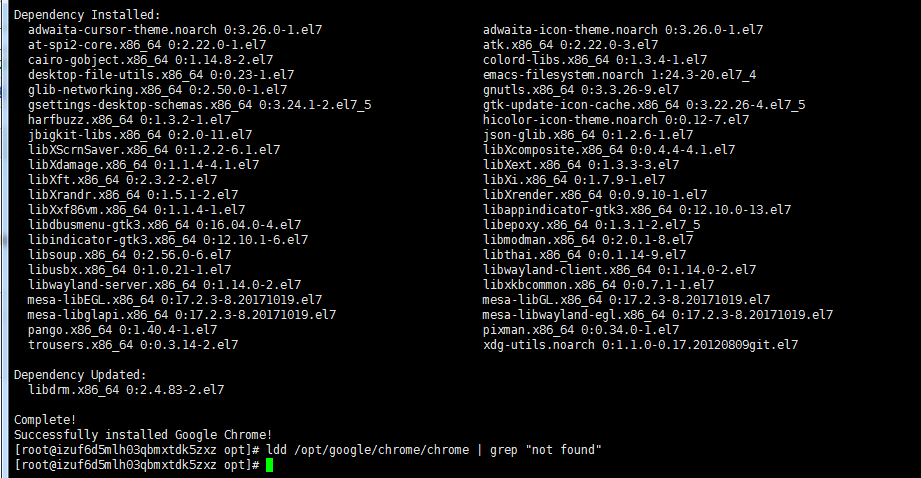
安装后,执行:google-chrome-stable --no-sandbox --headless --disable-gpu --screenshot https://www.baidu.com/
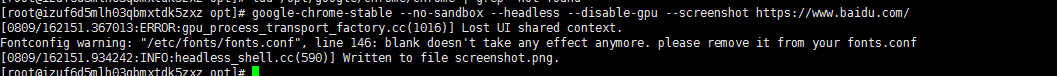
报这个错误?我猜想是没有UI界面的原因,到这里可以判断安装成功。
2. 安装chromedriver
下载:https://npm.taobao.org/mirrors/chromedriver/
unzip 解压
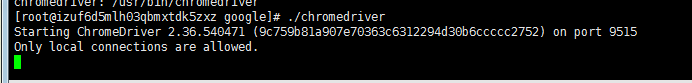
安装完成
建立软连接:
ln -s /opt/google/chromedriver /usr/bin/chromedriver
3.测试:
#coding=utf8 from selenium import webdriver from selenium.webdriver.chrome.options import Options chrome_options = Options() chrome_options.add_argument('--headless') chrome_options.add_argument('--disable-gpu') driver = webdriver.Chrome(chrome_options=chrome_options) #driver = webdriver.Chrome() driver.get("https://www.baidu.com") print(driver.page_source) #driver.quit()
到这里ok