文章原文来自:Code your own blockchain in less than 200 lines of Go!,原始文章是通过 Go 语言来实现自己的区块链的,这里我们参照该文章来使用 C# + Asp.Net Core 实现自己的区块链。在这里我也参考了 这篇译文 。
1.项目配置
首先新建一个 Asp.Net Core 项目,然后选择 Empty Project(空项目) 类型,建立完成后无需进行任何配置。
2.数据模型
这里我们来创建一个具体的区块数据模型,使用的是 Struct 结构体。
public struct Block
{
/// <summary>
/// 区块位置
/// </summary>
public int Index { get; set; }
/// <summary>
/// 区块生成时间戳
/// </summary>
public string TimeStamp { get; set; }
/// <summary>
/// 心率数值
/// </summary>
public int BPM { get; set; }
/// <summary>
/// 区块 SHA-256 散列值
/// </summary>
public string Hash { get; set; }
/// <summary>
/// 前一个区块 SHA-256 散列值
/// </summary>
public string PrevHash { get; set; }
}
这里各个字段的含义已经在注释上方标明了,这里不在过多赘述。
之后我们新建一个 BlockGenerator 静态类用于管理区块链,并且使用一个 List 保存区块链数据。
public static class BlockGenerator
{
public static List<Block> _blockChain = new List<Block>();
}
我们使用散列算法(SHA256)来确定和维护链中块和块正确的顺序,确保每一个块的 PrevHash 值等于前一个块中的 Hash 值,这样就以正确的块顺序构建出链:
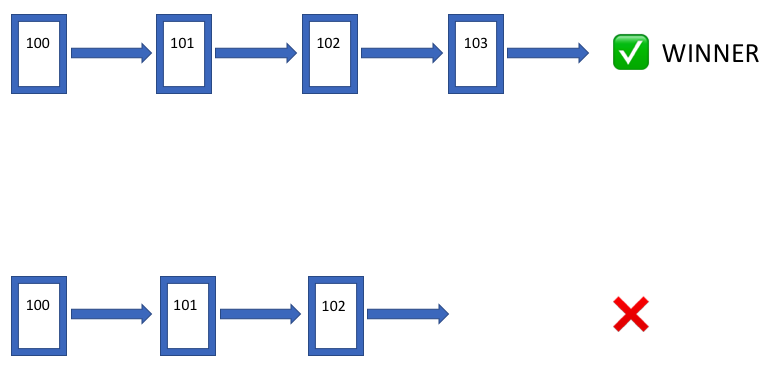
4.散列与生成区块
使用散列是因为可以使用极少的控件生成每一个区块的唯一标识,而且可以维持整个区块链的完整性,通过每个区块存储的前一个链的散列值,我们就可以确保区块链当中每一个区块的正确性,任何针对区块的无效更改都会导致散列值的改变,也就破坏了区块链。
那么我们就在 BlockGenerator 当中添加一个函数用于计算 Block 的 Hash 值:
/// <summary>
/// 计算区块 HASH 值
/// </summary>
/// <param name="block">区块实例</param>
/// <returns>计算完成的区块散列值</returns>
public static string CalculateHash(Block block)
{
string calculationStr = $"{block.Index}{block.TimeStamp}{block.BPM}{block.PrevHash}";
SHA256 sha256Generator = SHA256.Create();
byte[] sha256HashBytes = sha256Generator.ComputeHash(Encoding.UTF8.GetBytes(calculationStr));
StringBuilder sha256StrBuilder = new StringBuilder();
foreach (byte @byte in sha256HashBytes)
{
sha256StrBuilder.Append(@byte.ToString("x2"));
}
return sha256StrBuilder.ToString();
}
这里的 CalculateHash 函数接收一个 Block 实例,通过该实例当中的 Index、TimeStamp、BPM、PrevHash 的值来计算出当前块的 SHA256 Hash 值,之后我们就可以来编写一个生成块的函数:
/// <summary>
/// 生成新的区块
/// </summary>
/// <param name="oldBlock">旧的区块数据</param>
/// <param name="BPM">心率</param>
/// <returns>新的区块</returns>
public static Block GenerateBlock(Block oldBlock, int BPM)
{
Block newBlock = new Block()
{
Index = oldBlock.Index + 1,
TimeStamp = CalculateCurrentTimeUTC(),
BPM = BPM,
PrevHash = oldBlock.Hash
};
newBlock.Hash = CalculateHash(newBlock);
return newBlock;
}
这个函数需要接收前一个块对象的值,用于新区块的 Index 递增以及 新的 SHA256 Hash 计算。
这里掺入了一个 CalculateCurrentTimeUTC 函数,该函数主要是用于将 DateTime.Now 时间转换为 UTC 时间,如下:
/// <summary>
/// 计算当前时间的 UTC 表示格式
/// </summary>
/// <returns>UTC 时间字符串</returns>
public static string CalculateCurrentTimeUTC()
{
DateTime startTime = new DateTime(1970, 1, 1, 0, 0, 0, 0);
DateTime nowTime = DateTime.Now;
long unixTime = (long)Math.Round((nowTime - startTime).TotalMilliseconds, MidpointRounding.AwayFromZero);
return unixTime.ToString();
}
5.校验区块
每一个区块都是不可信的,所以我们需要在生成新的区块的时候对其进行校验,校验规则如下:
- 校验新区块与旧区块的 Index 是否正确递增
- 校验新区块的 Hash 值是否正确
- 校验新区块的 PrevHash 值是否与旧区块的 Hash 值匹配
有了上述几种条件,我们可以编写一个校验函数如下:
/// <summary>
/// 检验区块是否有效
/// </summary>
/// <param name="newBlock">新生成的区块数据</param>
/// <param name="oldBlock">旧的区块数据</param>
/// <returns>有效返回 TRUE,无效返回 FALSE</returns>
public static bool IsBlockValid(Block newBlock, Block oldBlock)
{
if (oldBlock.Index + 1 != newBlock.Index) return false;
if (oldBlock.Hash != newBlock.PrevHash) return false;
if (CalculateHash(newBlock) != newBlock.Hash) return false;
return true;
}
除开区块校验的问题之外,如果有两个节点被分别添加到各自的区块链上,我们应该始终以最长的那一条为主线,因为最长的那一条意味着他的区块数据始终是最新的。
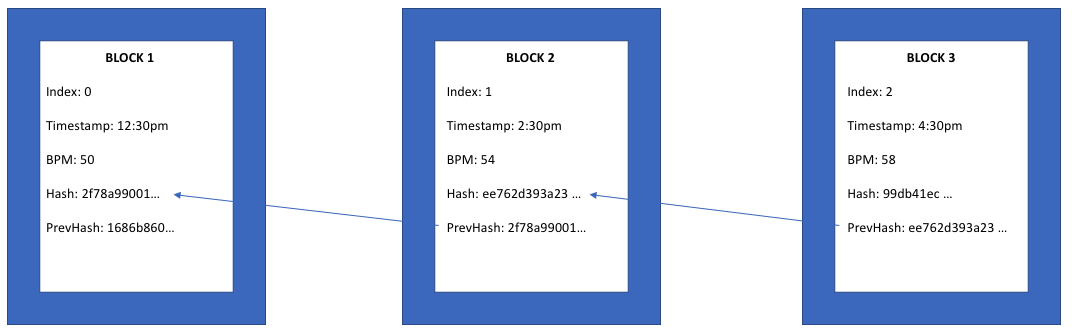
So,我们还需要一个更新最新区块的函数:
/// <summary>
/// 如果新的区块链比当前区块链更新,则切换当前区块链为最新区块链
/// </summary>
/// <param name="newBlockChain">新的区块链</param>
public static void SwitchChain(List<Block> newBlockChain)
{
if (newBlockChain.Count > _blockChain.Count)
{
_blockChain = newBlockChain;
}
}
6.集成到 Web 当中
现在整个区块链的基本操作已经完成,现在我们需要让他运转起来,我们来到 StartUp 当中,添加两个新的路由:
app.Map("/BlockChain", _ =>
{
_.Run(async context =>
{
if (context.Request.Method == "POST")
{
// 增加区块链
if (BlockGenerator._blockChain.Count == 0)
{
Block firstBlock = new Block()
{
Index = 0,
TimeStamp = BlockGenerator.CalculateCurrentTimeUTC(),
BPM = 0,
Hash = string.Empty,
PrevHash = string.Empty
};
BlockGenerator._blockChain.Add(firstBlock);
await context.Response.WriteAsync(JsonConvert.SerializeObject(firstBlock));
}
else
{
int.TryParse(context.Request.Form["BPM"][0], out int bpm);
Block oldBlock = BlockGenerator._blockChain.Last();
Block newBlock = BlockGenerator.GenerateBlock(oldBlock, bpm);
if (BlockGenerator.IsBlockValid(newBlock, oldBlock))
{
List<Block> newBlockChain = new List<Block>();
foreach (var block in BlockGenerator._blockChain)
{
newBlockChain.Add(block);
}
newBlockChain.Add(newBlock);
BlockGenerator.SwitchChain(newBlockChain);
}
await context.Response.WriteAsync(JsonConvert.SerializeObject(newBlock));
}
}
});
});
app.Map("/BlockChains", _ =>
{
_.Run(async context =>
{
await context.Response.WriteAsync(JsonConvert.SerializeObject(BlockGenerator._blockChain));
});
});
7.最终效果
我们先通过 PostMan 来构建一个创世块:
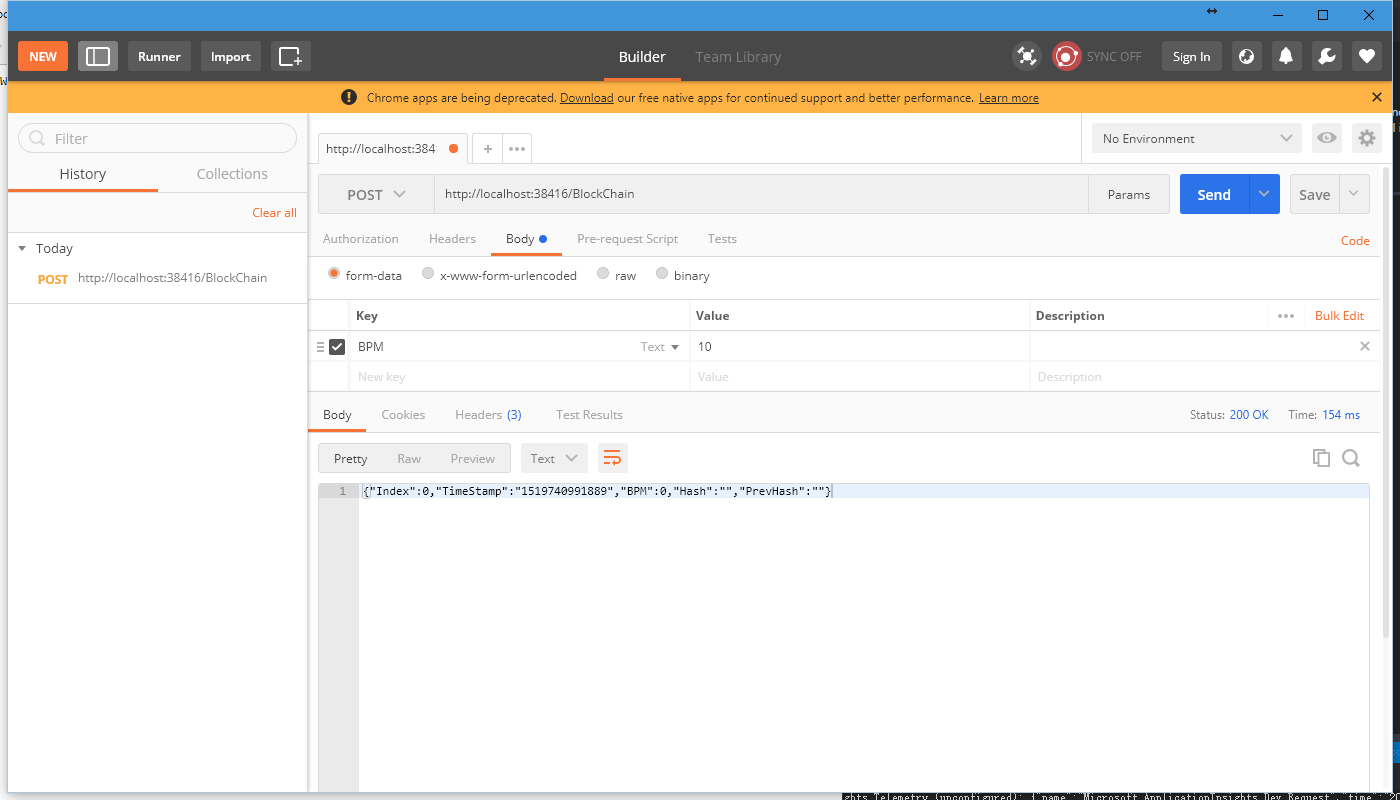
然后我们尝试多添加几个之后,访问 BlockChain 来查看已经存在的区块链结构:
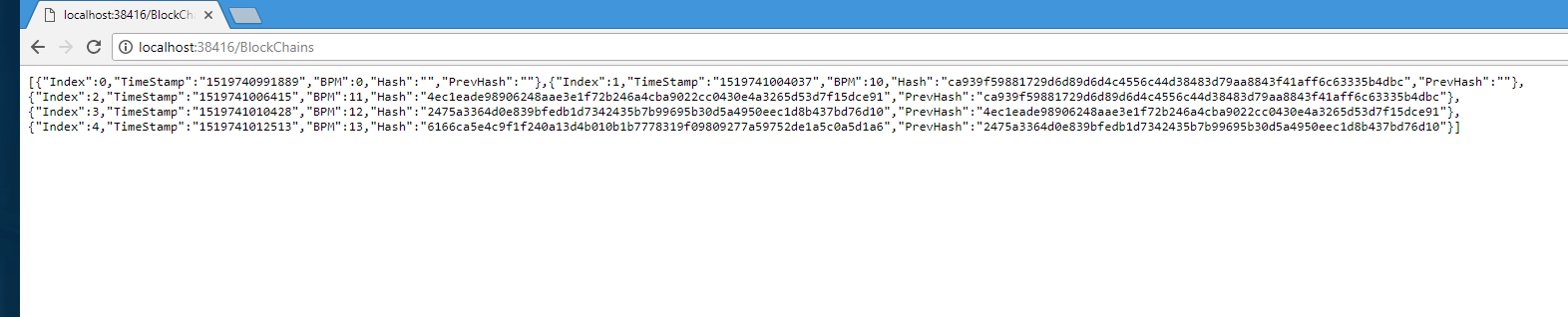
8.结语
通过以上代码我们完成了一个简陋的区块链,虽然十分简陋,但是已经具备了块生成,散列计算,块校验这些基本能力,你可以参考 GitHub 上面各种成熟的区块链实现来完成工作量证明、权益证明这样的共识算法,或者是智能合约、Dapp、侧链等等。