BeautifulSoup是一个灵活的网页解析库,不需要编写正则表达式即可提取有效信息。

推荐使用lxml作为解析器,因为效率更高. 在Python2.7.3之前的版本和Python3中3.2.2之前的版本,必须安装lxml或html5lib, 因为那些Python版本的标准库中内置的HTML解析方法不够稳定.
如下的html_doc是一个缺少部分闭合标签的html文档
html_doc = """
<html><head><title>The Dormouse's story</title></head>
<body>
<p class="story">Once upon a time there were three little sisters; and their names were
<a href="http://example.com/elsie" class="sister" id="link1">Elsie</a>,
<a href="http://example.com/lacie" class="sister" id="link2">Lacie</a> and
<a href="http://example.com/tillie" class="sister" id="link3">Tillie</a>;
and they lived at the bottom of a well.</p>
<p class="story">...</p>
"""
基本用法
html_doc = """
<html><head><title>The Dormouse's story</title></head>
<body>
<p class="story">Once upon a time there were three little sisters; and their names were
<a href="http://example.com/elsie" class="sister" id="link1">Elsie</a>,
<a href="http://example.com/lacie" class="sister" id="link2">Lacie</a> and
<a href="http://example.com/tillie" class="sister" id="link3">Tillie</a>;
and they lived at the bottom of a well.</p>
<p class="story">...</p>
"""
from bs4 import BeautifulSoup
soup = BeautifulSoup(html_doc, 'lxml') # 声明对象并选定解析方式
print(soup.prettify()) # prettify()方法将html格式化并补齐代码
print(soup.title.string) #输出title标签内容
结果:可以看到html缺失的</body>和</html>被补齐了,同时也打印出了title标签的内容

标签选择器
元素选择
在解析对象声明之后,便可以进行元素选择了,会打印输出选择元素的标签及内容
html_doc = """"
from bs4 import BeautifulSoup
soup = BeautifulSoup(html_doc, 'lxml')
print(soup.prettify())
print(soup.title)
print(soup.head)
print(soup.a)
结果:
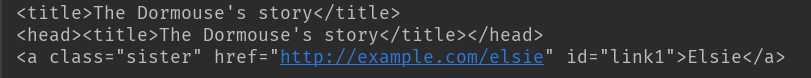
获取标签名称:
from bs4 import BeautifulSoup soup = BeautifulSoup(html_doc,'lxml') print(soup.title.name)
结果:
title
获取标签内属性:
在第一个a标签内有href属性,直接使用['name']或者attrs['name']即可获得属性值,两者是一样的。
html_doc = """
"""
from bs4 import BeautifulSoup
soup = BeautifulSoup(html_doc, 'lxml')
print(soup.prettify())
print(soup.a['href'])
print(soup.a.attrs['href'])
结果:
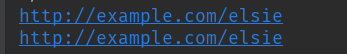
获取内容
#如下示例,获取a标签内容
html_doc="""<a>this is tag a</a>"""
from bs4 import BeautifulSoup
soup = BeautifulSoup(html_doc,'lxml')
print(soup.a.string)
结果:
this is tag a
嵌套的选择
html_doc = """<html><head></head><a>this is tag a</a><body></body></html>
from bs4 import BeautifulSoup
soup = BeautifulSoup(html_doc,'lxml')
print(soup.head.a.string)
结果:
this is tag a
一次性获得html文档所有的内容
html_doc = """
<html><head><title>The Dormouse's story</title></head>
<body>
<p class="story">Once upon a time there were three little sisters; and their names were
<a href="http://example.com/elsie" class="sister" id="link1">Elsie</a>,
<a href="http://example.com/lacie" class="sister" id="link2">Lacie</a> and
<a href="http://example.com/tillie" class="sister" id="link3">Tillie</a>;
and they lived at the bottom of a well.</p>
<p class="story">...</p>
"""
from bs4 import BeautifulSoup
soup = BeautifulSoup(html_doc, 'lxml') # 声明对象并选定解析方式
print(soup.get_text())
输出:
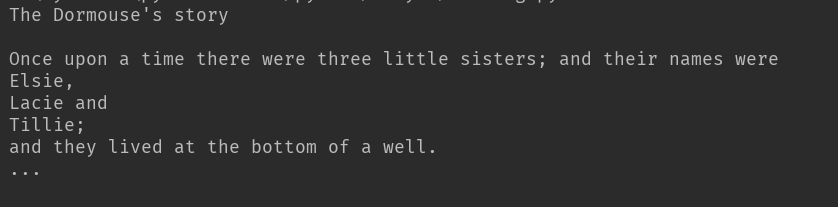
遍历子节点和子孙节点
html还是示例的,文档中有两个闭合的p标签,这里寻找时总是返回第一个结果,不再向后查询
from bs4 import BeautifulSoup
soup = BeautifulSoup(html_doc, 'lxml') # 声明对象并选定解析方式
print(soup.p.contents)
结果:第一个闭合p标签的内容被完全打印出,以list形式返回

迭代子节点和子孙节点
soup.p.children实际上是一个迭代器,使用枚举的方式将内容列举出。
html_doc = """
"""
from bs4 import BeautifulSoup
soup = BeautifulSoup(html_doc, 'lxml')
print(soup.p.contents)
for i, child in enumerate(soup.p.children): #只迭代子节点,不包含子孙节点
print(i,child)
for i, child in enumerate(soup.p.descendants): # 迭代p标签所有子孙节点
print(i, child)
结果:
只迭代子节点,这里p为一级标签,只能迭代出字标签
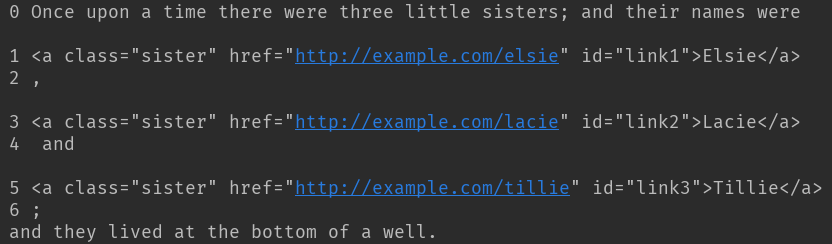
迭代子孙节点,p为一级标签,可以迭代出所有次级标签

获取父亲节点和祖先节点
html_doc = """
"""
from bs4 import BeautifulSoup
soup = BeautifulSoup(html_doc, 'lxml')
print(soup.a.parent)
结果:p是a的父亲节点,p被完整打印
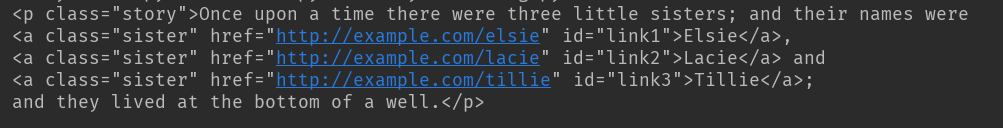
获取祖先节点
html_doc = """
"""
from bs4 import BeautifulSoup
soup = BeautifulSoup(html_doc, 'lxml')
print(list(enumerate(soup.a.parents)))
结果:这个枚举向上迭代通过层级查找,在最后一组元素迭代出所有祖先节点内容
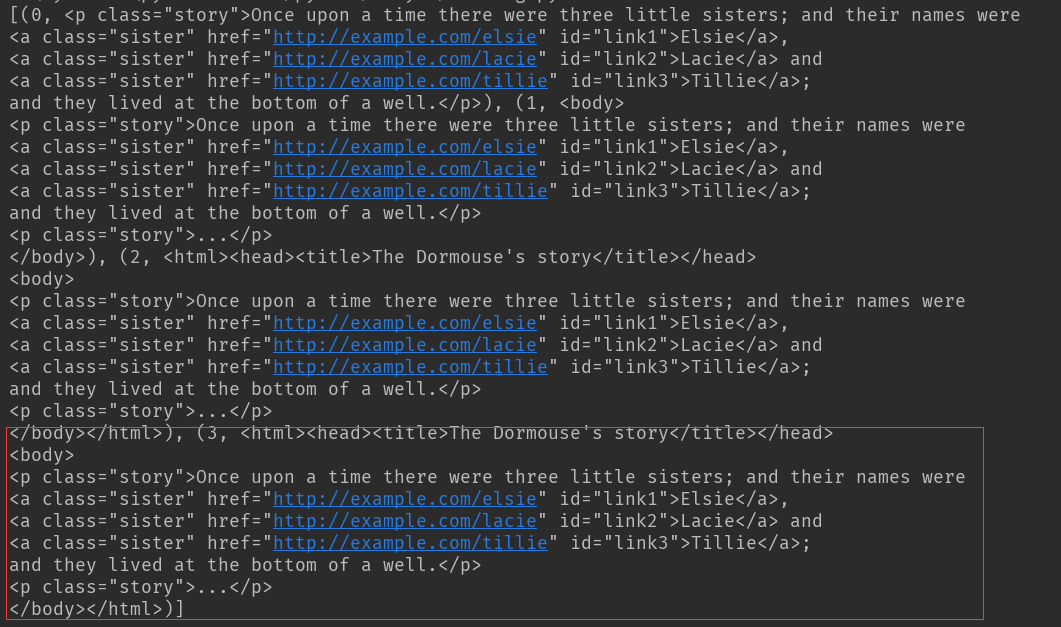
兄弟节点
html = """
"""
from bs4 import BeautifulSoup
soup = BeautifulSoup(html_doc, 'lxml')
print(list(enumerate(soup.a.next_siblings))) # a以下并列节点
print(list(enumerate(soup.a.previous_siblings))) # a以上并列兄弟节点
结果:

标准选择器
find_all(name, attrs, recursive, text, **kwargs)
可根据标签名,属性,内容查找文档。
使用的html文档如下
html = """
<div class="panel">
<div class="panel-heading">
<h3>hello</h3>
</div>
<div class="panel-body">
<ul class="list" id="list-1" name="elements">
<li class="element">Foo</li>
<li class="element">Bar</li>
<li class="element">Jay</li>
</ul>
<ul class="list list-small" id="list-2">
<li class="element">Foo</li>
<li class="element">Bar</li>
</ul>
</div>
</div>
"""
使用find_all()方法
from bs4 import BeautifulSoup
soup = BeautifulSoup(html, 'lxml')
print(soup.find_all('ul')) #返回一个list 以bs4的bs4.element.tag方式查找
print(soup.find_all('ul')[0]) #返回一个list 从0开始索引
结果:find_all('ul') 查找到所有ul标签
find_all('ul')[0]只返回第一个查找到的结果
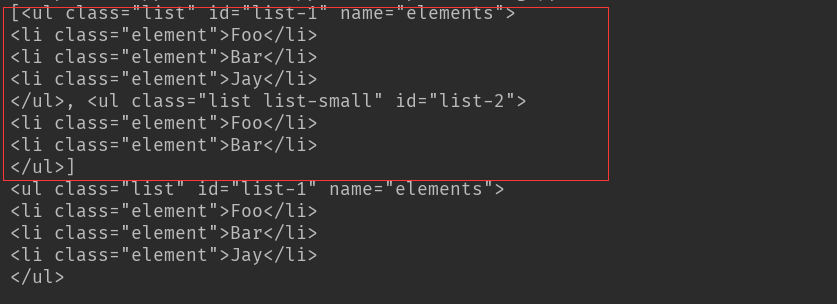
使用find_all方法进行嵌套遍历查找
html = """
"""
from bs4 import BeautifulSoup
soup = BeautifulSoup(html, 'lxml') #使用find_all()方法的嵌套遍历查找
for ul in soup.find_all('ul'):
print(ul.find_all('li'))
结果:第一个ul标签下的字标签li全部被查找到,结果以list返回
第二个ul下的签同样
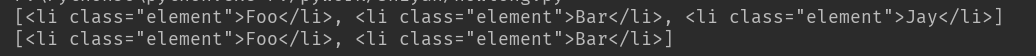
以属性进行查找
from bs4 import BeautifulSoup
soup = BeautifulSoup(html, 'lxml') #使用find_all()方法的嵌套遍历查找
print(soup.find_all(attrs={'id': 'list-1'})) #以属性形式查找标签,attrs是一个dict形式,内容为参数名称及属性
print(soup.find_all(attrs={'class': 'list'}))
结果:以id=list-1进行查找,结果为红色框内容
以class=list进行查找,结果两个ul全部找到
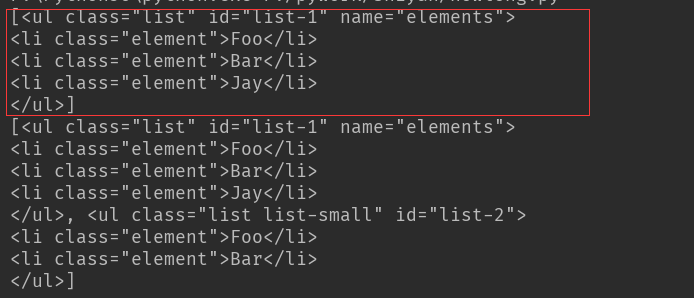
如有特殊的属性,可以直接以属性名称进行查找
html = """
"""
from bs4 import BeautifulSoup
soup = BeautifulSoup(html, 'lxml') #使用find_all()方法的嵌套遍历查找
print(soup.find_all(class_='element')) #因为class在python内为关键字,查找时加个下划线就ok
结果:class=element的全部查找到

text以文本方式进行查找
html = """
"""
from bs4 import BeautifulSoup
soup = BeautifulSoup(html, 'lxml')
print(soup.find_all(text='Foo')) #直接返回内容
结果:
['Foo', 'Foo']
find(name, attrs, recursive, text, **kw)方法
find返回单个元素,find_all返回所有元素
查找方式及返回结果
html = """
"""
from bs4 import BeautifulSoup
soup = BeautifulSoup(html, 'lxml')
print(soup.find('ul')) #返回的是单个的字符串
print(soup.find('li')['class'])
结果:对ul的查找以字符串返回了,而li标签下的class属性则以list 返回

以属性查找同find_all,只是find返回的结果只是字符串
html = """
"""
from bs4 import BeautifulSoup
soup = BeautifulSoup(html, 'lxml')
print(soup.find(attrs={'id': 'list-1'}))
print(soup.find(text='Foo'))
结果:

find_parent()和find_parents()
前者只返回父亲节点,后者返回所有祖先节点
find_next_siblings()和find_next_sibling()
前者返回后面所有兄弟节点,后者只返回后面第一个兄弟节点
find_previous_siblings()和 find_previous_sibling()
前者返回前面所有的兄弟节点,后者返回前面的第一个兄弟节点
CSS选择器
通过select()直接传入选择器即可完成选择
如果选择了class属性,则在css选择器中要以.代替,而id以#代替
html = """
"""
from bs4 import BeautifulSoup
soup = BeautifulSoup(html, 'lxml')
print(soup.select('.panel .panel-heading')) # 先选择外层元素,然后里层元素次级标签选择
print(soup.select('ul'))
print(soup.select('ul li')) # 选择ul 次级选li 打印出li标签内容
print(soup.select('#list-2 .element')) # id使用#选择
print(soup.select('ul')[1]) #ul标签选择为一个整体,选择索引从0开始的
选择结果:

以选择器进行迭代
from bs4 import BeautifulSoup
soup = BeautifulSoup(html, 'lxml')
for li in soup.select('ul'): #这里使用迭代方式 结果返回list
print(li.select('li'))
结果:同查找的遍历,这里是以选择器方式进行遍历
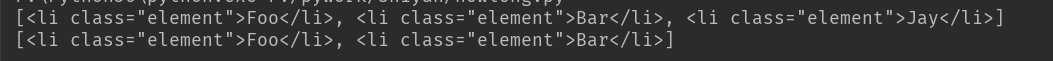
获取属性
html = """
"""
from bs4 import BeautifulSoup
soup = BeautifulSoup(html, 'lxml')
# 获取属性
for li in soup.select('ul'):
print(li['id']) # or print(li.attrs['id'])
结果:
list-1
list-2
获取文本内容
html = """
"""
from bs4 import BeautifulSoup
soup = BeautifulSoup(html, 'lxml')
for li in soup.select('li'):
print(li.get_text())
结果:
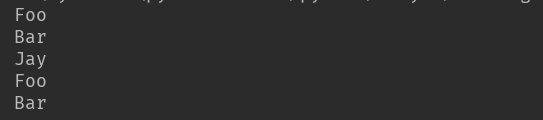
总结:
lxml是bs最快的解析库,如果不能满足使用,则使用html.parse
查找方式以find_all和find方便
熟悉css选择器则可以使用css select()