1.Objects类
1.0 object.equals()
改写equals方法
public class Person/*extends Object*/ {
private int age;
private String name;
public Person() {
}
public Person(int age, String name) {
this.age = age;
this.name = name;
}
public int getAge() {
return age;
}
public void setAge(int age) {
this.age = age;
}
//Object obj=p1=new person() 多态 无法访问子类中的属性 向下转型
@Override
public boolean equals(Object obj) {
Person person=(Person)obj;
boolean bool=this.name.equals(person.name)&&this.age==person.getAge();
return bool;
}
}
public class Main {
public static void main(String[] args) {
Person p1=new Person(18,"鹿晗");
Person p2=new Person(19,"鹿晗");
boolean bool=p1.equals(p2);
System.out.println(bool);
System.out.println(p1);
System.out.println(p2);
//重写之后的equals比较的不再是地址值
}
}
打印结果:
false
Person@50cbc42f
Person@75412c2f
2.date类
import java.util.Date;
public class Main {
public static void main(String[] args) {
Date date=new Date();//无参构造 获取日期和时间
Date date1=new Date(1591093154239L);//传入一个毫秒值 获取日期和时间
System.out.println(date1);//Date重写了toString方法
System.out.println(date);
System.out.println(date.getTime());
System.out.println(System.currentTimeMillis());
}
}
打印结果:
Tue Jun 02 18:19:14 CST 2020
Tue Jun 02 18:20:12 CST 2020
1591093212547
1591093212608
3.Dateformat类
1.0 Dateformat类的format方法的使用
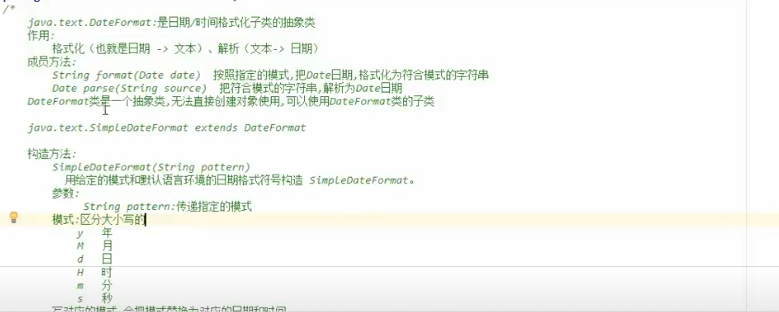
import java.text.SimpleDateFormat;
import java.util.Date;
public class Main {
public static void main(String[] args) {
SimpleDateFormat sdf=new SimpleDateFormat("yyyy年MM月dd日 HH时mm分ss秒");
SimpleDateFormat sdf1=new SimpleDateFormat();
Date date=new Date();
String date1=sdf.format(date);
System.out.println(date1);//传参
String date2=sdf1.format(date);
System.out.println(date2);//不传参
System.out.println(date);
}
}
打印结果:
2020年06月02日 21时17分01秒
2020/6/2 下午9:17
Tue Jun 02 21:17:01 CST 2020
2.0 Dateformat类的parse方法的使用
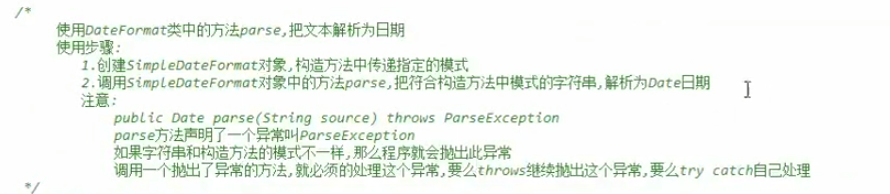
import java.text.ParseException;
import java.text.SimpleDateFormat;
import java.util.Date;
public class Main {
public static void main(String[] args) throws ParseException {
SimpleDateFormat sdf=new SimpleDateFormat("yyyy年MM月dd日 HH时mm分ss秒");
Date date=sdf.parse("2020年06月02日 21时17分01秒");
System.out.println(date);
}
}
打印结果:
Tue Jun 02 21:17:01 CST 2020
4.Calendar类
1.0 Calendar类介绍 获取对象的方式
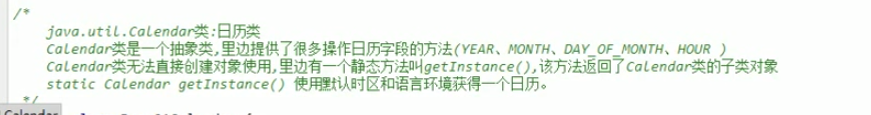
2.0 Calendar类的常用成员方法
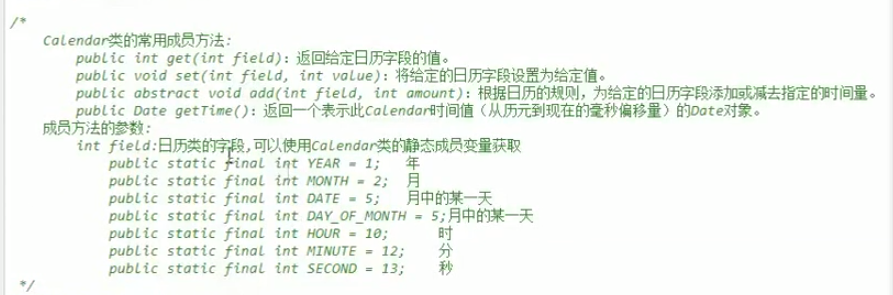
public int get();
import java.util.Calendar;
public class Main {
public static void main(String[] args){
Calendar c=Calendar.getInstance();//多态
int year=c.get(Calendar.YEAR);
System.out.println(year);
int month=c.get(Calendar.MONTH)+1;//西方 0-11 东方 1-12
System.out.println(month);
//int date=c.get(Calendar.DATE);
int date=c.get(Calendar.DAY_OF_MONTH);
System.out.println(date);
}
}
打印结果:
2020
6
3
public void set();
c.set(Calendar.DATE,30);
int date=c.get(Calendar.DAY_OF_MONTH);
System.out.println(date);
打印结果:
30
public abstract void add()
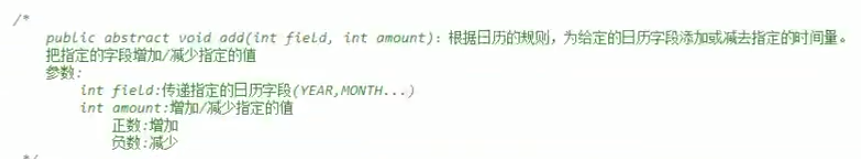
5.System类

1..0 测试程序运行的时间System.currentTimeMillis()
public class Main {
public static void main(String[] args){
long begin= System.currentTimeMillis();
for(int i=1;i<=50;i++)
{
System.out.println(i);
}
long end= System.currentTimeMillis();
System.out.println("运行"+ (end-begin)+"毫秒");
}
}
打印结果:
运行3毫秒
2.0 System.arraycopy()
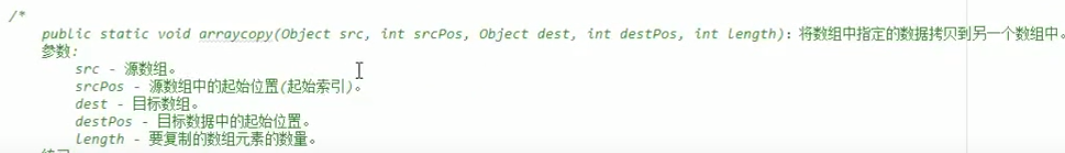
import java.util.Arrays;
public class Main {
public static void main(String[] args){
int src[]={33,42,4,34,67,89};
int dest[]={45,34,35,23,53,5};
System.arraycopy(src,0,dest,0,3);
System.out.println(Arrays.toString(dest));
}
}
打印结果:
[33, 42, 4, 23, 53, 5]
6.StringBuild类
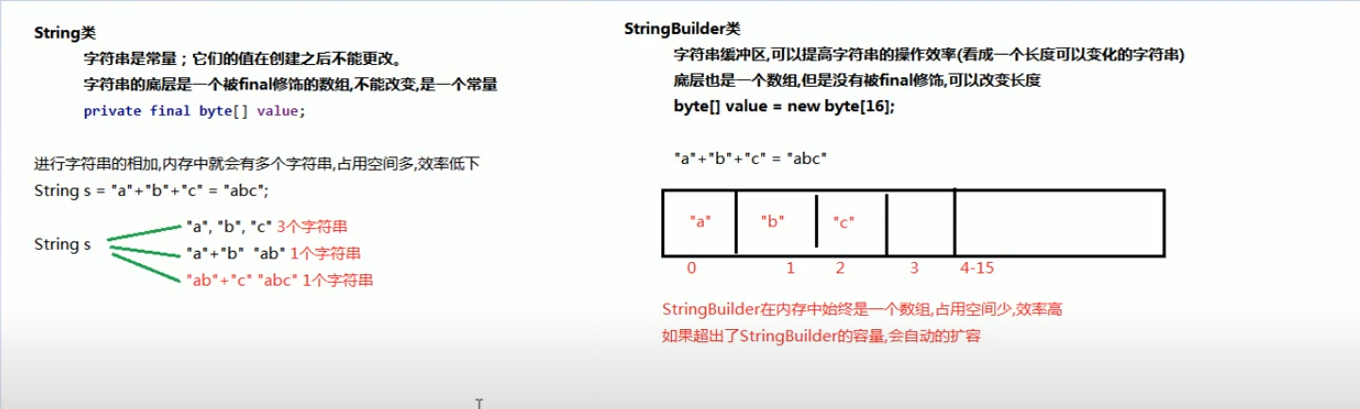
1.0 构造方法
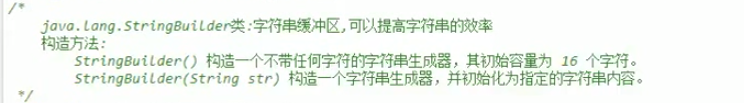
public class Main {
public static void main(String[] args) {
StringBuilder string = new StringBuilder();//无参构造
StringBuilder string1 = new StringBuilder("abc");//有参构造
System.out.println(string);
System.out.println(string1);
}
}
打印结果:
abc
2.0 常用方法
append方法

2.0 StringBuilder的toString方法
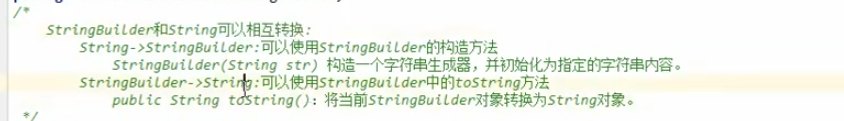
public class Main {
public static void main(String[] args) {
//String->StringBuilder
StringBuilder str = new StringBuilder("helloworld");//无参构造
//StringBuilder->String
String s=str.toString();
System.out.println("str:"+str);
System.out.println("s:"+s);
}
}
打印结果:
str:helloworld
s:helloworld
7.包装类
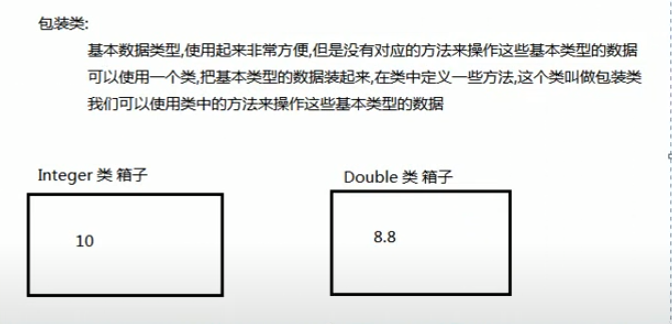
1.0 装箱和拆箱
public class Main {
public static void main(String[] args) {
Integer in1=new Integer(123);
Integer in2=new Integer("345");
System.out.println(in1);
System.out.println(in2);
int in3=Integer.valueOf(in1);
int in4=Integer.valueOf(in2);
System.out.println(in3);
System.out.println(in4);
}
}
打印结果:
123
345
123
345
2.0 自动装箱和自动拆箱
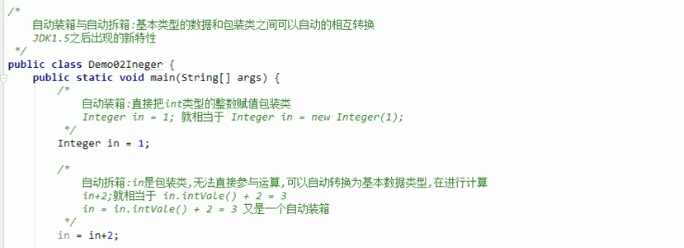
3.0 基本类型与字符串类型之间

基本类型转化为字符串
public class Main {
public static void main(String[] args) {
/*第一种*/
int in1=13;
String s1=in1+"45";
System.out.println(s1);
/*第二种*/
int in2=8976;
String s2 =Integer.toString(in2);
System.out.println(s2);
/*第三种*/
String s3=String.valueOf(in2);
System.out.println(s3);
}
}
打印结果:
1345
8976
8976
字符串转化为基本类型
public class Main {
public static void main(String[] args) {
int i=Integer.parseInt("8943294");
System.out.println(i);//8943294
double i1=Double.parseDouble("45.32");
System.out.println(i1);//45.32
}
}
