@
目录
MessageSourceAutoConfiguration是国际化语言i18n的自动配置类
MessageSourceAutoConfiguration.ResourceBundleCondition 源码:
protected static class ResourceBundleCondition extends SpringBootCondition {
//定义一个map缓存池
private static ConcurrentReferenceHashMap<String, ConditionOutcome> cache = new ConcurrentReferenceHashMap<>();
@Override
public ConditionOutcome getMatchOutcome(ConditionContext context, AnnotatedTypeMetadata metadata) {
String basename = context.getEnvironment().getProperty("spring.messages.basename", "messages");
ConditionOutcome outcome = cache.get(basename);//缓存拿得到,直接从缓存池读取
if (outcome == null) {//缓存拿不到,重新读取
outcome = getMatchOutcomeForBasename(context, basename);
cache.put(basename, outcome);
}
return outcome;
}
private ConditionOutcome getMatchOutcomeForBasename(ConditionContext context, String basename) {
ConditionMessage.Builder message = ConditionMessage.forCondition("ResourceBundle");
for (String name : StringUtils.commaDelimitedListToStringArray(StringUtils.trimAllWhitespace(basename))) {
for (Resource resource : getResources(context.getClassLoader(), name)) {
if (resource.exists()) {
//匹配resource bundle资源
return ConditionOutcome.match(message.found("bundle").items(resource));
}
}
}
return ConditionOutcome.noMatch(message.didNotFind("bundle with basename " + basename).atAll());
}
//解析资源文件
private Resource[] getResources(ClassLoader classLoader, String name) {
String target = name.replace('.', '/');//spring.messages.basename参数值的点号换成斜杆
try {
return new PathMatchingResourcePatternResolver(classLoader)
.getResources("classpath*:" + target + ".properties");
}
catch (Exception ex) {
return NO_RESOURCES;
}
}
}
ok,这个自动配置类还是比较容易理解的,所以本博客列举一些注意要点
1、spring.messages.cache-duration
- spring.messages.cache-duration在2.2.1版本,指定的是s为单位,找到SpringBoot的MessageSourceAutoConfiguration自动配置类
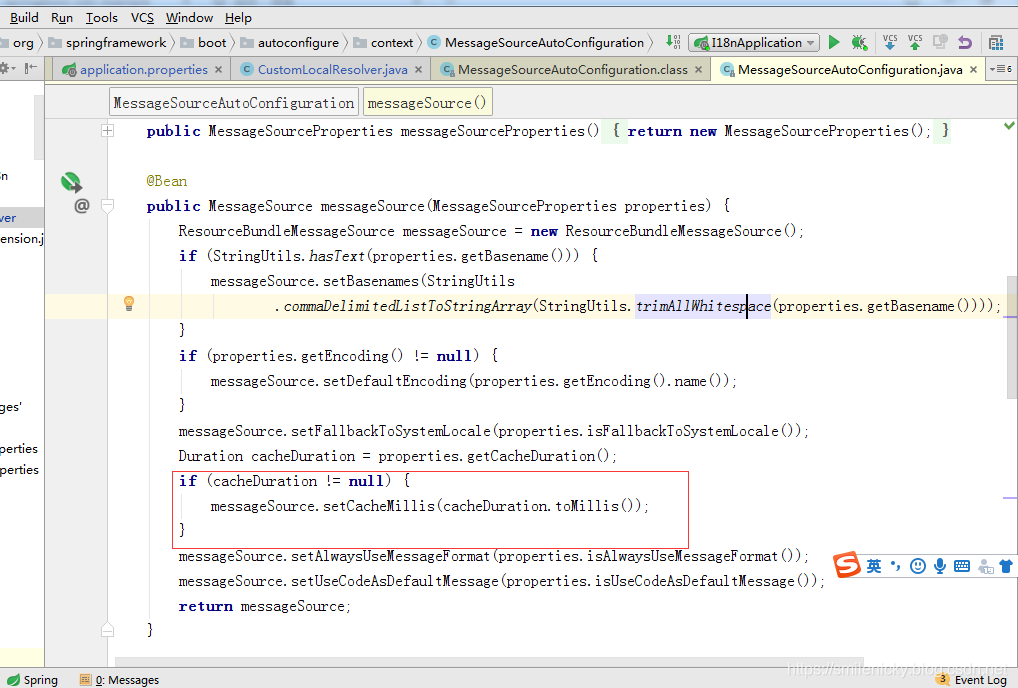
2、LocaleResolver 的方法名必须为localeResolver
- 如下代码,LocaleResolver 的方法名必须为localeResolver,否则会报错
@Bean
public LocaleResolver localeResolver(){
CustomLocalResolver localResolver = new CustomLocalResolver();
localResolver.setDefaultLocale(webMvcProperties.getLocale());
return localResolver;
}
原理:
跟一下源码,点进LocaleChangeInterceptor类
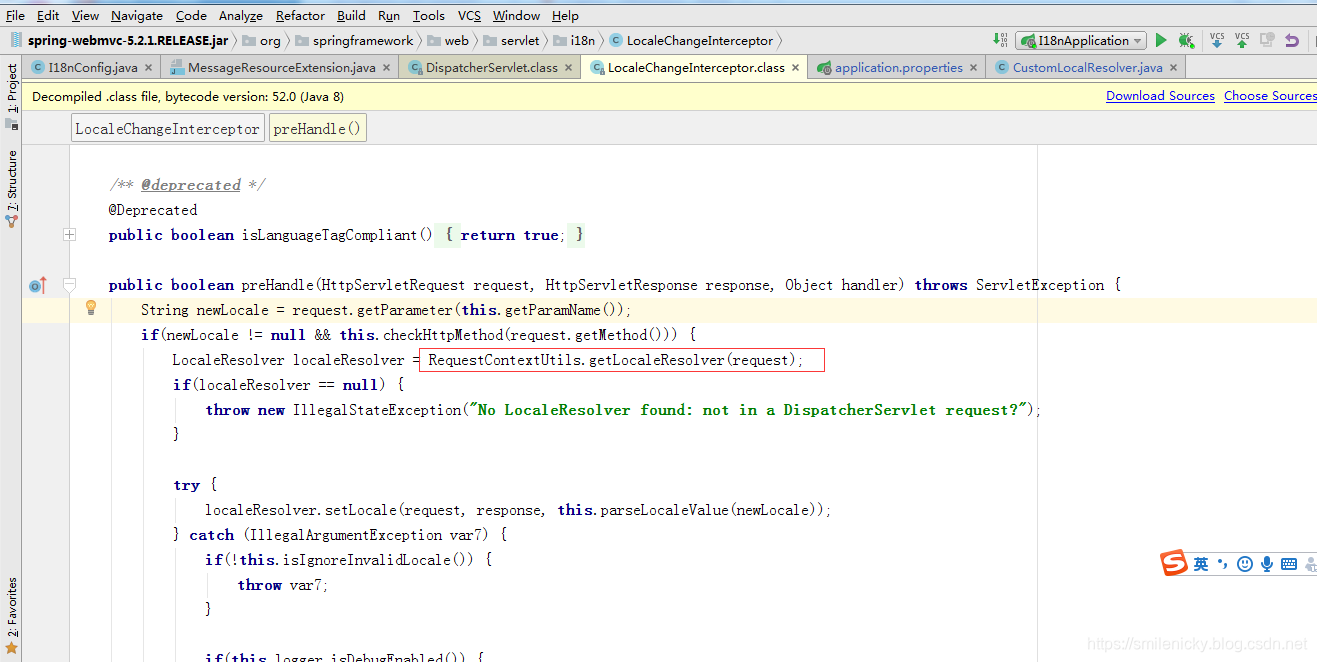
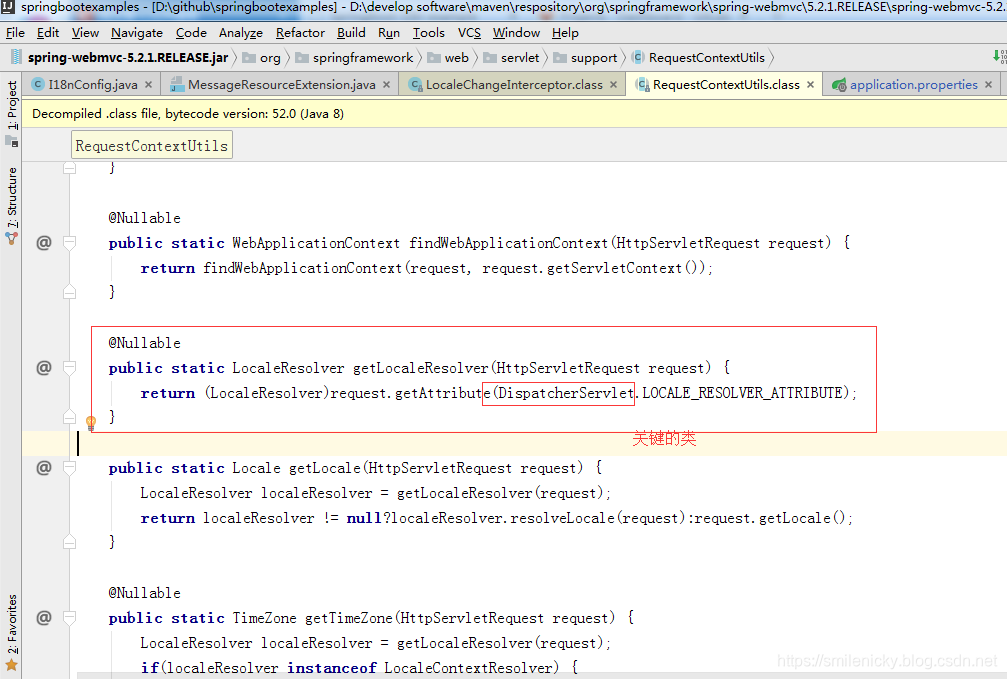
DispatcherServlet是Spring一个很重要的分发器类,在DispatcherServlet的一个init方法里找到这个LocaleResolver的init方法
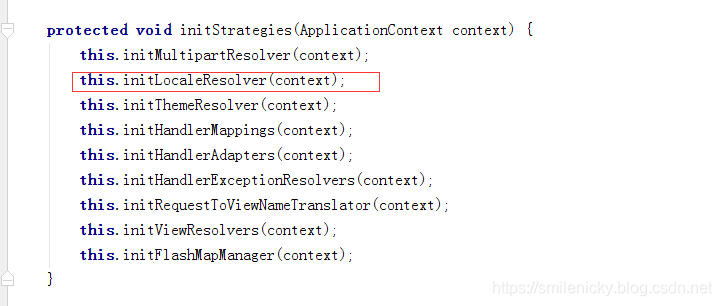
这个IOC获取的bean类名固定为localeResolver,写例子的时候,我就因为改了bean类名,导致一直报错,跟了源码才知道Bean类名要固定为localeResolver
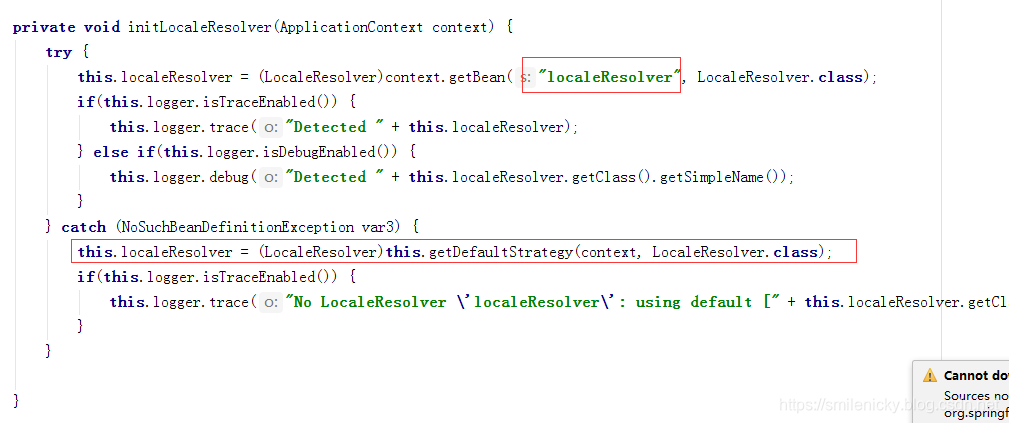
3、默认LocaleResolver
继续跟源码,抛异常的时候,也是会获取默认的LocaleResolver的
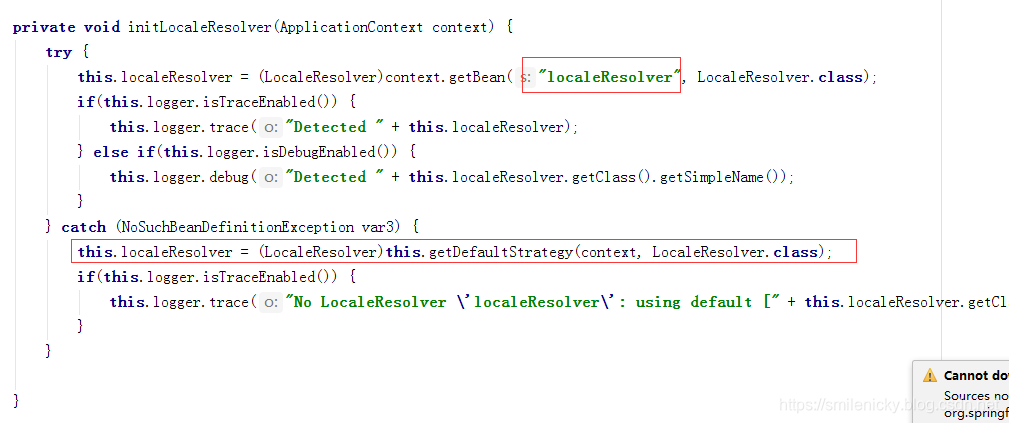
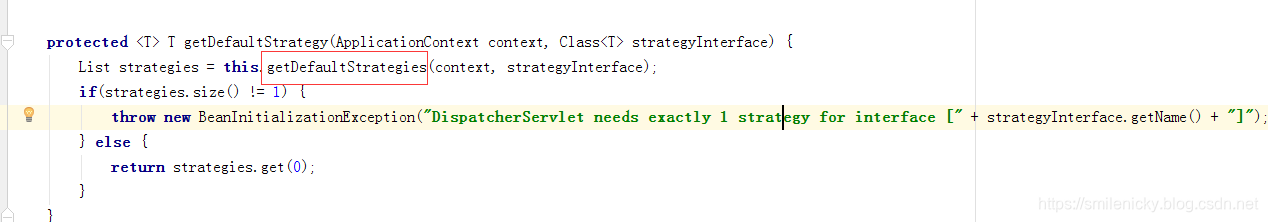
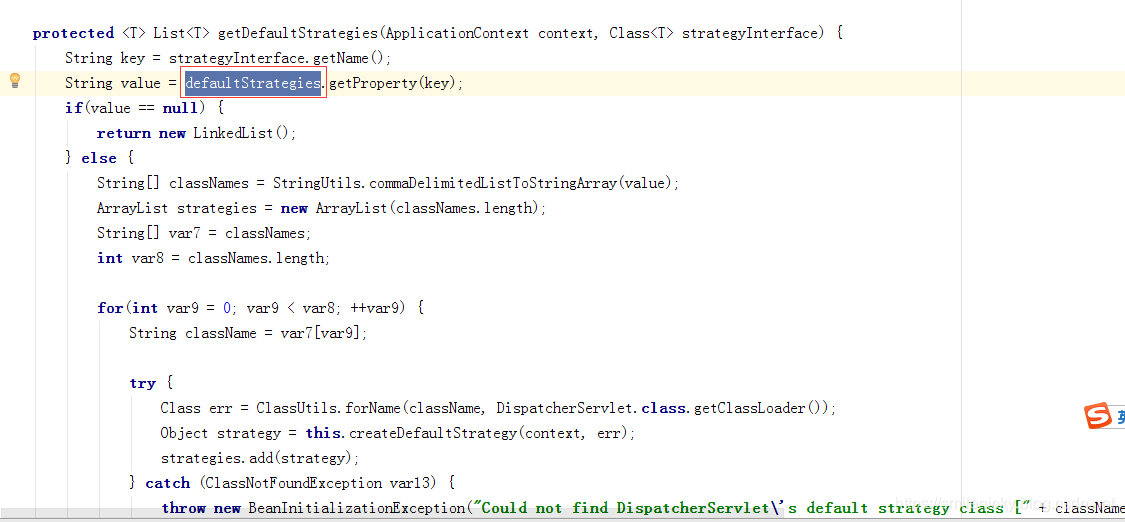
找到一个properties配置文件,全局搜索
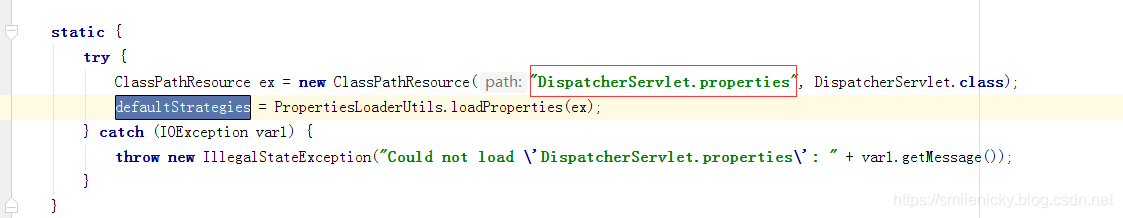
找到资源文件,确认,还是默认为AcceptHeaderLocaleResolver
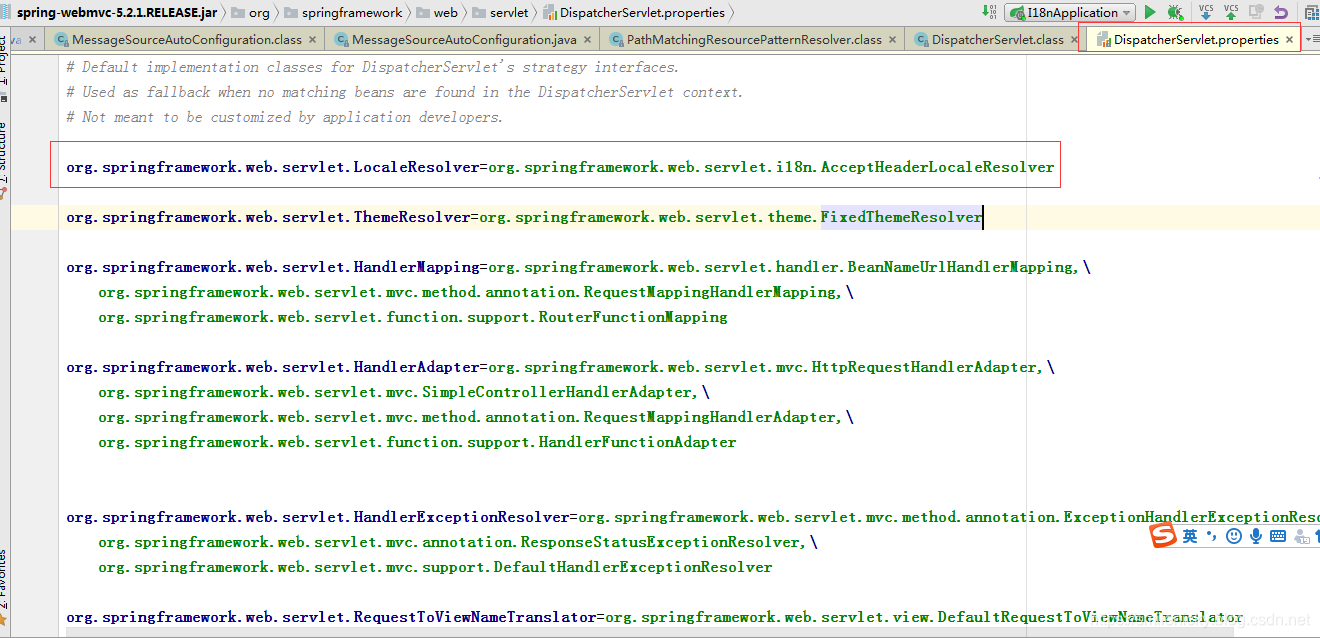
4、指定默认的locale
- WebMvcAutoConfiguration的自动配置
配置了locale属性的时候,还是选用AcceptHeaderLocaleResolver作为默认的LocaleResolver
spring.mvc.locale=zh_CN
WebMvcAutoConfiguration.localeResolver方法源码,ConditionalOnMissingBean主键的意思是LocaleResolver没有自定义的时候,才作用,ConditionalOnProperty的意思,有配了属性才走这里的逻辑
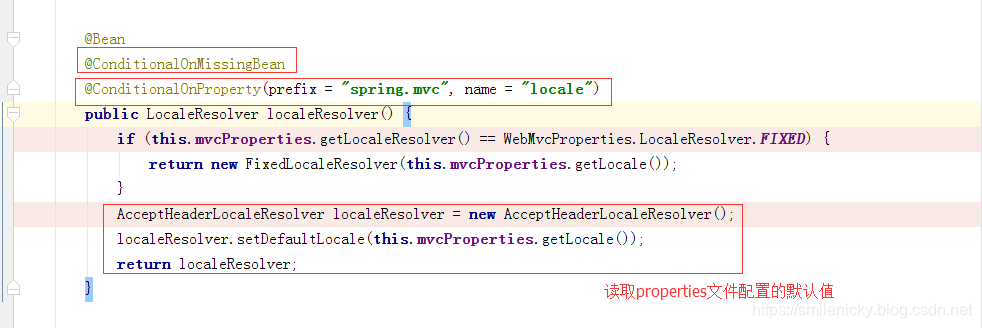
5、localeChangeInterceptor指定传参
- 拦截器拦截的请求参数默认为locale,要使用其它参数,必须通过拦截器设置 ,eg:
localeChangeInterceptor.setParamName("lang");
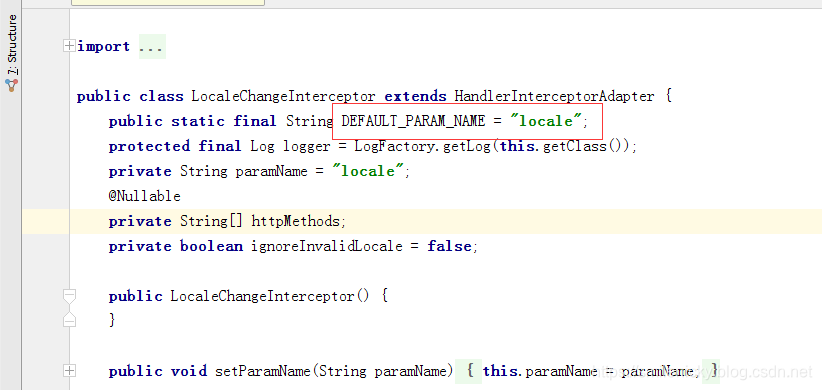
附录:
- Locale解析器种类
LocalResolver种类有:CookieLocaleResolver(Cookie)、SessionLocaleResolver(会话)、FixedLocaleResolver、AcceptHeaderLocaleResolver(默认)、.etc
具体实现,参考我的博客:SpringBoot系列之i18n国际化多语言支持教程