Blazor Wasm 最近更新到了3.2.0-preview1,支持了WebSocket同时启动类也有所修改,我就把这个文章重新修改一下。
Blazor Wasm先在已经更新到3.2.0正式版,本文代码也已更新
之前群里大神发了一个 html5+ .NETCore的斗地主,刚好在看Blazor WebAssembly 就尝试重写试试。
这里主要介绍Blazor的依赖注入,认证与授权,WebSocket的使用,JS互操作等,完整实现可以查看github:https://github.com/saber-wang/FightLandlord/tree/master/src/BetGame.DDZ.WasmClient,在线演示:http://39.106.159.180:31000/
另外强调一下Blazor WebAssembly 是纯前端框架,所有相关组件等都会下载到浏览器运行,要和MVC、Razor Pages等区分开来
当前是基于NetCore3.1和Blazor WebAssembly 3.2.0 ,安装Vs 2019 16.6更新后就会附带Blazor WebAssembly模板。

选择Blazor应用,跟着往下就会看到Blazor WebAssembly App模板,如果看不到就在ASP.NET Core3.0和3.1之间切换一下。
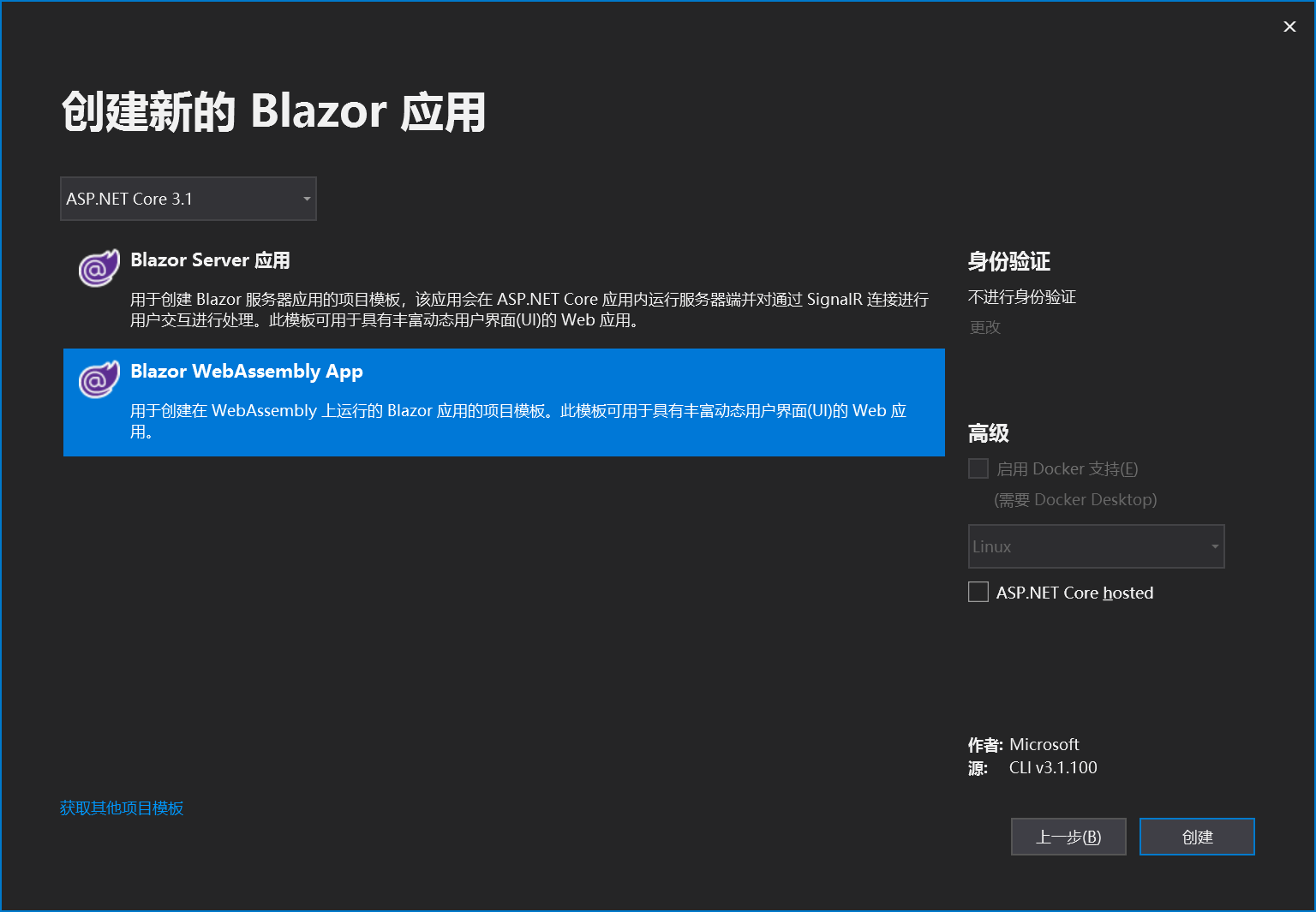
新建后项目结构如下。
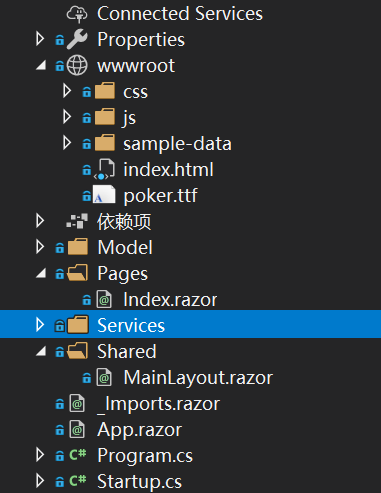
一眼看过去,大体和Razor Pages 差不多。Program.cs中创建了一个WebAssemblyHostBuilder,然后指定启动容器,代码非常简单。
public static async Task Main(string[] args)
{
var builder = WebAssemblyHostBuilder.CreateDefault(args);
builder.RootComponents.Add<App>("app");
await builder.Build().RunAsync();
}
Blazor WebAssembly 中也支持DI,注入方式与生命周期与ASP.NET Core一致,但是Scope生命周期不太一样,注册的服务的行为类似于 Singleton 服务。
在WebAssemblyHostBuilder中有一个Services属性用来注册服务
public static async Task Main(string[] args)
{
var builder = WebAssemblyHostBuilder.CreateDefault(args);
builder.Services.AddScoped<ApiService>();
builder.Services.AddScoped<FunctionHelper>();
builder.Services.AddScoped<LocalStorage>();
builder.Services.AddScoped<CustomAuthStateProvider>();
builder.Services.AddScoped<AuthenticationStateProvider>(s => s.GetRequiredService<CustomAuthStateProvider>());
builder.Services.AddAuthorizationCore(c=> {
c.AddPolicy("default", a => a.RequireAuthenticatedUser());
c.DefaultPolicy = c.GetPolicy("default");
});
builder.Services.AddScoped(sp=>new ClientWebSocket());
builder.RootComponents.Add<App>("app");
builder.Services.AddTransient(sp => new HttpClient { BaseAddress = new Uri(builder.HostEnvironment.BaseAddress) });
WebAssemblyHttpMessageHandlerOptions.DefaultCredentials = FetchCredentialsOption.Include;
await builder.Build().RunAsync();
}
默认已注入了IJSRuntime,NavigationManager,具体可以看官方文档介绍。
App.razor中定义了路由和默认路由,修改添加AuthorizeRouteView和CascadingAuthenticationState以支持AuthorizeView、AuthenticationState等用于认证和获取当前的身份验证状态。
<Router AppAssembly="@typeof(Program).Assembly"> <Found Context="routeData"> <AuthorizeRouteView RouteData="@routeData" DefaultLayout="@typeof(MainLayout)" /> </Found> <NotFound> <CascadingAuthenticationState> <LayoutView Layout="@typeof(MainLayout)"> <p>Sorry, there's nothing at this address.</p> </LayoutView> </CascadingAuthenticationState> </NotFound> </Router>
自定义AuthenticationStateProvider并注入为AuthorizeView和CascadingAuthenticationState组件提供认证。
builder.Services.AddScoped<CustomAuthStateProvider>();
builder.Services.AddScoped<AuthenticationStateProvider>(s => s.GetRequiredService<CustomAuthStateProvider>());
//在wasm中没有默认配置,所以需要设置一下
builder.Services.AddAuthorizationCore(c=> {
c.AddPolicy("default", a => a.RequireAuthenticatedUser());
c.DefaultPolicy = c.GetPolicy("default");
});
CustomAuthStateProvider的实现如下。
public class CustomAuthStateProvider : AuthenticationStateProvider { ApiService _apiService; Player _playerCache; public CustomAuthStateProvider(ApiService apiService) { _apiService = apiService; } public override async Task<AuthenticationState> GetAuthenticationStateAsync() { var player = _playerCache??= await _apiService.GetPlayer(); if (player == null) { return new AuthenticationState(new ClaimsPrincipal()); } else { //认证通过则提供ClaimsPrincipal var user = Utils.GetClaimsIdentity(player); return new AuthenticationState(user); } } /// <summary> /// 通知AuthorizeView等用户状态更改 /// </summary> public void NotifyAuthenticationState() { NotifyAuthenticationStateChanged(GetAuthenticationStateAsync()); } /// <summary> /// 提供Player并通知AuthorizeView等用户状态更改 /// </summary> public void NotifyAuthenticationState(Player player) { _playerCache = player; NotifyAuthenticationState(); } }
我们这个时候就可以在组件上添加AuthorizeView根据用户是否有权查看来选择性地显示 UI,该组件公开了一个 AuthenticationState 类型的 context 变量,可以使用该变量来访问有关已登录用户的信息。
<AuthorizeView>
<Authorized>
//认证通过 @context.User
</Authorized>
<NotAuthorized>
//认证不通过
</NotAuthorized>
</AuthorizeView>
使身份验证状态作为级联参数
[CascadingParameter] private Task<AuthenticationState> authenticationStateTask { get; set; }
获取当前用户信息
private async Task GetPlayer() { var user = await authenticationStateTask; if (user?.User?.Identity?.IsAuthenticated == true) { player = new Player { Balance = Convert.ToInt32(user.User.FindFirst(nameof(Player.Balance)).Value), GameState = user.User.FindFirst(nameof(Player.GameState)).Value, Id = user.User.FindFirst(nameof(Player.Id)).Value, IsOnline = Convert.ToBoolean(user.User.FindFirst(nameof(Player.IsOnline)).Value), Nick = user.User.FindFirst(nameof(Player.Nick)).Value, Score = Convert.ToInt32(user.User.FindFirst(nameof(Player.Score)).Value), }; await ConnectWebsocket(); } }
注册用户并通知AuthorizeView状态更新
private async Task GetOrAddPlayer(MouseEventArgs e) { GetOrAddPlayering = true; player = await ApiService.GetOrAddPlayer(editNick); this.GetOrAddPlayering = false; if (player != null) { CustomAuthStateProvider.NotifyAuthenticationState(player); await ConnectWebsocket(); } }
JavaScript 互操作,虽然很希望完全不操作JavaScript,但目前版本的Web WebAssembly不太现实,例如弹窗、本地存储等,Blazor中操作JavaScript主要靠IJSRuntime 抽象,在重构的时候遇到最多的错误就是类型转换和索引溢出错误:)。
从Blazor操作JavaScript比较简单,操作的JavaScript需要是公开的,这里实现从Blazor调用alert和localStorage如下
public class FunctionHelper { private readonly IJSRuntime _jsRuntime; public FunctionHelper(IJSRuntime jsRuntime) { _jsRuntime = jsRuntime; } public ValueTask Alert(object message) { //无返回值使用InvokeVoidAsync return _jsRuntime.InvokeVoidAsync("alert", message); } }
public class LocalStorage { private readonly IJSRuntime _jsRuntime; private readonly static JsonSerializerOptions SerializerOptions = new JsonSerializerOptions(); public LocalStorage(IJSRuntime jsRuntime) { _jsRuntime = jsRuntime; } public ValueTask SetAsync(string key, object value) { if (string.IsNullOrEmpty(key)) { throw new ArgumentException("Cannot be null or empty", nameof(key)); } var json = JsonSerializer.Serialize(value, options: SerializerOptions); return _jsRuntime.InvokeVoidAsync("localStorage.setItem", key, json); } public async ValueTask<T> GetAsync<T>(string key) { if (string.IsNullOrEmpty(key)) { throw new ArgumentException("Cannot be null or empty", nameof(key)); } //有返回值使用InvokeAsync var json =await _jsRuntime.InvokeAsync<string>("localStorage.getItem", key); if (json == null) { return default; } return JsonSerializer.Deserialize<T>(json, options: SerializerOptions); } public ValueTask DeleteAsync(string key) { return _jsRuntime.InvokeVoidAsync( $"localStorage.removeItem",key); } }
从JavaScript调用C#方法则需要把C#方法使用[JSInvokable]特性标记且必须为公开的。调用C#静态方法看这里,这里主要介绍调用C#的实例方法。
因为Blazor Wasm暂时不支持ClientWebSocket,所以我们用JavaScript互操作来实现WebSocket的链接与C#方法的回调。
使用C#实现一个调用JavaScript的WebSocket,并使用DotNetObjectReference.Create包装一个实例传递给JavaScript方法的参数(dotnetHelper),这里直接传递了当前实例。
[JSInvokable]
public async Task ConnectWebsocket()
{
Console.WriteLine("ConnectWebsocket");
var serviceurl = await ApiService.ConnectWebsocket();
//TODO ConnectWebsocket
if (!string.IsNullOrWhiteSpace(serviceurl))
await _jsRuntime.InvokeAsync<string>("newWebSocket", serviceurl, DotNetObjectReference.Create(this));
}
JavaScript代码里使用参数(dotnetHelper)接收的实例调用C#方法(dotnetHelper.invokeMethodAsync('方法名',方法参数...))。
var gsocket = null;
var gsocketTimeId = null;
function newWebSocket(url, dotnetHelper)
{
console.log('newWebSocket');
if (gsocket) gsocket.close();
gsocket = null;
gsocket = new WebSocket(url);
gsocket.onopen = function (e) {
console.log('websocket connect');
//调用C#的onopen();
dotnetHelper.invokeMethodAsync('onopen')
};
gsocket.onclose = function (e) {
console.log('websocket disconnect');
dotnetHelper.invokeMethodAsync('onclose')
gsocket = null;
clearTimeout(gsocketTimeId);
gsocketTimeId = setTimeout(function () {
console.log('websocket onclose ConnectWebsocket');
//调用C#的ConnectWebsocket();
dotnetHelper.invokeMethodAsync('ConnectWebsocket');
//_self.ConnectWebsocket.call(_self);
}, 5000);
};
gsocket.onmessage = function (e) {
try {
console.log('websocket onmessage');
var msg = JSON.parse(e.data);
//调用C#的onmessage();
dotnetHelper.invokeMethodAsync('onmessage', msg);
//_self.onmessage.call(_self, msg);
} catch (e) {
console.log(e);
return;
}
};
gsocket.onerror = function (e) {
console.log('websocket error');
gsocket = null;
clearTimeout(gsocketTimeId);
gsocketTimeId = setTimeout(function () {
console.log('websocket onerror ConnectWebsocket');
dotnetHelper.invokeMethodAsync('ConnectWebsocket');
//_self.ConnectWebsocket.call(_self);
}, 5000);
};
}
Blazor中已经实现了Websocket,现在我们可以很简单的操作Websocket。
public async Task ConnectWebsocket()
{
Console.WriteLine("ConnectWebsocket");
//获取Websocket链接
var serviceurl = await ApiService.ConnectWebsocket();
if (!string.IsNullOrWhiteSpace(serviceurl))
{
wsConnectState = 1010;
//链接Websocket
await clientWebSocket.ConnectAsync(new Uri(serviceurl),default);
//后台接收消息
ReceiveMessages();
//链接Websocket时调用
await onopen();
//await _jsRuntime.InvokeAsync<string>("newWebSocket", serviceurl, DotNetObjectReference.Create(this));
}
}
ReceiveMessages的实现如下
private async Task ReceiveMessages()
{
List<byte> vs = new List<byte>();
while (true)
{
Memory<byte> memory = new Memory<byte>(new byte[1024]);
var res = await clientWebSocket.ReceiveAsync(memory, default);
var bt = memory.ToArray().Take(res.Count);
vs.AddRange(bt);
if (res.EndOfMessage)
{
if (res.MessageType == WebSocketMessageType.Close)
{
onclose();
}
else
{
var jsonDocument = JsonSerializer.Deserialize<object>(vs.ToArray());
vs.Clear();
await onmessage(jsonDocument);
}
//当前方法在后台执行,所以我们需要手动更新UI
StateHasChanged();
}
}
}
onopen,onclose,onmessage实现如下
public async Task onopen() { Console.WriteLine("websocket connect"); wsConnectState = 1; await GetDesks(); StateHasChanged(); } public void onclose() { Console.WriteLine("websocket disconnect"); wsConnectState = 0; } public async Task onmessage(object msgobjer) { try { var jsonDocument = JsonSerializer.Deserialize<object>(msgobjer.ToString()); if (jsonDocument is JsonElement msg) { if (msg.TryGetProperty("type", out var element) && element.ValueKind == JsonValueKind.String) { Console.WriteLine(element.ToString()); if (element.GetString() == "Sitdown") { Console.WriteLine(msg.GetProperty("msg").GetString()); var deskId = msg.GetProperty("deskId").GetInt32(); foreach (var desk in desks) { if (desk.Id.Equals(deskId)) { var pos = msg.GetProperty("pos").GetInt32(); Console.WriteLine(pos); var player = JsonSerializer.Deserialize<Player>(msg.GetProperty("player").ToString()); switch (pos) { case 1: desk.player1 = player; break; case 2: desk.player2 = player; break; case 3: desk.player3 = player; break; } break; } } } else if (element.GetString() == "Standup") { Console.WriteLine(msg.GetProperty("msg").GetString()); var deskId = msg.GetProperty("deskId").GetInt32(); foreach (var desk in desks) { if (desk.Id.Equals(deskId)) { var pos = msg.GetProperty("pos").GetInt32(); Console.WriteLine(pos); switch (pos) { case 1: desk.player1 = null; break; case 2: desk.player2 = null; break; case 3: desk.player3 = null; break; } break; } } } else if (element.GetString() == "GameStarted") { Console.WriteLine(msg.GetProperty("msg").GetString()); currentChannel.msgs.Insert(0, msg); } else if (element.GetString() == "GameOvered") { Console.WriteLine(msg.GetProperty("msg").GetString()); currentChannel.msgs.Insert(0, msg); } else if (element.GetString() == "GamePlay") { ddzid = msg.GetProperty("ddzid").GetString(); ddzdata = JsonSerializer.Deserialize<GameInfo>(msg.GetProperty("data").ToString()); Console.WriteLine(msg.GetProperty("data").ToString()); stage = ddzdata.stage; selectedPokers = new int?[55]; if (playTips.Any()) playTips.RemoveRange(0, playTips.Count); playTipsIndex = 0; if (this.stage == "游戏结束") { foreach (var ddz in this.ddzdata.players) { if (ddz.id == player.Nick) { this.player.Score += ddz.score; break; } } } if (this.ddzdata.operationTimeoutSeconds > 0 && this.ddzdata.operationTimeoutSeconds < 100) await this.operationTimeoutTimer(); } else if (element.GetString() == "chanmsg") { currentChannel.msgs.Insert(0, msg); if (currentChannel.msgs.Count > 120) currentChannel.msgs.RemoveRange(100, 20); } } Console.WriteLine("onmessage_end"); } } catch (Exception ex) { Console.WriteLine($"onmessage_ex_{ex.Message}_{msgobjer}"); } }
在html5版中有使用setTimeout来刷新用户的等待操作时间,我们可以通过一个折中方法实现
private CancellationTokenSource timernnnxx { get; set; } //js setTimeout private async Task setTimeout(Func<Task> action, int time) { try { timernnnxx = new CancellationTokenSource(); await Task.Delay(time, timernnnxx.Token); await action?.Invoke(); } catch (Exception ex) { Console.WriteLine($"setTimeout_{ex.Message}"); } } private async Task operationTimeoutTimer() { Console.WriteLine("operationTimeoutTimer_" + this.ddzdata.operationTimeoutSeconds); if (timernnnxx != null) { timernnnxx.Cancel(false); Console.WriteLine("operationTimeoutTimer 取消"); } this.ddzdata.operationTimeoutSeconds--; StateHasChanged(); if (this.ddzdata.operationTimeoutSeconds > 0) { await setTimeout(this.operationTimeoutTimer, 1000); } }
其他组件相关如数据绑定,事件处理,组件参数等等推荐直接看文档。
浏览器下载的部分资源如下

Blazor Wasm