1.运行环境
开发工具:intellij idea
JDK版本:1.8
项目管理工具:Maven 3.2.5
2.Maven Plugin管理

1 <?xml version="1.0" encoding="UTF-8"?> 2 <project xmlns="http://maven.apache.org/POM/4.0.0" 3 xmlns:xsi="http://www.w3.org/2001/XMLSchema-instance" 4 xsi:schemaLocation="http://maven.apache.org/POM/4.0.0 http://maven.apache.org/xsd/maven-4.0.0.xsd"> 5 <modelVersion>4.0.0</modelVersion> 6 7 <groupId>spring-boot-mybaits-xml</groupId> 8 <artifactId>spring-boot-mybaits-xml</artifactId> 9 <version>1.0-SNAPSHOT</version> 10 11 <parent> 12 <groupId>org.springframework.boot</groupId> 13 <artifactId>spring-boot-starter-parent</artifactId> 14 <version>1.5.6.RELEASE</version> 15 </parent> 16 17 <dependencies> 18 <!-- spring-boot的web启动的jar包 --> 19 <dependency> 20 <groupId>org.springframework.boot</groupId> 21 <artifactId>spring-boot-starter-web</artifactId> 22 </dependency> 23 <dependency> 24 <groupId>org.springframework.boot</groupId> 25 <artifactId>spring-boot-starter-test</artifactId> 26 </dependency> 27 <!-- Spring Boot 集成MyBatis --> 28 <dependency> 29 <groupId>org.mybatis.spring.boot</groupId> 30 <artifactId>mybatis-spring-boot-starter</artifactId> 31 <version>1.3.1</version> 32 </dependency> 33 <!-- 数据库驱动 --> 34 <dependency> 35 <groupId>mysql</groupId> 36 <artifactId>mysql-connector-java</artifactId> 37 <version>5.1.35</version> 38 </dependency> 39 <!-- druid--> 40 <dependency> 41 <groupId>com.alibaba</groupId> 42 <artifactId>druid</artifactId> 43 <version>1.0.27</version> 44 </dependency> 45 </dependencies> 46 47 <build> 48 <plugins> 49 <plugin> 50 <groupId>org.mybatis.generator</groupId> 51 <artifactId>mybatis-generator-maven-plugin</artifactId> 52 <version>1.3.5</version> 53 <executions> 54 <execution> 55 <id>Generate MyBatis Artifacts</id> 56 <goals> 57 <goal>generate</goal> 58 </goals> 59 </execution> 60 </executions> 61 </plugin> 62 <plugin> 63 <groupId>org.apache.maven.plugins</groupId> 64 <artifactId>maven-compiler-plugin</artifactId> 65 <configuration> 66 <source>1.7</source> 67 <target>1.7</target> 68 </configuration> 69 </plugin> 70 </plugins> 71 </build> 72 73 74 75 </project>
3.application.properties编写

1 # 驱动配置信息 2 spring.datasource.type=com.alibaba.druid.pool.DruidDataSource 3 spring.datasource.url = jdbc:mysql://127.0.0.1:3306/springbootdb 4 spring.datasource.username = root 5 spring.datasource.password = root 6 spring.datasource.driverClassName = com.mysql.jdbc.Driver 7 8 # mybatis 9 mybatis.type-aliases-package=com.goku.demo.model 10 mybatis.mapper-locations=classpath:mapping/**/*.xml
4.mybatis.generator代码生成器
generatorConfig.xml修改具体表内容

1 <!-- !!!! Table Configurations !!!! --> 2 <table tableName="user_" domainObjectName="User" enableCountByExample="false" enableDeleteByExample="false" enableSelectByExample="false" 3 enableUpdateByExample="false"/>
执行代码生成

查看生成代码 model,mapper,mapping
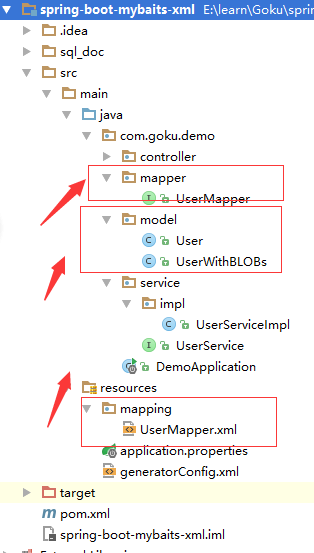
5.service层
UserService接口类编写

1 package com.goku.demo.service; 2 3 import com.goku.demo.model.UserWithBLOBs; 4 5 /** 6 * Created by nbfujx on 2017-12-01. 7 */ 8 public interface UserService { 9 UserWithBLOBs selectByPrimaryKey(String id); 10 }
UserServiceImpl接口实现类编写

1 package com.goku.demo.service.impl; 2 3 import com.goku.demo.mapper.UserMapper; 4 import com.goku.demo.model.UserWithBLOBs; 5 import com.goku.demo.service.UserService; 6 import org.springframework.beans.factory.annotation.Autowired; 7 import org.springframework.stereotype.Service; 8 9 /** 10 * Created by nbfujx on 2017-12-01. 11 */ 12 @Service("UserService_one") 13 public class UserServiceImpl implements UserService { 14 15 @Autowired 16 UserMapper userMapper; 17 18 @Override 19 public UserWithBLOBs selectByPrimaryKey(String id) { 20 return userMapper.selectByPrimaryKey(id); 21 } 22 }
6.controller层
UserController接口类编写

1 package com.goku.demo.controller; 2 3 import com.goku.demo.model.UserWithBLOBs; 4 5 /** 6 * Created by nbfujx on 2017-12-01. 7 */ 8 public interface UserController { 9 UserWithBLOBs selectByPrimaryKey(String id); 10 }
UserControllerImpl接口实现类编写

1 package com.goku.demo.controller.impl; 2 3 import com.goku.demo.controller.UserController; 4 import com.goku.demo.model.UserWithBLOBs; 5 import com.goku.demo.service.UserService; 6 import org.springframework.beans.factory.annotation.Autowired; 7 import org.springframework.beans.factory.annotation.Qualifier; 8 import org.springframework.web.bind.annotation.PathVariable; 9 import org.springframework.web.bind.annotation.RequestMapping; 10 import org.springframework.web.bind.annotation.RequestParam; 11 import org.springframework.web.bind.annotation.RestController; 12 13 /** 14 * Created by nbfujx on 2017-12-01. 15 */ 16 @RestController 17 @RequestMapping("/User") 18 public class UserControllerImpl implements UserController { 19 20 @Autowired 21 @Qualifier("UserService_one") 22 UserService userservice; 23 24 @Override 25 @RequestMapping("/{id}") 26 public UserWithBLOBs selectByPrimaryKey(@PathVariable String id) { 27 return userservice.selectByPrimaryKey(id); 28 } 29 }
7.Application启动类编写

1 package com.goku.demo; 2 3 import org.mybatis.spring.annotation.MapperScan; 4 import org.springframework.boot.SpringApplication; 5 import org.springframework.boot.autoconfigure.SpringBootApplication; 6 import org.springframework.boot.autoconfigure.jdbc.DataSourceAutoConfiguration; 7 import org.springframework.boot.web.servlet.ServletComponentScan; 8 9 /** 10 * Created by nbfujx on 2017/11/20. 11 */ 12 // Spring Boot 应用的标识 13 @SpringBootApplication 14 @ServletComponentScan 15 @MapperScan(basePackages="com.goku.demo.mapper") 16 public class DemoApplication { 17 18 public static void main(String[] args) { 19 // 程序启动入口 20 // 启动嵌入式的 Tomcat 并初始化 Spring 环境及其各 Spring 组件 21 SpringApplication.run(DemoApplication.class,args); 22 } 23 }
8.在页面上运行
http://localhost:8080/User/test
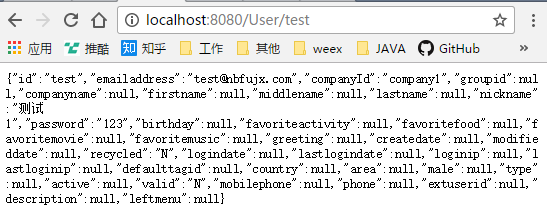
9.GITHUB地址
https://github.com/nbfujx/springBoot-learn-demo/tree/master/spring-boot-mybaits-xml
