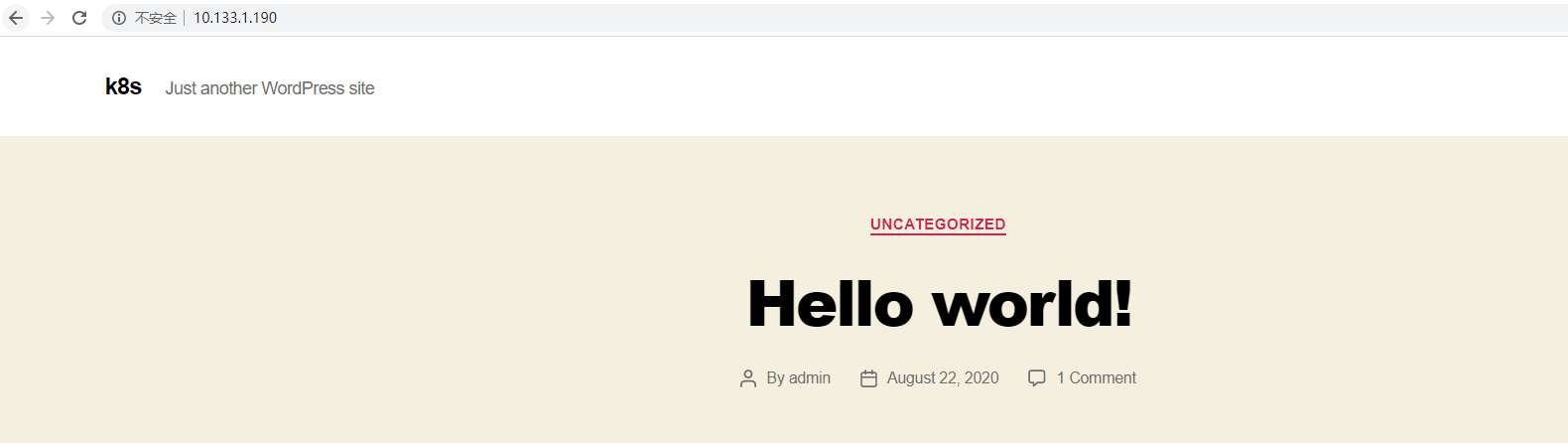测试环境:
系统版本:CentOS Linux release 8.2.2004 (Core)
| VIP | IP | 主机名 | NGINX端口 | 主从 |
| 10.133.1.180 | 10.133.1.130 | Node-1 | 80 | 主 |
| 10.133.1.140 | Node-2 | 80 | 从 | |
| 10.133.1.190 | 10.133.1.140 | Node-2 | 80 | 主 |
| 10.133.1.130 | Node-1 | 80 | 从 |
Node-1的keepalive配置:
==================================================
vrrp_instance wp-1 {
state MASTER
interface eth0
virtual_router_id 10
priority 110
advert_int 1
authentication {
auth_type PASS
auth_pass cisco
}
virtual_ipaddress {
10.133.1.180
}
}
vrrp_instance wp-2 {
state BACKUP
interface eth0
virtual_router_id 20
priority 90
advert_int 1
authentication {
auth_type PASS
auth_pass cisco
}
virtual_ipaddress {
10.133.1.190
}
}
Node-2的keepalive配置:
==================================================
vrrp_instance wp-1 {
state BACKUP
interface eth0
virtual_router_id 10
priority 90
advert_int 1
authentication {
auth_type PASS
auth_pass cisco
}
virtual_ipaddress {
10.133.1.180
}
}
vrrp_instance wp-2 {
state MASTER
interface eth0
virtual_router_id 20
priority 110
advert_int 1
authentication {
auth_type PASS
auth_pass cisco
}
virtual_ipaddress {
10.133.1.190
}
}
Node-1的NGINX配置:
==================================================
upstream wp {
ip_hash;
server 10.133.1.130;
server 10.133.1.140;
}
location / {
proxy_pass http://wp;
Node-2的NGINX配置:
==================================================
upstream wp {
ip_hash;
server 10.133.1.140;
server 10.133.1.130;
}
location / {
proxy_pass http://wp;
在Node-1上查看VIP地址
==================================================
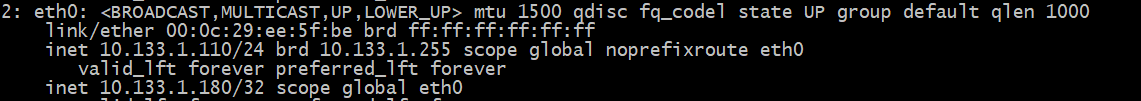
在Node-2上查看VIP地址
==================================================

在浏览器上测试
==================================================
http://10.133.1.180
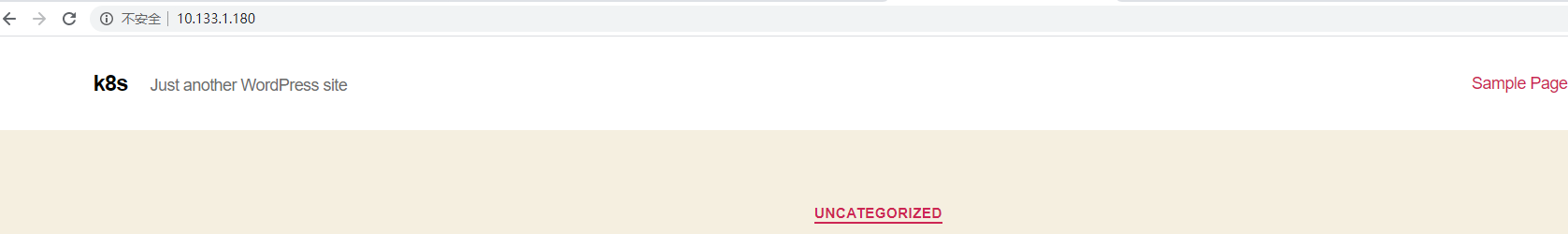
http://10.133.1.190