1.模型分析
1.基本必备字段
id state type createTime updateTime
2.车票 : 车次 开始车站 到达车站 出发时间 票价 剩余票数 线路id
3.线路 : 线路编号 里程线路名称
4.司机: 名称 驾龄 性别 编号 电话 地址
5.车辆: 座位数燃油类型机架号车牌号
6.车站: 车站名称 车站编号 地点 车站级别
7.订单: 订单编号 车票id 用户id
8.用户: 用户名 密码 电话 QQ 地址 证件号
9.其他:
字典/菜单/资源/角色
2.使用powerDesigner建立模型
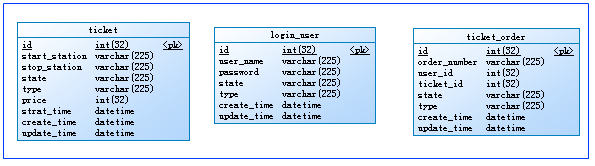
3.导出sql文件

1 /*==============================================================*/ 2 /* DBMS name: MySQL 5.0 */ 3 /* Created on: 12/26 14:30:50 */ 4 /*==============================================================*/ 5 6 7 drop table if exists login_user; 8 9 drop table if exists ticket; 10 11 drop table if exists ticket_order; 12 13 /*==============================================================*/ 14 /* Table: login_user */ 15 /*==============================================================*/ 16 create table login_user 17 ( 18 id int(32) not null auto_increment, 19 user_name varchar(225), 20 password varchar(225), 21 state varchar(225), 22 type varchar(225), 23 create_time datetime, 24 update_time datetime, 25 primary key (id) 26 ); 27 28 /*==============================================================*/ 29 /* Table: ticket */ 30 /*==============================================================*/ 31 create table ticket 32 ( 33 id int(32) not null auto_increment, 34 start_station varchar(225), 35 stop_station varchar(225), 36 state varchar(225), 37 type varchar(225), 38 price int(32), 39 strat_time datetime, 40 create_time datetime, 41 update_time datetime, 42 primary key (id) 43 ); 44 45 /*==============================================================*/ 46 /* Table: ticket_order */ 47 /*==============================================================*/ 48 create table ticket_order 49 ( 50 id int(32) not null auto_increment, 51 order_number varchar(225), 52 user_id int(32), 53 ticket_id int(32), 54 state varchar(225), 55 type varchar(225), 56 create_time datetime, 57 update_time datetime, 58 primary key (id) 59 );
将sql文件导入数据库即可
