文件上传和下载在项目中经常用到,这里主要学习SpringBoot完成单个文件上传/下载,批量文件上传的场景应用。结合mysql数据库、jpa数据层操作、thymeleaf页面模板。
一、准备
添加maven依赖
<!--springboot核心-->
<dependency>
<groupId>org.springframework.boot</groupId>
<artifactId>spring-boot-starter</artifactId>
</dependency>
<!--springboot测试-->
<dependency>
<groupId>org.springframework.boot</groupId>
<artifactId>spring-boot-starter-test</artifactId>
<scope>test</scope>
</dependency>
<!--thymeleaf前端模板-->
<dependency>
<groupId>org.springframework.boot</groupId>
<artifactId>spring-boot-starter-thymeleaf</artifactId>
</dependency>
<!--springboot-web-->
<dependency>
<groupId>org.springframework.boot</groupId>
<artifactId>spring-boot-starter-web</artifactId>
</dependency>
<!--springboot热部署-->
<dependency>
<groupId>org.springframework.boot</groupId>
<artifactId>spring-boot-devtools</artifactId>
<scope>runtime</scope>
</dependency>
<!--jpa-->
<dependency>
<groupId>org.springframework.boot</groupId>
<artifactId>spring-boot-starter-data-jpa</artifactId>
</dependency>
<!--lombok-->
<dependency>
<groupId>org.projectlombok</groupId>
<artifactId>lombok</artifactId>
<optional>true</optional>
</dependency>
<!--mysql驱动-->
<dependency>
<groupId>mysql</groupId>
<artifactId>mysql-connector-java</artifactId>
<scope>runtime</scope>
</dependency>
配置文件application.yml
server:
port: 8081
tomcat:
max-swallow-size: 1MB
spring:
servlet:
multipart:
# 默认支持文件上传
enabled: true
# 最大支持文件大小
max-file-size: 50MB
# 最大支持请求大小
max-request-size: 100MB
# 文件支持写入磁盘
file-size-threshold: 0
# 上传文件的临时目录
location: /test
datasource:
driver-class-name: com.mysql.cj.jdbc.Driver
url: jdbc:mysql://127.0.0.1:3306/test?serverTimezone=UTC&useUnicode=true&characterEncoding=utf-8&useSSL=true
username: root
password: root
jpa:
# 数据库类型
database: mysql
#打印SQL
show-sql: true
hibernate:
ddl-auto: update #第一次启动创建表,之后修改为update
thymeleaf:
# 是否启用
enabled: true
# 模板编码
encoding: UTF-8
# 模板模式
mode: HTML5
# 模板存放路径
prefix: classpath:/templates/
# 模板后缀
suffix: .html
# 启用缓存,建议生产开启
cache: false
# 校验模板是否存在
check-template-location: true
# Content-type值
servlet:
content-type: text/html
# 加配置静态资源
resources:
static-locations: classpath:/
niaobulashi:
file:
path: D:workspacejavaProjectspring-boot-learningspring-boot-22-updownloaddoc
extension: .gif,.jpeg,.png,.jpg,.doc,.docx,.xls,.xlsx,.ppt,.pptx,.pdf,.txt,.rar,.tif
最下面是自定义的配置属性,定义了文件存放路径和上传文件允许的后缀名称。
需要注意的是:niaobulashi.file.path,为你磁盘上的目录,根据你实际的目录修改。
数据库表sys_file_info
SET FOREIGN_KEY_CHECKS=0;
-- ----------------------------
-- Table structure for `sys_file_info`
-- ----------------------------
DROP TABLE IF EXISTS `sys_file_info`;
CREATE TABLE `sys_file_info` (
`file_id` int(11) NOT NULL AUTO_INCREMENT COMMENT '文件id',
`file_name` varchar(50) CHARACTER SET utf8mb4 DEFAULT '' COMMENT '文件名称',
`file_path` varchar(255) CHARACTER SET utf8mb4 DEFAULT '' COMMENT '文件路径',
`file_size` varchar(100) CHARACTER SET utf8mb4 DEFAULT '' COMMENT '文件大小',
PRIMARY KEY (`file_id`)
) ENGINE=InnoDB DEFAULT CHARSET=utf8 COMMENT='文件信息表';
二、代码实现
结构目录
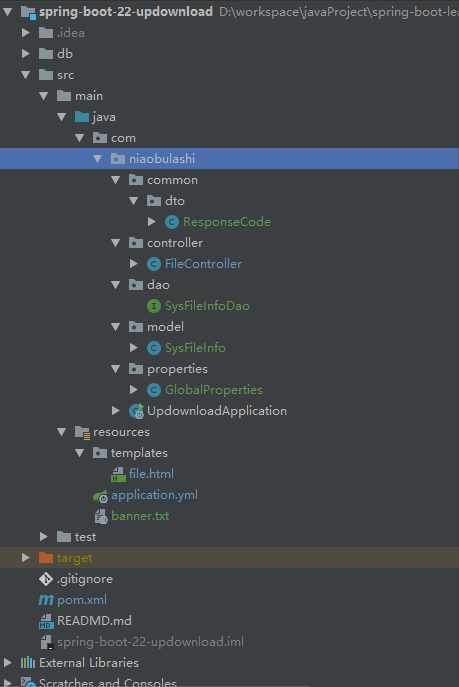
页面file.html
<!DOCTYPE html>
<html lang="en">
<head>
<meta charset="UTF-8">
<title>Title</title>
</head>
<body>
<p>1、单文件上传</p>
<form action="upload" method="POST" enctype="multipart/form-data">
文件:<input type="file" name="file"/>
<input type="submit"/>
</form>
<hr/>
<p>2、文件下载</p>
<form action="download" method="POST" enctype="multipart/form-data">
文件ID:<input type="text" name="fileId"/>
<input type="submit" value="下载文件"/>
</form>
<hr/>
<p>3、多文件上传</p>
<form action="batchUpload" method="POST" enctype="multipart/form-data">
一次选择多个文件的多文件上传:<input type="file" name="files" multiple>
<input type="submit"/>
</form>
</body>
</html>
统一返回ResponseCode
@Data
@AllArgsConstructor
public class ResponseCode extends HashMap<String, Object> {
private static final long serialVersionUID = 1L;
public static final String CODE_TAG = "code";
public static final String MSG_TAG = "msg";
public static final String DATA_TAG = "data";
/**
* 状态类型
*/
public enum Type
{
/** 成功 */
SUCCESS(100),
/** 警告 */
WARN(200),
/** 错误 */
ERROR(300);
private final int value;
Type(int value)
{
this.value = value;
}
public int value()
{
return this.value;
}
}
/** 状态类型 */
private Type type;
/** 状态码 */
private int code;
/** 返回内容 */
private String msg;
/** 数据对象 */
private Object data;
/**
* 初始化一个新创建的 AjaxResult 对象
*
* @param type 状态类型
* @param msg 返回内容
*/
public ResponseCode(Type type, String msg)
{
super.put(CODE_TAG, type.value);
super.put(MSG_TAG, msg);
}
/**
* 初始化一个新创建的 AjaxResult 对象
*
* @param type 状态类型
* @param msg 返回内容
* @param data 数据对象
*/
public ResponseCode(Type type, String msg, Object data)
{
super.put(CODE_TAG, type.value);
super.put(MSG_TAG, msg);
if (data !=null)
{
super.put(DATA_TAG, data);
}
}
/**
* 返回成功消息
*
* @return 成功消息
*/
public static ResponseCode success()
{
return ResponseCode.success("操作成功");
}
/**
* 返回成功数据
*
* @return 成功消息
*/
public static ResponseCode success(Object data)
{
return ResponseCode.success("操作成功", data);
}
/**
* 返回成功消息
*
* @param msg 返回内容
* @return 成功消息
*/
public static ResponseCode success(String msg)
{
return ResponseCode.success(msg, null);
}
/**
* 返回成功消息
*
* @param msg 返回内容
* @param data 数据对象
* @return 成功消息
*/
public static ResponseCode success(String msg, Object data) {
return new ResponseCode(Type.SUCCESS, msg, data);
}
/**
* 返回警告消息
*
* @param msg 返回内容
* @return 警告消息
*/
public static ResponseCode warn(String msg)
{
return ResponseCode.warn(msg, null);
}
/**
* 返回警告消息
*
* @param msg 返回内容
* @param data 数据对象
* @return 警告消息
*/
public static ResponseCode warn(String msg, Object data) {
return new ResponseCode(Type.WARN, msg, data);
}
/**
* 返回错误消息
*
* @return
*/
public static ResponseCode error() {
return ResponseCode.error("操作失败");
}
/**
* 返回错误消息
*
* @param msg 返回内容
* @return 警告消息
*/
public static ResponseCode error(String msg) {
return ResponseCode.error(msg, null);
}
/**
* 返回错误消息
*
* @param msg 返回内容
* @param data 数据对象
* @return 警告消息
*/
public static ResponseCode error(String msg, Object data) {
return new ResponseCode(Type.ERROR, msg, data);
}
}
model实体类SysFileInfo
@Data
@Entity
@Table(name = "sys_file_info")
public class SysFileInfo implements Serializable {
@Id
@GeneratedValue
private Integer fileId;
@Column(nullable = false)
private String fileName;
@Column(nullable = false)
private String filePath;
@Column(nullable = false)
private Long fileSize;
}
读取配置文件信息
@Data
@Component
public class GlobalProperties {
/** 文件存放路径 */
@Value("${niaobulashi.file.path}")
private String serverPath;
/** 文件扩展名 */
@Value("${niaobulashi.file.extension}")
private String extension;
}
dao层
public interface SysFileInfoDao extends JpaRepository<SysFileInfo, Integer> {
}
Controller层
关系的地方来了,其中有三部分:单文件上传、下载、批量文件上传
头部分
@Controller
public class FileController {
private final Logger logger = LoggerFactory.getLogger(this.getClass());
/**
* 默认大小 50M
*/
public static final long DEFAULT_MAX_SIZE = 50 * 1024 * 1024;
@Autowired
private SysFileInfoDao sysFileInfoDao;
@Autowired
private GlobalProperties globalProperties;
/**
* 文件上传页面
* @return
*/
@GetMapping("/")
public String updatePage() {
return "file";
}
///....具体逻辑在下方
}
单文件上传
/**
* 单文件上传
* @param file
* @return
*/
@PostMapping("/upload")
@ResponseBody
private ResponseCode upload(@RequestParam("file") MultipartFile file) throws Exception {
// 获取文件在服务器上的存储位置
String serverPath = globalProperties.getServerPath();
// 获取允许上传的文件扩展名
String extension = globalProperties.getExtension();
File filePath = new File(serverPath);
logger.info("文件保存的路径为:" + filePath);
if (!filePath.exists() && !filePath.isDirectory()) {
logger.info("目录不存在,则创建目录:" + filePath);
filePath.mkdir();
}
// 判断文件是否为空
if (file.isEmpty()) {
return ResponseCode.error("文件为空");
}
//判断文件是否为空文件
if (file.getSize() <= 0) {
return ResponseCode.error("文件大小为空,上传失败");
}
// 判断文件大小不能大于50M
if (DEFAULT_MAX_SIZE != -1 && file.getSize() > DEFAULT_MAX_SIZE) {
return ResponseCode.error("上传的文件不能大于50M");
}
// 获取文件名
String fileName = file.getOriginalFilename();
// 获取文件扩展名
String fileExtension = fileName.substring(fileName.lastIndexOf(".")).toLowerCase();
// 判断文件扩展名是否正确
if (!extension.contains(fileExtension)) {
return ResponseCode.error("文件扩展名不正确");
}
SysFileInfo sysFileInfo = new SysFileInfo();
// 重新生成的文件名
String saveFileName = System.currentTimeMillis() + fileExtension;
// 在指定目录下创建该文件
File targetFile = new File(filePath, saveFileName);
logger.info("将文件保存到指定目录");
try {
file.transferTo(targetFile);
} catch (IOException e) {
throw new Exception(e.getMessage());
}
// 保存数据
sysFileInfo.setFileName(fileName);
sysFileInfo.setFilePath(serverPath + "/" + saveFileName);
sysFileInfo.setFileSize(file.getSize());
logger.info("新增文件数据");
// 新增文件数据
sysFileInfoDao.save(sysFileInfo);
return ResponseCode.success("上传成功");
}
下载
下载的逻辑,我在前端通过input输入框输入fileId,后台查询数据库来下载
正常情况下应该是列表,单选或者多选后下载文件的。
/**
* 下载
* @param fileId
* @param request
* @param response
* @return
*/
@PostMapping("/download")
@ResponseBody
public ResponseCode downloadFile(@RequestParam("fileId") Integer fileId, HttpServletRequest request, HttpServletResponse response) {
logger.info("文件ID为:" + fileId);
// 判断传入参数是否非空
if (fileId == null) {
return ResponseCode.error("请求参数不能为空");
}
// 根据fileId查询文件表
Optional<SysFileInfo> sysFileInfo = sysFileInfoDao.findById(fileId);
if (sysFileInfo.isEmpty()) {
return ResponseCode.error("下载的文件不存在");
}
// 获取文件全路径
File file = new File(sysFileInfo.get().getFilePath());
String fileName = sysFileInfo.get().getFileName();
// 判断是否存在磁盘中
if (file.exists()) {
// 设置强制下载不打开
response.setContentType("application/force-download");
// 设置文件名
response.addHeader("Content-Disposition", "attachment;fileName=" + fileName);
byte[] buffer = new byte[1024];
FileInputStream fis = null;
BufferedInputStream bis = null;
try {
fis = new FileInputStream(file);
bis = new BufferedInputStream(fis);
OutputStream os = response.getOutputStream();
int i = bis.read(buffer);
while (i != -1) {
os.write(buffer, 0, i);
i = bis.read(buffer);
}
return ResponseCode.success("下载成功");
} catch (Exception e) {
e.printStackTrace();
} finally {
if (bis != null) {
try {
bis.close();
} catch (IOException e) {
e.printStackTrace();
}
}
if (fis != null) {
try {
fis.close();
} catch (IOException e) {
e.printStackTrace();
}
}
}
} else {
return ResponseCode.error("数据库查询存在,本地磁盘不存在文件");
}
return ResponseCode.success("下载失败");
}
批量文件上传
/**
* 批量文件上传
* @param files
* @return
* @throws Exception
*/
@PostMapping("/batchUpload")
@ResponseBody
public ResponseCode batchUpload(@RequestParam("files") MultipartFile[] files) throws Exception {
if (files == null) {
return ResponseCode.error("参数为空");
}
for (MultipartFile multipartFile : files) {
upload(multipartFile);
}
return ResponseCode.success("批量上传成功");
}
至此项目完成,开始测试
三、测试

四、源码
emmm,私藏的可爱图片也给你们啦
源码地址:spring-boot-learning
欢迎star、fork,给作者一些鼓励