Outline
-
Matmul
-
Neural Network
-
Deep Learning
-
Multi-Layer
Recap
-
out = f(X@W + b)
-
out = relut(X@W + b)
Neural Network
- h = relut(X@W + b)
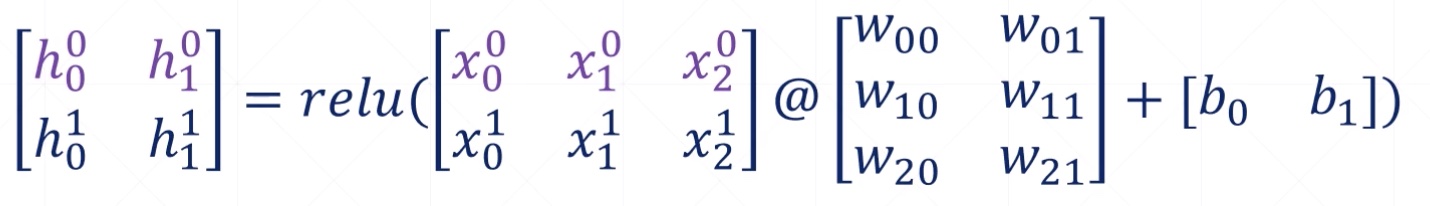
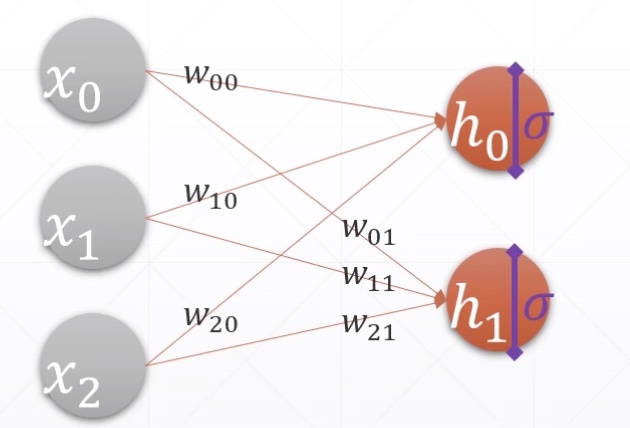
-
(h_0 = relu(X@W_1 + b_1)) # Input
-
(h_1 = relu(h_0@W_2 + b_2)) # Hidden
-
(out = relu(h_1@W_3 + b_3)) # Output
-
Neural Network in the 1980s
- 3~5 layers
Here comes Deep Learning
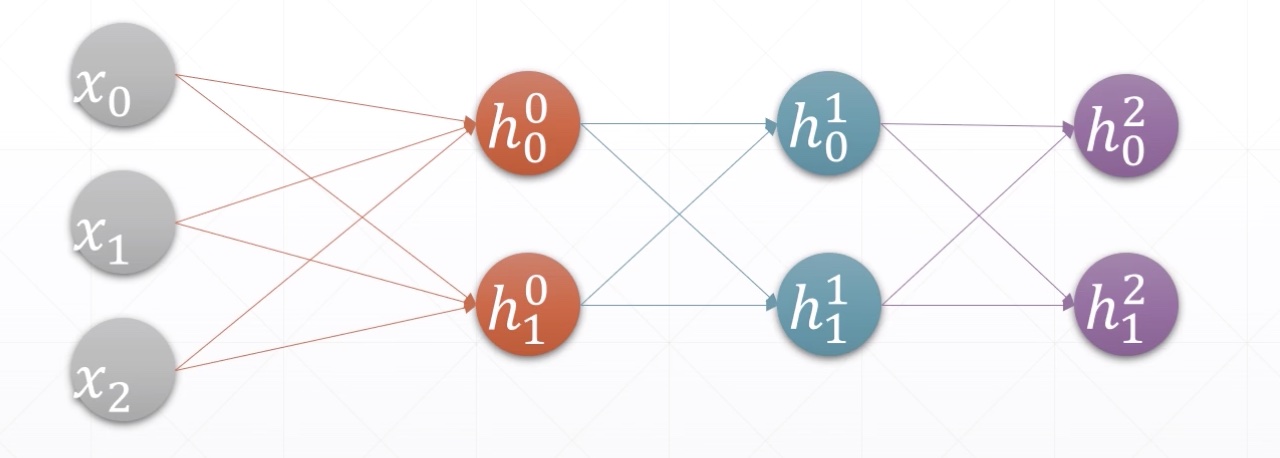
- Deep Learning now
- (n approx {1200}\,layers)

Heros
推动深度学习发展的功臣:
- BigDATA
- ReLU
- Dropout
- BatchNorm
- ResNet
- Xavier Initialization
- Caffe/TensorFlow/PyTorch
- ...
Fully connected layer
import tensorflow as tf
x = tf.random.normal([4, 784])
net = tf.keras.layers.Dense(512)
out = net(x)
out.shape
TensorShape([4, 512])
net.kernel.shape, net.bias.shape
(TensorShape([784, 512]), TensorShape([512]))
net = tf.keras.layers.Dense(10)
try:
net.bias
except Exception as e:
print(e)
'Dense' object has no attribute 'bias'
net.get_weights()
[]
net.weights
[]
net.build(input_shape=(None, 4))
net.kernel.shape, net.bias.shape
(TensorShape([4, 10]), TensorShape([10]))
net.build(input_shape=(None, 20))
net.kernel.shape, net.bias.shape
(TensorShape([20, 10]), TensorShape([10]))
net.build(input_shape=(2, 4))
net.kernel
<tf.Variable 'kernel:0' shape=(4, 10) dtype=float32, numpy=
array([[ 0.39824653, -0.56459695, 0.15540016, -0.25054374, -0.33711377,
-0.49766102, -0.27644783, -0.4385618 , 0.6163305 , 0.40391672],
[ 0.14267981, 0.04587489, -0.34641156, 0.41443396, 0.5877181 ,
-0.58475596, 0.6121434 , 0.3081839 , -0.29890376, 0.54232216],
[-0.61803645, 0.31125462, 0.40059066, -0.54361427, -0.6469191 ,
0.39140797, -0.53628796, 0.59679496, 0.41008878, -0.45868778],
[ 0.07785475, -0.45004582, -0.42372018, -0.39478874, 0.08843976,
0.09751028, 0.625625 , 0.2192722 , -0.527462 , 0.5550728 ]],
dtype=float32)>
Multi-Layers
- keras.Sequential([layer1,layer2,layer3])
from tensorflow import keras
x = tf.random.normal([2, 3])
model = keras.Sequential([
keras.layers.Dense(2, activation='relu'),
keras.layers.Dense(2, activation='relu'),
keras.layers.Dense(2)
])
model.build(input_shape=[None, 3])
model.summary()
# [w1,b1,w2,b2,w3,b3]
for p in model.trainable_variables:
print(p.name, p.shape)
Model: "sequential_3"
_________________________________________________________________
Layer (type) Output Shape Param #
=================================================================
dense_13 (Dense) multiple 8
_________________________________________________________________
dense_14 (Dense) multiple 6
_________________________________________________________________
dense_15 (Dense) multiple 6
=================================================================
Total params: 20
Trainable params: 20
Non-trainable params: 0
_________________________________________________________________
dense_13/kernel:0 (3, 2)
dense_13/bias:0 (2,)
dense_14/kernel:0 (2, 2)
dense_14/bias:0 (2,)
dense_15/kernel:0 (2, 2)
dense_15/bias:0 (2,)