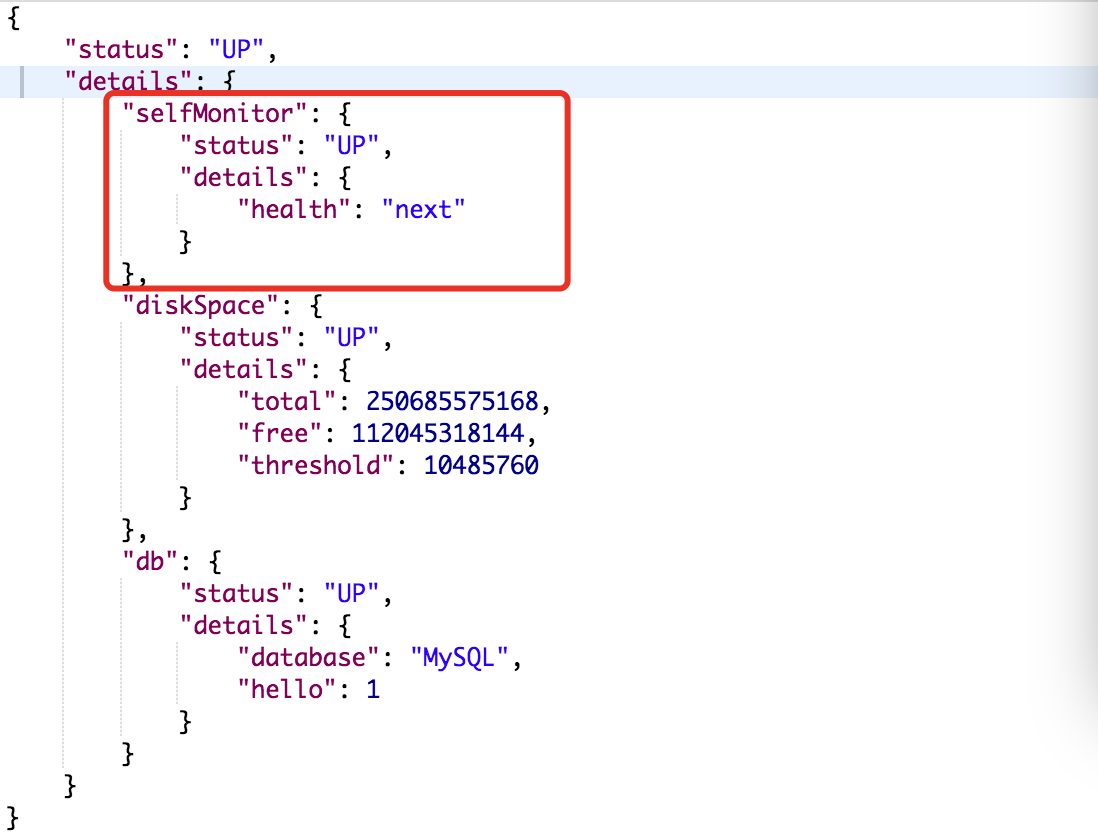在以往的分布式开发当中,各个服务节点的监控必不可少。监控包含有很多方面,比如说:内存占用情况,节点是否健康等。在spring-boot会给我们提供相关资源监控叫做spring-boot-actuator, 通过执行器可以帮我管理和监控生产环境下的应用服务。
一。添加SpringBoot执行器的依赖(版本2.0.0.RELEASE)
添加gradle配置依赖:

dependencies { compile('org.springframework.boot:spring-boot-starter-actuator') }
二。关于SpringBoot的端点
端点是一个提供给我们监控应用程序的功能点,SpringBoot提供了一系列内置端点叫我们使用,举个例子:health端点为我们提供了一个对我们基础程序的一个健康状态的监控
每个端点都可以打开或关闭,绝大多数的应用都可以通过http请求进行访问,springboot包含很多内置内置端点。tips:参考官网的
| ID | Description | Enabled by default |
|---|---|---|
|
|
Exposes audit events information for the current application. |
Yes |
|
|
Displays a complete list of all the Spring beans in your application. |
Yes |
|
|
Shows the conditions that were evaluated on configuration and auto-configuration classes and the reasons why they did or did not match. |
Yes |
|
|
Displays a collated list of all |
Yes |
|
|
Exposes properties from Spring’s |
Yes |
|
|
Shows any Flyway database migrations that have been applied. |
Yes |
|
|
Shows application health information. |
Yes |
|
|
Displays HTTP trace information (by default, the last 100 HTTP request-response exchanges). |
Yes |
|
|
Displays arbitrary application info. |
Yes |
|
|
Shows and modifies the configuration of loggers in the application. |
Yes |
|
|
Shows any Liquibase database migrations that have been applied. |
Yes |
|
|
Shows ‘metrics’ information for the current application. |
Yes |
|
|
Displays a collated list of all |
Yes |
|
|
Displays the scheduled tasks in your application. |
Yes |
|
|
Allows retrieval and deletion of user sessions from a Spring Session-backed session store. Not available when using Spring Session’s support for reactive web applications. |
Yes |
|
|
Lets the application be gracefully shutdown. |
No |
|
|
Performs a thread dump. |
Yes |
有几点要补充说明一下:
1). 我们访问的端点监控的地址规范是:/actuator/{ID}的方式访问,比如说:health端点默认被映射的路径就是/actuator/health
2) 并不是所有端点都可以通过http请求访问,以下表格列举了各个端点的状态值:
| ID | JMX | Web |
|---|---|---|
|
|
Yes |
No |
|
|
Yes |
No |
|
|
Yes |
No |
|
|
Yes |
No |
|
|
Yes |
No |
|
|
Yes |
No |
|
|
Yes |
Yes |
|
|
N/A |
No |
|
|
Yes |
No |
|
|
Yes |
Yes |
|
|
N/A |
No |
|
|
N/A |
No |
|
|
Yes |
No |
|
|
Yes |
No |
|
|
Yes |
No |
|
|
Yes |
No |
|
|
N/A |
No |
|
|
Yes |
No |
|
|
Yes |
No |
|
|
Yes |
No |
|
|
Yes |
No |
management.endpoints.web.exposure.include=*
management.endpoints.web.exposure.exclude=env,beans
3)当我们访问端点时,响应的数据会缓存一定的时间,我们可以通过这个属性进行配置:
management.endpoint.<id>.cache.time-to-live=10s
management.endpoints.web.base-path=/
5) 关于保护敏感端点,首先我们要添加对spring-security的依赖,并设置进行安全验证的用户名,密码以及角色,如果不使用spring-security就要慎重考虑暴露端口的端点了
三。关于Health端点
- health端点用于检测我们运行程序的健康状态,当程序宕机时,可以提供给开发人员相关的提示信息
- 默认情况下该端点只是显示简略的监控信息,不过我们可以通过management.endpoint.health.show-details属性来让其显示详细的监控信息
- 端点有如下几种状态: UP DOWN UNKNOW-SERVICE 从字面上我们很好理解
- 实现自定义健康监控:

package com.bdqn.lyrk.springboot.study.monitor; import org.springframework.boot.actuate.health.Health; import org.springframework.boot.actuate.health.HealthIndicator; import org.springframework.stereotype.Component; @Component public class SelfMonitor implements HealthIndicator { @Override public Health health() { return Health.up().withDetail("health","next").build(); } }
例子很简单,主要是实现HealthIndicator接口,当我们访问:http://localhost:8080/actuator/health时,我们可以看到相关监控信息,如下图: