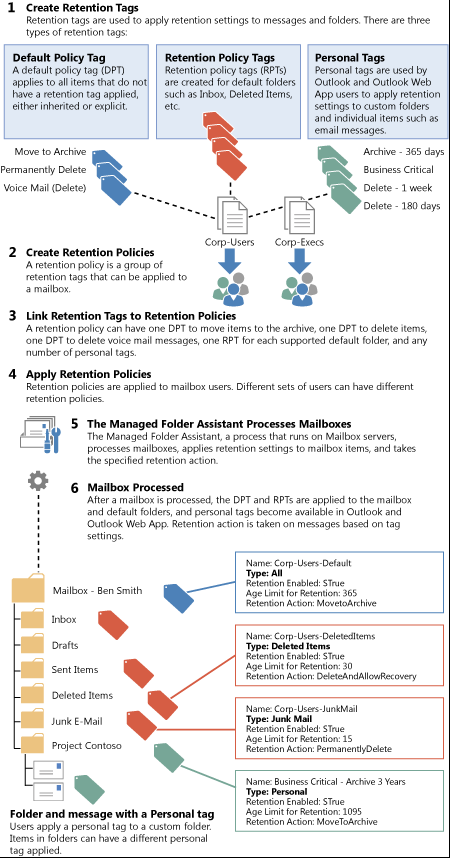这个图是最重要的一个图,需要熟记。
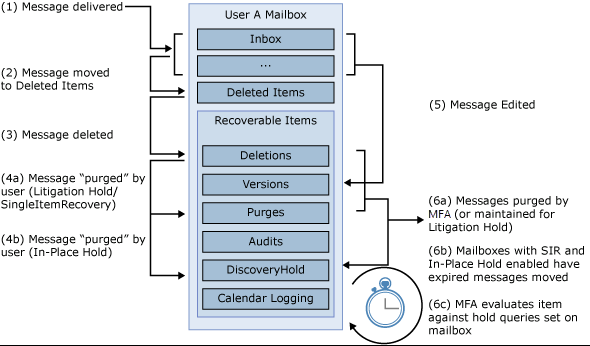
Retention Policy
Retention tag 是给邮件添加保留设置的,有delete and allow recover,Permanently Delete永久删除,move to archive
- Delete and Allow Recovery allows the user to recover deleted items until the deleted item retention period for the mailbox database or the user is reached.
- Permanently Delete purges the item from the mailbox database.
- Move to Archive moves the item to the user's archive mailbox, if it exists. If a user doesn't have an archive mailbox, no action is taken. This action is available only for tags that are automatically applied to the entire mailbox (default) and tags applied by users to items or folders (personal tags).
Regention tag有三种类型:
- Default policy tag (DPT)
- Retention policy tag (RPT)
- Personal tag
优先级是 3 - 2 - 1.
区别:
- DPT和Persional tag 有delete and allow recover,Permanently Delete 和 Move to Archive, 而 RPT 没有Move to Archive。
- DPT是针对整个mailbox,RPT是针对系统文件夹(比如: Inbox, Sent Items, Deleted Items, Junk E-mail)
- DPT, RPT 只能是管理员应用,用户无法改变; Personal tag 是用户自己应用。
Note:设置了Retention Policy后,是不能立即生效的,需要cmdlet 强制生效
Start-ManagedFolderAssistant –Identity <mailbox>
Retention policy是将设置好的不同的tag组合起来,然后配置给mailbox
流程:
- 创建 retention tags
- 创建 retention policies
- 把retention tags 添加到 retention policies中,即Retention Policy是用来组合Retention tags的
- 然后在mailbox中apply mail feature中添加一种policy
- Managed Folder Assistant 处理 mailboxes
- Mailbox 被处理。
下图是流程图,和Retention Tag的类型和区别。