一. 配置 Bracket Setting -user
{
// Highlight style. Available options are: solid, outline, underline, none. ST3 has additional styles: thin_underline, squiggly, stippled.
"bracket_styles": {
// "default" and "unmatched" styles are special
// styles. If they are not defined here,
// they will be generated internally with
// internal defaults.
// "default" style defines attributes that
// will be used for any style that does not
// explicitly define that attribute. So if
// a style does not define a color, it will
// use the color from the "default" style.
"default": {
"icon": "dot",
// BH1's original default color for reference
// "color": "entity.name.class",
"color": "brackethighlighter.default",
// "style": "underline"
},
// This particular style is used to highlight
// unmatched bracket pairs. It is a special
// style.
"unmatched": {
"icon": "question",
// "color": "brackethighlighter.unmatched",
"style": "none"
},
// User defined region styles
"curly": {
"icon": "curly_bracket",
// "color": "brackethighlighter.curly",
"style": "none"
},
"round": {
"icon": "round_bracket",
// "color": "brackethighlighter.round",
// "style": "underline"
"style": "none"
},
"square": {
"icon": "square_bracket",
// "color": "brackethighlighter.square",
// "style": "underline"
"style": "none"
},
"angle": {
"icon": "angle_bracket",
// "color": "brackethighlighter.angle",
// "style": "underline"
"style": "none"
},
"tag": {
"icon": "tag",
// "color": "brackethighlighter.tag",
"style": "none"
},
"c_define": {
"icon": "hash",
// "color": "brackethighlighter.c_define",
// "style": "underline"
"style": "none"
},
"single_quote": {
"icon": "single_quote",
// "color": "brackethighlighter.quote",
"style": "none"
},
"double_quote": {
"icon": "double_quote",
// "color": "brackethighlighter.quote",
"style": "none"
},
"regex": {
"icon": "regex",
// "color": "brackethighlighter.quote",
// "style": "underline"
"style": "none"
}
}
}
二. brackethighlighter使用
1.Tools-Packages-Brackethighlighter
Toggle Global Enable 整体开关效果
Toggle High Visibility 高可视化开关效果
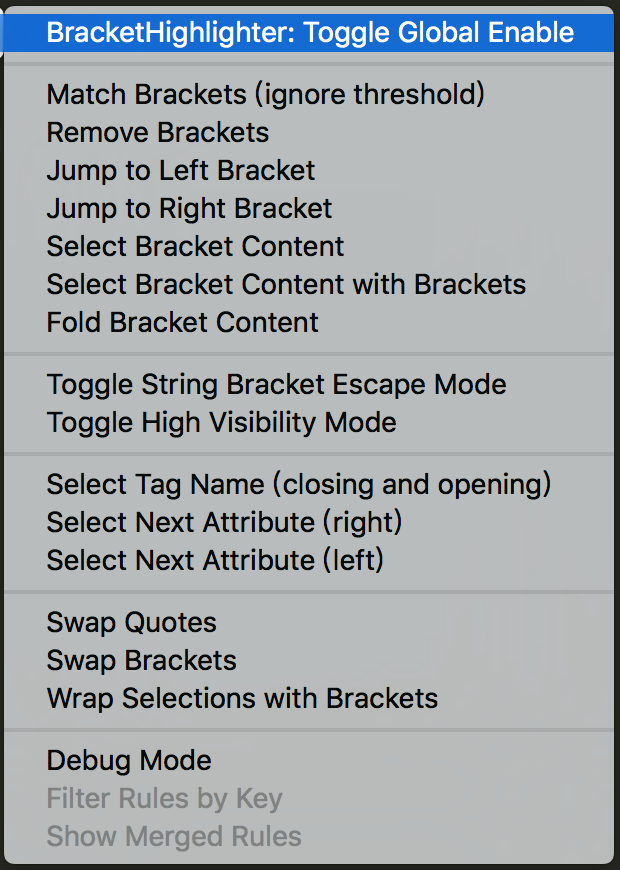
三. bracket 官方文档
http://facelessuser.github.io/BracketHighlighter/