---恢复内容开始---
预期需求:
打算搭建scrapy环境,基于python3.x的
环境描述:
ubuntu18.04自带了python3.6,打算在虚拟环境vlenv中跑scrapy,装好虚拟环境后,直接pip3 install scrapy命令走起,然后,跑错了
@ubuntu:~$ pip3 install scrapy
Collecting scrapy
Downloading https://files.pythonhosted.org/packages/29/4b/585e8e111ffb01466c59281f34febb13ad1a95d7fb3919fd57c33fc732a5/Scrapy-1.7.3-py2.py3-none-any.whl (234kB)
100% |████████████████████████████████| 235kB 23kB/s
Collecting pyOpenSSL (from scrapy)
Downloading https://files.pythonhosted.org/packages/01/c8/ceb170d81bd3941cbeb9940fc6cc2ef2ca4288d0ca8929ea4db5905d904d/pyOpenSSL-19.0.0-py2.py3-none-any.whl (53kB)
100% |████████████████████████████████| 61kB 18kB/s
Collecting Twisted>=13.1.0; python_version != "3.4" (from scrapy)
。。。
Downloading https://files.pythonhosted.org/packages/be/70/e5ea8afd6d08a4b99ebfc77bd1845248d56cfcf43d11f9dc324b9580a35c/pyasn1_modules-0.2.6-py2.py3-none-any.whl (95kB)
100% |████████████████████████████████| 102kB 29kB/s
Collecting cffi!=1.11.3,>=1.8 (from cryptography>=2.3->pyOpenSSL->scrapy)
Could not find a version that satisfies the requirement cffi!=1.11.3,>=1.8 (from cryptography>=2.3->pyOpenSSL->scrapy) (from versions: )
No matching distribution found for cffi!=1.11.3,>=1.8 (from cryptography>=2.3->pyOpenSSL->scrapy)
安装失败!似乎python版本不对?
@ubuntu:~$ which python
/usr/bin/python
@ubuntu:~$ which python3
/usr/bin/python3
@ubuntu:~$ which python3.6
/usr/bin/python3.6
上面是环境中的python版本,去scrapy官网查了一下,好像也有提到支持版本2.7和3.4的,
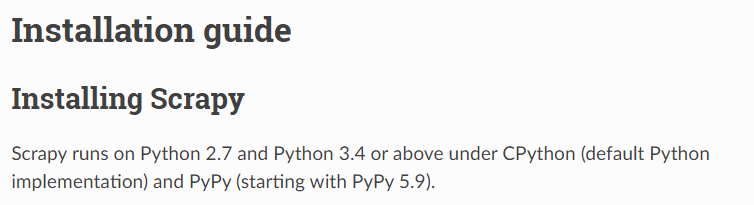
然后开始百度安装python3.4的办法。按照下面的文章的方法安装成功了。感谢这个作者!
下载源码直接编译确实靠谱!哈哈
https://blog.csdn.net/zhongxing9006/article/details/80605126
下面是装完的python3.4的路径
@ubuntu:~/Python-3.4.10$ which python3.4
/usr/local/bin/python3.4
安装完又用update-alternatives来控制python的版本,可以自定义python默认使用版本。这个方法也是上面链接里提供的,确实好用!
@ubuntu:~/Python-3.4.10$ sudo update-alternatives --config python
有 3 个候选项可用于替换 python (提供 /usr/bin/python)。
选择 路径 优先级 状态
------------------------------------------------------------
* 0 /usr/local/bin/python3.4 3 自动模式
1 /usr/bin/python2.7 1 手动模式
2 /usr/bin/python3.6 2 手动模式
3 /usr/local/bin/python3.4 3 手动模式
要维持当前值[*]请按<回车键>,或者键入选择的编号:
leiting@ubuntu:~/Python-3.4.10$
leiting@ubuntu:~/Python-3.4.10$
leiting@ubuntu:~/Python-3.4.10$ python
Python 3.4.10 (default, Aug 20 2019, 21:31:05)
[GCC 7.4.0] on linux
Type "help", "copyright", "credits" or "license" for more information.
>>>
@ubuntu:~/Python-3.4.10$ python3
Python 3.6.8 (default, Jan 14 2019, 11:02:34)
[GCC 8.0.1 20180414 (experimental) [trunk revision 259383]] on linux
Type "help", "copyright", "credits" or "license" for more information.
>>>
@ubuntu:~/Python-3.4.10$ python2
Python 2.7.15+ (default, Nov 27 2018, 23:36:35)
[GCC 7.3.0] on linux2
Type "help", "copyright", "credits" or "license" for more information.
>>>
@ubuntu:~/Python-3.4.10$ ipython3
Python 3.6.8 (default, Jan 14 2019, 11:02:34)
Type "copyright", "credits" or "license" for more information.
IPython 5.5.0 -- An enhanced Interactive Python.
? -> Introduction and overview of IPython's features.
%quickref -> Quick reference.
help -> Python's own help system.
object? -> Details about 'object', use 'object??' for extra details.
In [1]:
Do you really want to exit ([y]/n)? y
@ubuntu:~/Python-3.4.10$
创建虚拟环境,并指定python3.4版本,pip安装scrapy,报错...提示pip版本低,虚拟环境升级pip没成功,又把系统环境的pip升级了。从9.0升级到19.1,虚拟环境还是pip安装不了scrapy,有点崩溃了
@ubuntu:~/Python-3.4.10$ pip3 list|grep pip
DEPRECATION: The default format will switch to columns in the future. You can use --format=(legacy|columns) (or define a format=(legacy|columns) in your pip.conf under the [list] section) to disable this warning.
pip (9.0.1)
@ubuntu:~/Python-3.4.10$ pip3 install pip -U
Collecting pip
Cache entry deserialization failed, entry ignored
Downloading https://files.pythonhosted.org/packages/8d/07/f7d7ced2f97ca3098c16565efbe6b15fafcba53e8d9bdb431e09140514b0/pip-19.2.2-py2.py3-none-any.whl (1.4MB)
100% |████████████████████████████████| 1.4MB 48kB/s
Installing collected packages: pip
Successfully installed pip-19.2.2
leiting@ubuntu:~/Python-3.4.10$
升级完pip,好像pip3就命令就没了,全是pip,原因不明
升级完pip,创建新虚拟环境,还是pip安装不起scrapy,烦~后面想,还是不在虚拟环境安装scrapy,不然每个环境都要按照一次scrapy,还是麻烦,打算还是在默认环境安装scrapy,每个虚拟环境创建时,都带上默认环境的包,就可以了,命令用下面这个--system-site-packages
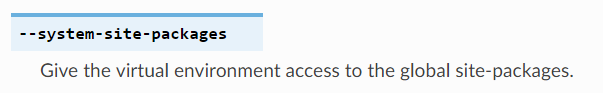
https://virtualenv.pypa.io/en/latest/reference/#virtualenv-command
继续默认环境装scrapy,还是pip install scrapy,走起,然后报错了
@ubuntu:~/Python-3.4.10$ pip install scrapy
Collecting scrapy
。。。
ERROR: pyopenssl 19.0.0 has requirement cryptography>=2.3, but you'll have cryptography 2.1.4 which is incompatible.
Installing collected packages: cssselect, pyasn1, attrs, pyasn1-modules, service-identity, queuelib, pyOpenSSL, incremental, Automat, zope.interface, constantly, PyHamcrest, hyperlink, Twisted, PyDispatcher, w3lib, parsel, scrapy
ERROR: Could not install packages due to an EnvironmentError: [Errno 13] 权限不够: '/usr/local/lib/python3.6/dist-packages/cssselect'
Consider using the `--user` option or check the permissions.
真的快崩溃了!!!
百度找了一圈办法,用下面的命令,问题解决!
pip install --user scrapy
加上--user参数
@ubuntu:~/Python-3.4.10$ scrapy
Scrapy 1.7.3 - no active project
Usage:
scrapy <command> [options] [args]
Available commands:
bench Run quick benchmark test
fetch Fetch a URL using the Scrapy downloader
genspider Generate new spider using pre-defined templates
runspider Run a self-contained spider (without creating a project)
settings Get settings values
shell Interactive scraping console
startproject Create new project
version Print Scrapy version
view Open URL in browser, as seen by Scrapy
[ more ] More commands available when run from project directory
Use "scrapy <command> -h" to see more info about a command
真不容易~~~~
总结:
1、用源码安装python各个版本,用update-alternatives来控制python的版本,可以自定义python默认使用版本
2、pip3 install pip -U,这个-U,意思把pip包升级到最新版本
3、pip install报错提示Consider using the `--user` option or check the permissions.,就加一个--user参数,有奇效!