响应式图片:
//当图片大的时候,逐渐缩小浏览器大小,图片会显示为自适应大小 ,img-responsive <div class="container"> <div class="row"> <img src="../static/1.jpg" class="img-responsive" alt=""> </div> </div>
标题标签h
<h1>h1. Bootstrap heading</h1> <h2>h2. Bootstrap heading</h2> <h3>h3. Bootstrap heading</h3> <h4>h4. Bootstrap heading</h4> <h5>h5. Bootstrap heading</h5> <h6>h6. Bootstrap heading</h6>
或
<span class="h1">aaaaaa</span>
<span class="h2">aaaaaa</span>
<span class="h3">aaaaaa</span>
<span class="h4">aaaaaa</span>
副标题:small
<h1>h1. Bootstrap heading <small>Secondary text</small></h1>
small标签会适应前边h标签的大小 自动显示为小一号字体
页面主体:
Bootstrap 将全局 font-size 设置为 14px,line-height 设置为 1.428。这些属性直接赋予 <body> 元素和所有段落元素。另外,<p> (段落)元素还被设置了等于 1/2 行高(即 10px)的底部外边距(margin)。
body {
font-family: "Helvetica Neue", Helvetica, Arial, sans-serif;
font-size: 14px;
line-height: 1.42857143;
color: #333;
background-color: #fff
}
p {
margin: 0 0 10px
}
中心内容:lead,强调p标签中的文本
.lead {
margin-bottom: 20px;
font-size: 16px;
font-weight: 300;
line-height: 1.4
}
@media (min- 768px) {
.lead {
font-size: 21px
}
}
对其方式:text-right /text-conter/ ...
缩略语:abbr
<abbr title="跟我学习Bootstrap">学习bootstrap</abbr>
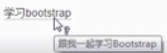
地址:
<address> <strong>Twitter, Inc.</strong><br> 1355 Market Street, Suite 900<br> San Francisco, CA 94103<br> <abbr title="Phone">P:</abbr> (123) 456-7890 </address> <address> <strong>Full Name</strong><br> <a href="mailto:#">first.last@example.com</a> </address>

列表:
//无样式列表 <ul class="list-unstyled"> <li></li> </ul> //无序 <ul> <li></li> </ul> <ol> <li></li> </ol> //内联列表 一行 <ul class="list-inline"> <li></li> </ul> //有无class 区别:dt、dd标签内容是否显示在同一行 <dl class="dl-horizontal"> <dt>标题</dt> <dd>标题描述</dd> </dl>