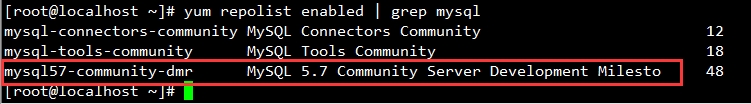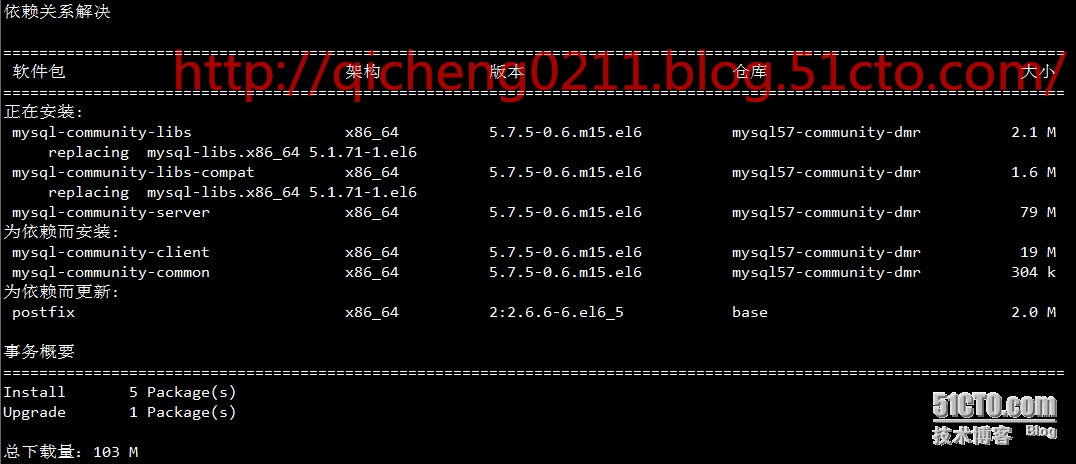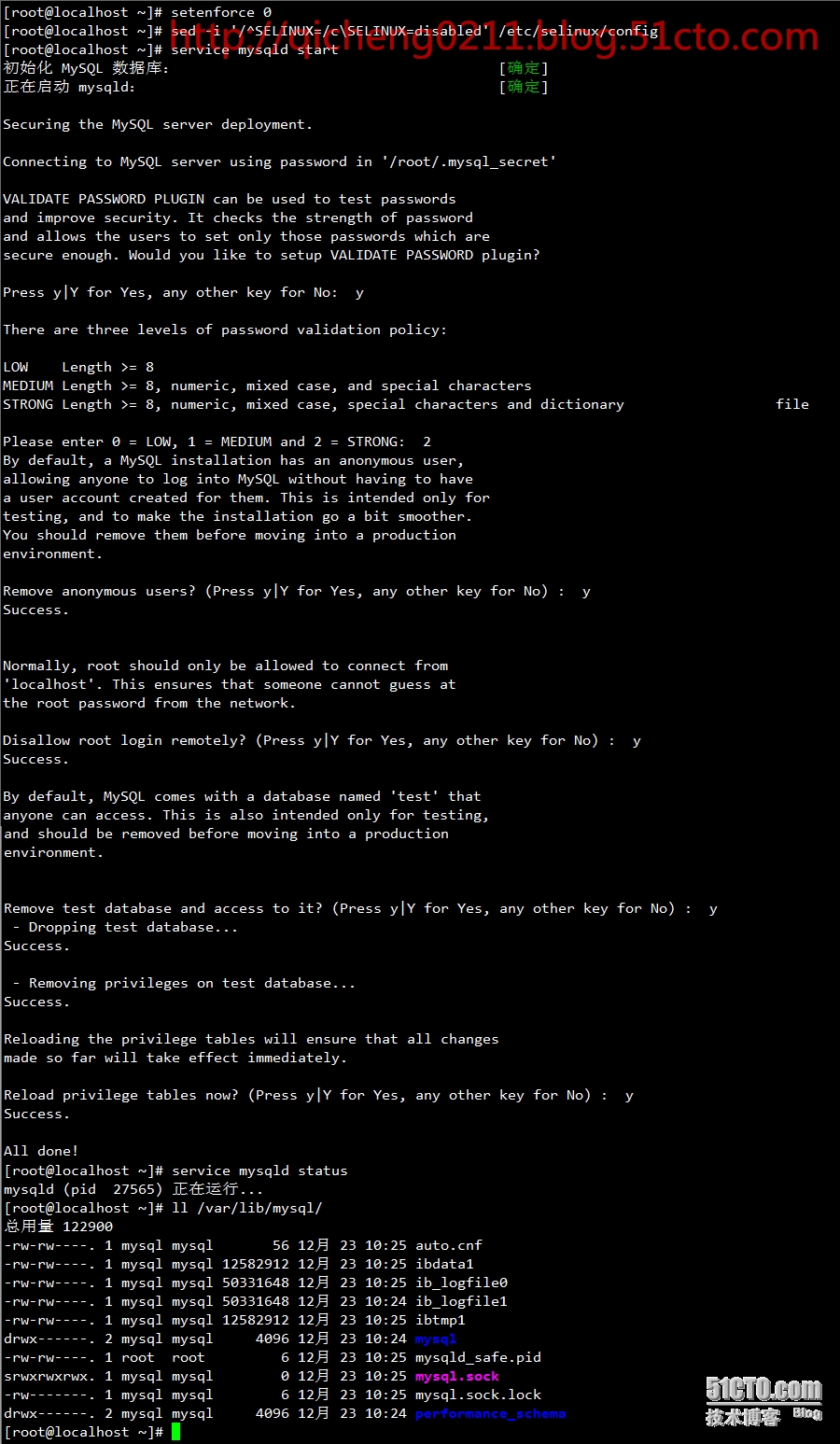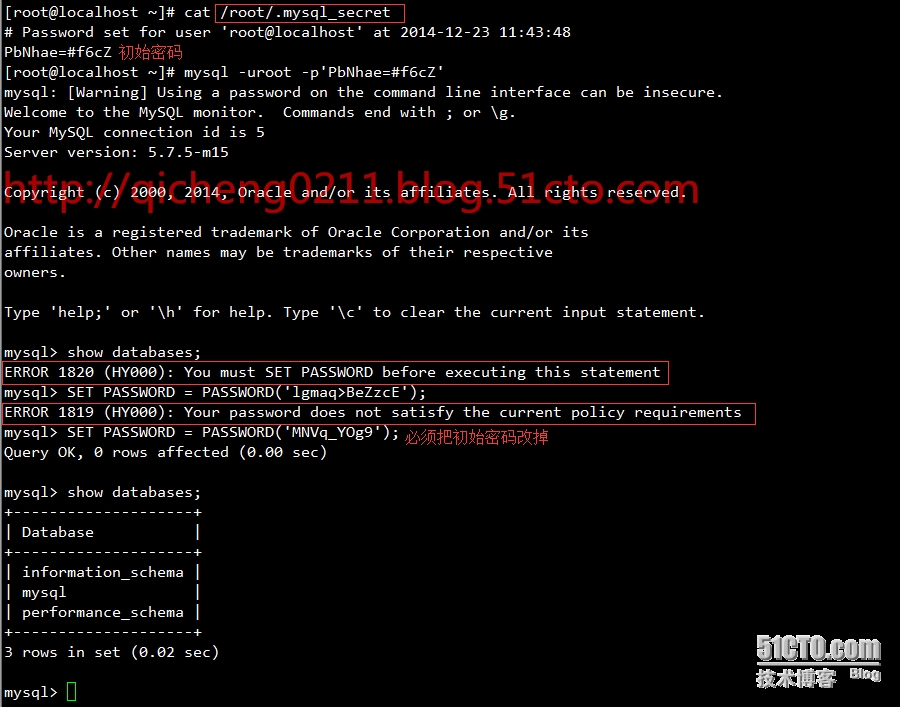Linux yum安装MySQL5.7
一、安装配置MySQL的yum源
|
1
2
3
4
5
6
7
8
9
10
|
# 安装MySQL的yum源,下面是RHEL6系列的下载地址rpm -Uvh http://dev.mysql.com/get/mysql-community-release-el6-5.noarch.rpm# 安装yum-config-manageryum install yum-utils -y# 禁用MySQL5.6的源yum-config-manager --disable mysql56-community# 启用MySQL5.7的源yum-config-manager --enable mysql57-community-dmr# 用下面的命令查看是否配置正确yum repolist enabled | grep mysql |
检查是否有mysql57-community-dmr这个源,如上图所示。
二、yum安装MySQL5.7
|
1
2
|
# 安装MySQL5.7yum install mysql-community-server |
如果安装失败
给CentOS添加rpm源,并且选择较新的源
1)下载rpm包
[root@iZ2366ycl7sZ software]# wget dev.mysql.com/get/mysql-community-release-el6-5.noarch.rpm --no-check-certificate --2019-03-29 14:45:46-- http://dev.mysql.com/get/mysql-community-release-el6-5.noarch.rpm Resolving dev.mysql.com... 137.254.60.11 Connecting to dev.mysql.com|137.254.60.11|:80... connected. HTTP request sent, awaiting response... 301 Moved Permanently Location: https://dev.mysql.com/get/mysql-community-release-el6-5.noarch.rpm [following] --2019-03-29 14:45:46-- https://dev.mysql.com/get/mysql-community-release-el6-5.noarch.rpm Connecting to dev.mysql.com|137.254.60.11|:443... connected. HTTP request sent, awaiting response... 302 Found Location: https://repo.mysql.com//mysql-community-release-el6-5.noarch.rpm [following] --2019-03-29 14:45:48-- https://repo.mysql.com//mysql-community-release-el6-5.noarch.rpm Resolving repo.mysql.com... 104.127.195.16 Connecting to repo.mysql.com|104.127.195.16|:443... connected. HTTP request sent, awaiting response... 200 OK Length: 5824 (5.7K) [application/x-redhat-package-manager] Saving to: “mysql-community-release-el6-5.noarch.rpm” 100%[==============================================================================================>] 5,824 --.-K/s in 0s 2019-03-29 14:45:48 (506 MB/s) - “mysql-community-release-el6-5.noarch.rpm” saved [5824/5824]
补充:
如果上面的wget文件下载不了(有同学反馈无法下载),可直接下载 ;
git地址 http://t.istester.com:3000/istester/idoxu.git
2)安装本地mysql源
[root@iZ2366ycl7sZ software]# yum localinstall mysql-community-release-el6-5.noarch.rpm Loaded plugins: security Setting up Local Package Process Examining mysql-community-release-el6-5.noarch.rpm: mysql-community-release-el6-5.noarch Marking mysql-community-release-el6-5.noarch.rpm to be installed Resolving Dependencies --> Running transaction check ---> Package mysql-community-release.noarch 0:el6-5 will be installed --> Finished Dependency Resolution Dependencies Resolved ======================================================================================================================================== Package Arch Version Repository Size ======================================================================================================================================== Installing: mysql-community-release noarch el6-5 /mysql-community-release-el6-5.noarch 4.3 k Transaction Summary ======================================================================================================================================== Install 1 Package(s) Total size: 4.3 k Installed size: 4.3 k Is this ok [y/N]: y Is this ok [y/N]: y Downloading Packages: Running rpm_check_debug Running Transaction Test Transaction Test Succeeded Running Transaction Installing : mysql-community-release-el6-5.noarch 1/1 Verifying : mysql-community-release-el6-5.noarch 1/1 Installed: mysql-community-release.noarch 0:el6-5 Complete!
3)验证是否安装成功
[root@iZ2366ycl7sZ software]# yum repolist all | grep mysql mysql-connectors-community MySQL Connectors Community enabled: 83 mysql-connectors-community-source MySQL Connectors Community - S disabled mysql-tools-community MySQL Tools Community enabled: 74 mysql-tools-community-source MySQL Tools Community - Source disabled mysql55-community MySQL 5.5 Community Server disabled mysql55-community-source MySQL 5.5 Community Server - S disabled mysql56-community MySQL 5.6 Community Server enabled: 493 mysql56-community-source MySQL 5.6 Community Server - S disabled mysql57-community-dmr MySQL 5.7 Community Server Dev disabled mysql57-community-dmr-source MySQL 5.7 Community Server Dev disabled
修改默认版本为5.7
执行:
yum-config-manager --disable mysql56-community
yum-config-manager --enable mysql57-community-dmr
如上操作,是把5.6禁用,把5.7启用
此法,会有异常情况:
如果执行命令出现如下错误:
-bash: yum-config-manager: command not found
可用执行如下命令解决,然后继续上面的操作命令:
yum -y install yum-utils
三、启动MySQL
|
1
2
3
4
5
|
# 禁用selinuxsetenforce 0sed -i '/^SELINUX=/cSELINUX=disabled' /etc/selinux/config # 启动mysqld,启动之前先修改/etc/my.cnf配置文件,本文用默认的配置。service mysqld start |
四、连接MySQL并修改密码
转自:http://qicheng0211.blog.51cto.com/3958621/1593592/