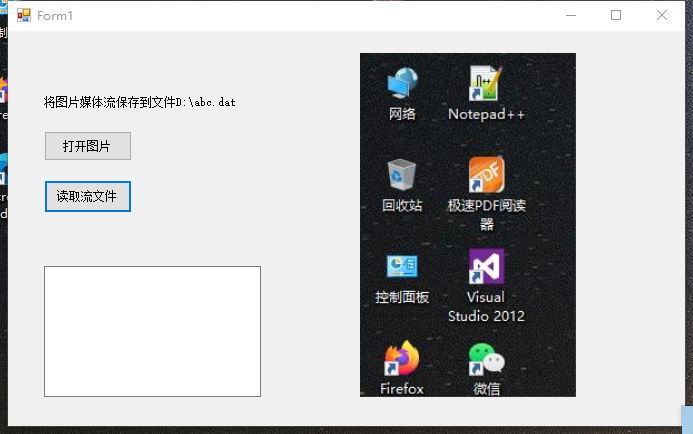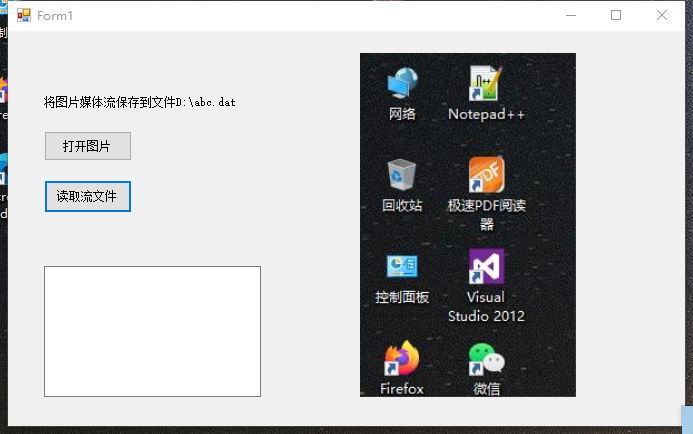using System;
using System.Collections.Generic;
using System.ComponentModel;
using System.Data;
using System.Drawing;
using System.IO;
using System.Linq;
using System.Text;
using System.Threading.Tasks;
using System.Windows.Forms;
namespace 将图片保存文件流
{
public partial class Form1 : Form
{
public Form1()
{
InitializeComponent();
}
private void button1_Click(object sender, EventArgs e)
{
StringBuilder sb = new StringBuilder();
OpenFileDialog ofd = new OpenFileDialog();
ofd.Filter = "(*.jpg)|*.jpg";
string fileName = ofd.FileName;
//if (ofd.ShowDialog() == DialogResult.OK )// && !string.IsNullOrEmpty(fileName) )
//{
// FileStream fs = new FileStream(ofd.FileName, FileMode.Open, FileAccess.Read);
// byte[] imageByte = new byte[fs.Length];
// BinaryReader br = new BinaryReader(fs);
// imageByte = br.ReadBytes(Convert.ToInt32(fs.Length));
// for (int i = 0; i < imageByte.Length; i++)
// {
// sb.Append(imageByte[i].ToString());
// }
// textBox1.Text = sb.ToString();
//}
if (ofd.ShowDialog() == DialogResult.OK)// && !string.IsNullOrEmpty(fileName) )
{
FileStream fs = new FileStream(ofd.FileName, FileMode.Open, FileAccess.ReadWrite);
FileStream fSource = new FileStream(@"D:ABC.dat", FileMode.OpenOrCreate, FileAccess.ReadWrite);
BinaryWriter bw = new BinaryWriter(fSource);
byte[] imageByte = new byte[fs.Length];
BinaryReader br = new BinaryReader(fs);
imageByte = br.ReadBytes(Convert.ToInt32(fs.Length));
bw.Write(imageByte);
int length = Convert.ToInt32(imageByte.Length);
//for (int i = 0; i < imageByte.Length; i++)
//{
// sb.Append(imageByte[i].ToString());
//}
fs.Close();
//textBox1.Text = sb.ToString();
bw.Close();
fSource.Close();
}
// FileStream fs = new FileStream();
}
private void button2_Click(object sender, EventArgs e)
{
OpenFileDialog ofd = new OpenFileDialog();
ofd.Filter = "(*.dat)|*.dat";
if (ofd.ShowDialog() == DialogResult.OK) {
FileStream fs = new FileStream(ofd.FileName, FileMode.Open,FileAccess.Read);
byte[] imageByte =new byte[ofd.FileName.Length];
BinaryReader br = new BinaryReader(fs);
imageByte = br.ReadBytes(Convert.ToInt32(fs.Length));
MemoryStream ms = new MemoryStream(imageByte);
Bitmap bm = new Bitmap(ms);
pictureBox1.Image = bm;
ms.Close();
fs.Close();
fs.Dispose();
}
}
}
}