做一个日志查看

借助repeater 进行遍历输出数据
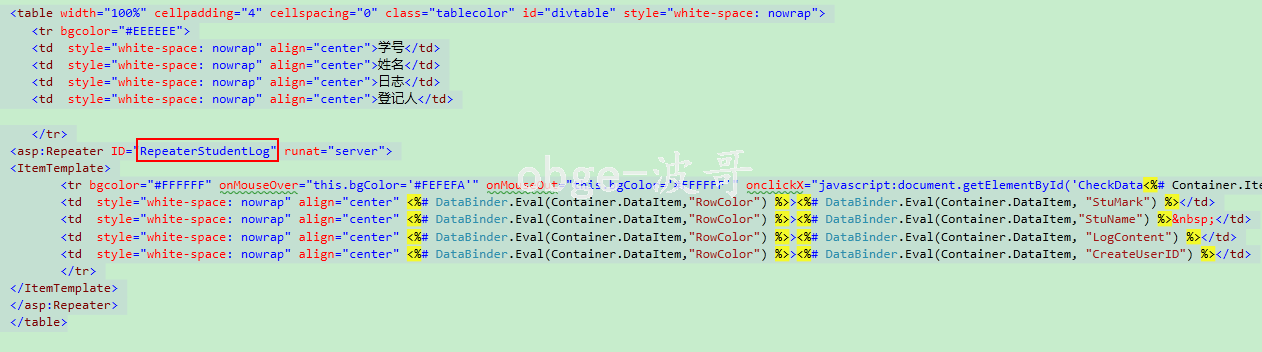
前面主要代码
<table width="100%" cellpadding="4" cellspacing="0" class="tablecolor" id="divtable" style="white-space: nowrap"> <tr bgcolor="#EEEEEE"> <td style="white-space: nowrap" align="center">学号</td> <td style="white-space: nowrap" align="center">姓名</td> <td style="white-space: nowrap" align="center">日志</td> <td style="white-space: nowrap" align="center">登记人</td> </tr> <asp:Repeater ID="RepeaterStudentLog" runat="server"> <ItemTemplate> <tr bgcolor="#FFFFFF" onMouseOver="this.bgColor='#FEFEFA'" onMouseOut="this.bgColor='#FFFFFF'" onclickX="javascript:document.getElementById('CheckData<%# Container.ItemIndex %>').checked=true;"> <td style="white-space: nowrap" align="center" <%# DataBinder.Eval(Container.DataItem,"RowColor") %>><%# DataBinder.Eval(Container.DataItem, "StuMark") %></td> <td style="white-space: nowrap" align="center" <%# DataBinder.Eval(Container.DataItem,"RowColor") %>><%# DataBinder.Eval(Container.DataItem,"StuName") %> </td> <td style="white-space: nowrap" align="center" <%# DataBinder.Eval(Container.DataItem,"RowColor") %>><%# DataBinder.Eval(Container.DataItem, "LogContent") %></td> <td style="white-space: nowrap" align="center" <%# DataBinder.Eval(Container.DataItem,"RowColor") %>><%# DataBinder.Eval(Container.DataItem, "CreateUserID") %></td> </tr> </ItemTemplate> </asp:Repeater> </table>
后面将查出的集合复制给 repeater
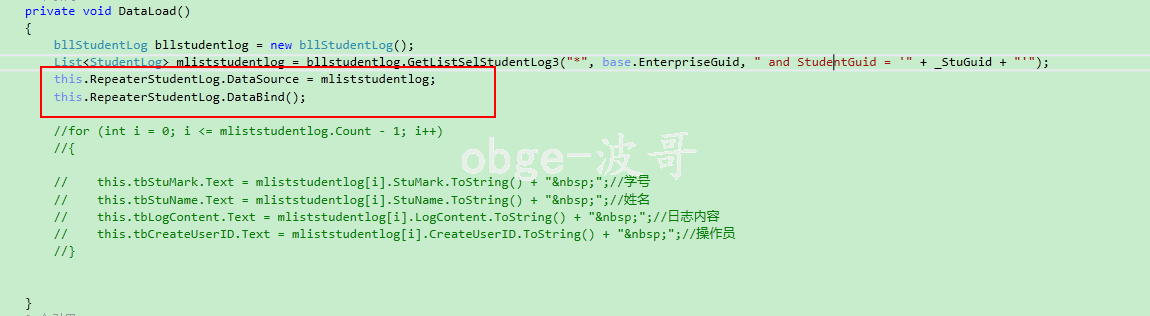
private void DataLoad() { bllStudentLog bllstudentlog = new bllStudentLog(); List<StudentLog> mliststudentlog = bllstudentlog.GetListSelStudentLog3("*", base.EnterpriseGuid, " and StudentGuid = '" + _StuGuid + "'"); this.RepeaterStudentLog.DataSource = mliststudentlog; this.RepeaterStudentLog.DataBind(); //for (int i = 0; i <= mliststudentlog.Count - 1; i++) //{ // this.tbStuMark.Text = mliststudentlog[i].StuMark.ToString() + " ";//学号 // this.tbStuName.Text = mliststudentlog[i].StuName.ToString() + " ";//姓名 // this.tbLogContent.Text = mliststudentlog[i].LogContent.ToString() + " ";//日志内容 // this.tbCreateUserID.Text = mliststudentlog[i].CreateUserID.ToString() + " ";//操作员 //} }