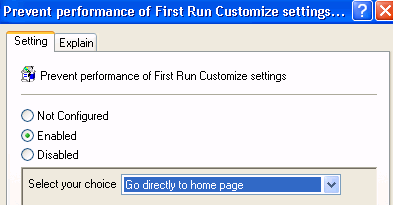开始->运行 输入 regedit ,在HKEY_LOCAL_MACHINE\SOFTWARE\Microsoft\Internet Explorer\Main下新建DWORD值,命名为DisableFirstRunCustomize,并修改其值为1。
Edit registry key to disable runonce from running
If the above method does not get the job done for you, then you can try editing a registry key to basically manually tell Windows that the runonce page has already been completed and that it should not load.
- Click Start > Run and type in the text box:
regedit
Click OK. - On the left hand side pane, navigate to the following registry key:
HKEY_CURRENT_USER\Software\Microsoft\Internet Explorer\Main - In the right hand side pane, right-click on RunOnceHasShown and change the value to 1
- Close Regedit and then restart Internet Explorer 7
If you’re not inclined to edit the registry yourself, you can prevent IE from going to the runonce page by running a script that does the steps above automatically for you. You can download the script here. Note that it will update the registry automatically, so you should perform a backup of your registry before doing this just in case.
Edit local security policy to prevent runonce loading
There’s one other method you can try out if the first method did not work and the second one was too scary and that is to edit the local security policy on your computer.
- Click Start > Run and type in the text box:
gpedit.msc
Click OK. - Using the left hand side pane, navigate as shown below:
User Configuration
> Administrative Templates
> Windows Components
> Internet Explorer - In the right hand side pane double-click on Prevent performance of First Run Customize settings
- Moding the setting for Prevent performance of First Run Customize settings to Enabled and change the value in the drop-down box to Go directly to home page
- Click OK and close Group Policy
- Restart Internet Explorer 7
Hopefully one of these three methods will fix your runonce error and get IE7 loading directory to your home page! If you have a question, post a comment!
[tags]runonce, run once, runonce msn, runonce msn com, runonce msn com runonce2 aspx, runonce error, runonce registry, remove runonce[/tags]