iOS 10 新规定,在取用相机,相簿,联络资讯,麦克风需要在 Version Info 加入指定的 key,否则闪退:
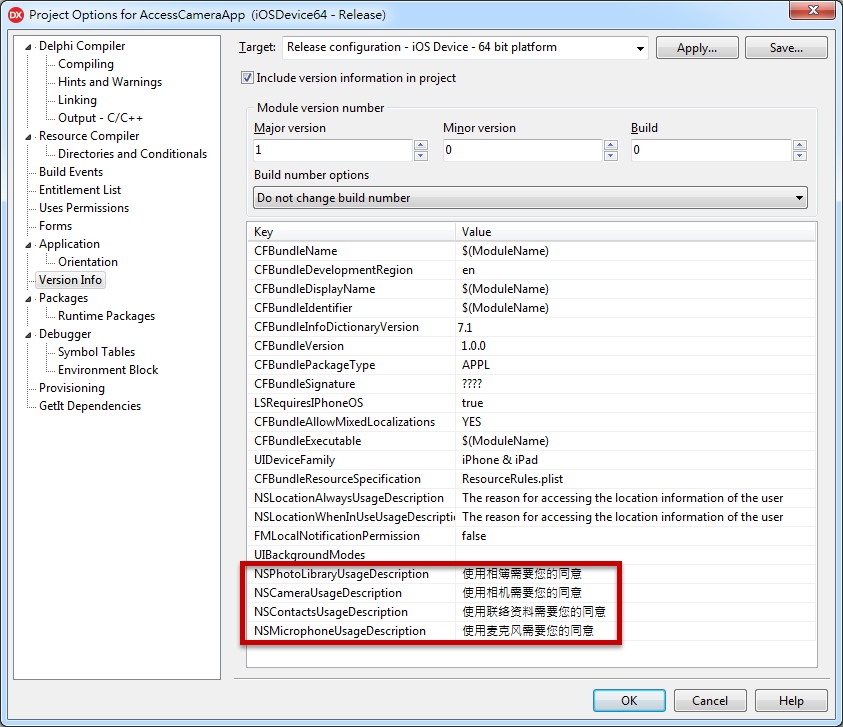
注:将下面的 Key 复制到工程 Option -> Version Info 里(按鼠标右键可以新增 Key)
常用 Key
<key>NSPhotoLibraryUsageDescription</key> <string>使用相簿需要您的同意</string> <key>NSCameraUsageDescription</key> <string>使用相机需要您的同意</string> <key>NSContactsUsageDescription</key> <string>使用联络资料需要您的同意</string> <key>NSMicrophoneUsageDescription</key> <string>使用麦克风需要您的同意</string> 2018.01.08 新增:iOS 11.x 必需要加入下列,否則閃退 <key>NSPhotoLibraryAddUsageDescription</key> <string>使用相簿需要您的同意</string>
完整列表:
Apple Music: <key>NSAppleMusicUsageDescription</key> <string>My description about why I need this capability</string> Bluetooth: <key>NSBluetoothPeripheralUsageDescription</key> <string>My description about why I need this capability</string> Calendar: <key>NSCalendarsUsageDescription</key> <string>My description about why I need this capability</string> Camera: <key>NSCameraUsageDescription</key> <string>My description about why I need this capability</string> Contacts: <key>NSContactsUsageDescription</key> <string>My description about why I need this capability</string> Health Share: <key>NSHealthShareUsageDescription</key> <string>My description about why I need this capability</string> Health Update: <key>NSHealthUpdateUsageDescription</key> <string>My description about why I need this capability</string> Home Kit: <key>NSHomeKitUsageDescription</key> <string>My description about why I need this capability</string> Location: <key>NSLocationUsageDescription</key> <string>My description about why I need this capability</string> Location (Always): <key>NSLocationAlwaysUsageDescription</key> <string>My description about why I need this capability</string> Location (When in use): <key>NSLocationWhenInUseUsageDescription</key> <string>My description about why I need this capability</string> Microphone: <key>NSMicrophoneUsageDescription</key> <string>My description about why I need this capability</string> Motion (Accelerometer): <key>NSMotionUsageDescription</key> <string>My description about why I need this capability</string> Photo Library: <key>NSPhotoLibraryUsageDescription</key> <string>My description about why I need this capability</string> Reminders: <key>NSRemindersUsageDescription</key> <string>My description about why I need this capability</string> Siri: <key>NSSiriUsageDescription</key> <string>My description about why I need this capability</string> Speech Recognition: <key>NSSpeechRecognitionUsageDescription</key> <string>My description about why I need this capability</string>
Apple 官方列表: