下载官方.NET SDK,编译之后生成 TopSdk.dll,C#项目中引用这个DLL文件 ,也可以在项目中带着官方代码。
一、准备工作:
CorpId:认证的企业都有这个,敏感信息,拒绝泄露
CorpSecret:认证的企业都有这个,敏感信息,拒绝泄露
AgentID:新建的H5应用会给应用凭证 AppKey,AppSecret,AgentID 发送工作通知需要 AgentID,其他两个不用。
二、查看官方文档,例子是JAVA。改成.Net 即可。园子有人用asyncsend 接口也能发送成功。我们这里使用官方文档中的接口。
https://oapi.dingtalk.com/topapi/message/corpconversation/asyncsend_v2
官方JVAV代码改成.NET没有碰到问题,直接上代码吧。
/// <summary>
/// 发送钉钉工作消息
/// </summary>
/// <param name="agentId">应用的凭证号</param>
/// <param name="userID">接收消息的员工号</param>
/// <returns></returns>
public static string SendDingMessage(long agentId,string userID)
{
//string Access_token=获得token。这里只演示发送消息,默认已经获得了token
//定义client
IDingTalkClient client = new DefaultDingTalkClient("https://oapi.dingtalk.com/topapi/message/corpconversation/asyncsend_v2");
//定义 request2
OapiMessageCorpconversationAsyncsendV2Request req = new OapiMessageCorpconversationAsyncsendV2Request();
req.SetHttpMethod("POST");//非必须
req.ToAllUser = false;//是否发送给所有人,限额3条
req.AgentId = agentId;//应用的ID
req.UseridList = userID;// 员工UserID;
//要发送的消息
MsgDomain message = AddOaMessage("张三");// new MsgDomain();
//卡片消息 文件消息 图片消息 链接消息 markdown消息 OA消息 文本消息 语音消息
//action_card file image link markdown oa text voice
/*
//Text
TextDomain text = new TextDomain();
text.Content = "123";
obj1.Text = text;
//image
ImageDomain image = new ImageDomain();
image.MediaId = "@123";
obj1.Image = image;
//link
LinkDomain link = new LinkDomain();
link.PicUrl="picUrl";
link.MessageUrl="messageUrl";
link.Text="text";
link.Title="title";
obj1.Link=link;
//file
FileDomain obj5 = new FileDomain();
obj5.MediaId="media_id";
obj1.File=obj5;
//voice
VoiceDomain obj6 = new VoiceDomain();
obj6.Duration="100";
obj6.MediaId="100";
obj1.Voice=obj6;
//Markdown
MarkdownDomain obj14 = new MarkdownDomain();
obj14.Text="text";
obj14.Title="title";
obj1.Markdown=obj14;
*/
/*
//ActionCard
ActionCardDomain actionCard = new ActionCardDomain();
List<BtnJsonListDomain> list17 = new List<BtnJsonListDomain>();
BtnJsonListDomain btnJsonList = new BtnJsonListDomain();
btnJsonList.ActionUrl="action_url";
btnJsonList.Title="title";
list17.Add(btnJsonList);
actionCard.BtnJsonList=list17;
actionCard.BtnOrientation="btn_orientation";
actionCard.SingleUrl="single_url";
actionCard.SingleTitle="single_title";
actionCard.Markdown="markdown";
actionCard.Title="title";
obj1.ActionCard=actionCard;
*/
req.Msg_ = message;
OapiMessageCorpconversationAsyncsendV2Response rsp = client.Execute(req, Access_token);
return rsp.Body;
}
/// <summary>
/// 创建一个OA消息
/// </summary>
/// <param name="UserName">用户名,非必须</param>
/// <returns></returns>
private static MsgDomain AddOaMessage(string UserName)
{
#region 辅助生成金额随机数
byte[] buffer = Guid.NewGuid().ToByteArray();
int iSeed = BitConverter.ToInt32(buffer, 0);
Random random = new Random(iSeed);
string money = random.Next(100).ToString();
#endregion
MsgDomain message = new MsgDomain();
//卡片消息 文件消息 图片消息 链接消息 markdown消息 OA消息 文本消息 语音消息
//action_card file image link markdown oa text voice
message.Msgtype = "oa";
OADomain OaMsg = new OADomain();//OA消息
//包括 body head MessageUrl PcMessageUrl
OaMsg.MessageUrl = "http://dingtalk.com";//消息点击链接地址,当发送消息为小程序时支持小程序跳转链接
OaMsg.PcMessageUrl = "http://dingtalk.com";//PC端点击消息时跳转到的地址
//消息头 //*消息头部内容
HeadDomain head = new HeadDomain();
head.Bgcolor = "FFBBBBBB";
head.Text = "测试001";
//oa 消息头
OaMsg.Head = head;
//*body 消息体
BodyDomain body = new BodyDomain();
body.Author = "admin";//*发送人
body.FileCount = "3";//文件数量 非必须
body.Image = "@lADOADmaWMzazQKA";//图片 非必须
body.Content = "钉钉URL";//*内容
body.Title = "测试" + Guid.NewGuid().ToString("N");//*标题
//**金额,一个数字类型
RichDomain rich = new RichDomain();
rich.Unit = "元";
rich.Num = money;
//**Form
List<FormDomain> form = new List<FormDomain>();
FormDomain obj12 = new FormDomain();
obj12.Value = UserName;
obj12.Key = "姓名";
form.Add(obj12);
FormDomain form2 = new FormDomain();
form2.Value = "打牌,游泳";
form2.Key = "爱好";
form.Add(form2);
//body 包括2项
body.Rich = rich;
body.Form = form;
//OA消息 body 消息体
OaMsg.Body = body;
//消息
message.Oa = OaMsg;
return message;
}
private static MsgDomain AddTextMessage(string UserName)
{
#region 辅助生成金额随机数
byte[] buffer = Guid.NewGuid().ToByteArray();
int iSeed = BitConverter.ToInt32(buffer, 0);
Random random = new Random(iSeed);
string money = random.Next(100).ToString();
#endregion
MsgDomain message = new MsgDomain();
//卡片消息 文件消息 图片消息 链接消息 markdown消息 OA消息 文本消息 语音消息
//action_card file image link markdown oa text voice
message.Msgtype = "text";
//Text
TextDomain text = new TextDomain();
text.Content = UserName + "123" + money;
message.Text = text;
return message;
}
推送消息效果。
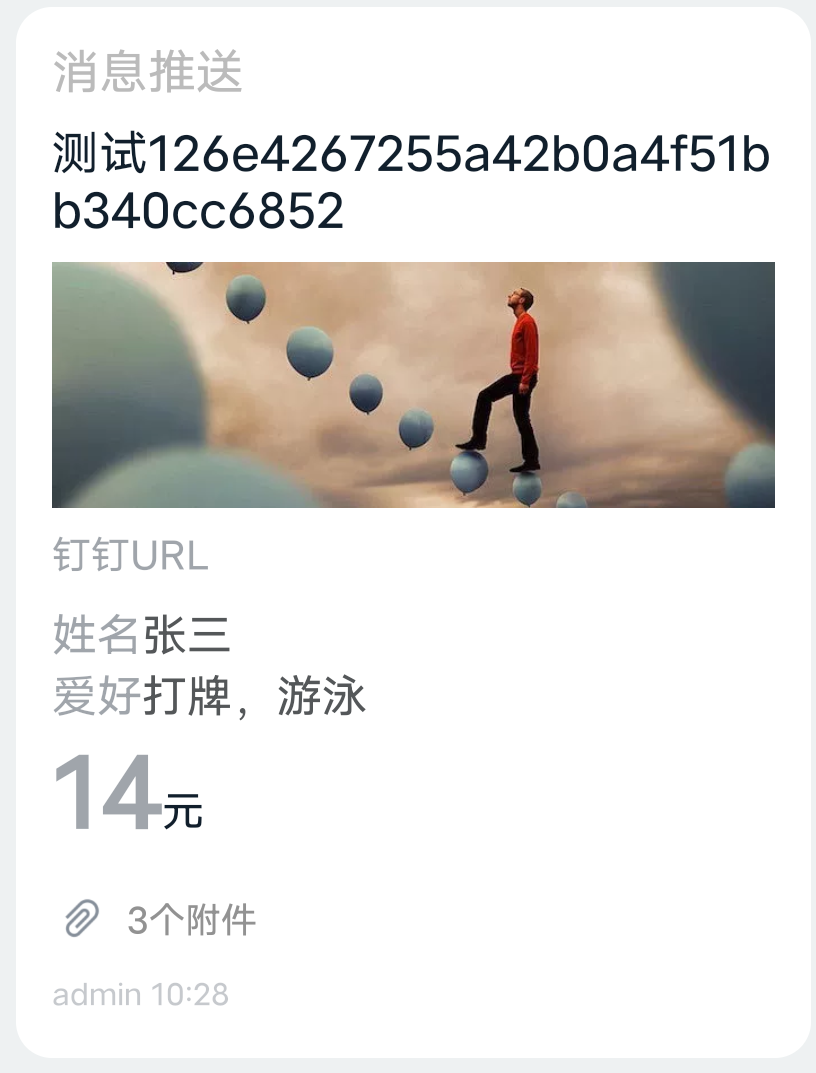
SDK:
https://ding-doc.dingtalk.com/doc#/faquestions/vzbp02
官方文档:
https://ding-doc.dingtalk.com/document#/org-dev-guide/send-work-notifications
消息类型:
https://ding-doc.dingtalk.com/document#/org-dev-guide/message-types-and-data-format#topic-2618201
参考:
https://www.cnblogs.com/seaquakear/p/11444901.html