官方虽然说文章已过时,且说 2018 年会更新文章的代码,但是咕咕咕到了现在都没更新。
Geometry and Appearances · CesiumGS/cesium Wiki (github.com)
创建自定义几何图形和外观
Cesium支持许多常见的图形,开箱即用。但是,有时候这些预置的图形不一定能满足需求。
由于 几何 和 外观 在 Primitive API 中是分离的,所以可以在外观相同的时候添加几何形状,反之亦然。
这么做需要一定的图形学知识,在这个教程中,将创建一个简单的三棱锥。
如果你有更好的几何图形,可以参考官方 “贡献说明” 来提交你的成果。
几何图形
Cesium 中的 Geometry 支持索引三角形、未索引三角形、线框渲染和点渲染。开始,我们先为四面体(三棱锥)创建它的几何形状,即四个等边三角形。首先,在 Source/Core/ 下创建一个 TetrahedronGeometry.js:
官方代码是 AMD 格式的,我改为和 1.63 之后类似的风格。原文的代码可以直接到文章顶部的原文链接找。
import Cartesian3 from './Cartesian3'
import ComponentDatatype from './ComponentDatatype'
import PrimitiveType from './PrimitiveType'
import BoundingSphere from './BoundingSphere'
import GeometryAttribute from './GeometryAttribute'
import GeometryAttributes from './GeometryAttributes'
import GeometryPipeline from './GeometryPipeline'
import VertexFormat from './VertexFormat'
import Geometry from './Geometry'
function TetrahedronGeometry() {
const negativeRootTwoOverThree = -Math.sqrt(2.0) / 3.0;
const negativeOneThird = -1.0 / 3.0;
const rootSixOverThree = Math.sqrt(6.0) / 3.0;
const positions = new Float64Array(4 * 3);
// 四面体有4个三角形,共计12个点,但是由于重合的关系,可以只记录4个点
// 点0 坐标
positions[0] = 0.0;
positions[1] = 0.0;
positions[2] = 1.0;
// 点1 坐标
positions[3] = 0.0;
positions[4] = (2.0 * Math.sqrt(2.0)) / 3.0;
positions[5] = negativeOneThird;
// 点2 坐标
positions[6] = -rootSixOverThree;
positions[7] = negativeRootTwoOverThree;
positions[8] = negativeOneThird;
// 点3 坐标
positions[9] = rootSixOverThree;
positions[10] = negativeRootTwoOverThree;
positions[11] = negativeOneThird;
// 创建顶点属性中的坐标
const attributes = new GeometryAttributes({
position : new GeometryAttribute({
componentDatatype : ComponentDatatype.DOUBLE,
componentsPerAttribute : 3,
values : positions
})
});
const indices = new Uint16Array(4 * 3);
// 后面的三角形用到 0、1、2 号点坐标
indices[0] = 0;
indices[1] = 1;
indices[2] = 2;
// 左边的三角形用到 0、2、3 号点坐标
indices[3] = 0;
indices[4] = 2;
indices[5] = 3;
// 右边的三角形用到 0、3、1 号点坐标
indices[6] = 0;
indices[7] = 3;
indices[8] = 1;
// 下面的三角形用到 2、1、3 号点坐标
indices[9] = 2;
indices[10] = 1;
indices[11] = 3;
// 指定此四面体的各种属性
this.attributes = attributes;
this.indices = indices;
this.primitiveType = PrimitiveType.TRIANGLES;
this.boundingSphere = undefined;
}
export default TetrahedronGeometry
译者注:很明显,这是一个死数据的几何形状,不具备任何参数化建模(例如我能外部传入数据)的能力,但是这作为演示足够了
四面体由四个顶点组成,其所有点都在半径为1的球面上,为了表达精度,坐标存储在 Float64Array 这个类型数组中。下图是示意图(局部坐标)
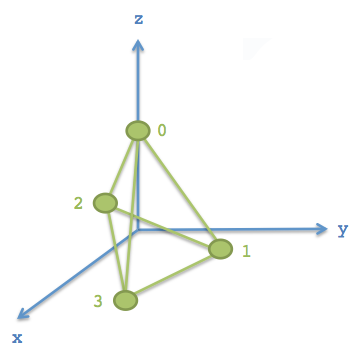
四面体的有三个三角形面,每个三角形的点有三个,使用坐标数组中的序号来表达,称之为索引值,来节约内存。
对于这个四面体,每个顶点均被索引了三次(三个三角形共用一个顶点)。索引数组可以存在 Uint16Array 中,也可以存在 Uint32Array 中,如果顶点数量超过 64K 个,可考虑用后者。
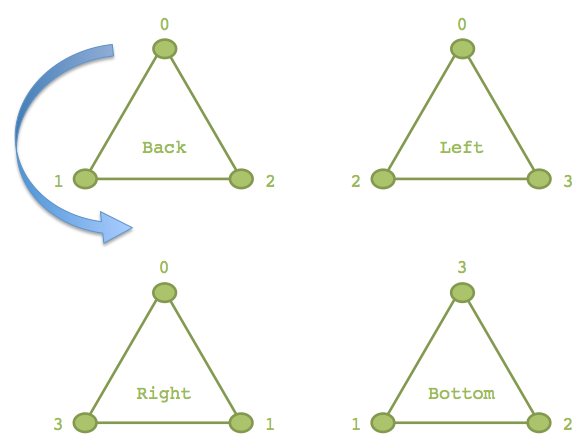
“Back” 三角形这儿有个蓝箭头,表示的是顶点的顺序,现在是逆时针。使用右手定则,可以判断它的这个三角形的“外面”是朝向屏幕的。Cesium 使用逆时针顺序来定义三角形的面朝向。
四面体类需要分配四个属性,这是 Geometry 必须的:
this.attributes = attributes;
this.indices = indices; // 可选
this.primitiveType = Cesium.PrimitiveType.TRIANGLES;
this.boundingSphere = undefined; // 可选
attributes- 一个GeometryAttributes对象,每个顶点属性都存储在这个对象中,顶点属性包括但不限于:坐标、法线、颜色值、uv等indices- 索引数组,使用索引可以减少坐标个数,节约内存primitiveType- 几何图元的类型,这里使用了Cesium.PrimitiveType.TRIANGLES,即每三个顶点被解析为一个三角形渲染。boundingSphere- 可选参数,包围整个几何形状的球体,可以辅助剔除来提高性能。
① 包围球
可以通过计算 boundingSphere 来提高绘制四面体的性能。
this.boundingSphere = BoundingSphere.fromVertices(positions);
BoundingSphere 有一个 fromVertices() 函数来计算紧密包围几何形状所有坐标的包围球。不过,通常在其他情况下,可以用简单的几何知识来更快创建它。由于预先知道这个四面体的顶点坐标位于半径为1的球体上,所以可以用半径为1的球面作为边界球:
this.boundingSphere = new BoundingSphere(new Cartesian3(0.0, 0.0, 0.0), 1.0);
② 使用 Primitive API 绘制一个四面体
这个四面体的几何中心作为局部坐标原点。为了让它得以可视化,需要计算一个模型矩阵,用以定位和放缩它。此外,因为它只有坐标,且暂时只打算使用平面阴影,所以暂时不需要法线。
首先,构建源代码并启动本地 Cesium 开发环境
译者注:直接把上面这个类写在沙盒中更快且省事,方便修改
随后,打开沙盒,写一些代码:
const widget = new Cesium.CesiumWidget('cesiumContainer');
const scene = widget.scene;
const ellipsoid = widget.centralBody.ellipsoid;
// 看似复杂,其实只是对经纬度 (-100, 40) 这个点做垂直地表向上平移200km的计算,并将几何体放大50w倍(即变成500km那么大),返回矩阵而已
const modelMatrix = Cesium.Matrix4.multiplyByUniformScale(
Cesium.Matrix4.multiplyByTranslation(
Cesium.Transforms.eastNorthUpToFixedFrame(ellipsoid.cartographicToCartesian(
Cesium.Cartographic.fromDegrees(-100.0, 40.0))), // e-n-u计算,返回局部到世界坐标的转换矩阵
new Cesium.Cartesian3(0.0, 0.0, 200000.0)), // 平移计算,矩阵·平移向量
500000.0); // 缩放计算,矩阵·50w
const instance = new Cesium.GeometryInstance({
geometry : new Cesium.TetrahedronGeometry(), // 如果直接写在代码而不是构建出来的,可以直接 new TetrahedronGeometry()
modelMatrix : modelMatrix,
attributes : {
color : Cesium.ColorGeometryInstanceAttribute.fromColor(Cesium.Color.WHITE) // 快捷计算顶点颜色
}
});
/* 使用 Primitive API 绘制几何 */
scene.primitives.add(new Cesium.Primitive({
geometryInstances : instance,
appearance : new Cesium.PerInstanceColorAppearance({
flat : true,
translucent : false
})
}));
然后,它大概会长这样:

因为设置了 appearance 中的 flat: true,没有阴影,所以很难观察三角面。如果想看到线框图,可以改 TetrahedronGeometry 对象的 primitiveType 为 LINE。
使用 GeometryPipeline 类做这个转换工作会比较方便。
GeometryPipeline.toWireframe 方法将几何图形转换为 primitiveType 为 LINE 的模式。
稍作修改创建 GeometryInstance 的代码:
const instance = new Cesium.GeometryInstance({
geometry : Cesium.GeometryPipeline.toWireframe(new Cesium.TetrahedronGeometry()),
modelMatrix : modelMatrix,
attributes : {
color : Cesium.ColorGeometryInstanceAttribute.fromColor(Cesium.Color.WHITE)
}
});
如图所示:
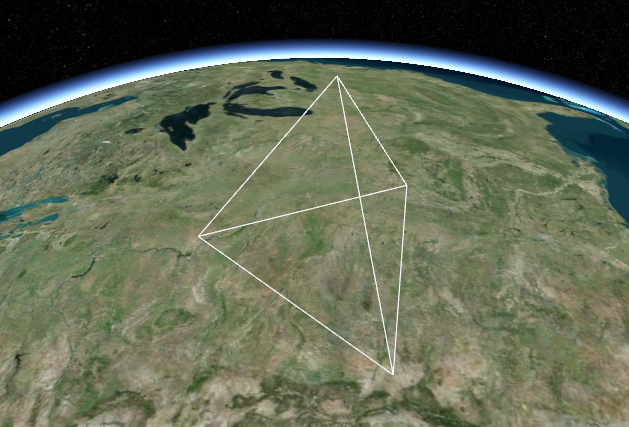
③ 添加法线出现阴影
要想外观看起来有阴影,Geometry 的顶点属性中必须拥有法线。三角形的法线是垂直于三角面的单位向量:
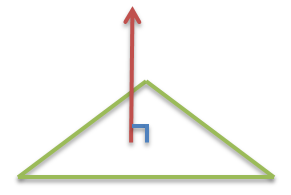
在图形学中,通常法线是指每个顶点的法线。顶点的法线是这么定义的:顶点的法线是所有与它有关的面的法线的加和,并且必须是单位向量。下图所示:
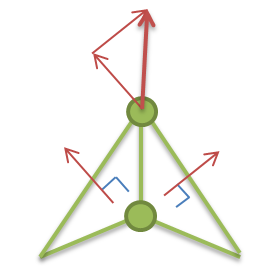
修改 TetrahedronGeometry 类,使用 GeometryPipeline.computeNormal 方法可以计算它的每个顶点的法线:
// ... 上面省略
const boundingSphere = new BoundingSphere(new Cartesian3(0.0, 0.0, 0.0), 1.0);
// 主要是改这里
const geometry = GeometryPipeline.computeNormal(new Geometry({
attributes: attributes,
indices: indices,
primitiveType: PrimitiveType.TRIANGLES,
boundingSphere: boundingSphere
}));
this.attributes = geometry.attributes;
this.indices = geometry.indices;
this.primitiveType = geometry.primitiveType;
this.boundingSphere = geometry.boundingSphere;
继续执行代码,图形就变成了这样:
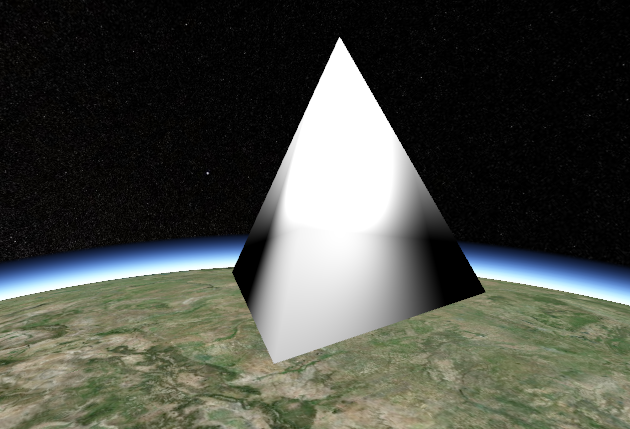
这并不是想象中的样子。
为了更好地观察为什么会这样,不如把顶点的法线可视化出来,使用 createTangentSpaceDebugPrimitive 这个全局函数即可,修改沙盒中的代码:
scene.primitives.add(Cesium.createTangentSpaceDebugPrimitive({
geometry: tetrahedron,
modelMatrix: modelMatrix,
length: 0.2
}));
你就会看到顶点的法线了:

可以看到,这些顶点的法线因为是各个三角面的法线的矢量和,看起来就不是那么”法线“了。
通常,一个顶点附近的面大致接近平行的话,用这些平面的法线矢量和作为顶点的法线,会使得顶点附近的颜色看起来很光滑过渡。但是,像这种十分尖锐的形状,就不应该使用索引式顶点了,而是每个面的顶点单独使用,每个顶点的法线自己独立。
所以为了使得阴影看起来常规一些,必须使用独立顶点的三角形,即四面体一共4个三角形,一共12个顶点。如图:
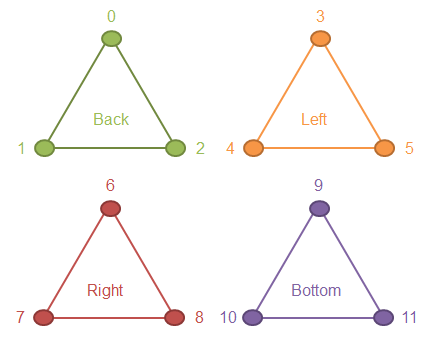
再次修改 TetrahedronGeometry 类:
var positions = new Float64Array(4 * 3 * 3); // 4个三角形,每个有3个坐标,一个坐标有3个float分量
// back triangle
positions[0] = 0.0;
positions[1] = 0.0;
positions[2] = 1.0;
positions[3] = 0.0;
positions[4] = (2.0 * Math.sqrt(2.0)) / 3.0;
positions[5] = negativeOneThird;
positions[6] = -rootSixOverThree;
positions[7] = negativeRootTwoOverThree;
positions[8] = negativeOneThird;
// left triangle
positions[9] = 0.0;
positions[10] = 0.0;
positions[11] = 1.0;
positions[12] = -rootSixOverThree;
positions[13] = negativeRootTwoOverThree;
positions[14] = negativeOneThird;
positions[15] = rootSixOverThree;
positions[16] = negativeRootTwoOverThree;
positions[17] = negativeOneThird;
// right triangle
positions[18] = 0.0;
positions[19] = 0.0;
positions[20] = 1.0;
positions[21] = rootSixOverThree;
positions[22] = negativeRootTwoOverThree;
positions[23] = negativeOneThird;
positions[24] = 0.0;
positions[25] = (2.0 * Math.sqrt(2.0)) / 3.0;
positions[26] = negativeOneThird;
// bottom triangle
positions[27] = -rootSixOverThree;
positions[28] = negativeRootTwoOverThree;
positions[29] = negativeOneThird;
positions[30] = 0.0;
positions[31] = (2.0 * Math.sqrt(2.0)) / 3.0;
positions[32] = negativeOneThird;
positions[33] = rootSixOverThree;
positions[34] = negativeRootTwoOverThree;
positions[35] = negativeOneThird;
var indices = new Uint16Array(4 * 3); // 12个顶点索引,各自独立
// back triangle
indices[0] = 0;
indices[1] = 1;
indices[2] = 2;
// left triangle
indices[3] = 3;
indices[4] = 4;
indices[5] = 5;
// right triangle
indices[6] = 6;
indices[7] = 7;
indices[8] = 8;
// bottom triangle
indices[9] = 9;
indices[10] = 10;
indices[11] = 11;
现在,仍旧使用 GeometryPipeline.computeNormal 来计算法线省的自己烧脑。最终,绘制的新四面体如下:
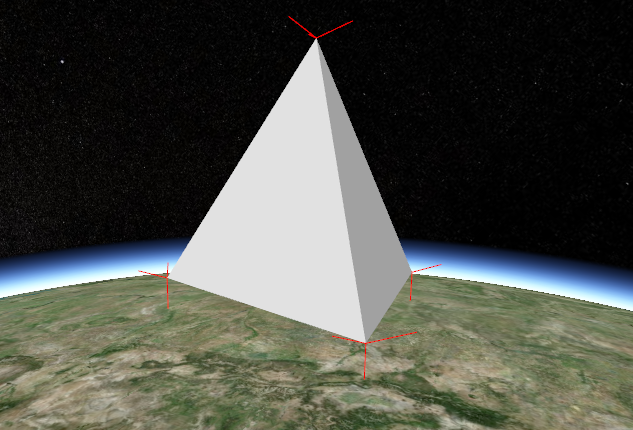
现在,每个三角形的阴影看起来就像正常的了,而不是在顶点附近”生硬“地”光滑过渡“。也看到了顶点的法线,同一个三角形的三个顶点法线是跟面的法线平行的。
至此,绘制算结束了。
④ 使用 WebWorker
对几何图形的计算可以使用 WebWorker 技术异步进行,使得界面保持响应。四面体可能比较简单,计算量少,但是对于复杂的几何体就很难说了,可以使用 Cesium 内置的 WebWorker。
首先,你得在 Source/Workers 目录下创建一个 createTetrahedronGeometry.js 文件,写一个函数来创建 Geometry。
译者注:已改为 es6 风格
import TetrahedronGeometry from '../Core/TetrahedronGeometry' // 这个看你喜好咯
import PrimitivePipeline from '../Scene/PrimitivePipeline'
import createTaskProcessWorker from './createTaskProcessWorker' // 使用 Cesium 内置的工具函数
function createTetrahedronGeometry(parameters, transferableObjects) {
const geometry = TetrahedronGeometry.createGeometry();
PrimitivePipeline.transferGeometry(geometry, transferableObjects);
return {
geometry : geometry,
index : parameters.index
};
}
export default createTaskProcessWorker(createTetrahedronGeometry)
此时,TetrahedronGeometry 类还没有 createGeometry() 方法,修改使其拥有:
TetrahedronGeometry.createGeometry = function() {
return new Geometry({
attributes : attributes,
indices : indices,
primitiveType : PrimitiveType.TRIANGLES,
boundingSphere : new BoundingSphere(new Cartesian3(0.0, 0.0, 0.0), 1.0)
});
};
最后,加上一句代码使得内置的 WebWorker 可以识别:
this._workerName = 'createTetrahedronGeometry';
// this 指的是 TetrahedronGeometry
这些修改就能使用上面的代码异步生成四面体了。当然,你依旧可以使用 createGeometry() 方法同步生成四面体。
至此,自定义几何图形的生成教程结束。