cookie项目文件:
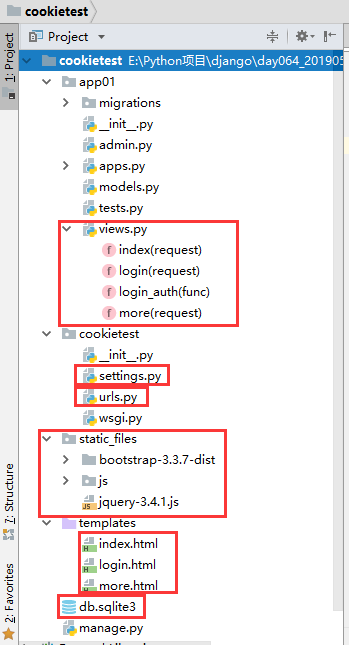
templates模板:
login.html

1 {% load static %} 2 <!DOCTYPE html> 3 <html lang="en"> 4 <head> 5 <meta charset="UTF-8"> 6 <title>login</title> 7 </head> 8 <body> 9 <div> 10 用户名:<input type="text" id="username"><br> 11 密码:<input type="password" id="password"> <br> 12 <button id="submit">登录</button><pan id="warning" style="color: red"></pan> 13 {% csrf_token %} 14 </div> 15 </body> 16 <script src="{% static 'jquery-3.4.1.js' %}"></script> 17 <!--<script src="{% static 'js/login.js' %}"></script>--><!--ajax中有url的反向解析,只能放在html模板中--> 18 <script> 19 $(function () { 20 $('#submit').click(function () { 21 $.ajax({ 22 url:"{% url 'login' %}", 23 type:'post', 24 data:{ 25 username:$('#username').val(), 26 password:$('#password').val(), 27 csrfmiddlewaretoken:$('input[name=csrfmiddlewaretoken]').val(),//可以直接放在headers里边 28 }, 29 success:function (response) { 30 if (response.status===0){ 31 //$('#submit').after('<span><i>账号或密码有误</i></span>') 32 $('#warning').text('账号或密码有误') 33 }else if (response.status===1){ 34 location.href=response.url 35 } 36 } 37 }) 38 }) 39 }); 40 </script> 41 </html>
index.html

1 <!DOCTYPE html> 2 <html lang="en"> 3 <head> 4 <meta charset="UTF-8"> 5 <title>index</title> 6 </head> 7 <body> 8 <div> 9 <h1>欢迎来到首页</h1> 10 </div> 11 <a href='{% url 'more' %}'>more</a> 12 </body> 13 </html>
more.html

1 <!DOCTYPE html> 2 <html lang="en"> 3 <head> 4 <meta charset="UTF-8"> 5 <title>more</title> 6 </head> 7 <body> 8 <div><h1>更多信息</h1></div> 9 </body> 10 </html>
viwes.py

1 from django.shortcuts import render, HttpResponse, redirect 2 from django.urls import reverse 3 from django.http import JsonResponse 4 5 #cookie的使用,更多的用session 6 7 def login(request): 8 if request.method == 'GET': 9 return render(request, 'login.html') 10 elif request.method == 'POST': 11 name = request.POST.get('username') 12 psd = request.POST.get('password') 13 14 if name == 'yang' and psd == '123': 15 dic = {'status': 1, 'url': reverse('index')} 16 rep = JsonResponse(dic) 17 rep.set_cookie('login', True) 18 rep.set_cookie('name', name) 19 else: 20 dic = {'status': 0, 'url': reverse('login')} 21 rep = JsonResponse(dic) 22 return rep 23 24 25 26 #(1)普通视图函数内部检验登录状态 27 ''' 28 #登陆成功之后才能访问主页 29 def index(request): 30 # print(request.COOKIES) 31 if request.COOKIES.get('login'): 32 return render(request, 'index.html') 33 else: 34 return redirect('login') 35 36 # 登录成功之后才能访问 37 def more(request): 38 if request.COOKIES.get('login'): 39 return render(request, 'more.html') 40 else: 41 return redirect('login') 42 ''' 43 44 #(2)用装饰器实现状态检验 45 46 # 登录状态认证装饰函数 47 def login_auth(func): 48 def inner(request): 49 if request.COOKIES.get('login'): 50 return func(request) 51 else: 52 return redirect('login') 53 return inner 54 55 @login_auth 56 def index(request): 57 return render(request, 'index.html') 58 59 @login_auth 60 def more(request): 61 return render(request, 'more.html')
urls.py

1 from django.conf.urls import url 2 from django.contrib import admin 3 from app01 import views 4 5 urlpatterns = [ 6 url(r'^admin/', admin.site.urls), 7 url(r'^login', views.login, name='login'), 8 url(r'^index/', views.index, name='index'), 9 url(r'^more/', views.more, name='more'), 10 ]
