1. spring cloud配置中心server
1.1 创建git仓库
首先在github上搭建一个存储配置中心的仓库,需要创建两个分支,一个是master,一个是dev分支。自己学习可以用公开库,真实环境使用的话,还是需要私库,或者自己搭建git服务器。

1.2 搭建server
使用spring cloud搭建服务器,工具使用idea,新建maven工程,配置pom.xml文件
<dependencyManagement>
<dependencies>
<dependency>
<groupId>org.springframework.cloud</groupId>
<artifactId>spring-cloud-dependencies</artifactId>
<version>Finchley.SR1</version>
<type>pom</type>
<scope>import</scope>
</dependency>
</dependencies>
</dependencyManagement>
<dependencies>
<dependency>
<groupId>org.springframework.cloud</groupId>
<artifactId>spring-cloud-config-server</artifactId>
</dependency>
</dependencies>
创建springboot启动类,启动类要加上@SpringBootApplication 和 @EnableConfigServer 这两个注解。
@SpringBootApplication: springboot启动注解
@EnableConfigServer: springcloud config server的注解,必须要加上
@SpringBootApplication
@EnableConfigServer
public class Application {
public static void main(String[] args) {
SpringApplication.run(Application.class, args);
}
}
创建配置文件bootstrap.yml
spring: cloud: config: server: git: uri: https://github.com/hanggle/ConfigCenter.git #git仓库地址,就是刚才创建的git仓库 skipSslValidation: true #跳过校验 basedir: d:///myspace///config-center///config #从git仓库拉取到的文件在本地存储的位置,可自行修改或删掉,默认存储在C盘 # bootstrap: true server: port: 8889
config-server的目录结构:
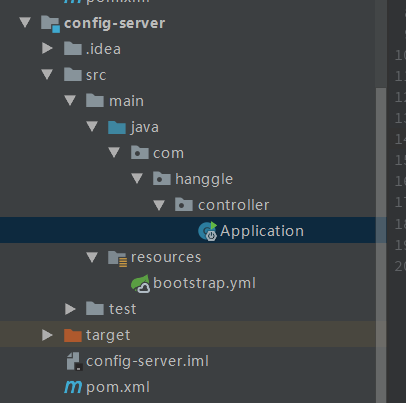
启动springboot,启动成功后可以在浏览器查看拉取到的配置信息,路径的访问有以下几种:
/{application}/{profile}[/{label}]
/{application}-{profile}.yml
/{label}/{application}-{profile}.yml
/{application}-{profile}.properties
/{label}/{application}-{profile}.properties
我创建的文件名是:application-dev.yml ,application-prod.yml
路径中占位符的表示是:
application 对应我文件中的 application
profile 对应 dev或prod
label 对应分支 master(默认是master 分支)
访问示例:
默认master分支
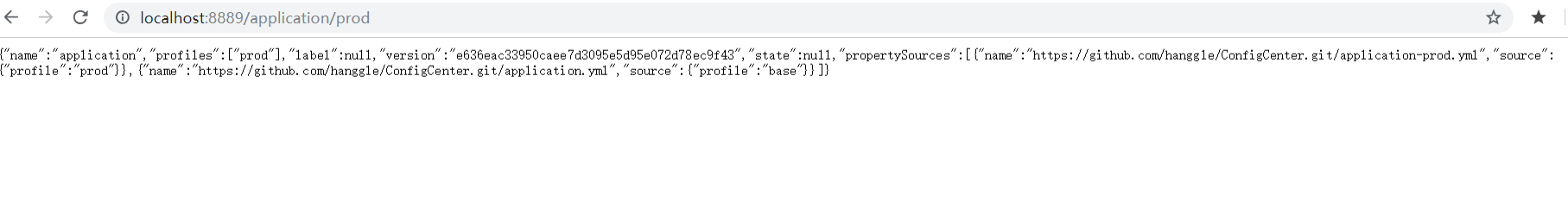
dev分支:
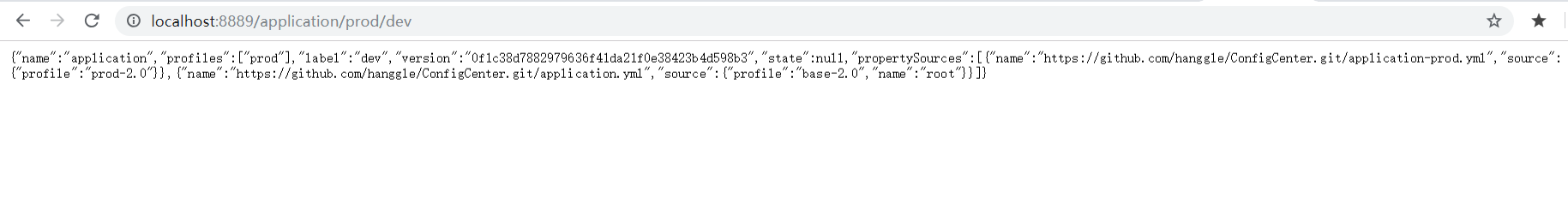
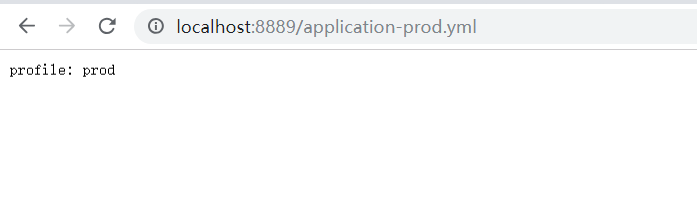
有兴趣的同学可以都试试,配置没问题都可以访问得到。
到此单机配置服务中心搭建完成了。
2. spring cloud配置中心client
使用spring cloud搭建服务器,工具使用idea,新建maven工程,配置pom.xml文件
<parent>
<groupId>org.springframework.boot</groupId>
<artifactId>spring-boot-starter-parent</artifactId>
<version>2.0.4.RELEASE</version>
</parent>
<dependencyManagement>
<dependencies>
<dependency>
<groupId>org.springframework.cloud</groupId>
<artifactId>spring-cloud-dependencies</artifactId>
<version>Finchley.SR1</version>
<type>pom</type>
<scope>import</scope>
</dependency>
</dependencies>
</dependencyManagement>
<dependencies>
<dependency>
<groupId>org.springframework.boot</groupId>
<artifactId>spring-boot-starter-web</artifactId>
</dependency>
<dependency>
<groupId>org.springframework.cloud</groupId>
<artifactId>spring-cloud-starter-config</artifactId>
</dependency>
</dependencies>
创建springboot启动类
@SpringBootApplication public class ClientApplication { public static void main(String[] args) { SpringApplication.run(ClientApplication.class, args); } }
创建测试controller
@RestController public class TestController { @Value("${mydev}") private String userName; @Value("${profile}") private String profile; @Value("${name}") private String name; @GetMapping("/test") public String home() { return "mydev: " + userName +" profile:" + profile + " name:" + name; } }
配置文件
application.yml
server: port: 8081 name: config-client mydev: ${profile}
bootstrap.yml
spring: application: name: application # 指的是application-dev.xml中的application cloud: config: uri: http://localhost:8889 # config-server 地址 profile: dev # 后缀 指的是application-dev.xml中的dev label: dev # git 分支
项目结构
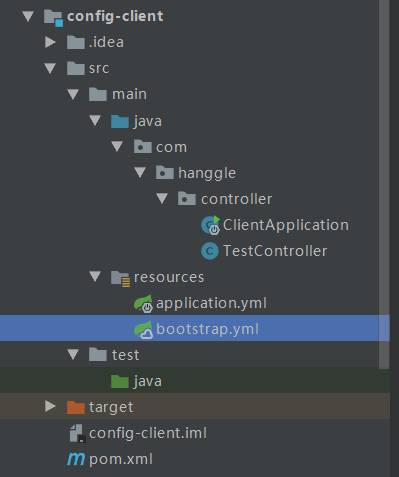
启动成功后访问
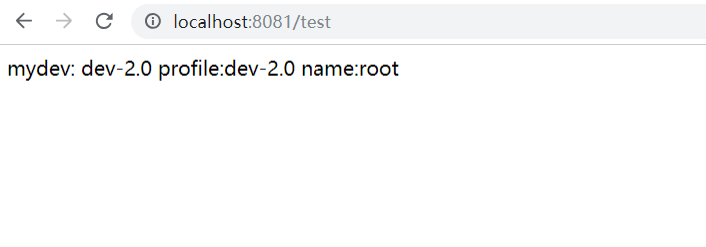
我在Github上的dev分支配置
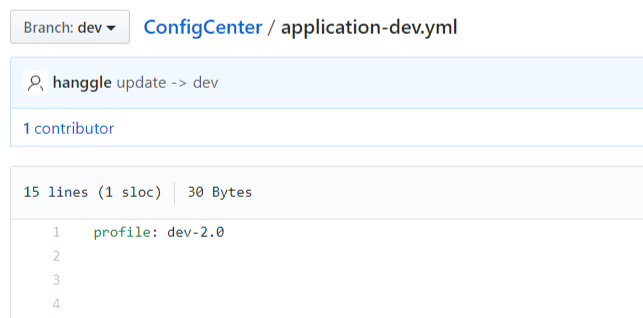
在上面我通过两种方式读取配置属性:
1、直接在java文件中使用(peofile属性)
2、是在xml文件中陪之后再在java中使用(mydev属性)
比较推荐第二种,虽然多了一步,但是可以清除的知道来源,方便找问题。
3. 总结
到此初步完成简单的使用和测试,复杂的使用还需要再研究官方文档:http://cloud.spring.io/spring-cloud-config/single/spring-cloud-config.html
单一服务肯定没办法保证高可用性,具体方案待续。。。。。。