话不多说,直接上代码:
注解是Spring的一个构建的一个重要手段,减少写配置文件,下面解释一下一些要用到的注解:
@Configuration 作用于类上面,声明当前类是一个配置类(相当于一个Spring的xml文件)
@ComponentScan(“xxx”) 作用于类上面,自动扫描xxx包名下所有使用@Service、@Component、@Repository和@Controller的类,并注册为Bean
@Bean 作用与类和方法上,相当于Spring配置文件bean节点
@EnableWebMvc 作用于类,开启一些默认配置,如一些ViewResolver或者MessageConverter
@RequestMapping 作用于类、方法,配置URL和方法之间的映射
@RequestBody 作用于参数前,允许request的参数在request体中,而不是在直接链接在地址后面
@ResponseBody 作用于返回值、方法上,支持将返回值放在response体中,而不是返回一个页面。
@RequestParam 作用于参数前,将form的对应name值映射到当前参数中。
项目的创建这里就省略啦........
pom.xml配置文件:

<?xml version="1.0" encoding="UTF-8" ?> <project xmlns="http://maven.apache.org/POM/4.0.0" xmlns:xsi="http://www.w3.org/2001/XMLSchema-instance" xsi:schemaLocation="http://maven.apache.org/POM/4.0.0 http://maven.apache.org/xsd/maven-4.0.0.xsd"> <modelVersion>4.0.0</modelVersion> <!--组织名--> <groupId>com.oukele.hellowrod</groupId> <!--项目名--> <artifactId>HelloWord</artifactId> <!--项目版本信息--> <version>1.0-SNAPSHOT</version> <!--项目类型--> <packaging>war</packaging> <!--依赖管理--> <dependencies> <!--spring 的依赖--> <dependency> <groupId>org.springframework</groupId> <artifactId>spring-context</artifactId> <version>5.1.3.RELEASE</version> </dependency> <dependency> <groupId>org.springframework</groupId> <artifactId>spring-core</artifactId> <version>5.1.3.RELEASE</version> </dependency> <dependency> <groupId>org.springframework</groupId> <artifactId>spring-beans</artifactId> <version>5.1.3.RELEASE</version> </dependency> <dependency> <groupId>org.springframework</groupId> <artifactId>spring-web</artifactId> <version>5.1.3.RELEASE</version> </dependency> <!--spring mvc --> <dependency> <groupId>org.springframework</groupId> <artifactId>spring-webmvc</artifactId> <version>5.1.3.RELEASE</version> </dependency> <!--java servlet --> <dependency> <groupId>javax.servlet</groupId> <artifactId>javax.servlet-api</artifactId> <version>4.0.1</version> </dependency> <dependency> <groupId>javax.servlet</groupId> <artifactId>jstl</artifactId> <version>1.2</version> </dependency> </dependencies> </project>
导入静态资源:
在WEB-INF中,直接粘贴boostrap的标准资源,并新建一个views文件夹,将index.jsp拉进去,将自己写的Login.jsp(想要示例的登陆页面的话在本文的最下面有个github地址可以去下载)复制进去,效果如下(顺便删了web.xml):
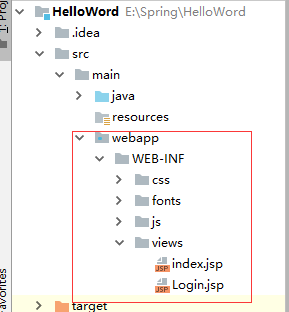
java文件夹下面的目录结构
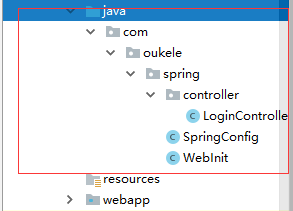
创建SpringConfig类(类似配置文件):
新建类SpringConfig类,继承WebMvcConfigurerAdapter,并配置一些必要的方法。
package com.oukele.spring; import org.springframework.context.annotation.Bean; import org.springframework.context.annotation.ComponentScan; import org.springframework.context.annotation.Configuration; import org.springframework.web.servlet.config.annotation.*; import org.springframework.web.servlet.view.InternalResourceViewResolver; import org.springframework.web.servlet.view.JstlView; @Configuration//声明当前类是一个配置类(类似于 spring_xxx.xml 的文件) @EnableWebMvc//若无此注解,WebMvcConfigurerAdapter无效 @ComponentScan//自动扫描spring注解 比如@Service、@Component、@Repository和@Controller的类,并注册为Bean public class SpringConfig extends WebMvcConfigurerAdapter { //添加一个ViewResolver解析view @Bean//相当于Spring配置文件bean节点 public InternalResourceViewResolver viewResolver(){ InternalResourceViewResolver viewResolver = new InternalResourceViewResolver(); viewResolver.setPrefix("/WEB-INF/views/"); viewResolver.setSuffix(".jsp"); viewResolver.setViewClass(JstlView.class); return viewResolver; } //注册静态资源,没注册的话,网站是访问不了的 @Override public void addResourceHandlers(ResourceHandlerRegistry registry) { registry.addResourceHandler("/css/**").addResourceLocations("/WEB-INF/css/"); registry.addResourceHandler("/js/**").addResourceLocations("/WEB-INF/js/"); registry.addResourceHandler("/fonts/**").addResourceLocations("/WEB-INF/fonts/"); } //根目录的时候直接跳转到登录界面 @Override public void addViewControllers(ViewControllerRegistry registry) { registry.addViewController("/").setViewName("Login"); } }
与xml配置对比:
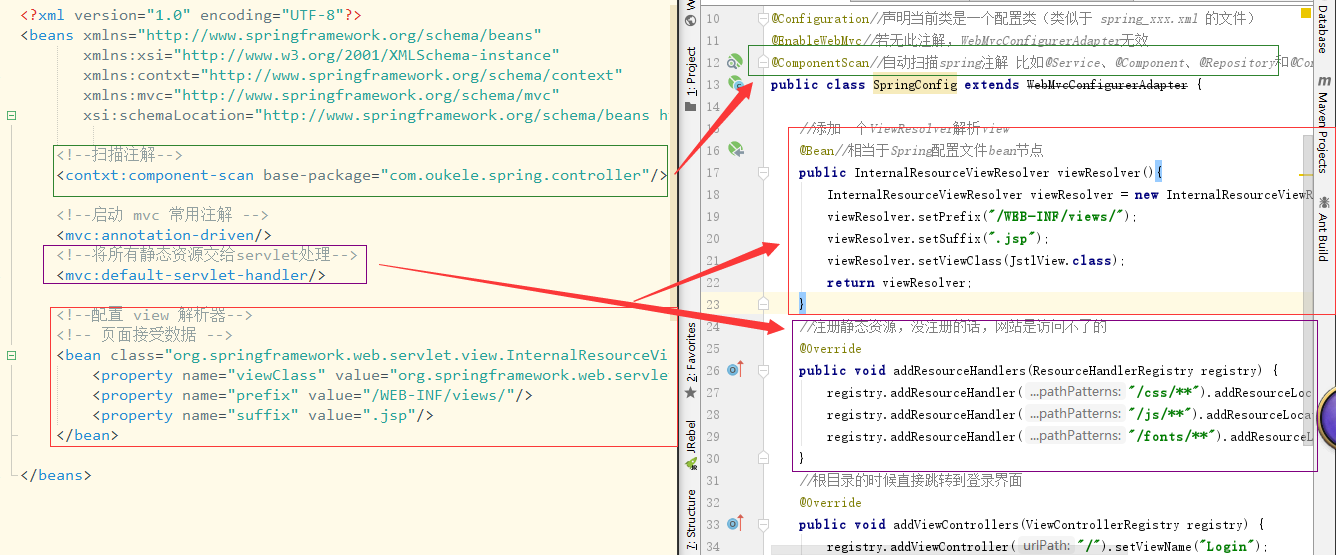
创建WebInit类(web.xml配置文件):
在 WebInit类中实现 WebApplicationInitializer接口 并实现方法,方法的内容如下:
package com.oukele.spring; import org.springframework.web.WebApplicationInitializer; import org.springframework.web.context.support.AnnotationConfigWebApplicationContext; import org.springframework.web.servlet.DispatcherServlet; import javax.servlet.ServletContext; import javax.servlet.ServletException; import javax.servlet.ServletRegistration; public class WebInit implements WebApplicationInitializer { public void onStartup(ServletContext servletContext) throws ServletException { AnnotationConfigWebApplicationContext ctx = new AnnotationConfigWebApplicationContext(); ctx.register(SpringConfig.class); ctx.setServletContext(servletContext); ServletRegistration.Dynamic dynamic = servletContext.addServlet("dispatcher",new DispatcherServlet(ctx)); dynamic.addMapping("/"); dynamic.setLoadOnStartup(1); } }
web.xml文件 与 WebInit 类 的对比:
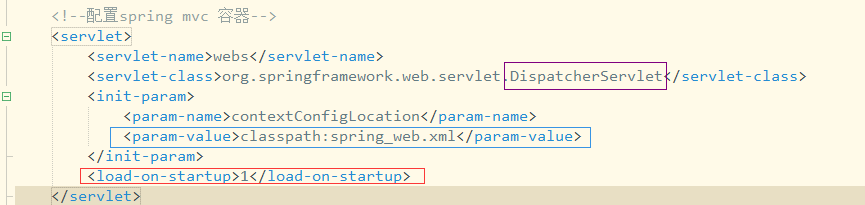
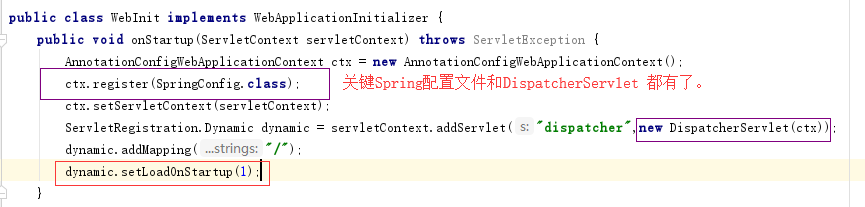
new DispatcherServlet(ctx); --> 在上写文中注册Spring配置文件,添加到DispatcherServlet上下文中。
添加Controller:
新建一个LoginController类。
package com.oukele.spring.controller; import org.springframework.stereotype.Controller; import org.springframework.web.bind.annotation.RequestMapping; import org.springframework.web.bind.annotation.RequestParam; @Controller public class LoginController { @RequestMapping("/login") public String login(@RequestParam("username") String username, @RequestParam("pwd") String pwd) { String forword = null; if (username.equals("oukele") && pwd.equals("oukele")) { forword = "index";//登录成功跳转到index.jsp } else { System.out.println("no such user"); forword = "Login";//登录失败跳转到Login.jsp继续登录操作 } return forword; } }
添加Tomcat,运行:
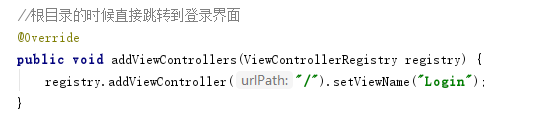
这里已经设置根目录是Login.jsp页面。
运行结果:
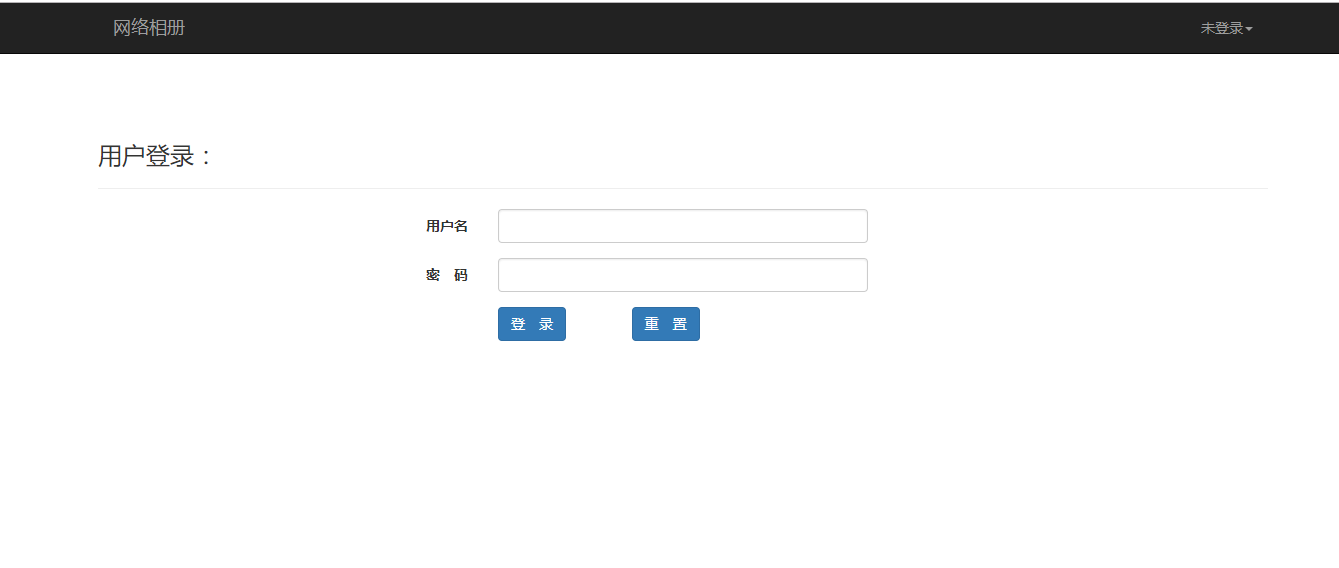
到这里就结束啦。
本次演示代码地址:https://github.com/oukele/spring-spring-mvc-web_demo
