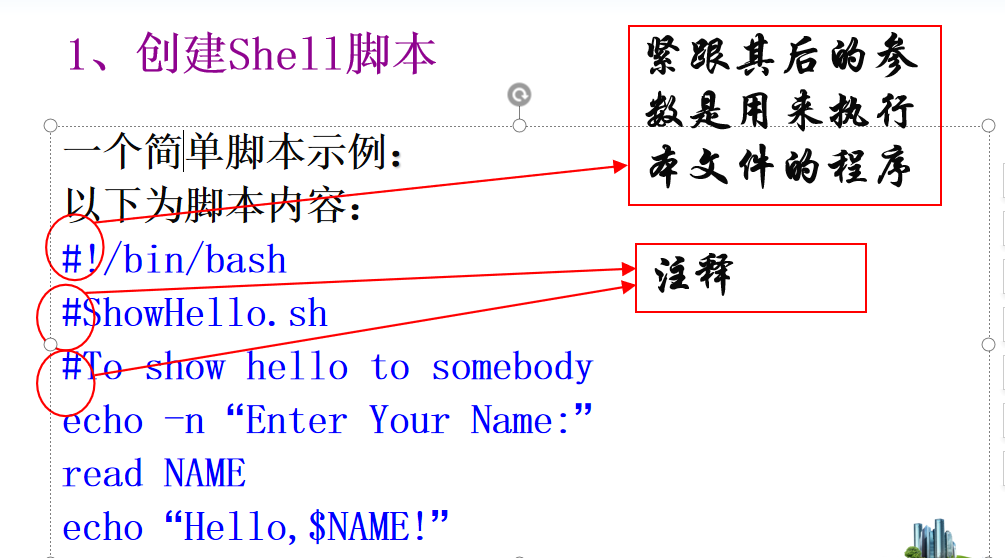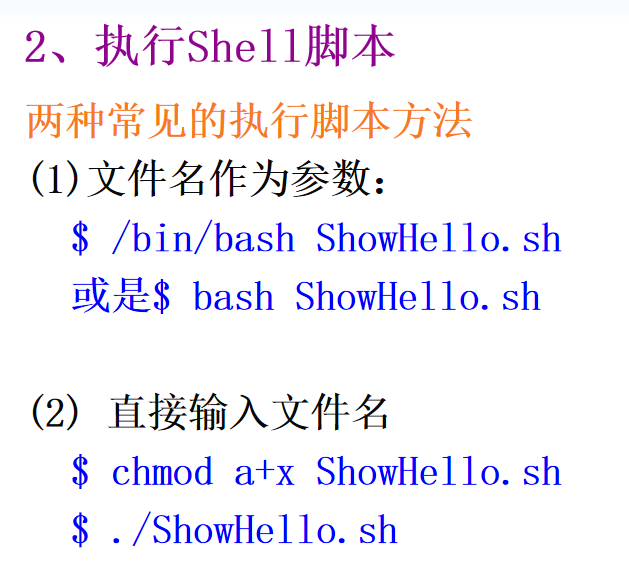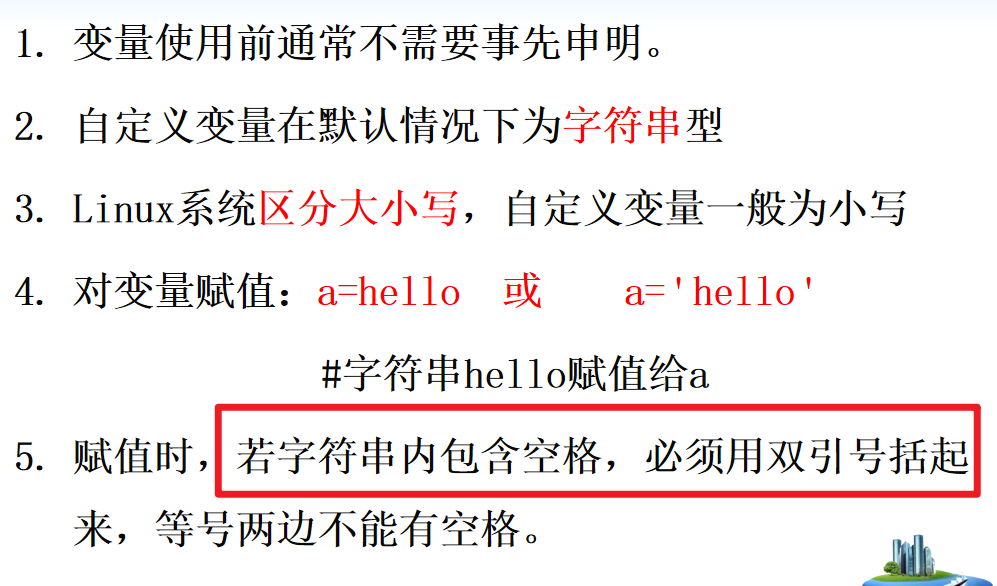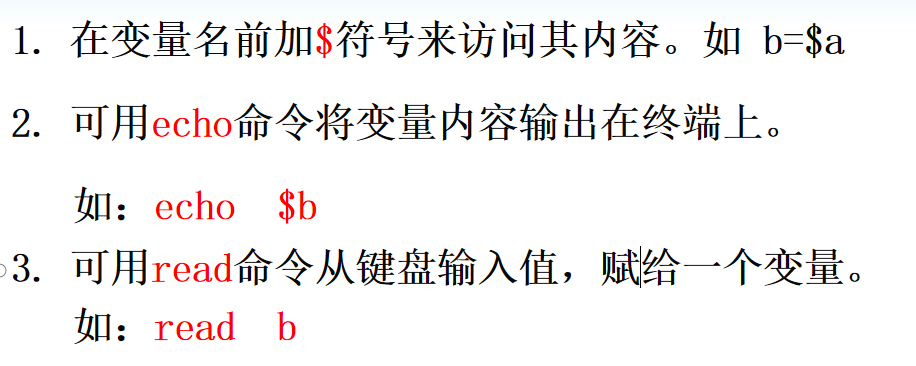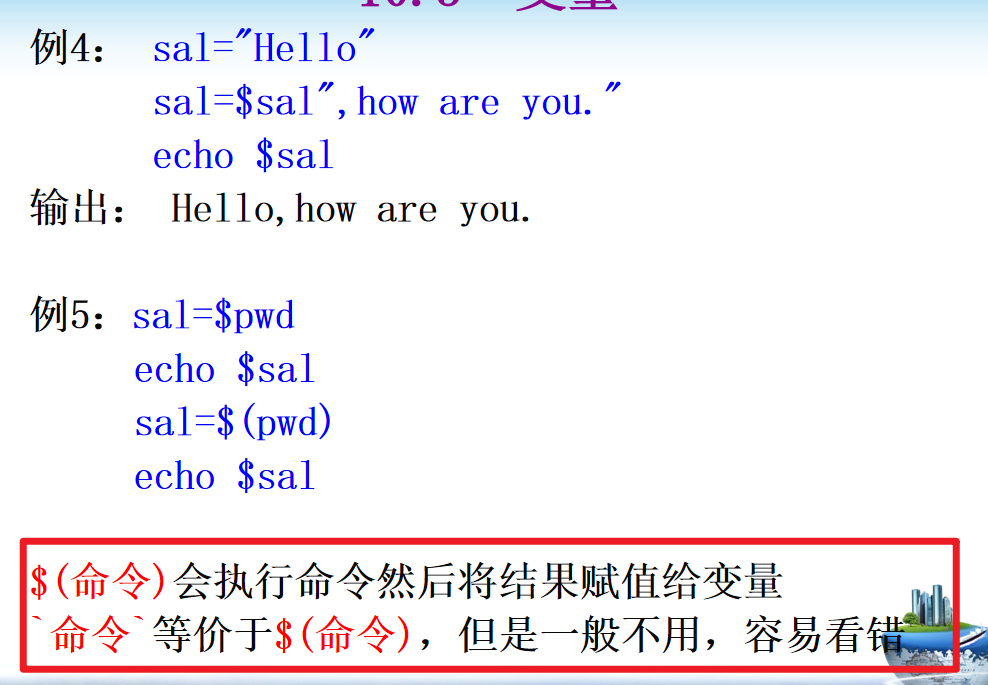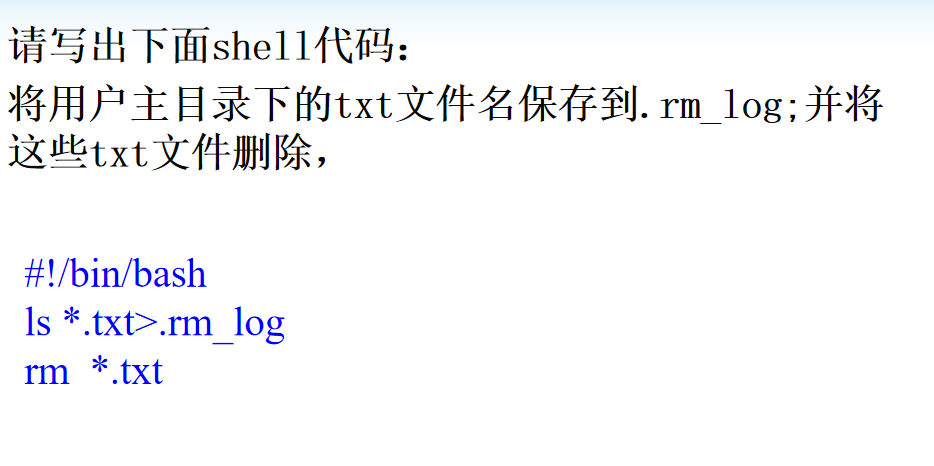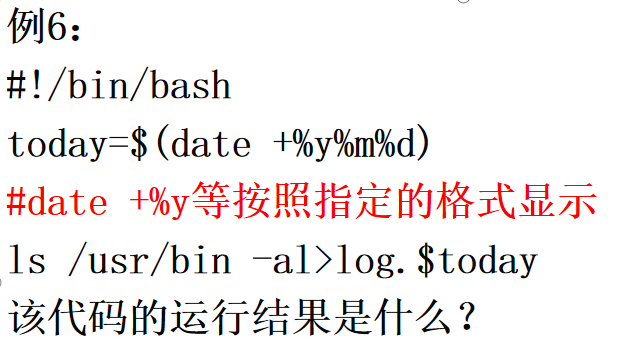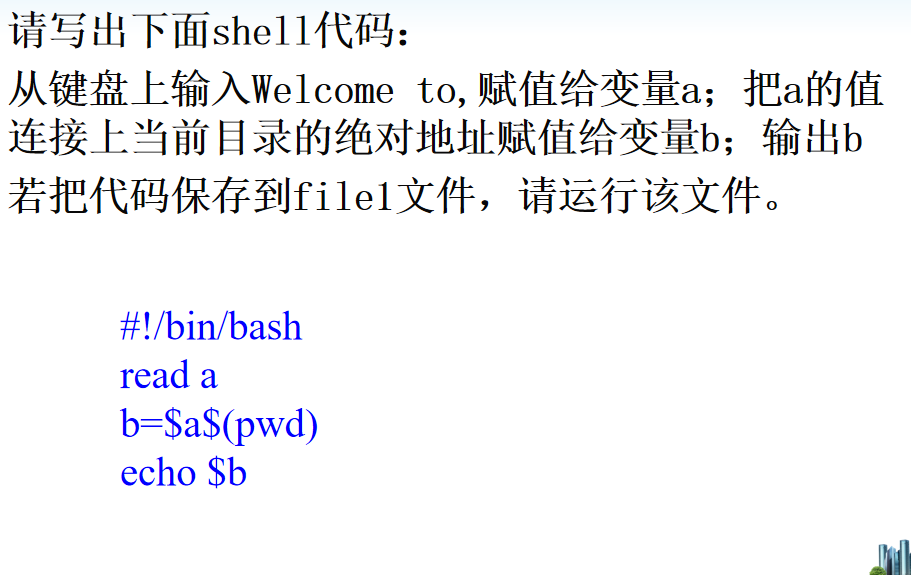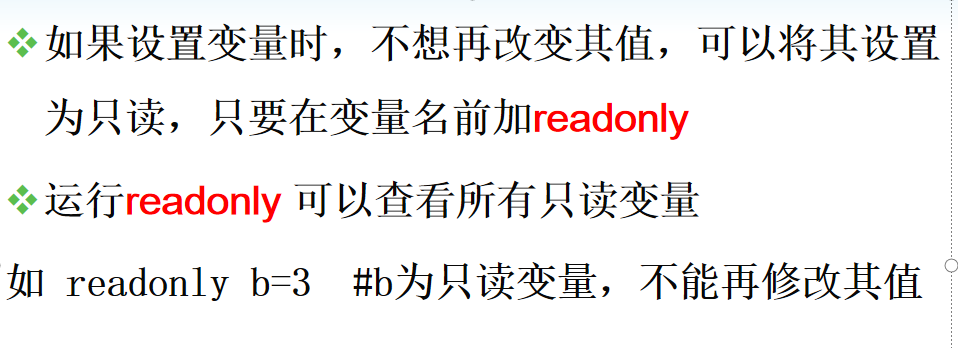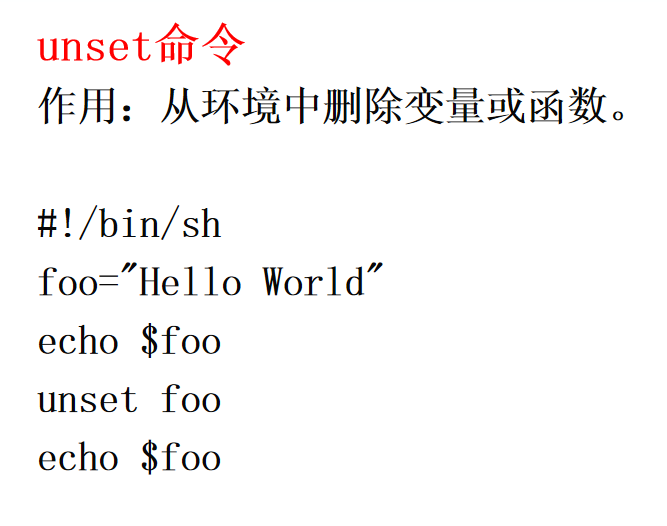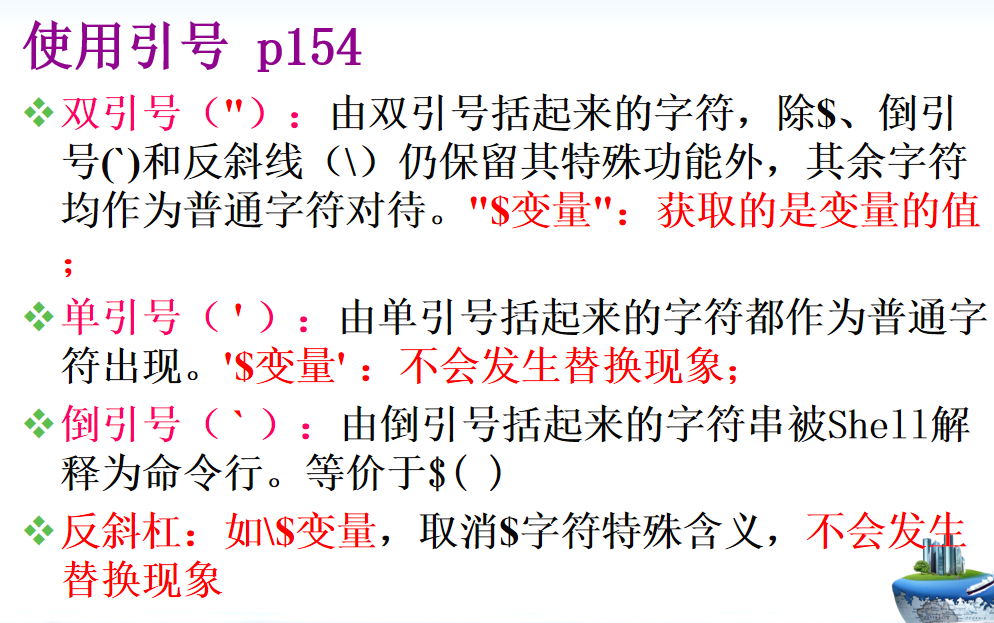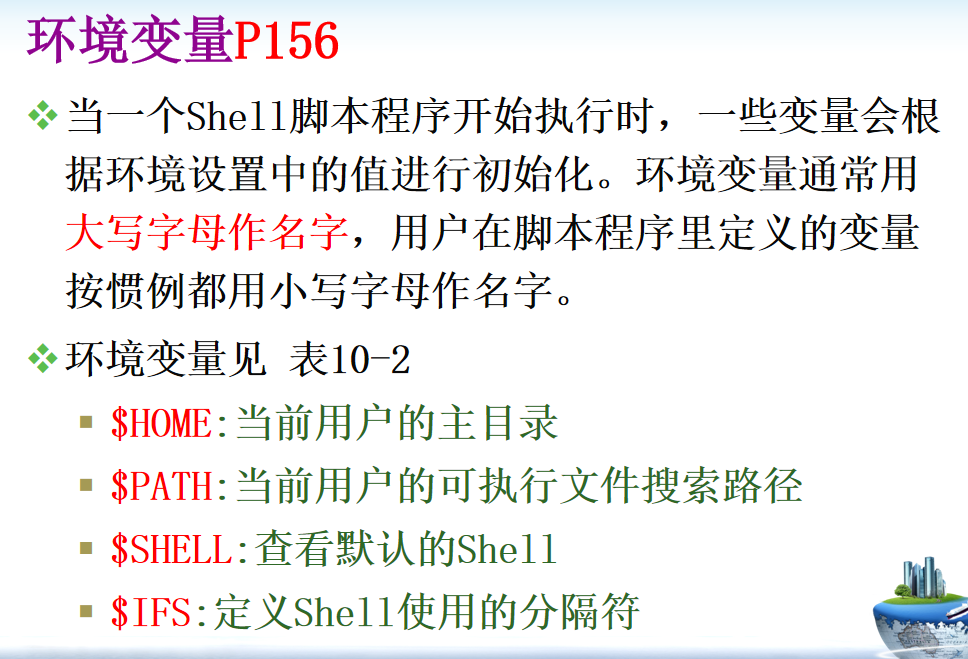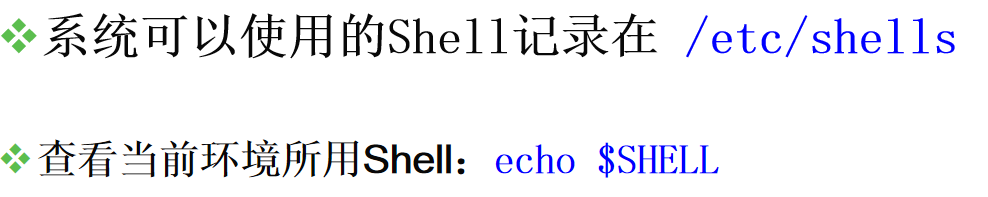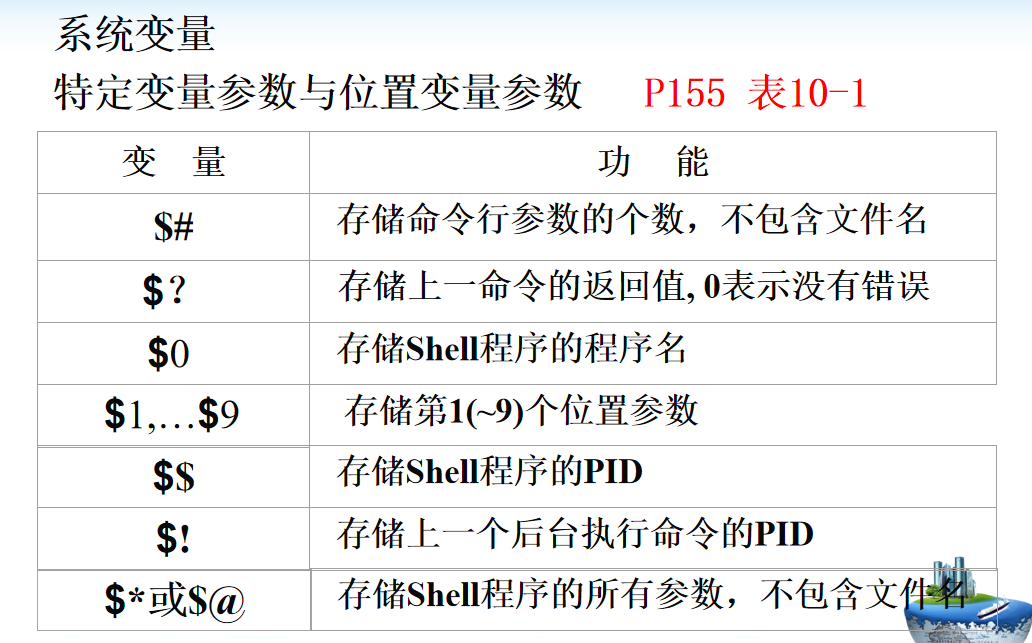Shell编程基础
创建Shell脚本
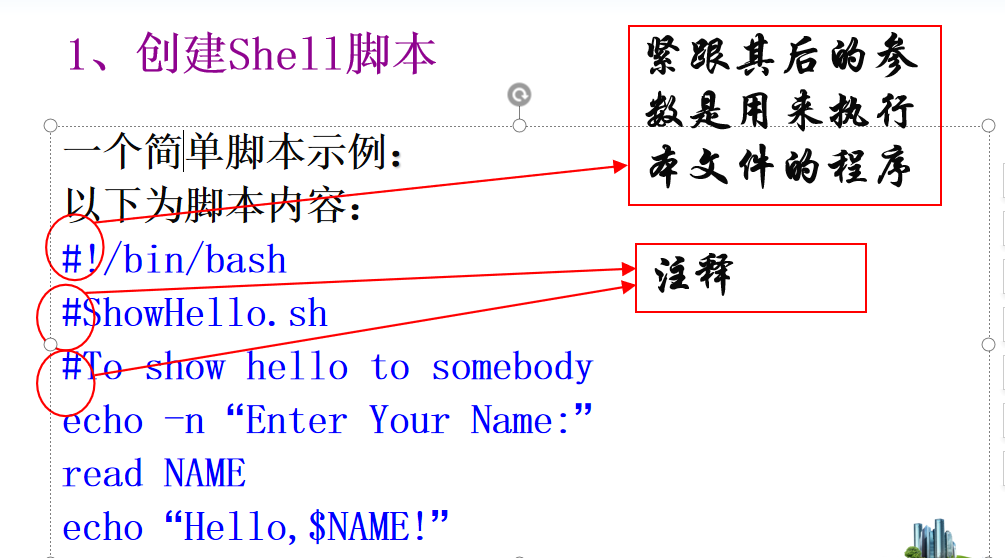
#!/bin/bash
#showHllo.sh
#To shew hello to somebody
echo -n "Enter Your Name:"
read NAME
echo "Hello,$NAME!"
执行脚本
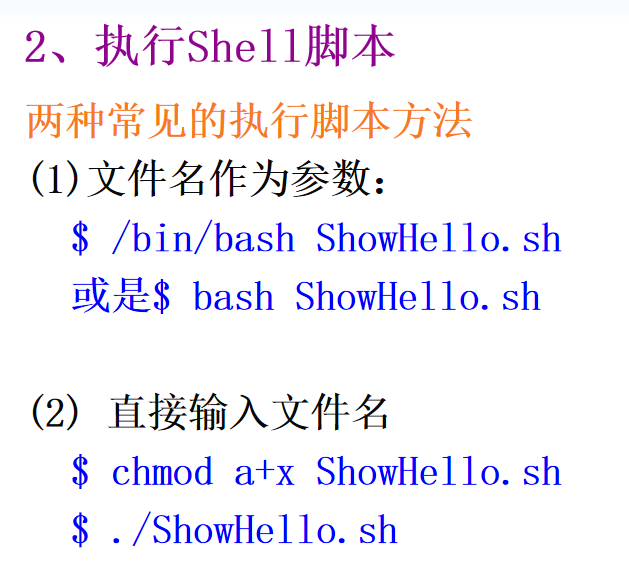
$ /bin/bash ShowHello.sh
$ bash ShowHello.sh
$ chmod a+x ShowHello.sh
$ ./ShowHello.sh
变量
输出命令echo
#!/bin/bash
echo This is a test
echo "This is a test"
echo 'This is a test'
root@pailanglee-virtual-machine:/home/pailanglee# cat 10_3.sh
#!/bin/bash
echo This is a test
echo "This is a test"
echo 'This is a test'
root@pailanglee-virtual-machine:/home/pailanglee# bash 10_3.sh
This is a test
This is a test
This is a test
变量规则
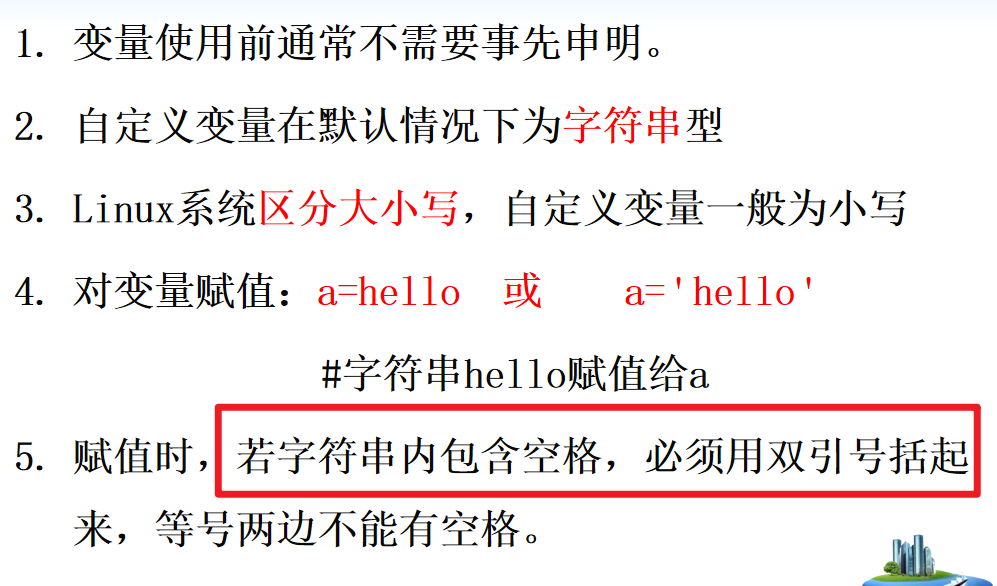
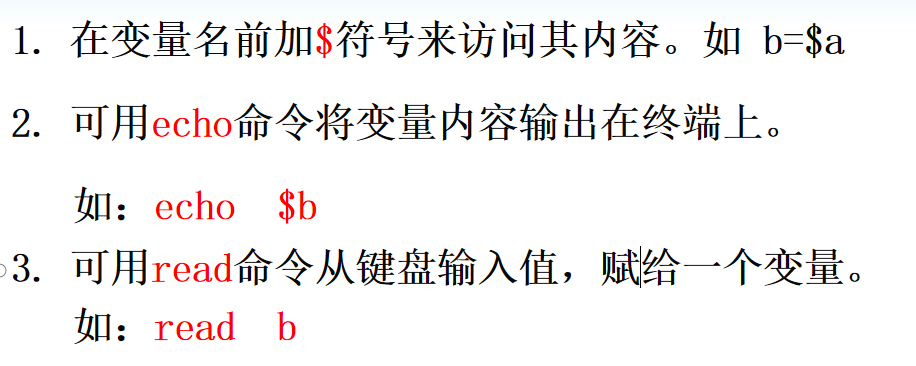
#!/bin/bash
sal=Hello
echo $sal
sal="Yes Dear"
echo $sal
read sal
echo " This is $sal"
sal="Hello"
sal=$sal",how are you."
echo $sal
sal=$pwd
echo $sal
sal=$(pwd)
echo $sal
root@pailanglee-virtual-machine:/home/pailanglee# bash bianliang.sh
Hello
Yes Dear
make
This is make
Hello,how are you.
/home/pailanglee
root@pailanglee-virtual-machine:/home/pailanglee#
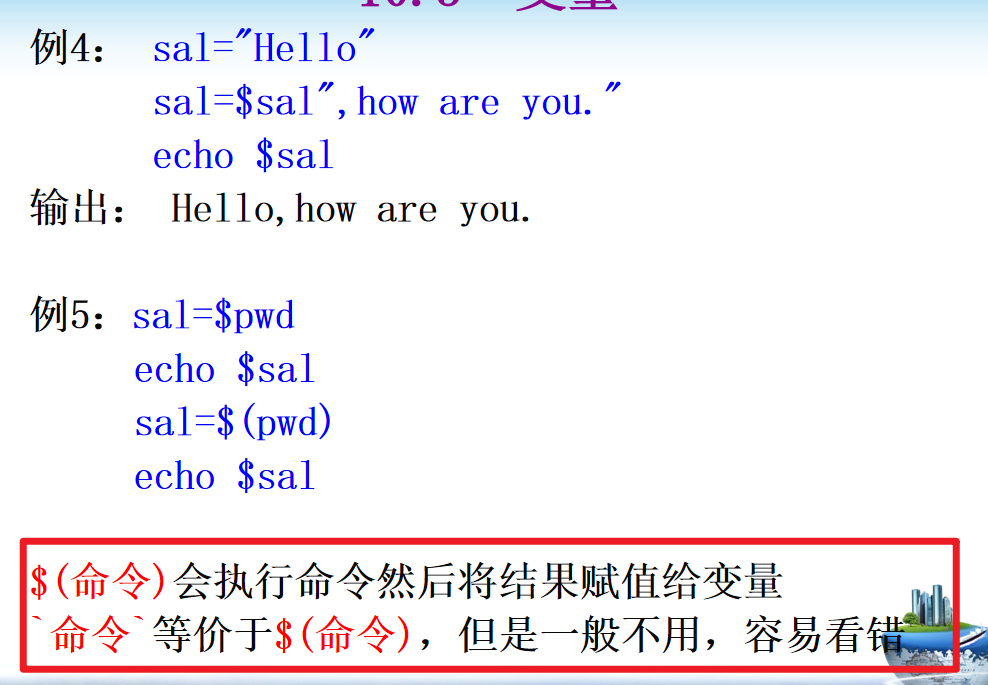
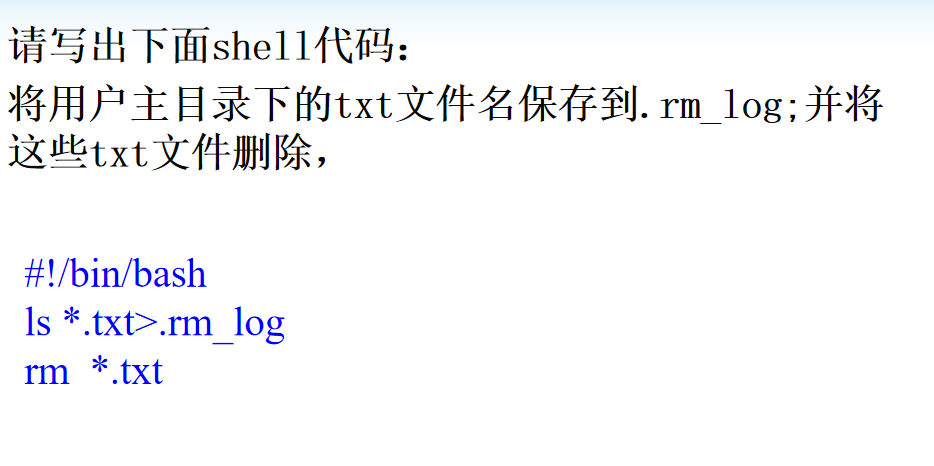
#!/bin/bash
ls *.txt>.rm_log
rm *.txt
root@pailanglee-virtual-machine:/home/pailanglee# touch f1.txt
root@pailanglee-virtual-machine:/home/pailanglee# bash txtrm.sh
root@pailanglee-virtual-machine:/home/pailanglee# ls
10_3.sh 视频 音乐 cos_value.c hello.c main.c test.c
3186004050 图片 桌面 f1.sh hello.o makefile ts1.lnk
公共的 文档 a.out haha.c hello.pre sin_value.c ts2.lnk
模板 下载 bianliang.sh hello hello.s snap txtrm.sh
root@pailanglee-virtual-machine:/home/pailanglee# ls -a
. 下载 .config hello.s .ssh
.. 音乐 cos_value.c .local .sudo_as_admin_successful
10_3.sh 桌面 f1.sh main.c test.c
3186004050 a.out .gnupg makefile .thunderbird
公共的 .bash_history haha.c .mozilla ts1.lnk
模板 .bash_logout hello .profile ts2.lnk
视频 .bashrc hello.c .rm_log txtrm.sh
图片 bianliang.sh hello.o sin_value.c
文档 .cache hello.pre snap
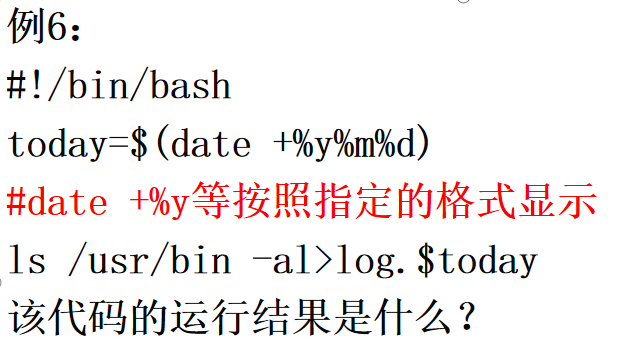
#!/bin/bash
today=$(date +%y%m%d)
#date +%y等按照指定的格式显示
ls /usr/bin -al>log.$today
root@pailanglee-virtual-machine:/home/pailanglee# touch data.sh
root@pailanglee-virtual-machine:/home/pailanglee# cat data.sh
root@pailanglee-virtual-machine:/home/pailanglee# cat > data.sh
#!/bin/bash
today=$(date +%y%m%d)
#date +%y等按照指定的格式显示
ls /usr/bin -al>log.$today
root@pailanglee-virtual-machine:/home/pailanglee#
root@pailanglee-virtual-machine:/home/pailanglee# bash data.sh
root@pailanglee-virtual-machine:/home/pailanglee# ls
10_3.sh 图片 a.out haha.c hello.s snap
3186004050 文档 bianliang.sh hello log.201122 test.c
公共的 下载 cos_value.c hello.c main.c ts1.lnk
模板 音乐 data.sh hello.o makefile ts2.lnk
视频 桌面 f1.sh hello.pre sin_value.c txtrm.sh
root@pailanglee-virtual-machine:/home/pailanglee#
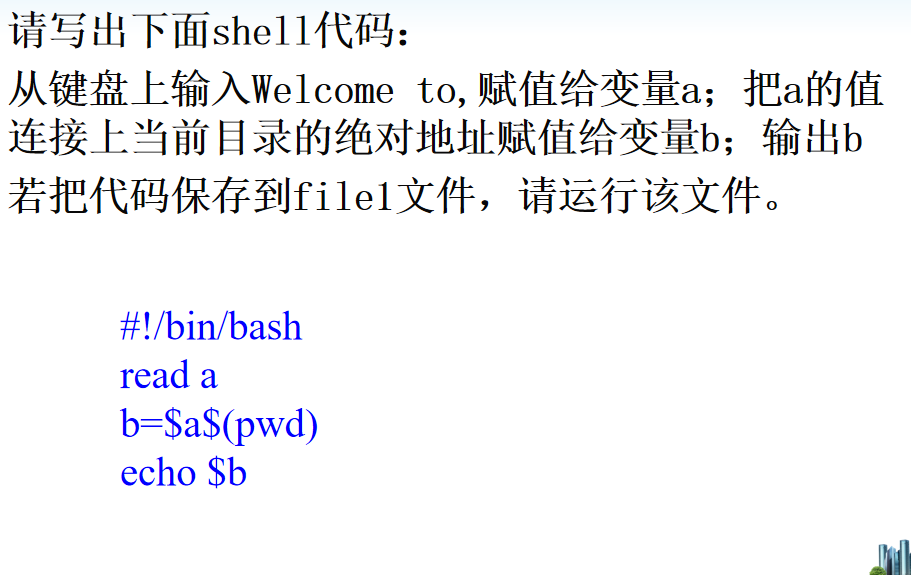
#!/bin/bash
read a
b=$a$(pwd)
echo $b
root@pailanglee-virtual-machine:/home/pailanglee# touch reada.sh
root@pailanglee-virtual-machine:/home/pailanglee# cat > reada.sh
#!/bin/bash
read a
b=$a$(pwd)
echo $b
root@pailanglee-virtual-machine:/home/pailanglee#
root@pailanglee-virtual-machine:/home/pailanglee# bash reada.sh
long long
long long/home/pailanglee
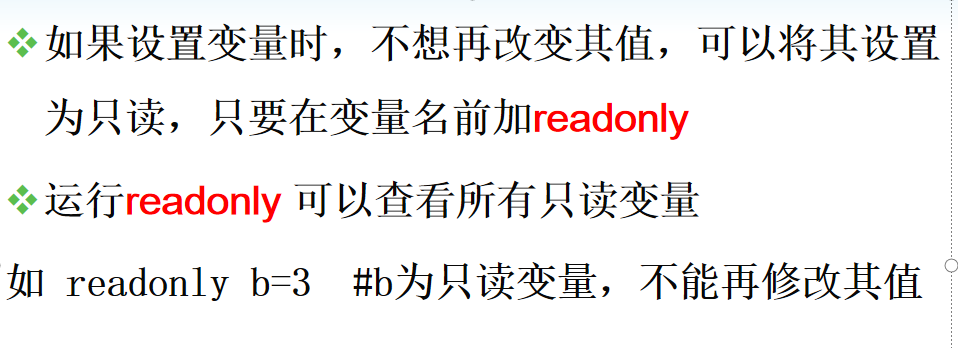
unset命令
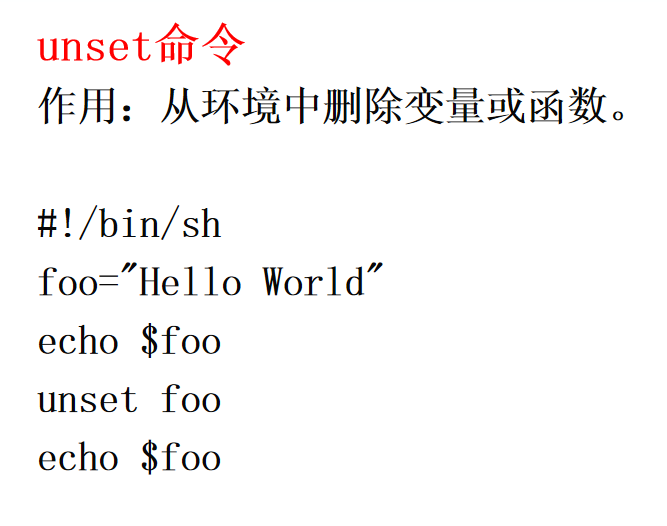
#!/bin/sh
foo="Hello World"
echo $foo
unset foo
echo $foo
root@pailanglee-virtual-machine:/home/pailanglee# cat > foo.sh
#!/bin/sh
foo="Hello World"
echo $foo
unset foo
echo $foo
root@pailanglee-virtual-machine:/home/pailanglee#
root@pailanglee-virtual-machine:/home/pailanglee# bash foo.sh
Hello World
引号的规则
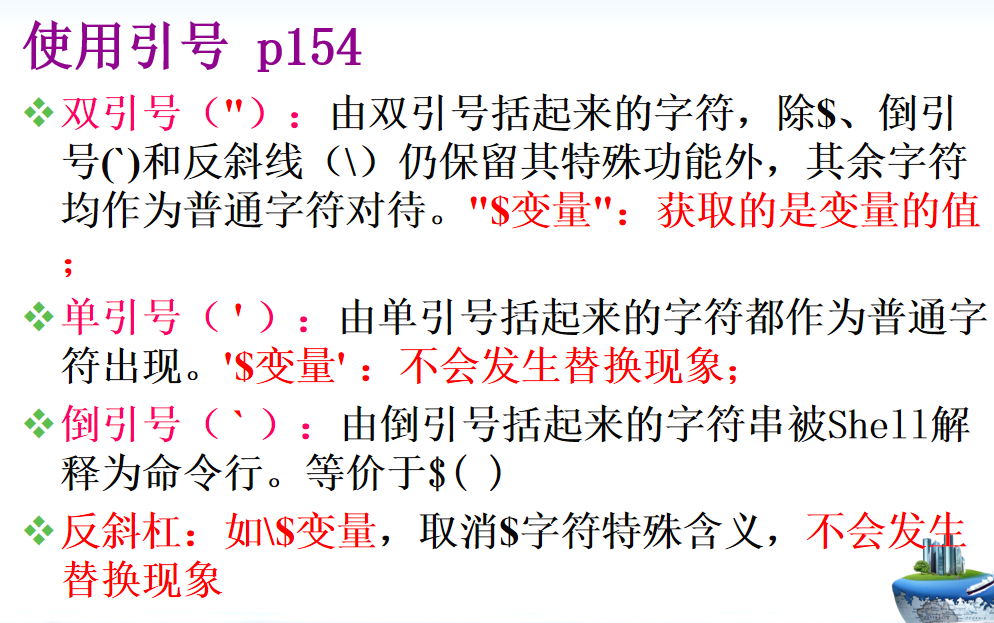
#!/bin/sh
myvar="Hi there"
echo $myvar
echo "$myvar"
echo '$myvar'
echo $myvar
echo Enter some text
read myvar
echo '$myvar' now equals $myvar
exit 0
root@pailanglee-virtual-machine:/home/pailanglee# cat > variable.sh
#!/bin/sh
myvar="Hi there"
echo $myvar
echo "$myvar"
echo '$myvar'
echo $myvar
echo Enter some text
read myvar
echo '$myvar' now equals $myvar
exit 0
root@pailanglee-virtual-machine:/home/pailanglee# bash variable.sh
Hi there
Hi there
$myvar
$myvar
Enter some text
hi
$myvar now equals hi
环境变量
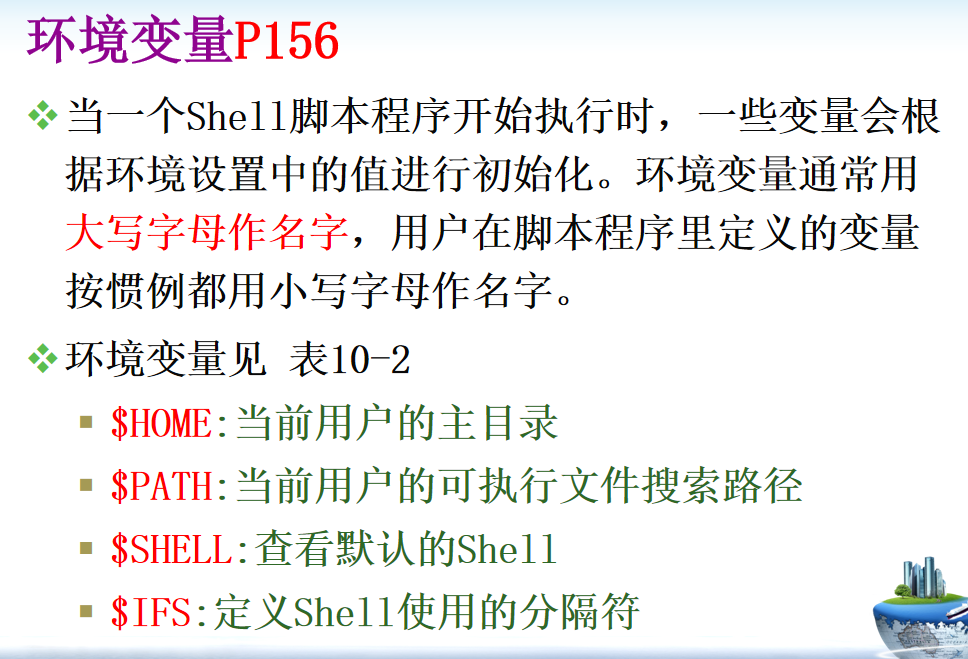
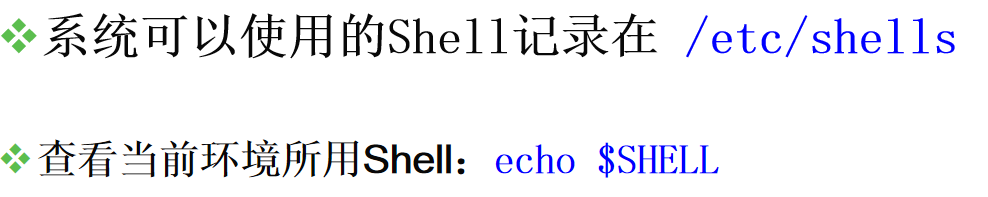
root@pailanglee-virtual-machine:/home/pailanglee# cat huanjing.sh
cat: huanjing.sh: 没有那个文件或目录
root@pailanglee-virtual-machine:/home/pailanglee# cat > huanjing.sh
#!/bin/sh
echo $HMOE
echo This is Home
echo $PATh
root@pailanglee-virtual-machine:/home/pailanglee# vi huanjing.sh
root@pailanglee-virtual-machine:/home/pailanglee# cat huanjing.sh
#!/bin/sh
echo $HMOE
echo This is Home
echo $PATH
root@pailanglee-virtual-machine:/home/pailanglee# cat>> huanjing.sh
echo $SHELL
root@pailanglee-virtual-machine:/home/pailanglee# cat huanjing.sh
#!/bin/sh
echo $HMOE
echo This is Home
echo $PATH
echo $SHELL
root@pailanglee-virtual-machine:/home/pailanglee# bash huanjing.sh
This is Home
/usr/local/sbin:/usr/local/bin:/usr/sbin:/usr/bin:/sbin:/bin:/usr/games:/usr/local/games
/bin/bash
系统变量
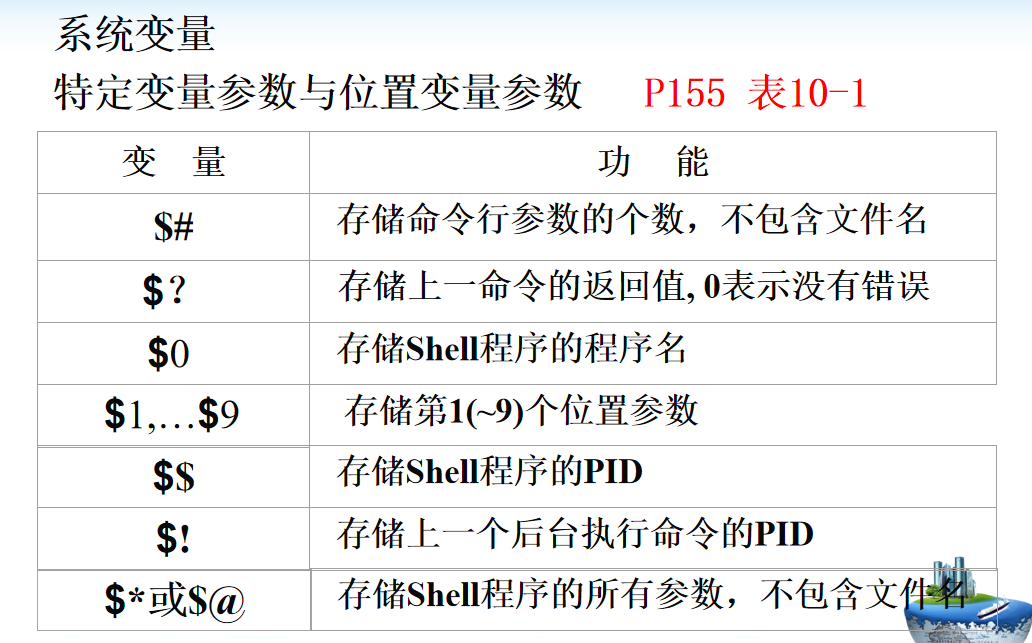
#!/bin/sh
salutation="Hello"
echo $salutation
echo "The program $0 is now running"
echo "The second parameter was $2"
echo "The first parameter was $1"
echo "The parameter list was $*"
echo "The user's home directory is $HOME"
echo "Please enter a new greeting"
read salutation
echo $salutation
echo "The script is now complete"
exit 0
root@pailanglee-virtual-machine:/home/pailanglee# cat > ry_var.sh
#!/bin/sh
salutation="Hello"
echo $salutation
echo "The program $0 is now running"
echo "The second parameter was $2"
echo "The first parameter was $1"
echo "The parameter list was $*"
echo "The user's home directory is $HOME"
echo "Please enter a new greeting"
read salutation
echo $salutation
echo "The script is now complete"
exit 0
root@pailanglee-virtual-machine:/home/pailanglee# bash ry_var.sh
Hello
The program ry_var.sh is now running
The second parameter was
The first parameter was
The parameter list was
The user's home directory is /root
Please enter a new greeting
HI
HI
The script is now complete
root@pailanglee-virtual-machine:/home/pailanglee# bash ry_var.sh a b c d
Hello
The program ry_var.sh is now running
The second parameter was b
The first parameter was a
The parameter list was a b c d
The user's home directory is /root
Please enter a new greeting
mk
mk
The script is now complete