一、新建一个类,用来存放属性和方法( 属性和方法写在同一个类中)。
先新建一个类:
1 using System; 2 using System.Collections.Generic; 3 using System.Linq; 4 using System.Text; 5 using System.Threading.Tasks; 6 7 namespace _9._02WeekendHomeWork 8 { 9 /* 10 * 创建人:庞 11 * 类型:P27 第一题 12 * 时间:2017.09.02 13 * 14 * **/ 15 public class Student 16 { 17 /// <summary> 18 /// 创建自我介绍的方法 19 /// </summary> 20 /// <param name="Class"></param> 21 /// <param name="Name"></param> 22 /// <param name="Age"></param> 23 /// <param name="Like"></param> 24 public void SelfIntroduction() 25 { 26 Console.WriteLine("我来自"+Class+"班,我叫"+Name+",我今年"+Age+"岁,我的爱好是"+Like+"。"); 27 } 28 29 #region 学生属性 30 /// <summary> 31 /// 学生班级 32 /// </summary> 33 public string Class { get; set; } 34 35 /// <summary> 36 /// 学生姓名 37 /// </summary> 38 public string Name { get; set; } 39 /// <summary> 40 /// 学生年龄 41 /// </summary> 42 public int Age { get; set; } 43 /// <summary> 44 /// 学生爱好 45 /// </summary> 46 public string Like { get; set; } 47 #endregion 48 } 49 }
然后在入口函数中将上面新建的类进行实例化,并给属性进行赋值,并调用函数(类和入口函数在两个页面上)。

1 using System; 2 using System.Collections.Generic; 3 using System.Linq; 4 using System.Text; 5 using System.Threading.Tasks; 6 7 namespace _9._02WeekendHomeWork 8 { 9 /* 10 * 创建人:庞 11 * 类型:P27 第一题 12 * 时间:2017.09.02 13 * 14 * **/ 15 class Program 16 { 17 static void Main(string[] args) 18 { 19 //实例化 20 Student student1 = new Student(); 21 student1.Class = "T806"; 22 student1.Name = "小李"; 23 student1.Age = 18; 24 student1.Like = "唱歌"; 25 //调用函数 26 student1.SelfIntroduction(); 27 //实例化 28 Student student2 = new Student(); 29 student2.Class = "T803"; 30 student2.Name = "小黄"; 31 student2.Age = 20; 32 student2.Like = "nv"; 33 //调用函数 34 student2.SelfIntroduction(); 35 Console.WriteLine("请按任意键继续……"); 36 Console.ReadKey(); 37 } 38 } 39 }
显示效果:
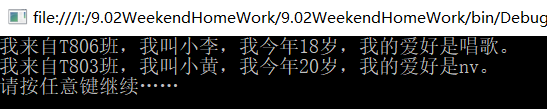
二、新建一个类页面,然后在里面新建一个入口函数用来调用方法、实例化、赋值;在下面再新建一个类,用来存放属性和方法。

1 using System; 2 using System.Collections.Generic; 3 using System.Linq; 4 using System.Text; 5 using System.Threading.Tasks; 6 7 namespace _9._02WeekendHomeWork.题2 8 { 9 /* 10 * 创建人:庞 11 * 类型:P27 第2题 12 * 时间:2017.09.02 13 * 14 * **/ 15 public class Class2 16 { 17 /// <summary> 18 /// 创建主程序入口函数 19 /// </summary> 20 /// <param name="args"></param> 21 static void Main(string[] args) 22 { 23 Console.WriteLine("请输入姓名:"); 24 string name = Console.ReadLine(); 25 Console.WriteLine("请输入年龄,如果您输入的年龄有误,默认为18岁:"); 26 int age = Convert.ToInt32(Console.ReadLine()); 27 Console.WriteLine("请输入您的爱好,爱好不能超过20个字符:"); 28 string like = Console.ReadLine(); 29 //给属性赋值 30 dierti dierti = new dierti(); 31 dierti.Name = name; 32 dierti.age = age; 33 dierti.Like = like; 34 dierti.Check(); 35 Console.WriteLine("请按任意键继续……"); 36 Console.ReadKey(); 37 38 } 39 /// <summary> 40 /// 学生信息类 41 /// </summary> 42 public class dierti 43 { 44 #region 属性 45 /// <summary> 46 /// 输入姓名 47 /// </summary> 48 public string Name { get; set; } 49 /// <summary> 50 /// 年龄 51 /// </summary> 52 public int age { get; set; } 53 public string Like { get; set; } 54 #endregion 55 /// <summary> 56 /// 封装方法 57 /// </summary> 58 public void Check() 59 { 60 Console.WriteLine(" 你刚才输入的姓名:{0}", Name); 61 if (age < 0 || age == -1) 62 { 63 Console.WriteLine("年龄:18"); 64 } 65 else 66 { 67 Console.WriteLine("年龄:{0}", age); 68 } 69 if (Like.Length > 20) 70 { 71 Console.WriteLine("对不起,爱好不能超过20个字符!"); 72 } 73 else 74 { 75 Console.WriteLine("爱好:{0}", Like); 76 } 77 } 78 } 79 } 80 81 }
显示效果:
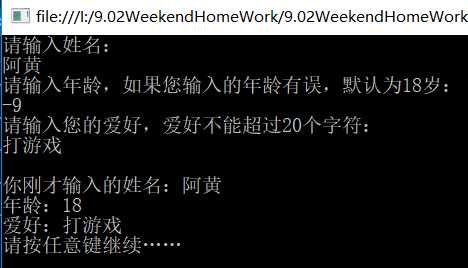
1.调试的时候要修改启动项,方法步骤如下:
首先:

然后:
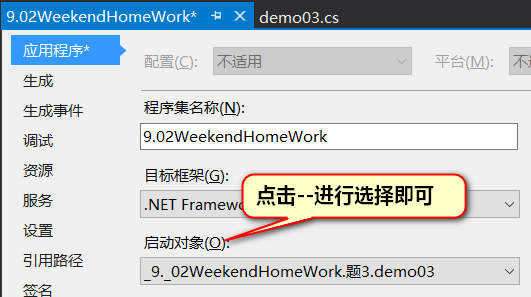
三、使用不同的构造函数来创建employ类

1 using System; 2 using System.Collections.Generic; 3 using System.Linq; 4 using System.Text; 5 using System.Threading.Tasks; 6 7 namespace _9._02WeekendHomeWork.题3 8 { 9 /* 10 * 创建人:庞 11 * 类型:P57 第1题 12 * 时间:2017.09.03 13 * 14 * **/ 15 public class demo03 16 { 17 /// <summary> 18 /// 建立主入口函数 19 /// </summary> 20 /// <param name="args"></param> 21 static void Main(string[] args) 22 { 23 Employee employee = new Employee(); 24 employee.Method01("小李"); 25 employee.Method02("小杨",1001,"主管"); 26 Console.WriteLine("请按任意键继续……"); 27 Console.ReadKey(); 28 } 29 /// <summary> 30 /// 建立员工类 31 /// </summary> 32 public class Employee 33 { 34 #region 定义属性 35 public string Name { get; set; } 36 public int Id { get; set; } 37 public string Job { get; set; } 38 #endregion 39 /// <summary> 40 /// 创建方法1 41 /// </summary> 42 public void Method01(string Name) 43 { 44 Console.WriteLine("我的姓名为{0}",Name); 45 } 46 /// <summary> 47 /// 创建方法2 48 /// </summary> 49 public void Method02(string Name,int Id,string Job) 50 { 51 Console.WriteLine("我的姓名为{0},员工编号为{1},岗位是{2}。",Name,Id,Job); 52 } 53 } 54 } 55 }
显示效果:
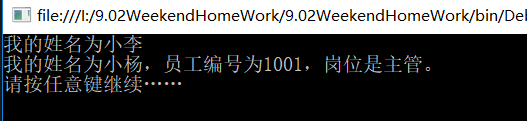
四、使用方法的重载调用带参数的函数
1.重载的特点:一同三不同
- 方法名称一样;
- 方法的参数个数不一样;
- 参数类型不一样;
- 当参数的类型相同时,参数的顺序不一样;
2.注意:方法的重载一定要在同一个类中进行;否则不能称之为重载。

1 using System; 2 using System.Collections.Generic; 3 using System.Linq; 4 using System.Text; 5 using System.Threading.Tasks; 6 7 namespace _9._02WeekendHomeWork.题3 8 { 9 /* 10 * 创建人:庞 11 * 类型:P57 第1题 12 * 时间:2017.09.03 13 * 14 * **/ 15 public class demo03 16 { 17 /// <summary> 18 /// 建立主入口函数 19 /// </summary> 20 /// <param name="args"></param> 21 static void Main(string[] args) 22 { 23 Employee employee = new Employee(); 24 employee.Method01("小李"); 25 employee.Method02("小杨",1001,"主管"); 26 Console.WriteLine("请按任意键继续……"); 27 Console.ReadKey(); 28 } 29 /// <summary> 30 /// 建立员工类 31 /// </summary> 32 public class Employee 33 { 34 #region 定义属性 35 public string Name { get; set; } 36 public int Id { get; set; } 37 public string Job { get; set; } 38 #endregion 39 /// <summary> 40 /// 创建方法1 41 /// </summary> 42 public void Method01(string Name) 43 { 44 Console.WriteLine("我的姓名为{0}",Name); 45 } 46 /// <summary> 47 /// 创建方法2 48 /// </summary> 49 public void Method02(string Name,int Id,string Job) 50 { 51 Console.WriteLine("我的姓名为{0},员工编号为{1},岗位是{2}。",Name,Id,Job); 52 } 53 } 54 } 55 }
3.入口函数为静态方法:
1 static void Main(string[] args) 2 { 3 //chongzai chongzai = new chongzai(); 4 methord("小李"); 5 methord(201,"小王"); 6 methord(502,"小胡","男"); 7 Console.ReadKey(); 8 }
所以在构造方法时也要标明为静态方法,即要用到static关键字,否则vs会报错:
1 public static void methord(string name) 2 { 3 Console.WriteLine("我来自T102班,我叫{0},我今年18岁,我的爱好是唱歌。", name); 4 }
显示效果:
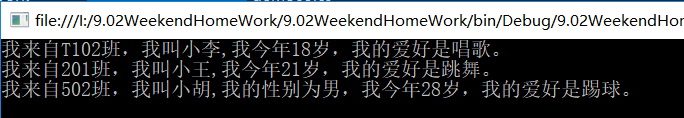
五、方法的重载

1 using System; 2 using System.Collections.Generic; 3 using System.Linq; 4 using System.Text; 5 using System.Threading.Tasks; 6 7 namespace _9._02WeekendHomeWork.题5 8 { 9 /* 10 * 创建人:庞花辉 11 * 时间:2017.9.03 12 * 类型:P57 第3题 13 * **/ 14 class demo05 15 { 16 /// <summary> 17 /// 创建入口函数 18 /// </summary> 19 /// <param name="args"></param> 20 static void Main(string[] args) 21 { 22 methord01(); 23 Console.WriteLine("该正方形的边长为{0}", methord01(5)); 24 methord02(); 25 Console.WriteLine("该长方形的面积为{0}", methord02(5,6)); 26 methord03(); 27 Console.WriteLine("该圆的面积为{0}", methord03(2.2)); 28 Console.ReadKey(); 29 } 30 /// <summary> 31 /// 方法01 32 /// </summary> 33 public static void methord01(){ 34 Console.WriteLine("该正方形的边长为5"); 35 } 36 public static int methord01(int a){ 37 return a * a; 38 } 39 /// <summary> 40 /// 方法02 41 /// </summary> 42 public static void methord02() 43 { 44 Console.WriteLine("该长方形的长和宽为5,6"); 45 } 46 public static int methord02(int b,int c) 47 { 48 return b * c; 49 } 50 /// <summary> 51 /// 方法03 52 /// </summary> 53 public static void methord03() 54 { 55 Console.WriteLine("该圆的半径为2.2"); 56 } 57 public static double methord03(double r) 58 { 59 return r * r * Math.PI; 60 } 61 } 62 }
C#中圆周率的书写:
1 public static double methord03(double r) 2 { 3 return r * r * Math.PI; 4 }
显示效果:


