
1、需求背景
工程车巡检,实时发送巡检位置信息、现场状况到服务器,页面实时显示工程车位置以及状况信息
2、VUE中使用socket建立实时连接
3、mounted生命周期中初始化连接
mounted () {this.initWebSocket() },
4、socket连接方法
/** * 建立socket连接,调用时间: * 1.首次进入页面,如果不是查看记录,请求出来初始数据后,建立socket连接 * 2.调用数据库查询完毕后 * */ initWebSocket() { //初始化weosocket const wsuri = 'ws://121.40.165.18:8800/' this.websock = new WebSocket(wsuri) this.websock.onmessage = this.websocketonmessage this.websock.onopen = this.websocketonopen this.websock.onerror = this.websocketonerror this.websock.onclose = this.websocketclose }, websocketonopen() { //连接建立之后执行send方法发送数据 let actions = {'tags': ['ypt/leak/textplantrecord/getlist'],'machineid':'18279'} this.websocketsend(JSON.stringify(actions)) }, /** * 连接建立失败,断开连接 * 1.查询一次数据库数据 * 2.查询完后再次建立socket连接 * */ websocketonerror() {//连接建立失败重连 let _this = this console.log('连接建立失败') //this.websock.onclose() this.initWebSocket() }, websocketonmessage(e) { //数据接收 //const redata = JSON.parse(e.data) console.log(e.data) this.dealF2DataList(redata) }, websocketsend(Data) {//数据发送 this.websock.send(Data) }, websocketclose(e) { //关闭 console.log('断开连接', e) },
5、连接状态
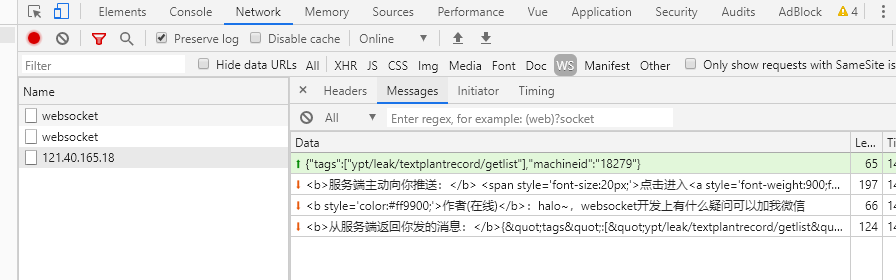
6、数据输出(在websocketonmessage里调用数据处理方法)
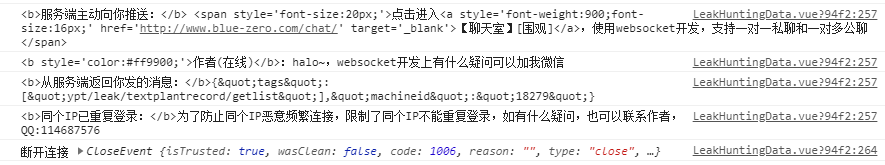
7、WebSocket 在线测试(点击跳转)