# keras
# Autoencoder 自编码非监督学习
# keras的函数Model结构 (非序列化Sequential)
# 训练模型
# mnist数据集
# 聚类
https://www.bilibili.com/video/av31910829?t=115
准备工作,array ——》 numpy ; plt.show()
import matplotlib.pyplot as plt import numpy as np a = [[1, 2]] a = np.array(a) c = a[:, 0] b = a[:, 1] print(c, b) print(a.shape) plt.scatter(c, b) plt.show()
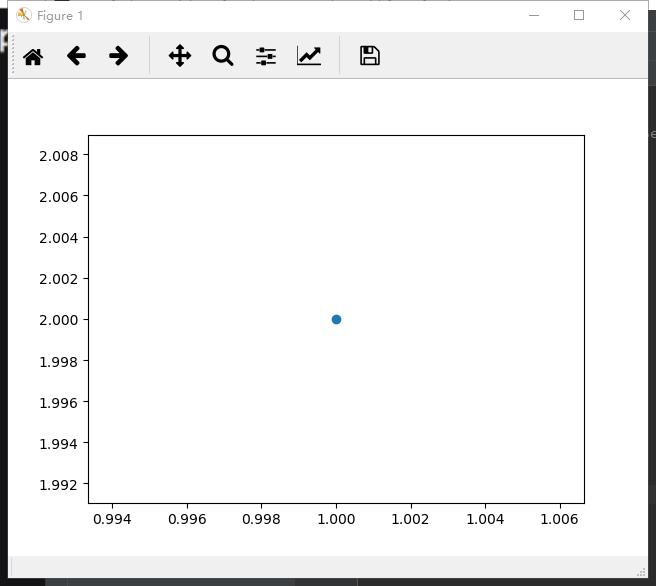
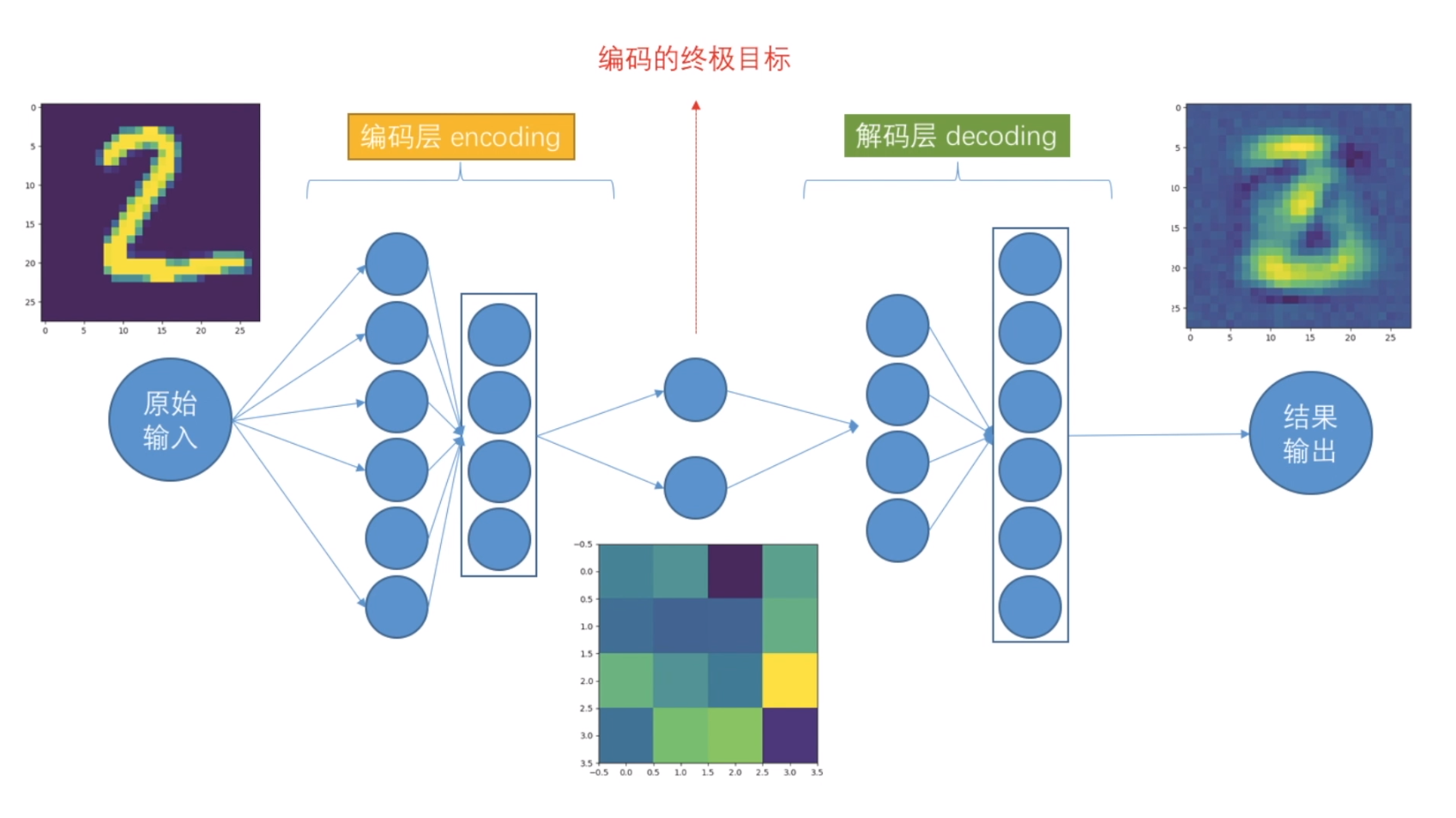
1 # coding:utf-8 2 3 import numpy as np 4 from keras.datasets import mnist 5 from keras.models import Model 6 from keras.layers import Dense, Input 7 import matplotlib.pyplot as plt 8 9 ''' 10 1st 加载数据集 x (60000, 28, 28) y (10000, 1) 11 ''' 12 (x_train, y_train), (x_test, y_test) = mnist.load_data() 13 14 # 数据处理-归一化 转 浮点 , 不需要标签 15 x_train = x_train.astype('float32')/255.0 16 x_test = x_test.astype('float32')/255.0 17 # reshape 数据形状 适用于dense层,是input需要的 18 x_train = x_train.reshape(-1, 784) 19 x_test = x_test.reshape(-1, 784) 20 21 ''' 22 2nd encoded & decoded 23 ''' 24 # 定义encoding终极维度 25 encoding_dim = 4 # 因为我们输出的时候, 需要一个二维坐标,二维坐标只有两个值. 高维无法可视化 26 27 # 定义输入层input可以接受的数据shape,类似TensorFlow 的placeholder 28 input_img = Input(shape=(784,)) 29 30 # 定义编码层 这里是把数据从大维度降低到小维度 如28*28或784 降低到2个维度 31 # 特别注意 keras 这次用API函数模式构建网络层 32 33 # ***第一层编码*** 34 encoded = Dense(units=128, activation='relu')(input_img) 35 # ***第二层编码*** 36 encoded = Dense(units=64, activation='relu')(encoded) # 后面的encoded是第一层的 37 # ***第三层编码*** 38 encoded = Dense(units=32, activation='relu')(encoded) # 后面的encoded是第2层的 39 # ***第四层编码***(终极输出)和前面终极维度相对应 encoding_dim = 2,并给出解码层 40 encoded_output = Dense(units=encoding_dim)(encoded) # 这里up主少了(encoded) 41 42 # ***可以输出结果 如果我想的话 2个维度结果*** 改为4个维度 2*2 43 44 # 定义解码层 45 # ***第一层解码*** 46 decoded = Dense(units=32, activation='relu')(encoded_output) 47 # ***第二层解码*** 48 decoded = Dense(units=64, activation='relu')(decoded) 49 # ***第三层解码*** 50 decoded = Dense(units=128, activation='relu')(decoded) 51 # ***第四层解码*** 52 decoded = Dense(units=784, activation='tanh')(decoded) 53 54 ''' 55 3rd autoencoder 56 ''' 57 58 # 构建自动编码模型结构 59 autoencoder = Model(inputs=input_img, outputs=decoded) 60 61 # 构建编码模型结构 62 encoder = Model(inputs=input_img, outputs=encoded_output) 63 64 # 编译模型 65 66 autoencoder.compile(optimizer='adam', loss='mse') # mean square err 67 # adam可以实例化,自行改参数 68 69 # 训练 70 autoencoder.fit( 71 x=x_train, 72 y=x_train, # 非监督学习,比的不是label,而是自己 73 epochs=20, 74 batch_size=512, 75 shuffle=True, # 每个训练的epoch完成后,数据打乱每次结构 1 2 3 4 5 6 7 8 9这样的顺序会被打乱 76 ) 77 78 # 打印结果 79 encoded_img = encoder.predict(x_test) 80 81 plt.scatter(x=encoded_img[:, 0], y=encoded_img[:, 1], c=y_test, s=3) # y_test唯一用的地方 82 plt.show() 83 84 # 打印三个图对比 85 86 decoded_img = autoencoder.predict(x_test[1].reshape(1, 784)) 87 encoded_img = encoder.predict(x_test[1].reshape(1, 784)) 88 89 plt.figure(1) 90 plt.imshow(decoded_img[0].reshape(28, 28)) 91 plt.figure(2) 92 plt.imshow(encoded_img[0].reshape(2, 2)) 93 plt.figure(3) 94 plt.imshow(x_test[1].reshape(28, 28)) 95 plt.show()
运行结果,省略前面的epoch。
D:Anaconda3envs fpython.exe D:/adevelop/keras/autoencoder/ancoder.py Using TensorFlow backend. Epoch 1/20 2018-12-20 21:10:36.415134: I tensorflow/core/platform/cpu_feature_guard.cc:141] Your CPU supports instructions that this TensorFlow binary was not compiled to use: AVX AVX2 2018-12-20 21:10:36.589254: I tensorflow/core/common_runtime/gpu/gpu_device.cc:1432] Found device 0 with properties: name: GeForce GTX 1060 6GB major: 6 minor: 1 memoryClockRate(GHz): 1.7845 pciBusID: 0000:01:00.0 totalMemory: 6.00GiB freeMemory: 4.97GiB 2018-12-20 21:10:36.589537: I tensorflow/core/common_runtime/gpu/gpu_device.cc:1511] Adding visible gpu devices: 0 2018-12-20 21:10:36.928535: I tensorflow/core/common_runtime/gpu/gpu_device.cc:982] Device interconnect StreamExecutor with strength 1 edge matrix: 2018-12-20 21:10:36.928694: I tensorflow/core/common_runtime/gpu/gpu_device.cc:988] 0 2018-12-20 21:10:36.928783: I tensorflow/core/common_runtime/gpu/gpu_device.cc:1001] 0: N 2018-12-20 21:10:36.928967: I tensorflow/core/common_runtime/gpu/gpu_device.cc:1115] Created TensorFlow device (/job:localhost/replica:0/task:0/device:GPU:0 with 4720 MB memory) -> physical GPU (device: 0, name: GeForce GTX 1060 6GB, pci bus id: 0000:01:00.0, compute capability: 6.1) ....... 512/60000 [..............................] - ETA: 0s - loss: 0.0291 5120/60000 [=>............................] - ETA: 0s - loss: 0.0296 9728/60000 [===>..........................] - ETA: 0s - loss: 0.0298 14336/60000 [======>.......................] - ETA: 0s - loss: 0.0298 19456/60000 [========>.....................] - ETA: 0s - loss: 0.0297 24064/60000 [===========>..................] - ETA: 0s - loss: 0.0296 28672/60000 [=============>................] - ETA: 0s - loss: 0.0297 33280/60000 [===============>..............] - ETA: 0s - loss: 0.0297 38400/60000 [==================>...........] - ETA: 0s - loss: 0.0297 43008/60000 [====================>.........] - ETA: 0s - loss: 0.0297 47616/60000 [======================>.......] - ETA: 0s - loss: 0.0297 52224/60000 [=========================>....] - ETA: 0s - loss: 0.0298 56832/60000 [===========================>..] - ETA: 0s - loss: 0.0297 60000/60000 [==============================] - 1s 11us/step - loss: 0.0297 Process finished with exit code 0

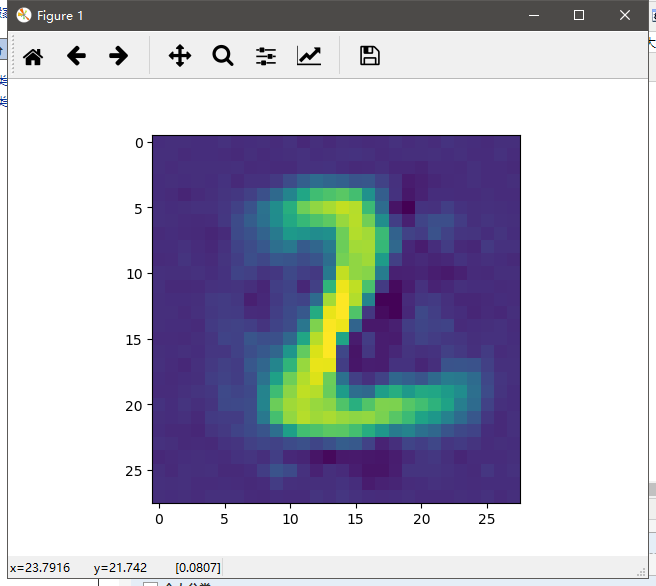
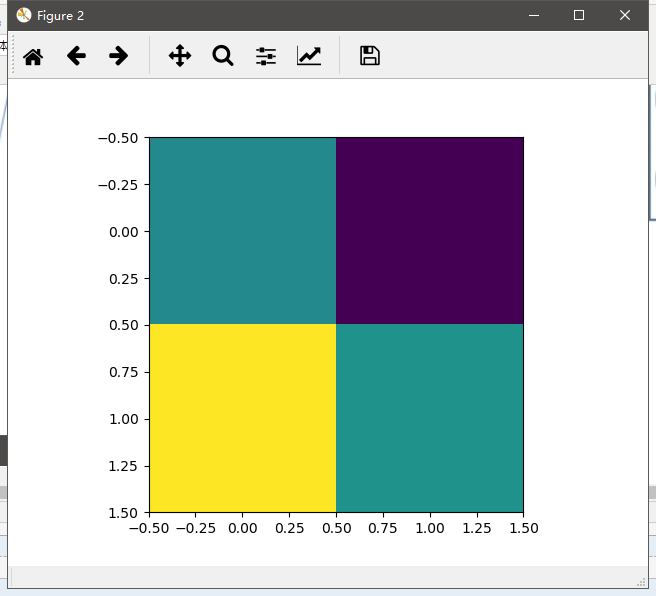
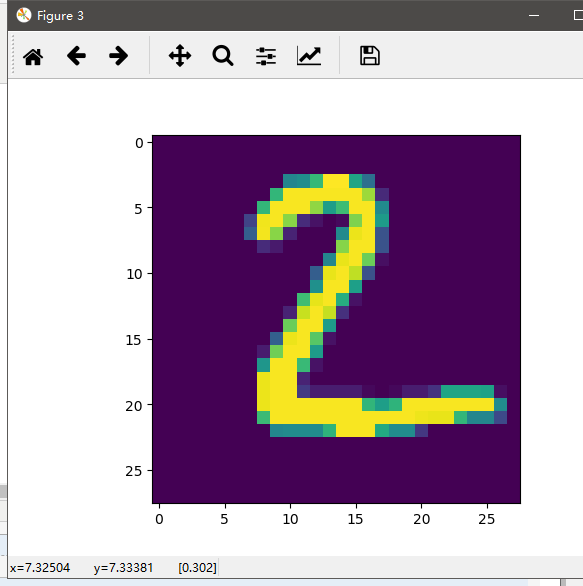
保存以及测试:终极编码
autoencoder.save('autoencoder.h5') ex_img1 = Image.open('../mnist/4.png') ex_img2 = Image.open('../mnist/7.jpg') ex_img1 = np.array(ex_img1) ex_img2 = np.array(ex_img2) encoded_img1 = encoder.predict(ex_img1.reshape(1, 784)) encoded_img2 = encoder.predict(ex_img2.reshape(1, 784)) print(encoded_img1) print(encoded_img2)
运行结果:
512/60000 [..............................] - ETA: 0s - loss: 0.0293 5632/60000 [=>............................] - ETA: 0s - loss: 0.0299 10752/60000 [====>.........................] - ETA: 0s - loss: 0.0299 15360/60000 [======>.......................] - ETA: 0s - loss: 0.0298 19968/60000 [========>.....................] - ETA: 0s - loss: 0.0298 25088/60000 [===========>..................] - ETA: 0s - loss: 0.0298 30208/60000 [==============>...............] - ETA: 0s - loss: 0.0299 34816/60000 [================>.............] - ETA: 0s - loss: 0.0299 39424/60000 [==================>...........] - ETA: 0s - loss: 0.0299 44544/60000 [=====================>........] - ETA: 0s - loss: 0.0299 49664/60000 [=======================>......] - ETA: 0s - loss: 0.0299 54784/60000 [==========================>...] - ETA: 0s - loss: 0.0299 59904/60000 [============================>.] - ETA: 0s - loss: 0.0299 60000/60000 [==============================] - 1s 11us/step - loss: 0.0299
[[ 851.9073 -2038.2947 1888.9907 -3720.866 ]] [[ 462.43057 -2609.475 2269.1575 -5579.742 ]]