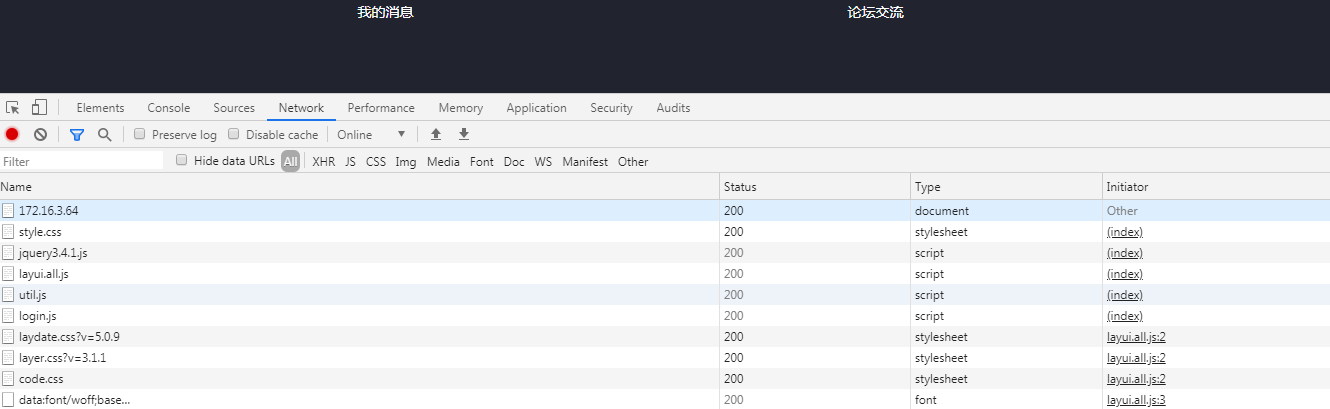小白第一次使用nginx,本地环境Ubuntu 16.04.6
1、安装Nginx
sudo apt install nginx
2、生成证书
(参考来源:https://segmentfault.com/a/1190000007990972)
1)使用openssl生成密钥privkey.pem:
openssl genrsa -out privkey.key 1024/2038
证书信息可以随便填或者留空,只有Common Name要根据你的域名填写。
2) 使用密钥生成证书server.pem:
openssl req -new -x509 -key privkey.pem -out server.pem -days 365
3、修改配置文件
vim /etc/nginx.conf #在 http{}申明内添加以下代码 server { listen 443 ssl http2; server_name 172.16.3.64; root /var/www/html/; index index.php index.html index.htm; #charset koi8-r; access_log /var/log/nginx/access_log; error_log /var/log/nginx/error_log error; # SSL/TLS configs ssl on; ssl_certificate server.pem; ssl_certificate_key privkey.key; location / { proxy_pass http://127.0.0.1:8111; proxy_redirect off; proxy_set_header Host $host; proxy_set_header X-Real-IP $remote_addr; proxy_set_header X-Forwarded-For $proxy_add_x_forwarded_for; } }
4、配置本地项目
sudo apt install openjdk-8-jdk
启动springboot项目
java -jar xxx.jar
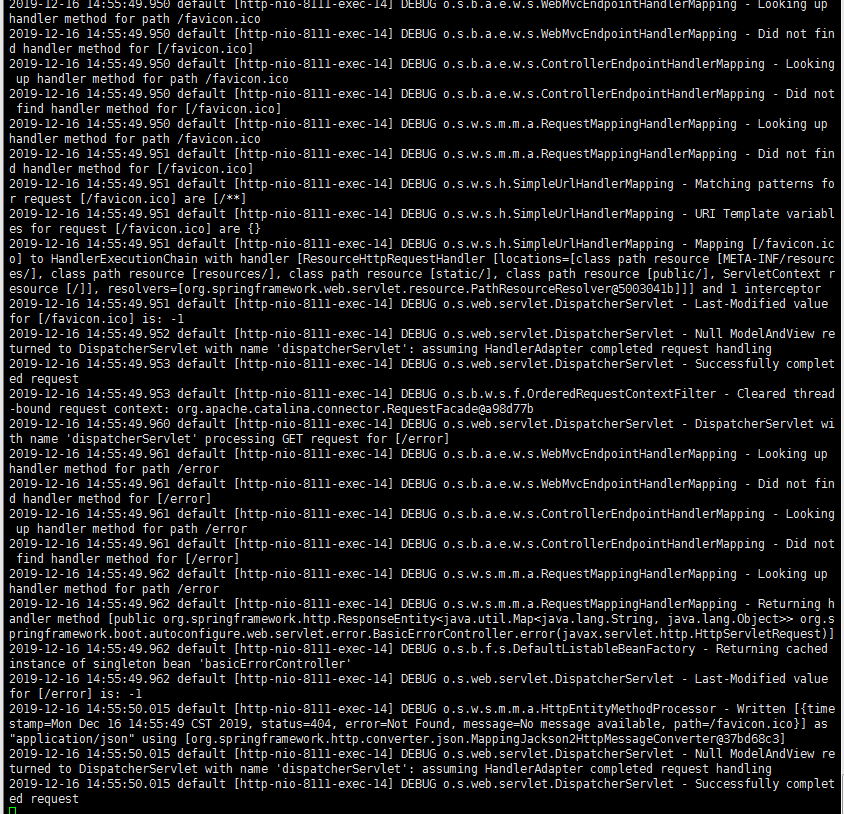
5、启动nginx查看效果
service nginx start
其他命令:sudo systemctl stop|start|restart|reload nginx
停止/启动/重启/重新加载
禁用/启用系统服务
sudo systemctl disable nginx sudo systemctl enable nginx
打开网页,网站启动成功