div{ 200px; height: 200px; border:1px solid #000; //* 要加绝对地位 */ position: absolute; //* 50%-width的一半,水平居中 */ left: calc(50% - 100px); //* 50%-height的一半,垂直居中 */ top: calc(50% - 100px); }
1、border
border-radius: 10px;//*四个方向 */
border-radius: 10px 20px 30px 40px;/ /* 左上-右上-右下-左下 */
border-radius: 10px 20px 40px; //* 左上-(右上,左下)-右下 */
border-top-left-radius: 200px 100px; == border-top-left-radius: 200px;
border-top-right-radius: 200px 200px; ==border-top-right-radius: 200px;
border-bottom-left-radius: 200px 200px; == border-bottom-left-radius: 200px ;
border-bottom-right-radius: 100px 100px;== border-bottom-right-radius: 100px;
图形:
(1)、扇形
div{
200px;
height: 200px;
border:1px solid #000;
position: absolute;
left: calc(50% - 100px);
top: calc(50% - 100px);
border-top-left-radius: 200px 200px;// 水平,垂直
}
(2)、半圆
div{
400px;
height: 200px;
border:1px solid #000;
position: absolute;
left: calc(50% - 100px);
top: calc(50% - 100px);
border-top-left-radius: 200px 200px;
border-top-right-radius: 200px 200px;
}
(3)、叶子
div{
200px;
height: 200px;
border:1px solid #000;
position: absolute;
left: calc(50% - 100px);
top: calc(50% - 100px);
border-top-left-radius: 200px 200px;
border-bottom-right-radius: 200px 200px;
}
div{
400px;
height: 200px;
border:1px solid #000;
position: absolute;
left: calc(50% - 100px);
top: calc(50% - 100px);
border-top-left-radius: 200px 200px;
border-bottom-right-radius: 200px 200px;
}
2、box-shodow
box-shadow: 10px 10px 50px 500px #fff;//水平偏移量,垂直偏移量,模糊阴影(基于边框的位置向两边同时模糊),传播距离,颜色
box-shadow: outset(默认) 10px 10px 50px 500px #fff;//外阴影
box-shadow: inset 10px 10px 50px 500px #fff;//内阴影
//* 模糊颜色最前设置的在最上面 */
box-shadow: inset 0px 0px 10px #fff,
3px 0px 10px #f0f,
0px -3px 10px #0ff;
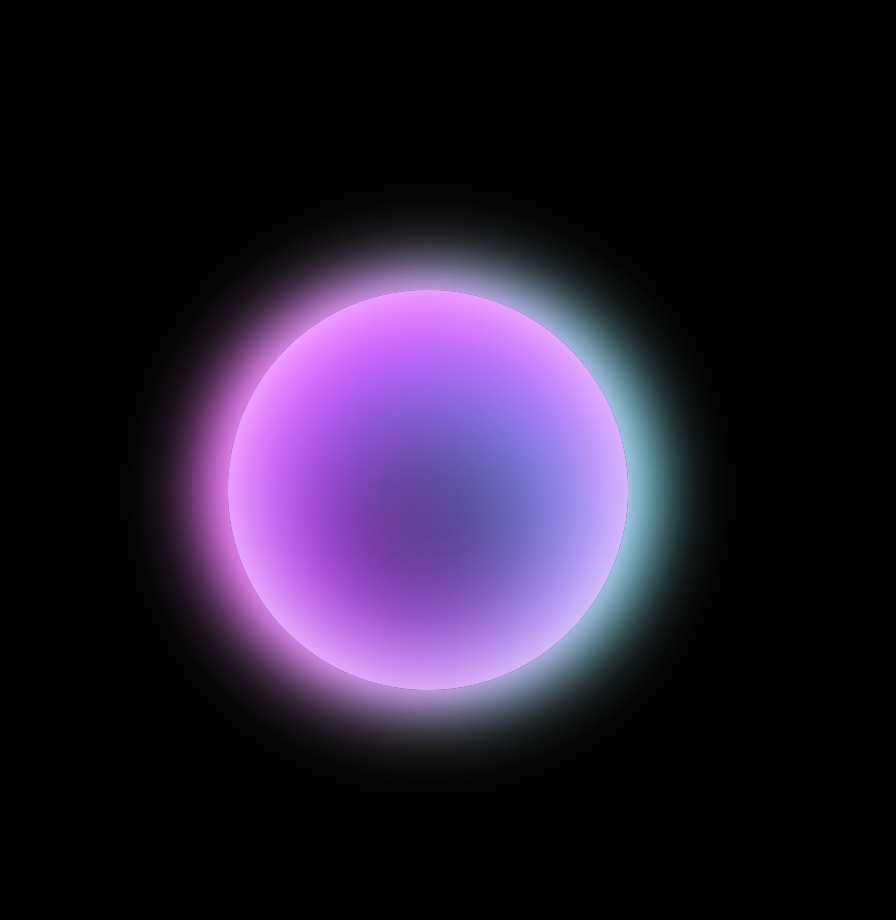
div {
200px;
height: 200px;
background-color: #000;
position: absolute;
border-radius: 50%;
left: calc(50% - 100px);
top: calc(50% - 100px);
box-shadow: inset 0px 0px 50px #fff,
inset 10px 30px 80px #f0f,
inset -10px 40px 80px #0ff,
inset 10px 0px 300px #f0f,
inset -10px 0px 300px #0ff,
0px 0px 50px #fff,
-10px 0px 30px #f0f,
10px 0px 30px #0ff;
}

div {
50px;
height: 50px;
background-color: #fff;
position: absolute;
border-radius: 50%;
left: calc(50% - 25px);
top: calc(50% - 25px);
box-shadow: 0px 0px 40px 40px #fff,
0px 0px 200px 125px #ff0;
}

div {
100px;
height:100px;
background-color: #fff;
position: absolute;
left: calc(50% - 25px);
top: calc(50% - 25px);
box-shadow: 0px 1px 2px rgba(0, 0, 0,0.1);
transition: all 0.6s;
}
div::after{
content: '';
position: absolute;
left: 0;
top: 0;
100%;
height: 100%;
border-radius: 5px;
box-shadow: 1px 5px 15px rgba(0, 0, 0, 0.6);
opacity: 0;
transition: all 0.6s;
}
div:hover{
transform: scale(1.25,1.25);
}
div:hover::after{
opacity: 1;
}
3、background-image
字体颜色是背景图片
div {
font-size: 30px;
font-weight: bold;
300px;
height:100px;
position: absolute;
left: calc(50% - 25px);
top: calc(50% - 25px);
background-image: url('./img/1.jpg');
-webkit-background-clip: text;
background-clip: text;
-webkit-text-fill-color: transparent;
/* text-fill-color: transparent; */
background-size: cover;
background-position: 0 0;
transition: all 0.6s;
}
div:hover{
background-position: center center;
}
//* 线性渐变,可以写多个值, 方向,10px是占用的宽度 */
background-image: linear-gradient(to right,#0f0 10px,#ff0 20px,#0ff 30px);
//* 镜像渐变 */
//* background-image: radial-gradient(位置,颜色(可写多个)) */
//* 位置:circle at 100px 水平 50px 垂直/ circle at right bottom/circle at 50% 20% /ellipse at 10px 30px(椭圆)
//* closest-corner(最近的角落)/closest-side(最近的边)/farthestcorner/farthest-side */
background-image: radial-gradient(ellipse farthest-side at 10px 30px, #0f0,#ff0,#0ff);