1.学习大纲:
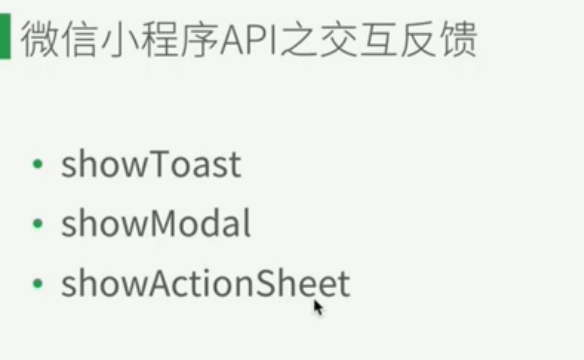
2.showToast():
wx.showToast({ title: '成功', icon: 'success', duration: 2000 })
3.hieToast():
wx.showToast({ title: '加载中', icon: 'loading', duration: 10000 }) setTimeout(function(){ wx.hideToast() },2000)
4.showModal():
显示模态弹窗
//事件处理函数 bindViewTap: function() { wx.showModal({ title: '提示', content: '这是一个模态弹窗', success: function(res) { if (res.confirm) { console.log('用户点击确定') } } }) },
5.showActionSheet()
显示操作菜单
//事件处理函数 bindViewTap: function() { wx.showActionSheet({ itemList: ['A', 'B', 'C','D'], success: function(res) { console.log(res.tapIndex) }, fail: function(res) { console.log(res.errMsg) } }) },