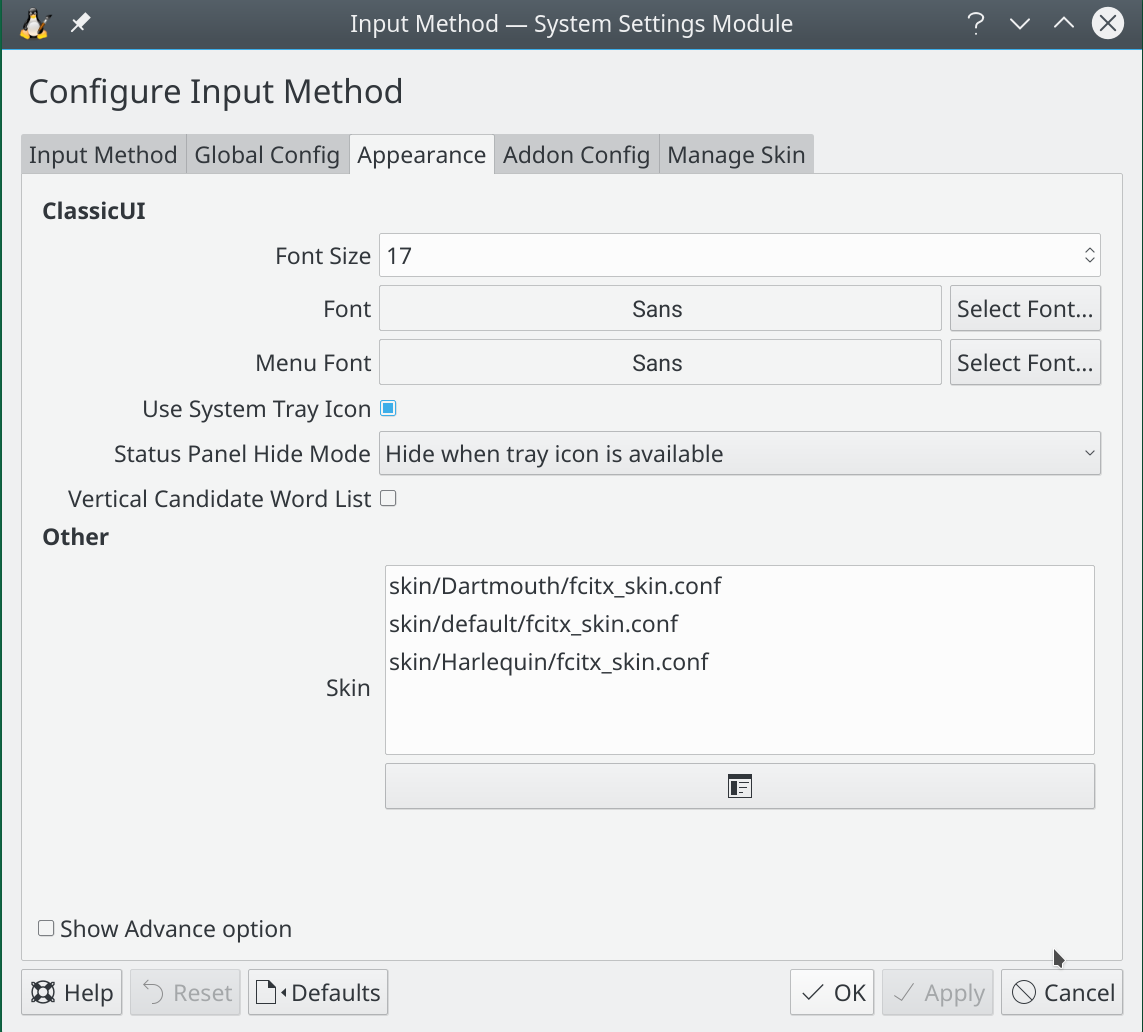参考 https://wiki.archlinux.org/index.php/HiDPI
You can use KDE's settings to fine tune font, icon, and widget scaling. This solution affects both Qt and Gtk+ applications.
To adjust font, widget, and icon scaling together:
- System Settings → Display and Monitor → Display Configuration → Scale Display (note: if you set a not integer value it may create issue with the font render in some application )
- Drag the slider to the desired size
- Restart for the settings to take effect
To adjust only font scaling:
- System Settings → Fonts
- Check "Force fonts DPI" and adjust the DPI level to the desired value. This setting should take effect immediately for newly started applications. You will have to logout and login for it to take effect on Plasma desktop.
To adjust only icon scaling:
- System Settings → Icons → Advanced
- Choose the desired icon size for each category listed. This should take effect immediately.
Tray icons with fixed size
If the tray icons are not scaled with the rest of the desktop, the size can be set in the Plasma configuration. System-wide configuration is located in the file /usr/share/plasma/plasmoids/org.kde.plasma.private.systemtray/contents/config/main.xml, where the dimension of icons can be controlled by editing the default value for iconSize (a value of 2 should be fine):
/usr/share/plasma/plasmoids/org.kde.plasma.private.systemtray/contents/config/main.xml
<entry name="iconSize" type="Int">
<label>Default icon size for the systray icons, it's an enum which values mean,
Small, SmallMedium, Medium, Large, Huge, Enormous respectively. On low
DPI systems they correspond to 16, 22, 32, 48, 64, 128 pixels. On high
DPI systems those values would be scaled up, depending on the DPI.</label>
<default>2</default>
</entry>
User configuration is located in the file ~/.config/plasma-org.kde.plasma.desktop-appletsrc. The section containing the settings for the tray bar should look similar to this; if the iconSize field is not present, add it.
~/.config/plasma-org.kde.plasma.desktop-appletsrc
[Containments][47][General] extraItems=org.kde.plasma.mediacontroller,org.kde.plasma.battery,org.kde.plasma.printmanager,org.kde.plasma.bluetooth,org.kde.plasma.clipboard,org.kde.plasma.notifications,org.kde.plasma.networkmanagement,org.kde.plasma.devicenotifier hiddenItems=org.kde.ktp-contactlist,org.kde.plasma.battery knownItems=org.kde.plasma.mediacontroller,org.kde.plasma.battery,org.kde.plasma.printmanager,org.kde.plasma.bluetooth,org.kde.plasma.clipboard,org.kde.plasma.notifications,org.kde.plasma.networkmanagement,org.kde.plasma.devicenotifier shownItems=org.kde.plasma.notifications,org.kde.plasma.clipboard iconSize=2
Firefox
Firefox should use the #GDK 3 (GTK+ 3) settings.
To override those, open Firefox advanced preferences page (about:config) and set parameter layout.css.devPixelsPerPx to 2 (or find the one that suits you better; 2 is a good choice for Retina screens).
If you use a HiDPI monitor such as Retina display together with another monitor, you can use AutoHiDPI add-on in order to automatically adjust layout.css.devPixelsPerPx setting for the active screen. Also, since Firefox version 49, it auto-scales based on your screen resolution, making it easier to deal with 2 or more screens.
fcitx
设置字体