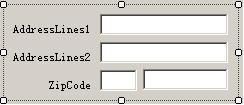
using System;
using System.Collections.Generic;
using System.ComponentModel;
using System.Drawing;
using System.Data;
using System.Text;
using System.Windows.Forms;
namespace StephenJu.Second
{
public partial class UserControl1 : UserControl
{
public UserControl1()
{
InitializeComponent();
}
public event EventHandler AddressLine1Changed;//定义不包含事件数据的事件的方法
public event EventHandler AddressLine2Changed;
public event EventHandler ZoneChanged;
public event EventHandler NumberChanged;
[Category("NumberData"),DescriptionAttribute("Get or sets the Number value"),DefaultValue("")]
public string Number
{
get { return this.txtNumber.Text;}
set
{
if (txtNumber.Text != value)
{
txtNumber.Text = value;
if (NumberChanged != null)
{
NumberChanged(this, PropertyChangedEventArgs.Empty);
}
}
}
}
[Category("AddressData"), DescriptionAttribute("Gets or sets the AddressLine1 value"), DefaultValue("")]
public string AddressLine1
{
get { return this.txtAddress1.Text; }
set
{
if (txtAddress1.Text != value)
{
txtAddress1.Text = value;
if (AddressLine1Changed != null)
{
AddressLine1Changed(this, PropertyChangedEventArgs.Empty);
}
}
}
}
[Category("AddressData"), DescriptionAttribute("Gets or sets the AddressLine2 value"), DefaultValue("")]
public string AddressLine2
{
get { return this.txtAddress2.Text; }
set
{
if (txtAddress2.Text != value)
{
txtAddress2.Text = value;
if (AddressLine2Changed != null)
{
AddressLine2Changed(this, PropertyChangedEventArgs.Empty);
}
}
}
}
[Category("ZoneData"), DescriptionAttribute("Gets or sets the Zone value"), DefaultValue("")]
public string Zone
{
get { return this.txtZone.Text; }
set
{
if (txtZone.Text != value)
{
txtZone.Text = value;
if (ZoneChanged != null)
{
ZoneChanged(this, PropertyChangedEventArgs.Empty);
}
}
}
}
private void TextBoxControls_TextChanged(object sender,EventArgs e)
{
switch(((TextBox)sender).Name) //控件的名称
{
case "txtAddress1":
if (AddressLine1Changed != null)
AddressLine1Changed(this, EventArgs.Empty);
break;
case "txtAddress2":
if (AddressLine2Changed != null)
AddressLine2Changed(this, EventArgs.Empty);
break;
case "txtZone":
if (ZoneChanged != null)
ZoneChanged(this, EventArgs.Empty);
break;
case "txtNumber":
if (NumberChanged != null)
NumberChanged(this, EventArgs.Empty);
break;
}
}
}
}
using System.Collections.Generic;
using System.ComponentModel;
using System.Drawing;
using System.Data;
using System.Text;
using System.Windows.Forms;
namespace StephenJu.Second
{
public partial class UserControl1 : UserControl
{
public UserControl1()
{
InitializeComponent();
}
public event EventHandler AddressLine1Changed;//定义不包含事件数据的事件的方法
public event EventHandler AddressLine2Changed;
public event EventHandler ZoneChanged;
public event EventHandler NumberChanged;
[Category("NumberData"),DescriptionAttribute("Get or sets the Number value"),DefaultValue("")]
public string Number
{
get { return this.txtNumber.Text;}
set
{
if (txtNumber.Text != value)
{
txtNumber.Text = value;
if (NumberChanged != null)
{
NumberChanged(this, PropertyChangedEventArgs.Empty);
}
}
}
}
[Category("AddressData"), DescriptionAttribute("Gets or sets the AddressLine1 value"), DefaultValue("")]
public string AddressLine1
{
get { return this.txtAddress1.Text; }
set
{
if (txtAddress1.Text != value)
{
txtAddress1.Text = value;
if (AddressLine1Changed != null)
{
AddressLine1Changed(this, PropertyChangedEventArgs.Empty);
}
}
}
}
[Category("AddressData"), DescriptionAttribute("Gets or sets the AddressLine2 value"), DefaultValue("")]
public string AddressLine2
{
get { return this.txtAddress2.Text; }
set
{
if (txtAddress2.Text != value)
{
txtAddress2.Text = value;
if (AddressLine2Changed != null)
{
AddressLine2Changed(this, PropertyChangedEventArgs.Empty);
}
}
}
}
[Category("ZoneData"), DescriptionAttribute("Gets or sets the Zone value"), DefaultValue("")]
public string Zone
{
get { return this.txtZone.Text; }
set
{
if (txtZone.Text != value)
{
txtZone.Text = value;
if (ZoneChanged != null)
{
ZoneChanged(this, PropertyChangedEventArgs.Empty);
}
}
}
}
private void TextBoxControls_TextChanged(object sender,EventArgs e)
{
switch(((TextBox)sender).Name) //控件的名称
{
case "txtAddress1":
if (AddressLine1Changed != null)
AddressLine1Changed(this, EventArgs.Empty);
break;
case "txtAddress2":
if (AddressLine2Changed != null)
AddressLine2Changed(this, EventArgs.Empty);
break;
case "txtZone":
if (ZoneChanged != null)
ZoneChanged(this, EventArgs.Empty);
break;
case "txtNumber":
if (NumberChanged != null)
NumberChanged(this, EventArgs.Empty);
break;
}
}
}
}
摘自:virus