下载地址
https://dbeaver.io/download/
本次下载的是ZIP包,这种方式方便移动/备份软件
此软件可连接多种数据库,这里是连接clickhouse
新建连接
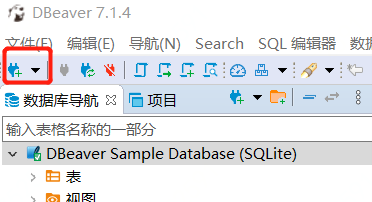
点击 上面的倒三角 -->other -->clickhouse
首次连接需要下载相关的驱动,点击“编辑驱动设置”
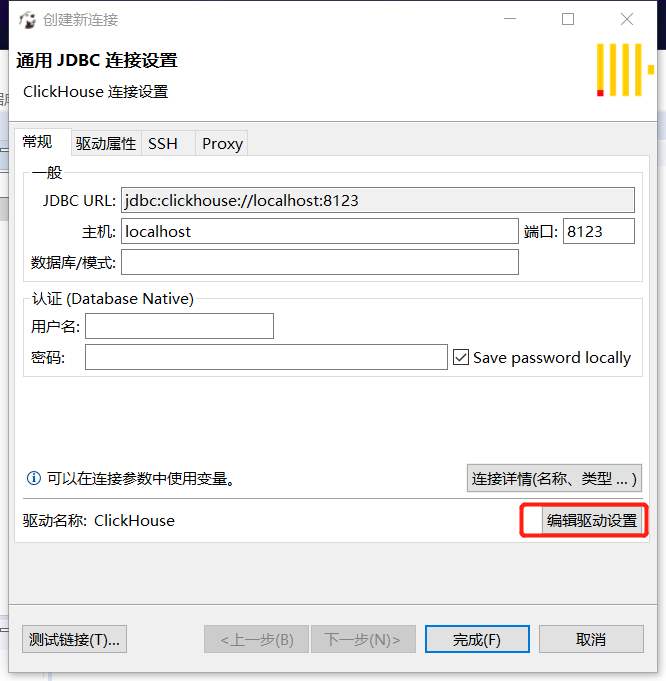
点击“下载/更新”
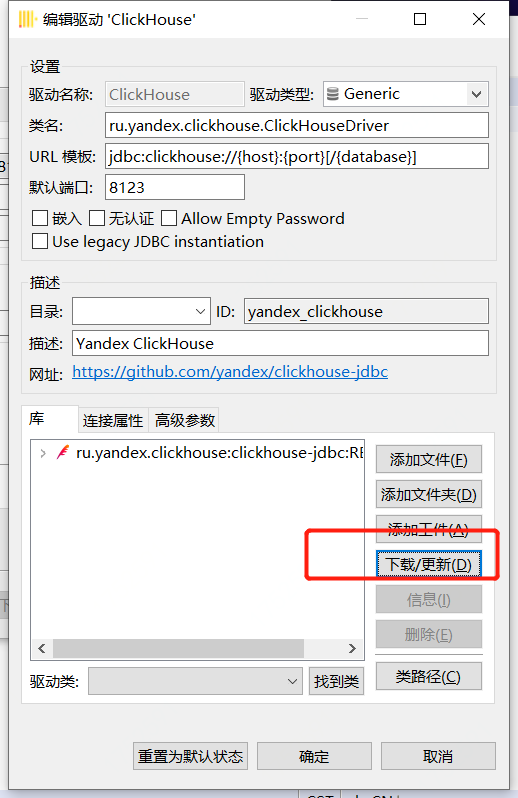
下载完成后,点击“确定”
确认clickhouse可以被监听
# netstat -tunlp|grep 8123 tcp 0 0 127.0.0.1:8123 0.0.0.0:* LISTEN 26929/clickhouse-se tcp6 0 0 ::1:8123 :::* LISTEN 26929/clickhouse-se
默认监听端口为8123,被允许访问的IP只有127.0.0.1,然后允许其他IP也可以访问
vim /etc/clickhouse-server/config.xml
<listen_host>0.0.0.0</listen_host>
# systemctl restart clickhouse-server # netstat -tunlp|grep 8123 tcp 0 0 0.0.0.0:8123 0.0.0.0:* LISTEN 27170/clickhouse-se
修改完后,使用客户端也需要指定主机
clickhouse-client -m -h
填写主机,用户名、密码,测试连接
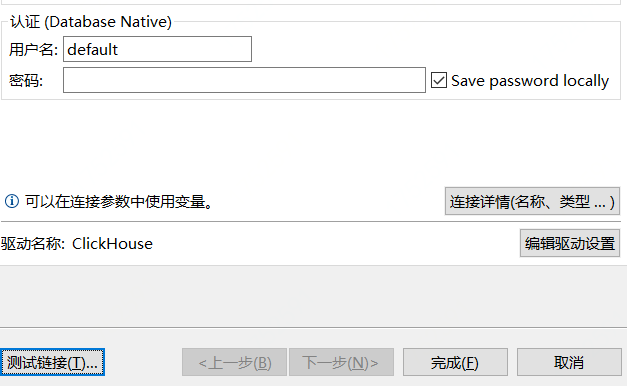

写SQL必须带数据库名称。
设置连接参数
在连接上“右键” —> 编辑连接 --> 编辑驱动设置 --> URL模板
jdbc:clickhouse://{host}:{port}[/{database}]?socket_timeout=600000&max_bytes_before_external_group_by=20000000
socket_timeout 连接超时时间
max_bytes_before_external_group_by 当查询使用的内存超过多少时开始使用外部文件,单位为byte