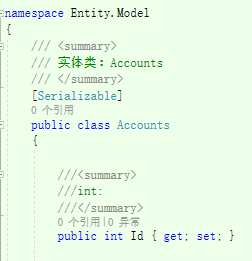新建类库,右键添加 "文本模板"

添加完成之后生成如下后缀为 tt的文件:
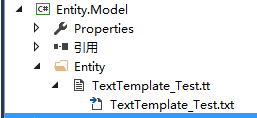
双击文件:TextTemplate_Test.tt 文件打开,替换代码如下
1 <#@ template debug="false" hostspecific="true" language="C#" #> 2 <#@ assembly name="System.Core" #> 3 <#@ assembly name="System.Data" #> 4 <#@ assembly name="System.xml" #> 5 <#@ import namespace="System.Linq" #> 6 <#@ import namespace="System.Text" #> 7 <#@ import namespace="System.Collections.Generic" #> 8 <#@ import namespace="System.Data.SqlClient" #> 9 <#@ import namespace="System.Data" #> 10 <#@ include file="ModelAuto.ttinclude"#> 11 <#@ output extension=".cs" #> 12 13 <# var manager = new Manager(Host, GenerationEnvironment, true) { OutputPath = Path.GetDirectoryName(Host.TemplateFile)}; #> 14 <# 15 //数据库连接 16 string connectionString ="Data Source=127.0.0.1;Initial Catalog=TestDB;User ID=sa;Password=123456;"; 17 SqlConnection conn = new SqlConnection(connectionString); 18 conn.Open(); 19 //查询表 20 System.Data.DataTable schema = conn.GetSchema("TABLES"); 21 string selectQuery = "select * from @tableName"; //查询表语句 22 SqlCommand command = new SqlCommand(selectQuery,conn); 23 SqlDataAdapter ad = new SqlDataAdapter(command); 24 System.Data.DataSet ds = new DataSet(); 25 //查询字段 26 string propQuery = "SELECT 表名=sobj.name,字段名=scol.name,字段说明=sprop.[value] FROM syscolumns as scol inner join sys.sysobjects as sobj on scol.id=sobj.id and sobj.xtype='U' and sobj.name<>'dtproperties' left join sys.extended_properties as sprop on scol.id=sprop.major_id and scol.colid=sprop.minor_id where sobj.name='@tableName' and scol.name='@columnName'"; 27 SqlCommand command2 = new SqlCommand(propQuery,conn); 28 SqlDataAdapter ad2 = new SqlDataAdapter(command2); 29 System.Data.DataSet ds2 = new DataSet(); 30 #> 31 32 <# foreach(System.Data.DataRow row in schema.Rows) { #> 33 <# manager.StartBlock(row["TABLE_NAME"].ToString()+".cs"); #> 34 using System; 35 36 namespace Entity.Model 37 { 38 /// <summary> 39 /// 实体类:<#= row["TABLE_NAME"].ToString() #> 40 /// </summary> 41 [Serializable] 42 public class <#= row["TABLE_NAME"].ToString() #> 43 { 44 <# 45 ds.Tables.Clear(); 46 command.CommandText = selectQuery.Replace("@tableName","["+row["TABLE_NAME"].ToString()+"]"); 47 ad.FillSchema(ds, SchemaType.Mapped, row["TABLE_NAME"].ToString()); 48 foreach (DataColumn dc in ds.Tables[0].Columns) 49 { 50 #> 51 <# 52 ds2.Tables.Clear(); 53 command2.CommandText = propQuery.Replace("@tableName",row["TABLE_NAME"].ToString()); 54 command2.CommandText = command2.CommandText.Replace("@columnName",dc.ColumnName); 55 ad2.Fill(ds2); 56 #> 57 58 ///<summary> 59 ///<#= manager.TransFromSqlType(dc.DataType.Name) #>:<#=ds2.Tables[0].Rows[0].ItemArray[2]#> 60 ///</summary> 61 public <#= manager.TransFromSqlType(dc.DataType.Name) #> <#= dc.ColumnName #> { get; set; } 62 <#}#> 63 } 64 } 65 66 <# manager.EndBlock(); #> 67 68 <#}#> 69 70 <#manager.Process(true);#>
需要更换几个配置的地方:
1,设置数据库连接,找到该段代码:string connectionString ="Data Source=127.0.0.1;Initial Catalog=TestDB;User ID=sa;Password=123456;"; 替换你要连接的数据库即可;
2,设置命名空间,找到代码:namespace Entity.Model {....} ,将该处的命名空间替换你要的即可;
3,相同目录下添加代码自动生成逻辑文件,文件名字为:ModelAuto.ttinclude
文件内容如下,
1 <#@ assembly name="System.Core"#> 2 <#@ assembly name="EnvDTE"#> 3 <#@ import namespace="System.Collections.Generic"#> 4 <#@ import namespace="System.IO"#> 5 <#@ import namespace="System.Text"#> 6 <#@ import namespace="Microsoft.VisualStudio.TextTemplating"#> 7 8 <#+ 9 10 class Manager 11 { 12 public struct Block { 13 public String Name; 14 public int Start, Length; 15 } 16 17 public List<Block> blocks = new List<Block>(); 18 public Block currentBlock; 19 public Block footerBlock = new Block(); 20 public Block headerBlock = new Block(); 21 public ITextTemplatingEngineHost host; 22 public ManagementStrategy strategy; 23 public StringBuilder template; 24 public String OutputPath { get; set; } 25 26 public Manager(ITextTemplatingEngineHost host, StringBuilder template, bool commonHeader) { 27 this.host = host; 28 this.template = template; 29 OutputPath = String.Empty; 30 strategy = ManagementStrategy.Create(host); 31 } 32 33 public void StartBlock(String name) { 34 currentBlock = new Block { Name = name, Start = template.Length }; 35 } 36 37 public void StartFooter() { 38 footerBlock.Start = template.Length; 39 } 40 41 public void EndFooter() { 42 footerBlock.Length = template.Length - footerBlock.Start; 43 } 44 45 public void StartHeader() { 46 headerBlock.Start = template.Length; 47 } 48 49 public void EndHeader() { 50 headerBlock.Length = template.Length - headerBlock.Start; 51 } 52 53 public void EndBlock() { 54 currentBlock.Length = template.Length - currentBlock.Start; 55 blocks.Add(currentBlock); 56 } 57 58 public void Process(bool split) { 59 String header = template.ToString(headerBlock.Start, headerBlock.Length); 60 String footer = template.ToString(footerBlock.Start, footerBlock.Length); 61 blocks.Reverse(); 62 foreach(Block block in blocks) { 63 String fileName = Path.Combine(OutputPath, block.Name); 64 if (split) { 65 String content = header + template.ToString(block.Start, block.Length) + footer; 66 strategy.CreateFile(fileName, content); 67 template.Remove(block.Start, block.Length); 68 } else { 69 strategy.DeleteFile(fileName); 70 } 71 } 72 } 73 74 /// <summary> 75 /// SQL[不完善,需要的自己改造] 76 /// 更换字段类型 77 /// </summary> 78 /// <param name="type"></param> 79 /// <returns></returns> 80 public string TransFromSqlType(string type) 81 { 82 if (string.IsNullOrEmpty(type)) 83 { 84 return string.Empty; 85 } 86 if (string.Equals(type, "Boolean", StringComparison.OrdinalIgnoreCase)) 87 { 88 return "bool"; 89 } 90 else if (string.Equals(type, "Int32", StringComparison.OrdinalIgnoreCase)) 91 { 92 return "int"; 93 } 94 else if (string.Equals(type, "Int64", StringComparison.OrdinalIgnoreCase)) 95 { 96 return "long"; 97 } 98 else if (string.Equals(type, "String", StringComparison.OrdinalIgnoreCase)) 99 { 100 return "string"; 101 } 102 else if(string.Equals(type, "Byte", StringComparison.OrdinalIgnoreCase)) 103 { 104 return "byte"; 105 } 106 else if (string.Equals(type, "Decimal", StringComparison.OrdinalIgnoreCase)) 107 { 108 return "decimal"; 109 } 110 else if (string.Equals(type, "datetime", StringComparison.OrdinalIgnoreCase)) 111 { 112 return "DateTime"; 113 } 114 return "string"; 115 } 116 117 } 118 119 class ManagementStrategy 120 { 121 internal static ManagementStrategy Create(ITextTemplatingEngineHost host) { 122 return (host is IServiceProvider) ? new VSManagementStrategy(host) : new ManagementStrategy(host); 123 } 124 125 internal ManagementStrategy(ITextTemplatingEngineHost host) { } 126 127 internal virtual void CreateFile(String fileName, String content) { 128 File.WriteAllText(fileName, content); 129 } 130 131 internal virtual void DeleteFile(String fileName) { 132 if (File.Exists(fileName)) 133 File.Delete(fileName); 134 } 135 } 136 137 class VSManagementStrategy : ManagementStrategy 138 { 139 private EnvDTE.ProjectItem templateProjectItem; 140 141 internal VSManagementStrategy(ITextTemplatingEngineHost host) : base(host) { 142 IServiceProvider hostServiceProvider = (IServiceProvider)host; 143 if (hostServiceProvider == null) 144 throw new ArgumentNullException("Could not obtain hostServiceProvider"); 145 146 EnvDTE.DTE dte = (EnvDTE.DTE)hostServiceProvider.GetService(typeof(EnvDTE.DTE)); 147 if (dte == null) 148 throw new ArgumentNullException("Could not obtain DTE from host"); 149 150 templateProjectItem = dte.Solution.FindProjectItem(host.TemplateFile); 151 } 152 153 internal override void CreateFile(String fileName, String content) { 154 base.CreateFile(fileName, content); 155 ((EventHandler)delegate { templateProjectItem.ProjectItems.AddFromFile(fileName); }).BeginInvoke(null, null, null, null); 156 } 157 158 internal override void DeleteFile(String fileName) { 159 ((EventHandler)delegate { FindAndDeleteFile(fileName); }).BeginInvoke(null, null, null, null); 160 } 161 162 private void FindAndDeleteFile(String fileName) { 163 foreach(EnvDTE.ProjectItem projectItem in templateProjectItem.ProjectItems) { 164 if (projectItem.get_FileNames(0) == fileName) { 165 projectItem.Delete(); 166 return; 167 } 168 } 169 } 170 }#>
接下来就是见证奇迹的时刻,选中 TextTemplate_Test.tt 文件 按 Ctrl+C即可(每次更新实体类时,需要先修改一下模板文件,随便修改什么地方,按个空格也可以),生成模板代码如下: