<img/>在src加载失败或没有给的,浏览器会自动给img加上边框。
如下图这样:
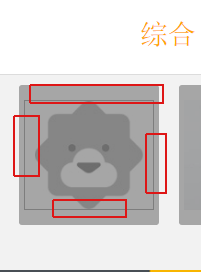
产品觉得影响美观,一定要pass掉。
原码是这样:
.ctn{
position: relative;
2.8rem;
height: 2.8rem;
border-radius: 3px;
overflow: hidden;
background: #FFF;
}
.ctn .title{
position: absolute;
top: 0;
2.8rem;
height: 2.8rem;
background:rgba(0,0,0,.35) ;
color: #FFF;
font-size: .52rem;
font-weight: bold;
padding:0 .4rem;
}
.ctn img{
2.6rem;
height: 2.2rem;
margin: .3rem auto;
object-fit: cover;
background: url(images/120X120.jpg?201608012) no-repeat center;
background-size: 2.2rem;
}
<div class="ctn">
<div class="title sn-flex center">
<p>休闲西装</p>
</div>
<img src=""/>
</div>
百度一下,在知乎上找到了解决方案,链接在这https://www.zhihu.com/question/27426689
基于能用css实现就不用js的原则,选择了以下的解决方案:
给img包个div
<div class="ctn">
<div class="title sn-flex center"><p>收腰款</p></div>
<div class="img-ctn">
<img src="temp/app_200x200.jpg"/>
</div>
</div>
.ctn .img-ctn{
2.6rem;
height: 2.2rem;
margin: .3rem auto;
overflow: hidden;
}
.ctn .img-ctn img{
-webkit-calc(2.6rem + 2px);
height: -webkit-calc(2.2rem + 2px);
calc(2.6rem + 2px);
height: calc(2.2rem + 2px);
background: url(images/120X120.jpg?201608012) no-repeat center;
background-size: 1.8rem;
margin: -1px;
object-fit: cover;
}
but,有问题,无图片时上下的border是隐藏了,左右无论怎么样都隐藏不了,暂时没查出来问题,于是改成了这样:
.ctn .img-ctn{
2.6rem;
height: 2.2rem;
margin: .3rem auto;
overflow: hidden;
background: url(images/120X120.jpg?201608012) no-repeat center;
background-size: 1.8rem;
}
.ctn .img-ctn img{
inherit;
height: inherit;
object-fit: cover;
}
/*无src隐藏*/
.ctn .img-ctn img[src='']{
visibility: hidden;
}
后来,在控制台调试时,忽然灵光乍现,FUCK,是reset样式的问题。
原来,base.css
对img做了这个
img {
max- 100%;
}
hehe,重新又改成这样:
.ctn .img-ctn{
2.6rem;
height: 2.2rem;
margin: .3rem auto;
overflow: hidden;
}
.ctn .img-ctn img{
-webkit-calc(2.6rem + 2px);
height: -webkit-calc(2.2rem + 2px);
calc(2.6rem + 2px);
height: calc(2.2rem + 2px);
background: url(images/120X120.jpg?201608012) no-repeat center;
background-size: 1.8rem;
margin: -1px;
/*就是这货*/
max- none;
object-fit: cover;
}
ok,提交给开发,终于可以偷懒一会了。
however,改变来的太快。开发发来了一张图:

去开发机上调试一下,瞬间感受到了深深的恶意。
原来图片的背景图层是透明的,盒子模型的渲染层级是color>src>background-image>background-color,图片空白区域透明自然就显示背景图片了。
img{
background: red url(images/120X120.jpg?201608012) no-repeat center;
}
<img src=".png">

感觉自己的洪荒之力已经用完了。。。。

at the end,为了规避这种图片出现,直接不给背景图片了,还是通过模板引擎来判断吧
<img src="{$src||'images/120X120.png'}"/>
多好,一下子就解决了。
白白绕了这么一大圈
