目录
当雪花遇到边界(最下面、最右边),就重新设定参数回到最顶上,循环往下飘
现在可以看到雪花了,但是雪花会一股脑的落下,不好看,所以设定一个参数来控制,一次落下多少个。
运行后发现左边会没有雪,因为是往右飘的,那设置X为负的再往右飘就可以了
效果图:
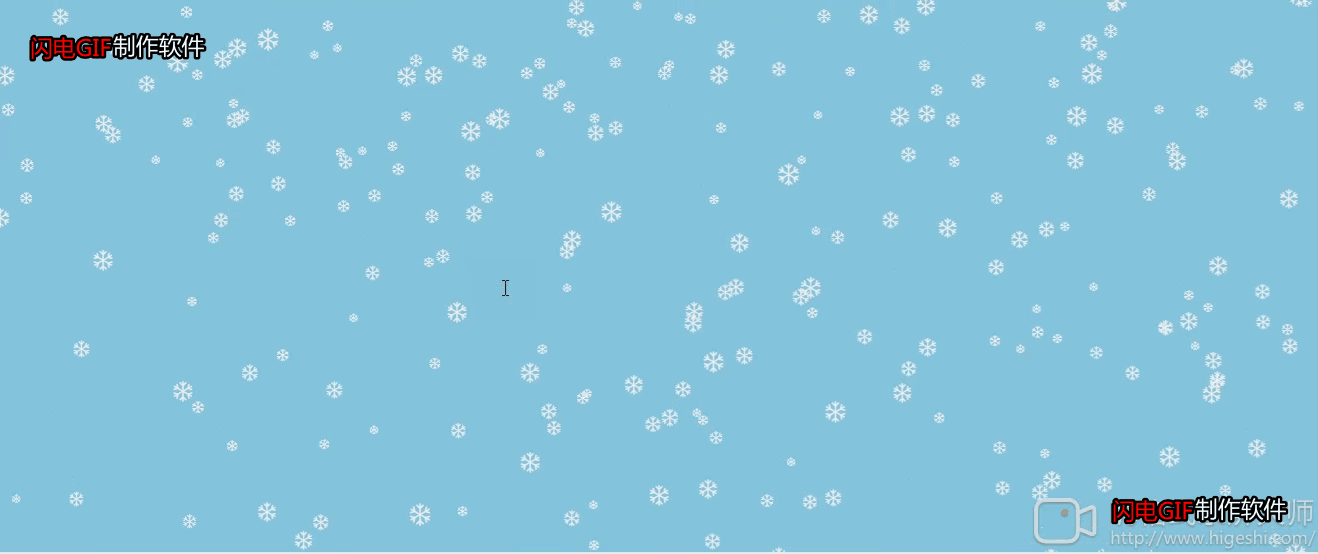
初始化雪花
this.box.style.width=screenWidth+'px';
this.box.style.height=screenHeight+'px';
var fragment = document.createDocumentFragment();
for(var i=0;i<this.size;i++){//创建好雪花
var left = this.getRandomThings('left');
var top = this.getRandomThings('top');
var snowSize=this.getRandomThings('size');
var snow = document.createElement("div");
snow.style.cssText='position:absolute;color:#FFFFFF;';
snow.style['font-size']=snowSize+'px';
snow.style.left=left+'px';
snow.style.top=top+'px';
snow.innerHTML='❄';
this.item.push(snow);
fragment.appendChild(snow);
}
box.appendChild(fragment);var left = this.getRandomThings('left'); 设置left为随机,这样就可以横向分布在空中了。
var top = this.getRandomThings('top'); 设置top,都默认在顶上,隐藏了起来。
让雪花动起来
//用setInterval 定时器让雪动起来
//每次执行获得随机移动的X y增量并添加到x和y上
increTop = that.getRandomThings('incre');
increLeft = that.getRandomThings('increLeft');
x += increLeft;
y += increTop;
//设定left top让雪动起来
s.style.left=x+'px';
s.style.top=y+'px';当雪花遇到边界(最下面、最右边),就重新设定参数回到最顶上,循环往下飘
//超过右边或者底部重新开始
if(y>(screenHeight-5) || x>(screenWidth-30)){
//重新回到天上开始往下
increTop = that.getRandomThings('incre');
increLeft = that.getRandomThings('increLeft');
//重新随机属性
var left = that.getRandomThings('left');
var top = that.getRandomThings('top');
var snowSize=that.getRandomThings('size');
s.style.left=left+'px';
s.style.top=top+'px';
s.style['font-size']=snowSize+'px';
y=top;
x=left;
n=0;
return ;
}现在可以看到雪花了,但是雪花会一股脑的落下,不好看,所以设定一个参数来控制,一次落下多少个。
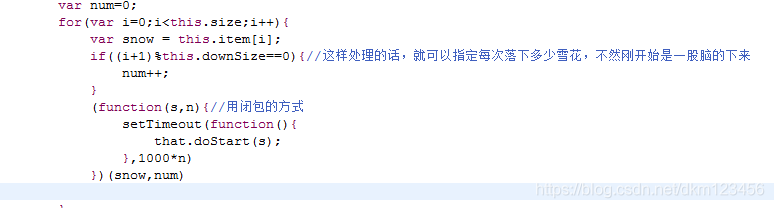
当雪花的数量可以整除downSize的时候,就加一秒的时间,再执行,就可以一秒下一部分雪花,当然时间还可以再修改,这个downSize可以在初始化的时候传入。
运行后发现左边会没有雪,因为是往右飘的,那设置X为负的再往右飘就可以了
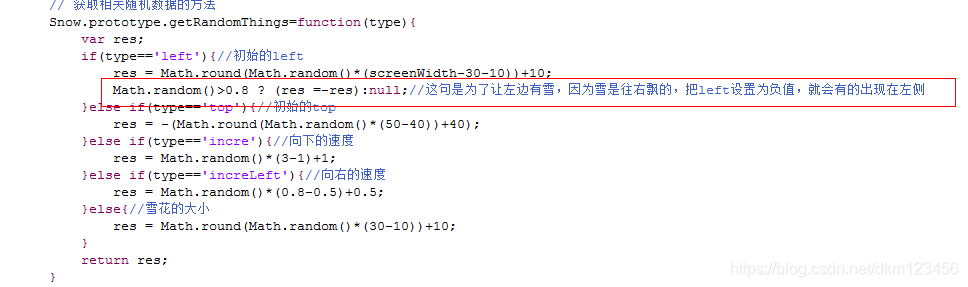
飘雪
现在是匀速下落的,需要更改一下速度,让它一会快一会慢就能感觉到是飘着的,每次执行下落动画的时候,判断随机数是否大于0.5,大于就加一点,小于就减一点,用一个系数控制就好。
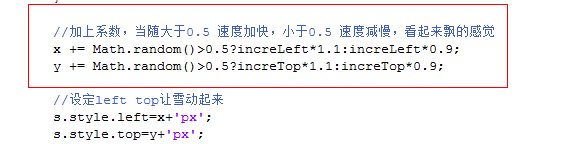
完整代码
<!DOCTYPE html>
<html>
<head>
<meta http-equiv="Content-Type" content="text/html; charset=GBK">
<style>
*{
margin:0;padding:0;
}
#box{padding:3px;position:absolute;background:skyblue;}
</style>
</head>
<body>
<div id="box">
</div>
</body>
<script>
(function(){
var screenWidth = window.screen.availWidth-20;//设定天空宽度
var screenHeight = 550;//设定天空高度
var speed=20;
function Snow(size,downSize){
this.box=document.getElementById("box");
this.size=size;
this.downSize=downSize||10;
this.item=[];
this.init();
this.start();
}
// 获取相关随机数据的方法
Snow.prototype.getRandomThings=function(type){
var res;
if(type=='left'){//初始的left
res = Math.round(Math.random()*(screenWidth-30-10))+10;
Math.random()>0.8 ? (res =-res):null;//这句是为了让左边有雪,因为雪是往右飘的,把left设置为负值,就会有的出现在左侧
}else if(type=='top'){//初始的top
res = -(Math.round(Math.random()*(50-40))+40);
}else if(type=='incre'){//向下的速度
res = Math.random()*(3-1)+1;
}else if(type=='increLeft'){//向右的速度
res = Math.random()*(0.8-0.5)+0.5;
}else{//雪花的大小
res = Math.round(Math.random()*(30-10))+10;
}
return res;
}
Snow.prototype.init=function(){
this.box.style.width=screenWidth+'px';
this.box.style.height=screenHeight+'px';
var fragment = document.createDocumentFragment();
for(var i=0;i<this.size;i++){//创建好雪花
var left = this.getRandomThings('left');
var top = this.getRandomThings('top');
var snowSize=this.getRandomThings('size');
var snow = document.createElement("div");
snow.style.cssText='position:absolute;color:#FFFFFF;';
snow.style['font-size']=snowSize+'px';
snow.style.left=left+'px';
snow.style.top=top+'px';
snow.innerHTML='❄';
this.item.push(snow);
fragment.appendChild(snow);
}
box.appendChild(fragment);
}
Snow.prototype.start=function(){
var that=this;
var num=0;
for(var i=0;i<this.size;i++){
var snow = this.item[i];
if((i+1)%this.downSize==0){//这样处理的话,就可以指定每次落下多少雪花,不然刚开始是一股脑的下来
num++;
}
(function(s,n){//用闭包的方式
setTimeout(function(){
that.doStart(s);
},1000*n)
})(snow,num)
}
}
//针对每个雪花的定时处理
Snow.prototype.doStart=function(snow){
var that=this;
(function(s){
var increTop = that.getRandomThings('incre');
var increLeft = that.getRandomThings('increLeft');
var x=parseInt(getStyle(s, 'left')),y=parseInt(getStyle(s, 'top'));
if(s.timmer) return ;
s.timmer=setInterval(function(){
//超过右边或者底部重新开始
if(y>(screenHeight-5) || x>(screenWidth-30)){
//重新回到天上开始往下
increTop = that.getRandomThings('incre');
increLeft = that.getRandomThings('increLeft');
//重新随机属性
var left = that.getRandomThings('left');
var top = that.getRandomThings('top');
var snowSize=that.getRandomThings('size');
s.style.left=left+'px';
s.style.top=top+'px';
s.style['font-size']=snowSize+'px';
y=top;
x=left;
n=0;
return ;
}
//加上系数,当随大于0.5 速度加快,小于0.5 速度减慢,看起来飘的感觉
x += Math.random()>0.5?increLeft*1.1:increLeft*0.9;
y += Math.random()>0.5?increTop*1.1:increTop*0.9;
//设定left top让雪动起来
s.style.left=x+'px';
s.style.top=y+'px';
},speed);
})(snow)
}
//获取属性值
function getStyle(obj, prop) {
var prevComputedStyle = document.defaultView ? document.defaultView.getComputedStyle( obj, null ) : obj.currentStyle;
return prevComputedStyle[prop];
}
new Snow(300,30);
})()
</script>
</html>