在之前的cypress介绍里曾提到过,cypress虽然也可以测试部署好的应用,但是它最大的能力还是发挥在测试本地应用上。
本章主要内容就是关于如何测试本地web应用的概述:
- cypress与后台应用之间的关系。
- 如何配置cypress使其适合我们的应用
- 更好的绕过应用的身份验证机制
一、启动本地应用
在前面几章内容中,代码示例都是用的官方文档的网页进行测试的。那个环境相当于一个线上的生产环境,而且是cypress官方的,咱们除了正常访问
啥也做不了。启动本地应用就是启动你自己开发的web应用,比如我本地的测试平台的前端应用。
不过应该还会有小伙伴好奇,为什么就不能直接用线上已经部署好的,而非要用本地的?
这里,我概述一下官方的回答,以供参考:
- 在日常的本地开发中,cypress是围绕着构建、优化的工具。
- 数据存根。
- 最重要的还是你要有控制这个应用的能力,比如,根据需要随时更改调整应用的一些配置之类。
不过,也不是说线上环境和本地环境,你必须二选一才行,也可以都写测试,这也是一个实用场景。比如,大多数的测试可以在本地环境跑,然后留一些
测试可以作为冒烟测试用,可以用到部署好的环境上去。
二、访问本地应用
之前演示用的代码用不上了,现在可以新建一个测试文件home_page_spec.js。
describe('The Home Page', () => {
it('successfully loads', () => {
cy.visit('http://localhost:8010') // 这里换成你自己本地的url
})
})
访问成功。
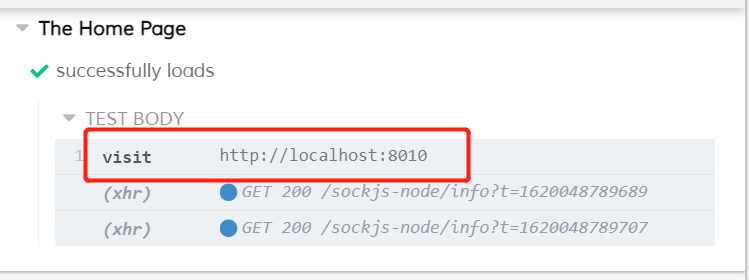
三、配置Cypress
在Cypress项目中,其实有个配置文件cypress.json,就在项目根目录下,内容默认为空{}。
在这里可以根据需要来添加cypress的各种配置,比如说 测试文件的位置、默认超时时间、环境变量、用哪个报告等等,这里暂时不展开了。
不过现在,可以在这里加一个baseUrl的配置,因为后续访问的路径都是以这个url为基础的。这样就可以给cys.visit()和cys .request()这种命令
自动添加baseUrl前缀了。
{
"baseUrl": "http://localhost:8010"
}
现在访问一个相对路径试下:
describe('The Home Page', () => {
it('successfully loads', () => {
cy.visit('/')
})
})
访问成功。
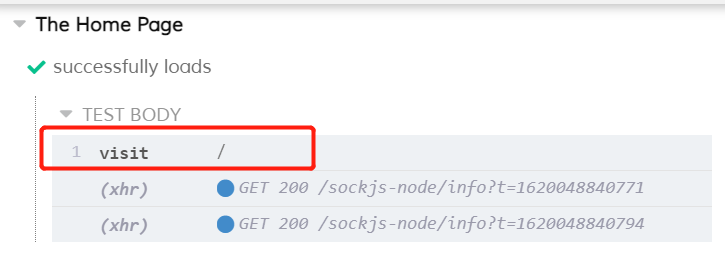
到这里,就可以开始写你本地应用的测试了,至于怎么写,就还是取决不同的项目需求了。
四、Seeding data
这里我理解为初始化数据,比如要测试一个页面的登录,可能就得向数据库里插入一个用户数据,方便使用。在之前用selenium的时候,
通常就在setup 和 teardown里来安排初始化测试数据的准备和清理。
在cypress中,也会有一些支持做这些额外拓展的事情的方法,通常是这3种:
cy.exec(),可以执行系统命令。cy.task(),可以通过pluginsFile来在node中运行代码。cy.request(),可以发送http请求。
比如下面这段代码,演示的就是在测试执行之前,要做一系列事情来完成数据的初始化:
describe('The Home Page', () => {
beforeEach(() => {
// reset and seed the database prior to every test
cy.exec('npm run db:reset && npm run db:seed')
// seed a post in the DB that we control from our tests
cy.request('POST', '/test/seed/post', {
title: 'First Post',
authorId: 1,
body: '...',
})
// seed a user in the DB that we can control from our tests
cy.request('POST', '/test/seed/user', { name: 'Jane' })
.its('body')
.as('currentUser')
})
it('successfully loads', () => {
// this.currentUser will now point to the response
// body of the cy.request() that we could use
// to log in or work with in some way
cy.visit('/')
})
})
这种用法其实本质上来说没什么错的,但实际上每个测试都要与服务器或者浏览器交互的,这难免会拖慢测试的效率。对于这个问题,cypress
提供了些更快更好的解决方案。
1. Stubbing the server
这里就是我理解的mock了,断开与后端服务的依赖。既然我需要跟服务器交互才可以拿到需要的返回数据,如果能绕开交互,直接需要用啥数据就有啥数据,连后端应用都
不需要启了,岂不美哉?关于stub内容很多,后续使用到再继续分解。
2. 解决登录问题
在以往编写测试的过程中,登录一直是一个比较大的问题。你只有登录了,才可以进行后续的测试活动。那么如果我们把登录抽离出去,然后每个测试执行之前都进行一次登录操作,
理论上来讲,也是可行的。
describe('The Login Page', () => {
beforeEach(() => {
// reset and seed the database prior to every test
cy.exec('npm run db:reset && npm run db:seed')
// seed a user in the DB that we can control from our tests
// assuming it generates a random password for us
cy.request('POST', '/test/seed/user', { username: 'jane.lane' })
.its('body')
.as('currentUser')
})
it('sets auth cookie when logging in via form submission', function () {
// destructuring assignment of the this.currentUser object
const { username, password } = this.currentUser
cy.visit('/login')
cy.get('input[name=username]').type(username)
// {enter} causes the form to submit
cy.get('input[name=password]').type(`${password}{enter}`)
// we should be redirected to /dashboard
cy.url().should('include', '/dashboard')
// our auth cookie should be present
cy.getCookie('your-session-cookie').should('exist')
// UI should reflect this user being logged in
cy.get('h1').should('contain', 'jane.lane')
})
})
只不过这样整个测试下来就变得非常的慢。所以,cypress呼吁不要在每次测试前使用UI登录。
当然了,你正儿八经写的测试代码里肯定是测试UI的,但是如果这个测试涉及到其他前置的一些数据状态的依赖,那么要避免通过UI去设置。
这里官方还举了个购物车的例子加以说明。
假设要测试购物车的功能。要进行测试的话,得把产品添加到购物车中。那么产品从哪里来? 我是否要使用UI登录到管理后台,然后创建所有的产品,包括它们的描述、类别和图片?
如果这样做了,那是不是所有的产品我都要访问一遍并且加到购物车里呢?
答案显然是否定的,至于怎样做最合适,还得到后续的学习中再分享。
继续回到上面UI登录的问题,因为cypress与selenium不同,在cypress中,可以通过使用cy.request()来跳过使用UI的需要,cy.request()可以自动获取和设置cookie,完成登录态的设置。那么上述的用UI执行登录的代码就可以优化成:
describe('The Dashboard Page', () => {
beforeEach(() => {
// reset and seed the database prior to every test
cy.exec('npm run db:reset && npm run db:seed')
// seed a user in the DB that we can control from our tests
// assuming it generates a random password for us
cy.request('POST', '/test/seed/user', { username: 'jane.lane' })
.its('body')
.as('currentUser')
})
it('logs in programmatically without using the UI', function () {
// destructuring assignment of the this.currentUser object
const { username, password } = this.currentUser
// programmatically log us in without needing the UI
cy.request('POST', '/login', {
username,
password,
})
// now that we're logged in, we can visit
// any kind of restricted route!
cy.visit('/dashboard')
// our auth cookie should be present
cy.getCookie('your-session-cookie').should('exist')
// UI should reflect this user being logged in
cy.get('h1').should('contain', 'jane.lane')
})
})
在官方看来,这个相比于selenium是一个大优点,其实我觉得也不尽然。这个优化思想是对的,不过在之前使用selenium的时候,虽然它内置的方法不支持这么做,但是可以借助
requests库来迂回解决直接像后端发送请求的问题。