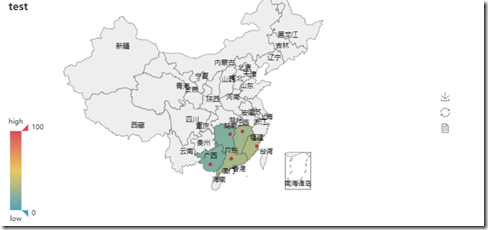用一个地图显示最热的几个城市温度
代码(用Geo模块)
from pyecharts import Geo attr = ["西安","上海","苏州","成都","海南","南京"] value = [28,15,16,26,31,23] geo = Geo("温度表图") geo.add("",attr,value,type="effectScatter",border_color="#ffffff",symbol_size=20, is_label_show=True,label_text_color="#00FF00",symbol="circle", symbol_color="ff0000",geo_normal_color="#006edd",geo_emphasis_color="#0000ff") # geo.show_config() # geo.render() #默认将在当前目录中生成render.html,也看自定义文件名称:geo.render("testhtml.html") geo #直接显示在notebook上
结果
代码(用Map模块):
from pyecharts import Map areas = ['广东','广西','湖南','江西','福建'] values = [28,15,16,26,31] test_map = Map("test") test_map.add("", areas, values, maptype='china', is_visualmap=True, visual_text_color='#000', is_label_show=True) test_map #notebook上
结果