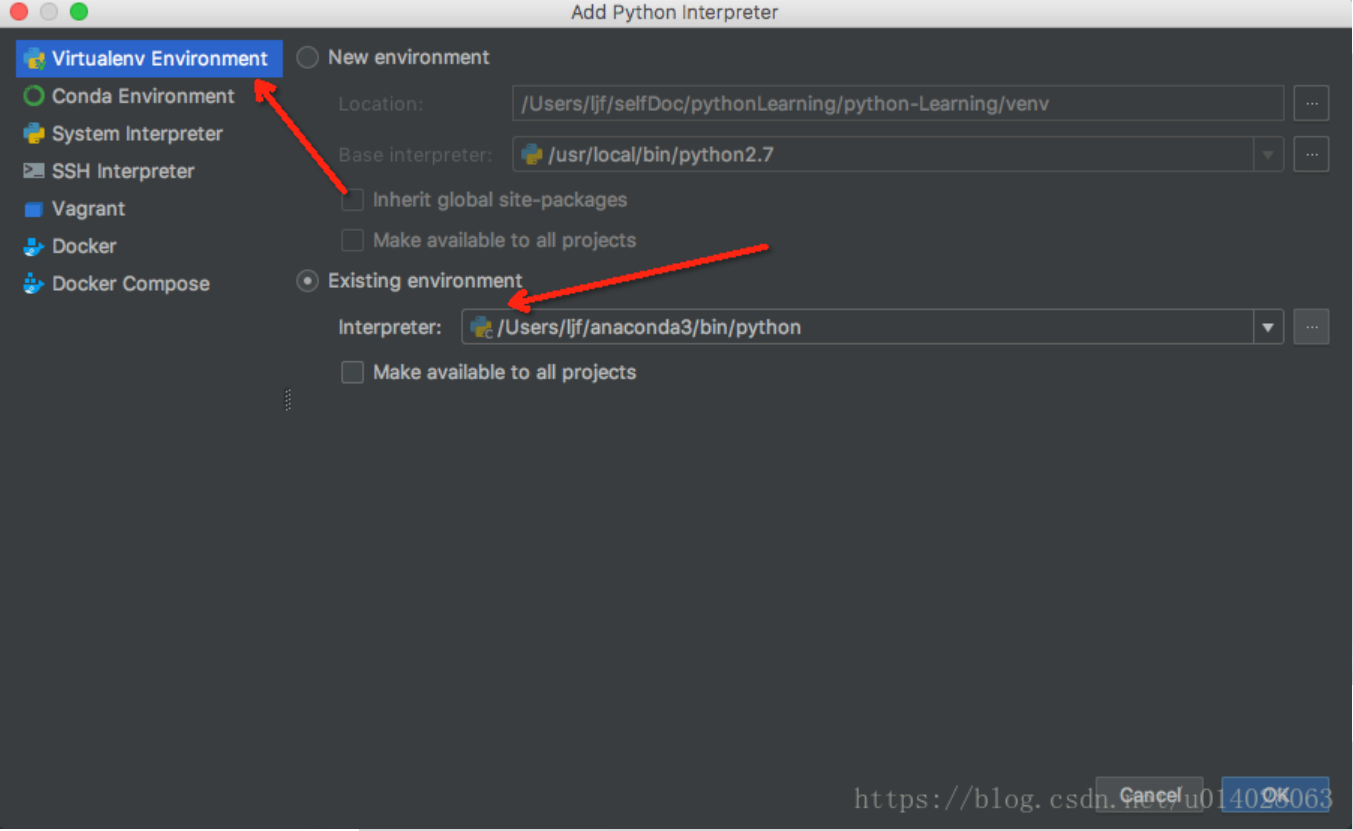在Windows中的PyCharm中导入模块的方法
1.在file-->setting-->project interpreter中

2,点击右上角加号,搜索要添加的第三方库的名称,得到后添加模块即可(install package)

在Mac中的PyCharm中导入模块的方法
1. PyCharm→Preferences→Project:项目名→Project Interpreter

2. 在左下角有个加号 ➕,点击,然后查找需要添加的包
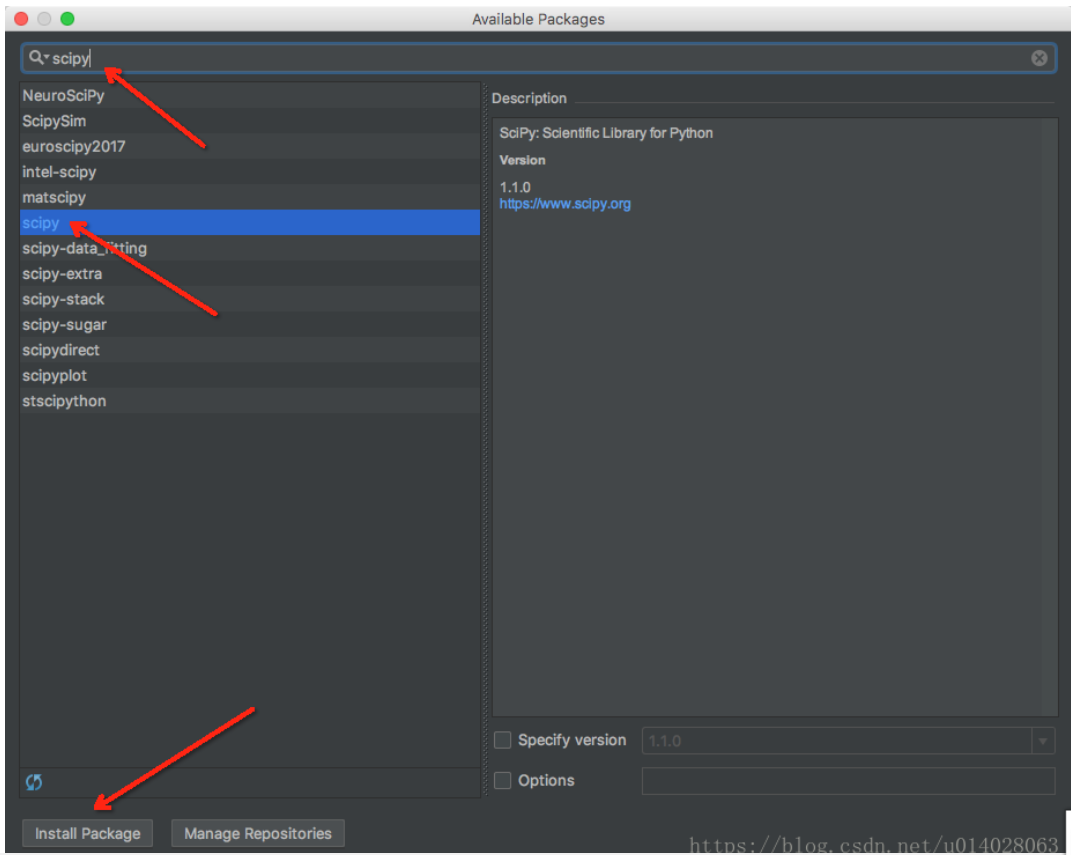
当然还有一种更方便的方法,需要你预装anconda
1. 点击下拉按钮--show all ,在弹出的页面点击➕
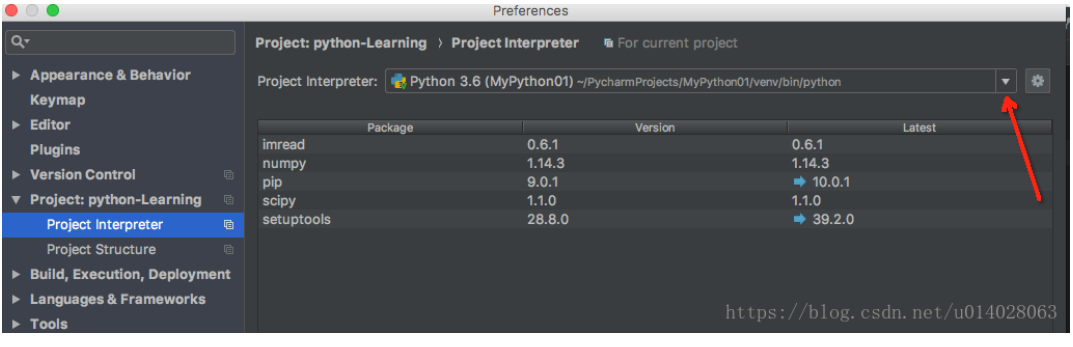
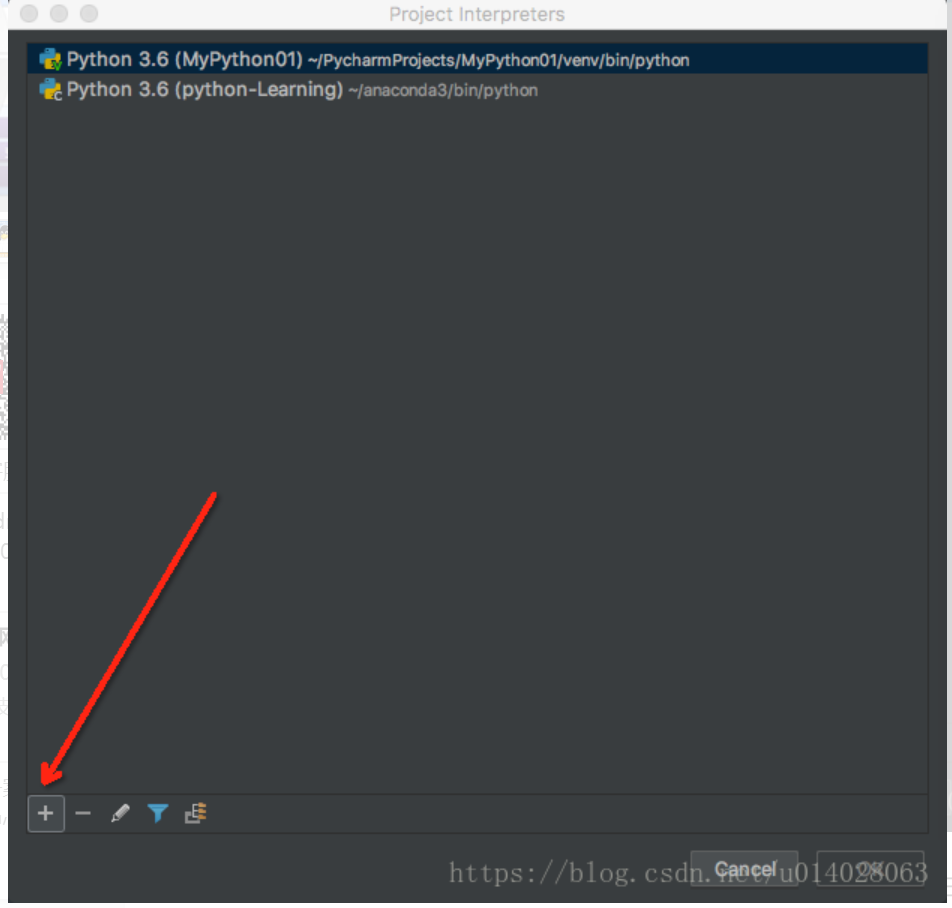
2. 添加一个新的,应用返回后,发现anaconda已经帮我们装好了许多第三方库(要预先安装anaconda)