CentOS6系统一般自带安装有ntp服务,仅需做相关配置即可。
一、配置ntp服务器:
在选定的ntp服务器上vim /etc/ntp.conf
添加一行:restrict default nomodify (允许任何IP的客户机都可以进行时间同步)
再将本地时钟作为时间供给源,这样即便它失去网络连接,它也可以继续为网络提供服务
添加:
server 127.127.1.0
fudge 127.127.1.0 stratum 10
如下图所示:

配置完毕,执行service ntpd restart重启ntpd服务使配置生效。
二、开放ntp服务端口:
ntp服务的端口是123,使用的是udp协议,所以ntp服务器的防火墙必须对外开放udp 123这个端口
在选定的ntp服务器上vim /etc/sysconfig/iptables中增加一行:
-A INPUT -p udp -m udp --dport 123 -j ACCEPT
再执行service iptables restart使配置生效。
三、如何判断ntp服务器是否工作正常
四、ntp配置相关说明:
[root@localhost ~]# ntpdate time.nist.gov
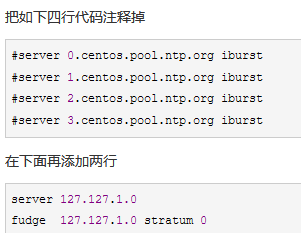
7、启动ntp服务:systemctl start ntpd 或 service ntpd start
8、再次查看服务器状态是否配置成功:systemctl status ntpd 或 service ntpd status
9、查看是否同步:ntpq -p
10、设置开机启动:systemctl enable ntpd
11、设置防火墙,打开udp123端口:firewall-cmd --permanent --add-port=123/udp
firewall-cmd --reload
12、查看防火墙已打开端口:iptables -L -n