<!DOCTYPE html>
<html>
<head>
<title> new document </title>
<meta http-equiv="Content-Type" content="text/html; charset=gbk"/>
<script type="text/javascript">
window.onload = function(){
Highlight();
}
function addOne(obj){ //点击增加按钮,增加一行
var tbody = document.getElementById('table').lastChild;
var tr = document.createElement('tr');
var td = document.createElement("td");
td.innerHTML = "<input type='text'/>";
tr.appendChild(td);
td = document.createElement("td");
td.innerHTML = "<input type='text'/>";
tr.appendChild(td);
td = document.createElement("td");
td.innerHTML = "<a href='javascript:;' onclick='deleteRow(this)'>删除</a>";
tr.appendChild(td);
tbody.appendChild(tr);
//document.getElementById('table').appendChild(tr);
//document.getElementById('table').lastChild.appendChild(tr);
var nodes=document.getElementById('table').lastChild.childNodes;
console.log(nodes.length);
for(var i=0;i<nodes.length;i++){
console.log(nodes[i].nodeType);
console.log(nodes[i]);
}
//console.log(document.getElementById('table').lastChild);
Highlight();
}
function deleteRow(obj){//点击删除,删除一整行
var tbody = document.getElementById('table').lastChild;
console.log(document.getElementById('table'));
console.log(tbody);
var tr = obj.parentNode.parentNode;
tbody.removeChild(tr);
}
function Highlight(){//鼠标移入背景色改变,移出背景色改变
var tbody = document.getElementById('table').lastChild;
trs = tbody.getElementsByTagName('tr');
for(var i =1;i<trs.length;i++){
trs[i].onmouseover = function(){
this.style.backgroundColor ="#f2f2f2";
};
trs[i].onmouseout = function(){
this.style.backgroundColor ="#fff";
}
}
}
</script>
</head>
<body>
<table border="1" width="50%" id="table">
<tr>
<th>学号</th>
<th>姓名</th>
<th>操作</th>
</tr>
<tr>
<td>xh001</td>
<td>王小明</td>
<td><a href="javascript:;" onclick="deleteRow(this)">删除</a></td>
</tr>
<tr>
<td>xh002</td>
<td>刘小芳</td>
<td><a href="javascript:;" onclick="deleteRow(this)">删除</a></td>
</tr>
</table>
<input type="button" value="添加一行" onclick="addOne()" />
</body>
</html>
注意:
table标签后的子节点有2个,一个是#text ;一个是tbody;而所有的tr是这个tbody的子节点。tbody中的节点:
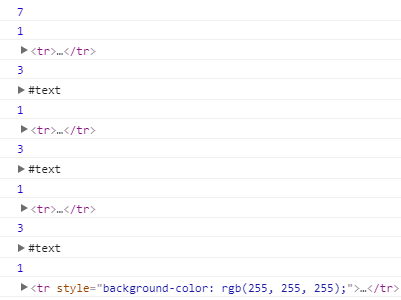
发现每个tr后面都有一个#text节点。