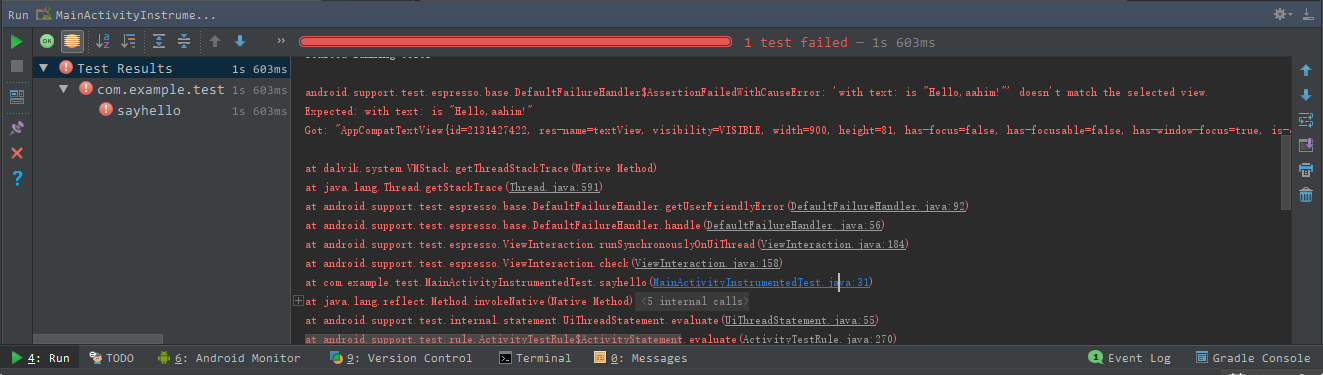1.首先,在后缀为AndroidTest的文件夹内建立一个MainActivityInstrumentedTest的Java文件,
package com.example.pj.git;
import android.support.test.filters.LargeTest;
import android.support.test.rule.ActivityTestRule;
import android.support.test.runner.AndroidJUnit4;
import android.view.View;
import org.hamcrest.Matcher;
import org.junit.Rule;
import org.junit.Test;
import org.junit.runner.RunWith;
import static android.support.test.espresso.Espresso.onView;
import static android.support.test.espresso.action.ViewActions.click;
import static android.support.test.espresso.action.ViewActions.closeSoftKeyboard;
import static android.support.test.espresso.action.ViewActions.typeText;
import static android.support.test.espresso.assertion.ViewAssertions.matches;
import static android.support.test.espresso.matcher.ViewMatchers.withId;
import static android.support.test.espresso.matcher.ViewMatchers.withText;
/**
* Created by pj on 2017/3/15.
*/
@RunWith(AndroidJUnit4.class)
@LargeTest
public class MainActivityInstrumentationTest {
private static final String STRING_TO_BE_TYPED = "Peter";
@Rule
public ActivityTestRule<MainActivity> mActivityRule = new ActivityTestRule<MainActivity>(MainActivity.class);
@Test
public void sayHello() {
onView(withId(R.id.et)).perform(typeText(STRING_TO_BE_TYPED), closeSoftKeyboard());
onView(withText("Say hello!")).perform(click());
String expectedText = "Hello," + STRING_TO_BE_TYPED + "!";
onView(withId(R.id.tv)).check(matches(withText(expectedText)));
}
}
2.然后在模拟器上运行MainActivityInstrumentedTest,如果运行成功会提示

如果运行失败会提示