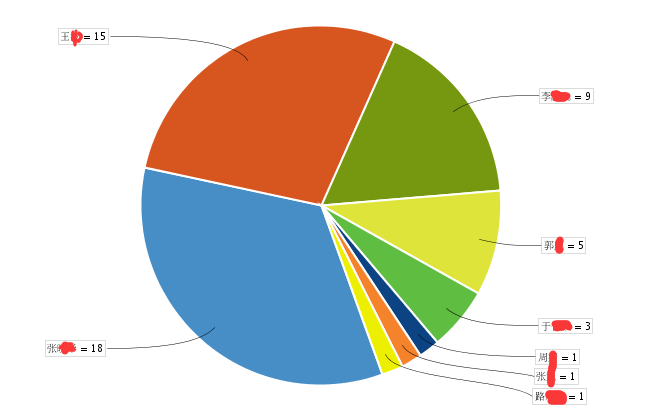由于最近业务反馈jira出饼图时出现乱码现象,无法显示中文。
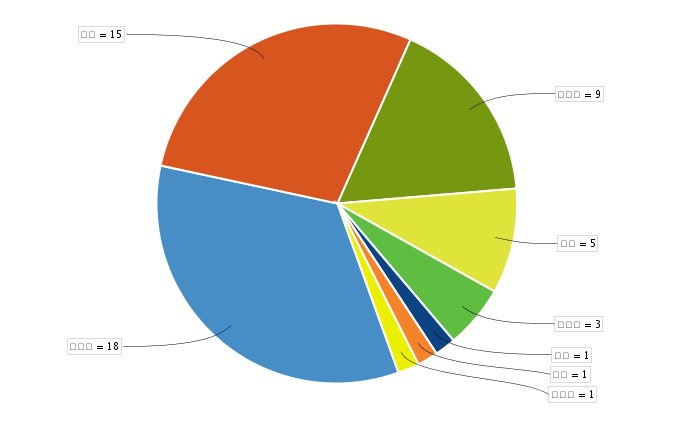
1. 由于平时用的yum源没有相关安装包,这里推荐暂时修改yum源如下:
1 [epel] 2 name=Extra Packages for Enterprise Linux 6 - $basearch 3 #baseurl=http://epel/$releasever/$basearch/ 4 baseurl=http://dl.fedoraproject.org/pub/epel/6/x86_64/ 5 failovermethod=priority 6 enabled=1 7 gpgcheck=0 8 #gpgkey=file:///etc/pki/rpm-gpg/RPM-GPG-KEY-EPEL-6
9
10 #保存退出
11 # yum makecache
2. 安装依赖包:
1 # yum install ibus-table-chinese-wubi-jidian
详细用法请移步官网: https://centos.pkgs.org/6/epel-x86_64/ibus-table-chinese-wubi-jidian-1.4.6-1.el6.noarch.rpm.html
3. 安装中文环境包:
1 # yum groupinstall chinese-support
注意:
这里为centos 6.x系统的方法。网上有一些5.x版本的方法已经不好使。
4. 重启jira服务
1 # sh stop-jira.sh 2 # sh start-jira.sh
5. 再次访问恢复正常