界面设计:
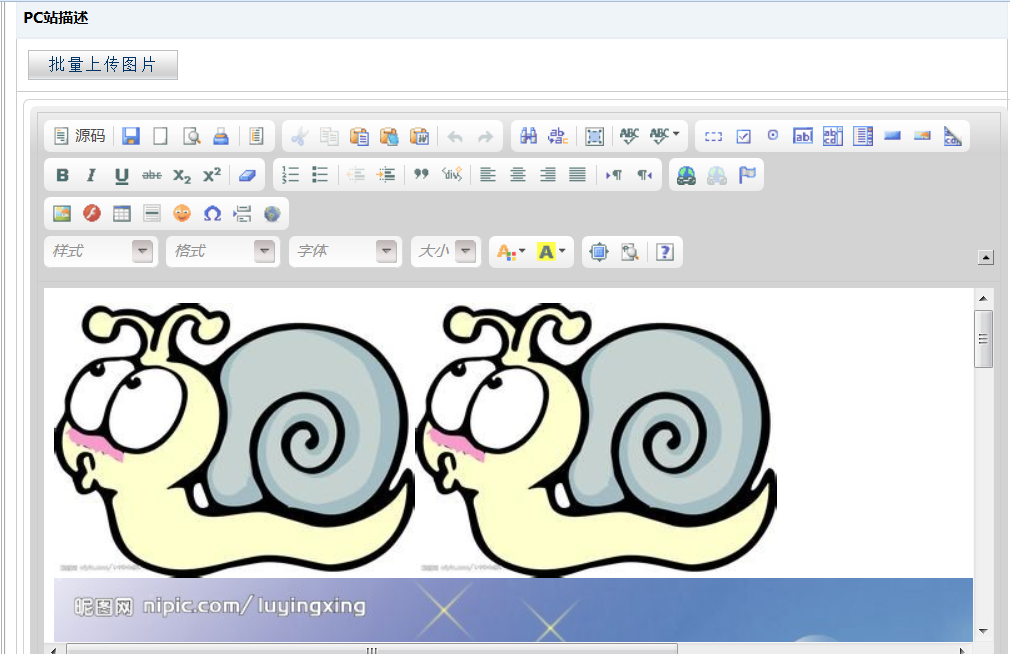
批量上传时:
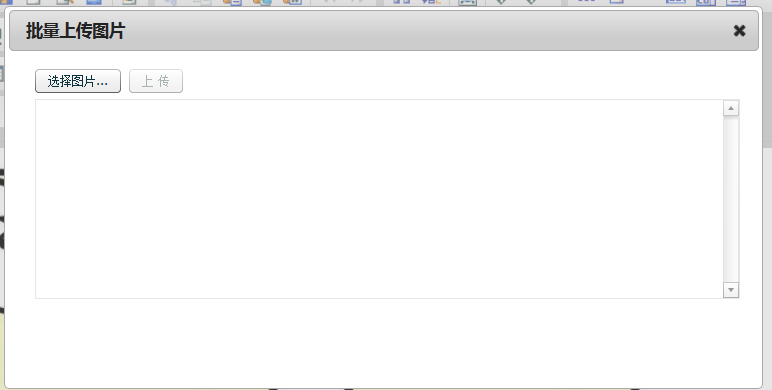
下面是代码:
aspx 代码:

1 <tr> 2 <td style="display: none"> 3 <iframe src="/b2c/pages/common/uploadPic.aspx?type=202&editor=<%=txt_Description.ClientID %>&spuId=<%=hid_spuId.Value %>" 4 scrolling="no" frameborder="0" height="50" width="400"></iframe> 5 </td> 6 <td style="display: "> 7 <input type="button" id="btnUpLoadImage" onclick="OpneImageDiv()" style=" 120px" 8 class="btn" value="批量上传图片" /> 9 </td> 10 </tr> 11 <tr> 12 <td> 13 <CKEditor:CKEditorControl ID="txt_Description" name="content" runat="server" Width="100%" 14 Height="300px" TemplatesFiles="~/b2c/js/common/ckeditor/plugins/templates/templates/default.js" 15 onchange="unloadcheck=true;"></CKEditor:CKEditorControl> 16 </td> 17 </tr>
js 方法:

1 <script type="text/javascript"> 2 $(function(){ 3 $("#divImage").dialog({ 600, height: 300, autoOpen: false, modal: true, title: '批量上传图片', draggable: false, resizable: false }); 4 5 }) 6 //多图上传 7 ///b2c/pages/common/uploadPic.aspx?type=202&editor=<%=txt_Description.ClientID %>&spuId=<%=hid_spuId.Value %> 8 window.onload = function () 9 { 10 var spuId='<%=hid_spuId.Value %>'; 11 //var editor='<%=txt_Description.ClientID %>'; 12 var editor='<%=txt_Description_ClientID%>' 13 var params = 14 { 15 uploadServerUrl: "/b2c/pages/itemSPU/upload.aspx?SpuId="+spuId, //上传响应页面(必须设置) 16 maxFileData: 1024 * 300, //300KB 17 jsFunction: "upload", //上传成功后回调JS 18 filter: "*.jpg;*.png;" //上传文件类型限制 19 } 20 swfobject.embedSWF("/b2c/js/Flash/uploadImage.swf", "myContent", "580", "200", "10.0.0", "/b2c/js/Flash/expressInstall.swf", params); 21 } 22 function OpneImageDiv() 23 { 24 $("#divImage").dialog("open"); 25 } 26 function upload() 27 { 28 $("#divImage").dialog("close"); 29 $.ajax({ 30 type: "post", 31 dataType:"json", 32 data: {"type":1,"spuId":'<%=hid_spuId.Value %>'}, 33 url: "/b2c/handlers/Order/UpLoadImage.ashx", 34 success: function(data) 35 { 36 var strHTML=""; 37 var txt_Description= $("#<%=txt_Description.ClientID %>").val(); 38 for(var i=0;i<data.length;i++) 39 { 40 var imgURL=data[i].filePath; 41 var imgName=data[i].fileName; 42 strHTML+="<img src='"+imgURL+"'/>"; 43 } 44 // 给CKEDITOR赋值 ctl00_MainContent_txt_Description 服务端空间CKEDITOR的ClientID 45 CKEDITOR.instances['ctl00_MainContent_txt_Description'].insertHtml(strHTML) 46 }, 47 error: function() { 48 alert("请求异常"); 49 } 50 }); 51 } 52 </script>
服务端代码:

1 { 2 FileSettingEntity fileVaild = null; 3 fileVaild = FileManger.GetFileSetting((int)ESourceType.fromSPUDescription); 4 if (file.ContentLength > fileVaild.Length) 5 { 6 return ""; 7 } 8 else 9 { 10 FileEntity fentity = null; 11 try 12 { 13 fentity = Gasgoo.B2C.Common.FileUpload.Upload(file, ESourceType.fromSPUDescription, SpuId.ToType<int>(), 0, true); 14 15 } 16 catch 17 { 18 return ""; 19 } 20 string ServiceImages = fentity.FileID + Path.GetExtension(Request.Form["fileName"].ToLower()); 21 if (!String.IsNullOrEmpty(ServiceImages)) 22 { 23 return ServiceImages; 24 } 25 return ""; 26 } 27 }
AJAX:

1 context.Response.ContentType = "text/plain"; 2 #region 订单投诉跟进图片 add it by wangyy 3 string kid = WebHelper.GetFormHtmlValue<string>("Kid", ""); 4 string imgs = CacheManager.CreateCache("Manage_Image_Upload").Get<string>(kid); 5 CacheManager.CreateCache("Manage_Image_Upload").Remove(kid); 6 #endregion 7 8 9 #region SPU图片 add it by wangyy 10 string spuId = WebHelper.GetFormHtmlValue<string>("spuId", ""); 11 string Spu_imgs = CacheManager.CreateCache("SPU_Image_Upload").Get<string>(spuId); 12 CacheManager.CreateCache("SPU_Image_Upload").Remove(spuId); 13 #endregion 14 15 16 // type 1:SPU商品详情图片 0:订单跟进投诉图片 17 int type = WebHelper.GetFormHtmlValue<int>("type", 0); 18 List<FileEntity> list = new List<FileEntity>(); 19 string strJson = string.Empty; 20 strJson = "["; 21 if (type == 0) 22 { 23 list = FileFactory.GetItemImagesByFileArray(imgs, ESourceType.formOrderFollow); 24 } 25 else 26 { 27 list = FileFactory.GetItemImagesByFileArray(Spu_imgs, ESourceType.fromSPUDescription); 28 29 } 30 if (list != null && list.Count > 0) 31 { 32 foreach (FileEntity item in list) 33 { 34 strJson += "{"fileName":"" + item.FileName + "","filePath":"" + item.ImageUrl + ""},"; 35 } 36 } 37 strJson = strJson.TrimEnd(',') + "]"; 38 context.Response.Write(strJson); 39 }
其中有很多框架中的代码引用,只提供一种思路,又不熟悉和有问题的地方请联系我 QQ:1627298416,欢迎指教
