以下记录unity和serviceLocator在WPF中的运用。unity主要通过配置文件的方式,分别展示了无参和传参两种形式,并对不同的生命周期对象进行了对比。下图是程序的结构及正文部分:
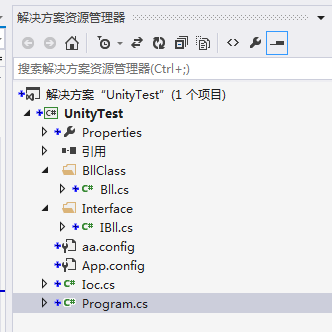
Bll.cs
public class Bll : IBll { public void GetStr() { Console.WriteLine("this is 111..."); } } public class Bll2 : IBll2 { public void GetStr(string a) { Console.WriteLine(string.Format("this is {0}...", a)); } } public class Bll3 : IBll3 { private string b; public Bll3(string aa) { b = aa; } public void GetStr() { Console.WriteLine(string.Format("this is {0}...", b)); } } public class DAL : IDAL { public void GetStr() { Console.WriteLine("this is DAL111..."); } } public class Bll4 : IBll4 { private IDAL _DAL; public Bll4(IDAL dal) { _DAL = dal; } public void GetStrBll4() { _DAL.GetStr(); } }
IBll.cs
public interface IBll { void GetStr(); } public interface IBll2 { void GetStr(string a); } public interface IBll3 { void GetStr(); } public interface IBll4 { void GetStrBll4(); } public interface IDAL { void GetStr(); }
aa.config
<?xml version="1.0" encoding="utf-8" ?> <configuration> <configSections> <section name="unity" type="Microsoft.Practices.Unity.Configuration.UnityConfigurationSection,Microsoft.Practices.Unity.Configuration" /> </configSections> <unity xmlns="http://schemas.microsoft.com/practices/2010/unity"> <container name="MyContainer"> <!--多实例--> <register type="UnityTest.Interface.IBll,UnityTest" mapTo="UnityTest.BllClass.Bll,UnityTest"> </register> <!--单例--> <register type="UnityTest.Interface.IBll2,UnityTest" mapTo="UnityTest.BllClass.Bll2,UnityTest"> <lifetime type="singleton" /> </register> <!--带参数--> <register type="UnityTest.Interface.IBll3,UnityTest" mapTo="UnityTest.BllClass.Bll3,UnityTest"> <lifetime type="singleton" /> <constructor> <param name="aa" type="System.String" value="333"> </param> </constructor> </register> <register type="UnityTest.Interface.IBll4,UnityTest" mapTo="UnityTest.BllClass.Bll4,UnityTest"> </register> <register type="UnityTest.Interface.IDAL,UnityTest" mapTo="UnityTest.BllClass.DAL,UnityTest"> </register> </container> </unity> </configuration>
Ioc.cs
public static class Ioc { private static IUnityContainer container; static Ioc() { container = new UnityContainer(); //采用独立配置,指定映射的配置文件 var map = new ExeConfigurationFileMap { ExeConfigFilename = "aa.config" }; //读取配置信息 var config = ConfigurationManager.OpenMappedExeConfiguration(map, ConfigurationUserLevel.None); //获取指定名称的配置节点 var section = (UnityConfigurationSection)config.GetSection("unity"); section.Configure(container, "MyContainer"); //为使用ServiceLocator模式提供provider ServiceLocator.SetLocatorProvider(() => new UnityServiceLocatorAdapter(container)); } public static T R<T>() { return R<T>(null); } public static T R<T>(string name) { if (string.IsNullOrEmpty(name)) { return container.Resolve<T>(); } return container.Resolve<T>(name); } }
Program.cs
class Program { static void Main(string[] args) { //默认为多实例 IBll x = Ioc.R<IBll>(); x.GetStr(); IBll x2 = Ioc.R<IBll>(); x2.GetStr(); var str = x == x2 ? "same" : "different"; Console.WriteLine(string.Format("x and x2 is {0} object!", str)); //单例 IBll2 y = Ioc.R<IBll2>(); y.GetStr("222"); IBll2 y2 = Ioc.R<IBll2>(); y2.GetStr("222"); var str2 = y == y2 ? "same" : "different"; Console.WriteLine(string.Format("y and y2 is {0} object!", str2)); //结构方法带参数 IBll3 z = Ioc.R<IBll3>(); z.GetStr(); //引用ServiceLocator模式 var bll = ServiceLocator.Current.GetInstance<IBll3>(); bll.GetStr(); //依赖倒置 IBll4 a = ServiceLocator.Current.GetInstance<IBll4>(); a.GetStrBll4(); Console.ReadKey(); } }